Require Payment upon Client Approval Based on Payment Terms
Using our system’s Payment Terms, you can set up clients to require submitting either an actual payment, or a payment method when Client Approving an order. Similar to requiring a payment method for specific publications, or requiring pre-payment on particular line items, this setting differs in that it is client specific, based on their payment terms, and will apply to all orders for that client.
To begin, you will need to edit the client who you wish to require prepay or a payment method for. Go to the company’s overview page in the system and edit the company. On the Billing Info step of the editing process, you’ll need to set their Payment Terms to either Prepay Only, or COD.

When either of those Payment Terms are chosen, you’ll see an additional field called ‘Payment Required on Order Approval’.

If set to Yes, when the company approves an order, they will be required to pre-pay for the order. The order will be approved, and an invoice and payment record will be automatically created, all in one step.

Tip
If the Minimum Allowed Partial Pre-Payment Percent system configuration is set to anything other than 100%, then the customer has the option making a partial pre-payment, rather than being required to prepay the full amount. For example, if the configuration is set to 50%, and you have an order requiring prepayment that is worth $3,000, then when prepaying the order, your customers can pay anywhere between $1,500 and $3,000.
If set to No, when the company approves an order, they will be required to enter a payment method. This saves the payment method on the order for future use on invoicing and making payments but does not process the payment automatically.

Note
If Client Approving the order on behalf of the customer within the system, you will receive a notification that the order has not received pre-payment, and you will need to confirm that you wish to override the requirement.
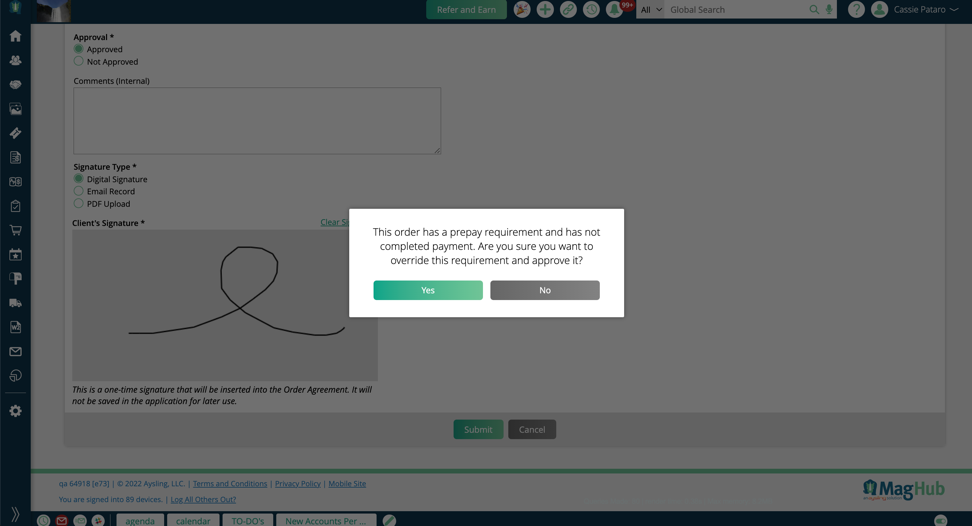
Updated 3/27/2025