How to Manage Line Item Splits
In the system, a Sales has both an Order Rep and a Line Item Rep(s). The Order Rep is the person responsible for the overall sale, but sales goals and commissions are affected by who is assigned to the line items. Most times the Order Rep is the owner of all the line items, but there may be times you want to split the items across reps or assign future commission to a new rep. You can use splitting line items to help with this process.
Manually Splitting Line Items
At any point, on a signed order, you can edit the commissions on the order’s line items to change the commission percentages and splits. To do this, go to a company’s Orders tab, and on the signed order you wish to edit, click on the ellipsis icon. Then, choose the Edit Commissions action. This will open a new page with a table that shows the commissions for each line item, the rep that is given the commission, as well as their cash due and split percentages. On the right side of each record, you’ll see two actions.
Click on the Change % icon to open a popup that allows you to edit the commission percent given to that rep for that line item. You can also enter a reason for the override here.
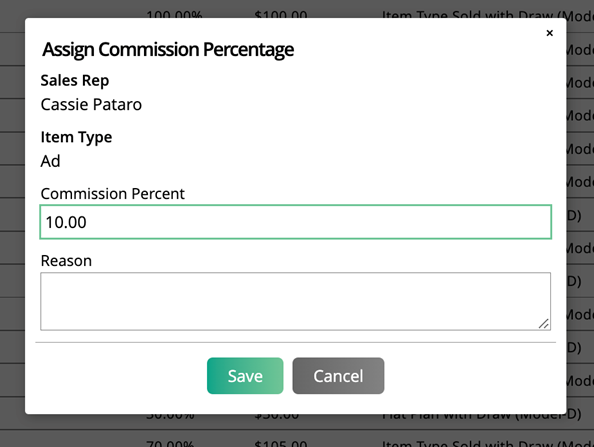
The Change Split icon lets you split up a single line item to give commissions to multiple reps for the same item. In the dropdowns, choose which reps you wish to get commissions for the item, and give each rep a percentage. The total splits must equal 100%.
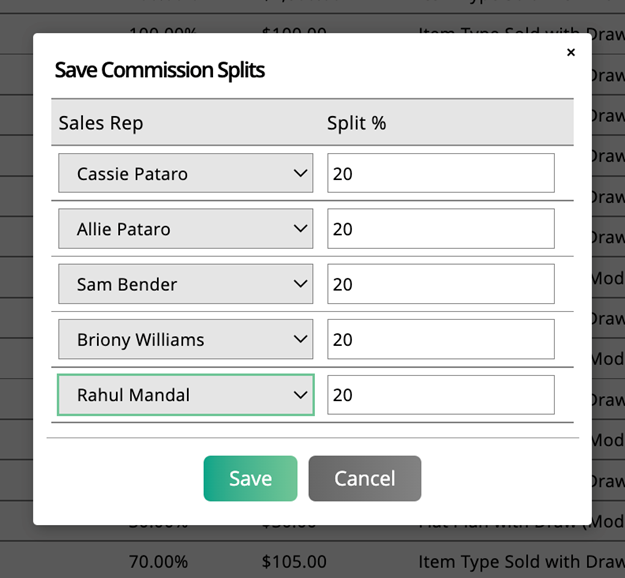
Automatically Generated Splits
You also have the ability to set up Brand or Publication splits for each company. With either of these settings enabled, each company record will need to have rep splits assigned. Then, when orders are created for a company, it will default to using the brand or publication split assigned, rather than defaulting to the order rep for all commissions on the order. For more information about this feature, click here.
After you set up your split percentages, you can create your orders like normal. Any rep on the company can be assigned as the order rep. However, the commissions for the order will be determined by the split percentage setup, and not the assigned order rep.
You can view the commission information for fully approved orders by using the ellipsis icon on the order, and selecting the Edit Commissions action. On the Edit Commissions page, you will see the splits based on the order splits you set up for the company.
Each rep gets paid out based on the split, their commission plan, and model. Commission splits can always be manually changed and updated from this page for specific orders.
Below is an example for an order that has one rep, but the line items are split across multiple reps.
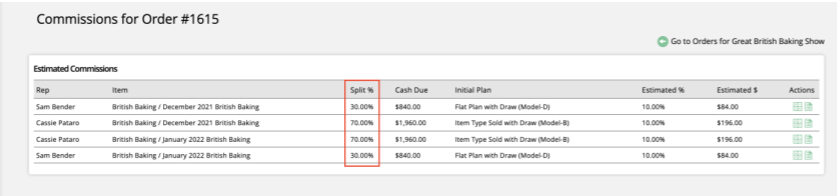
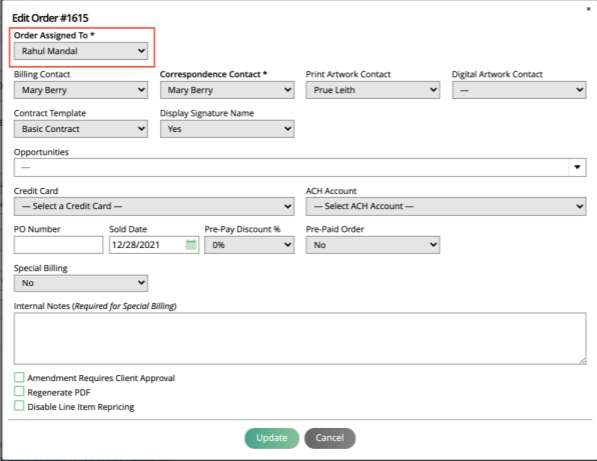
Despite the fact that Rahul is the order rep, Sam and Cassie get the commissions for the order, because they are the ones with the rep order splits for the company and chosen publication. Their split percentages are based on the rep order split percentage, and their estimated percent and dollar amounts are calculated based on their commission plans and models.