Managing Project Notes
If you are the project manager, an admin on the project, or have the ‘Edit All Projects’ user permission, you can add notes to your projects to keep your team up to date with how things are going. You can also update the status of your project and leave a note for your team to review.
There are two options for adding notes to projects. One is through the Notes tab on the project, and the other is by adding a note when updating the project status.
To add a note on the Notes tab, simply click ‘Add Note’. Enter your note in the popup, and click Save.
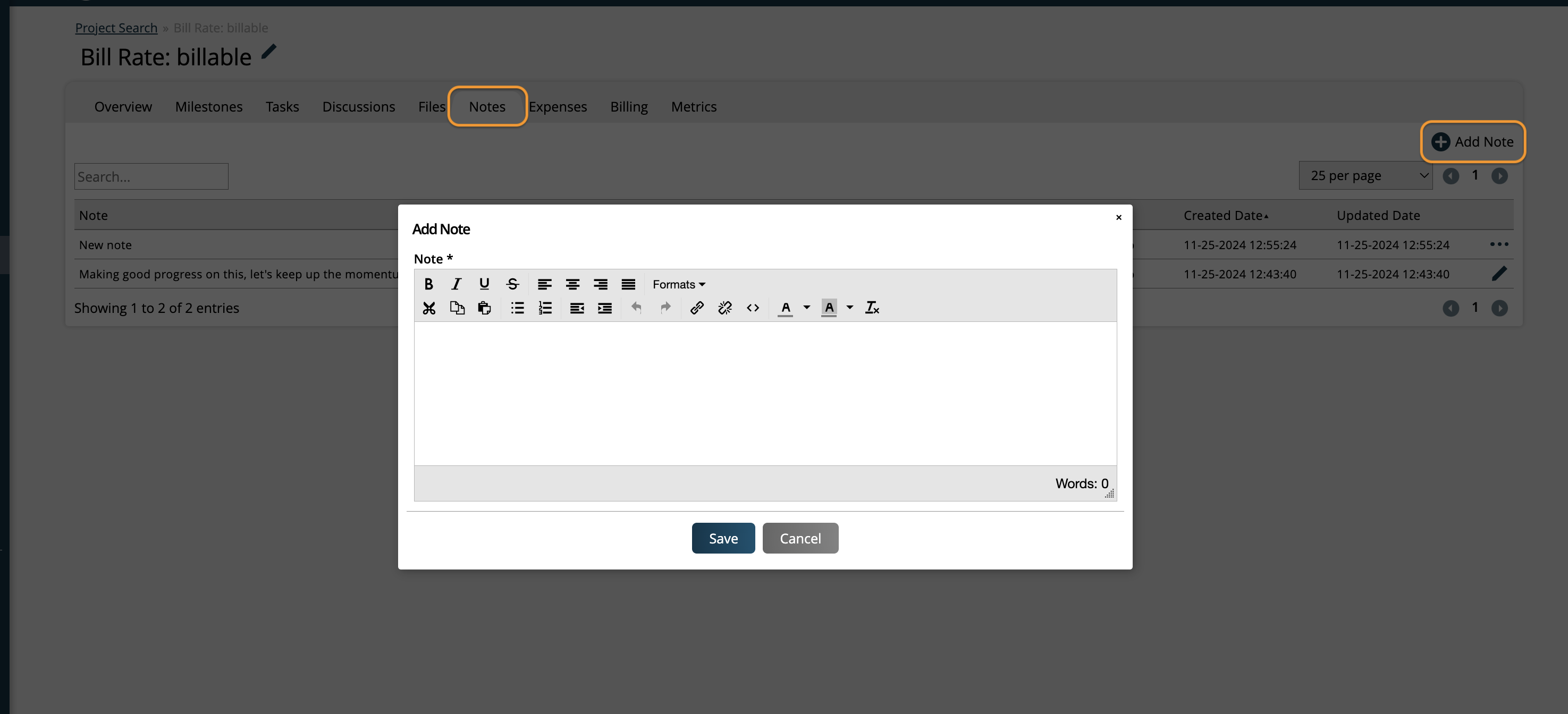
Notes added this way can be edited or deleted.
The other method of adding a note to a project is by updating the project’s Completion & Status.
On the project Overview page, click the edit icon in the Project Completion & Status box.
In the popup, you can enter a note for the status update.
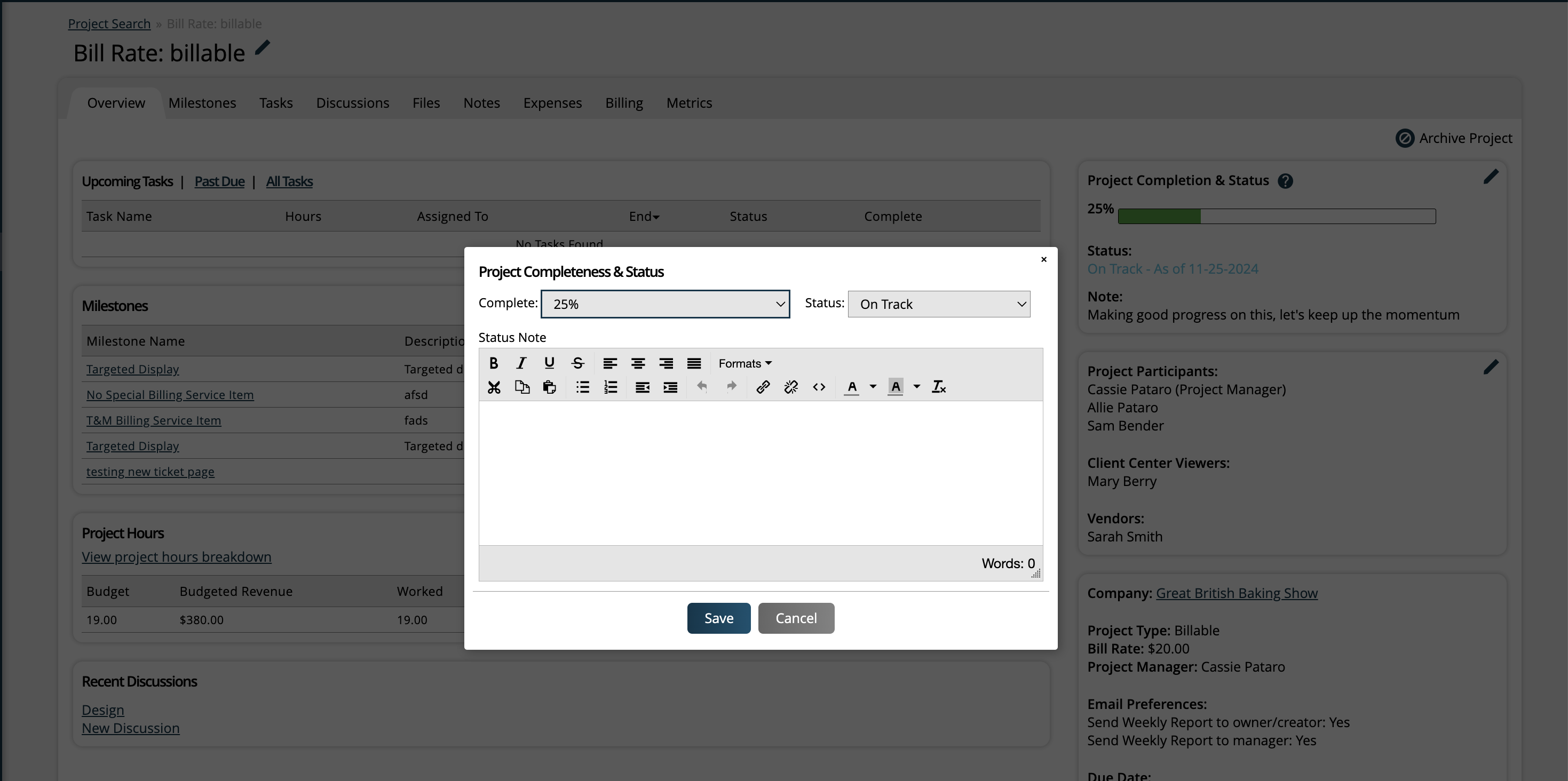
Tip
By default, status update notes are optional, but you can make them required for particular statuses by going to Settings > Projects > Project Statuses.
The most recent status update note will be displayed on the project overview page in the Project Completion & Status box.
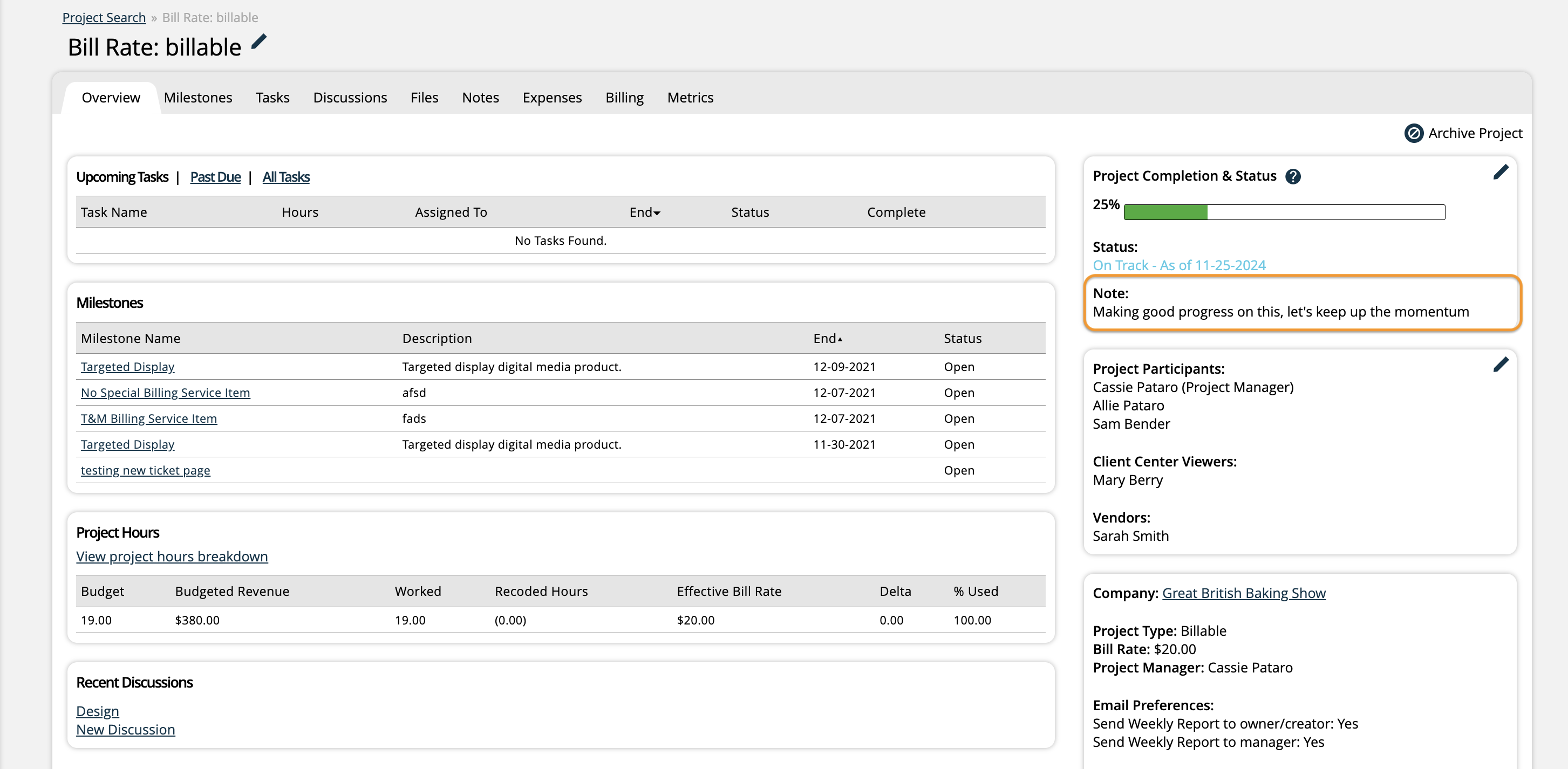
All project notes, including all status update notes, can be viewed on the project’s Notes tab.
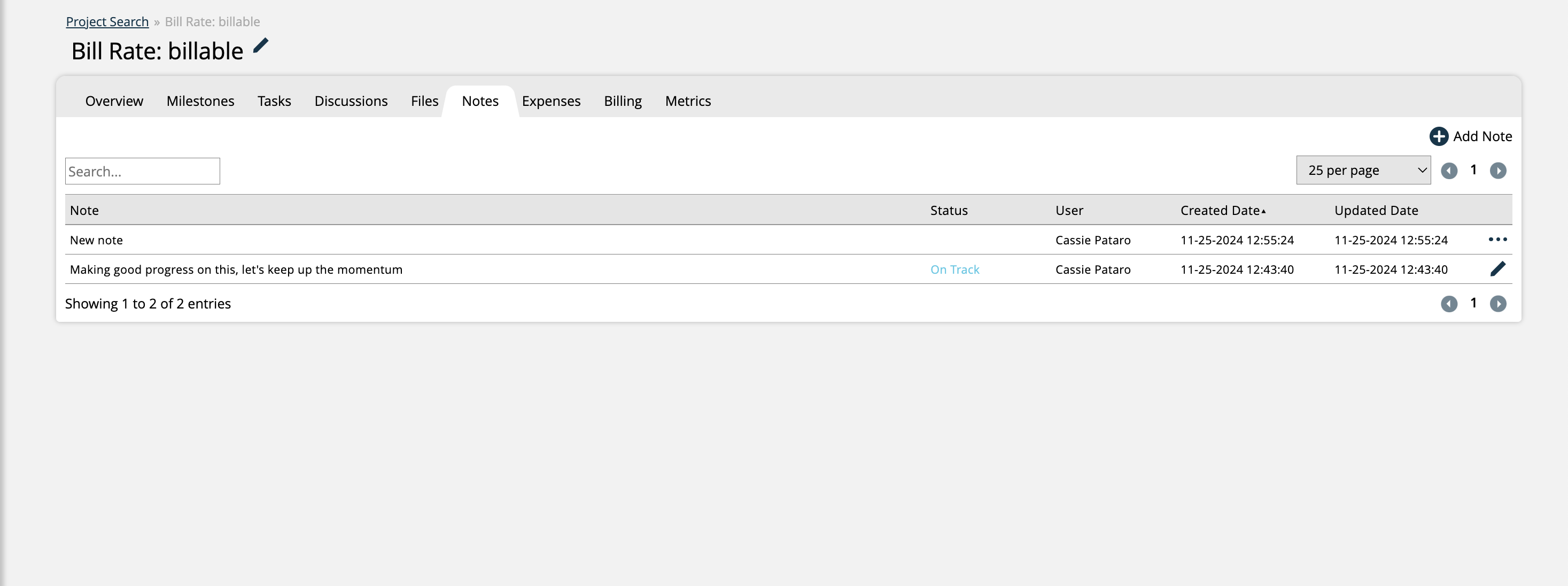
Status update notes can be edited from here, but cannot be deleted like other project notes.
Updated 11/25/2024