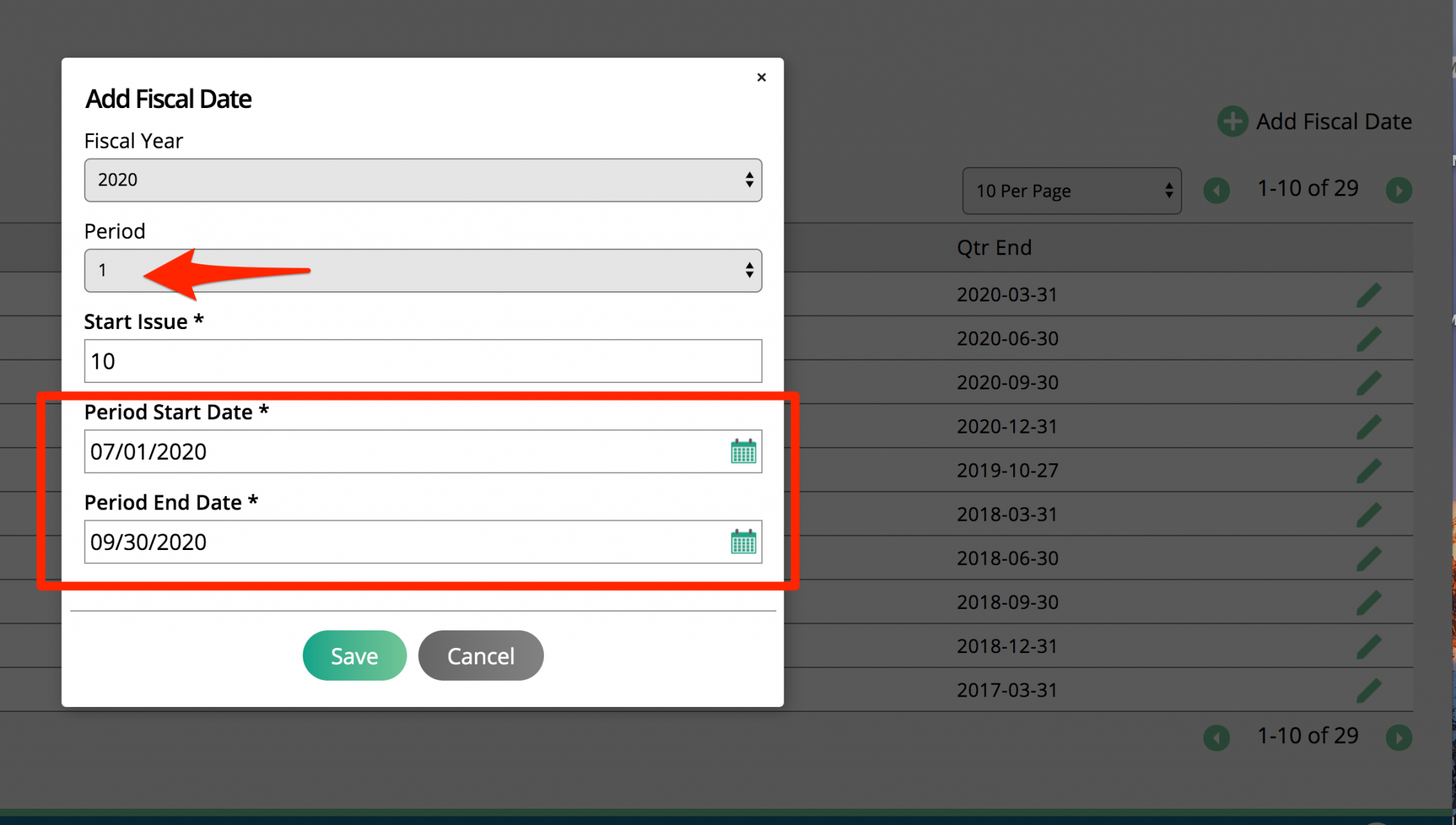Setting up your Fiscal Calendar
The system will assume your fiscal calendar matches the calendar year, but you can adjust your fiscal calendar if that is not the case. Multiple reports allow you to run them by a yearly or fiscal calendar.
Go to the Settings icon > Billing > Fiscal Calendar.
You need to set up all four periods for each year. Each period represents a quarter of system reports. If your fiscal calendar matches the calendar year, your fiscal calendar should be set up as follows:
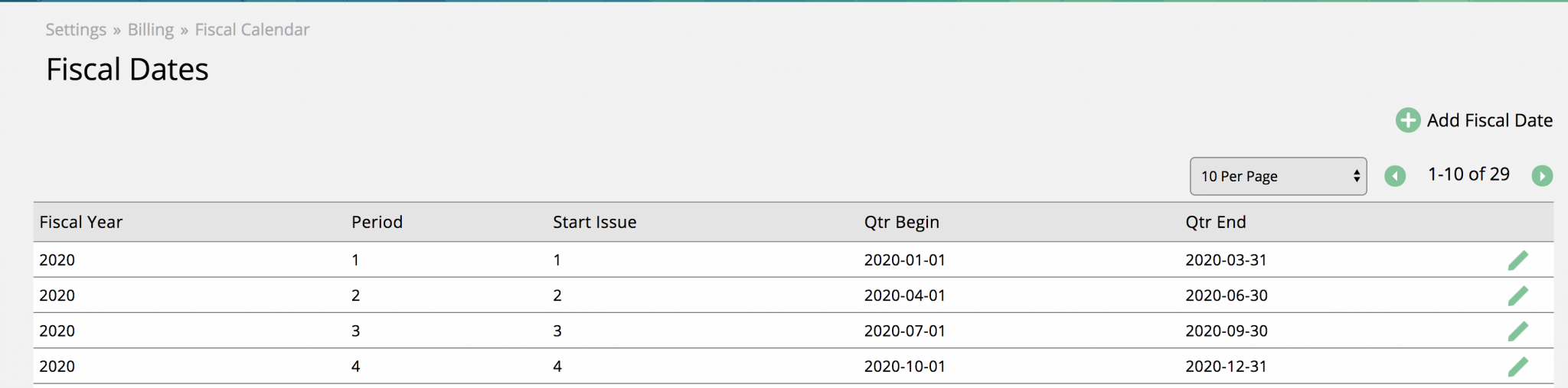
If your fiscal calendar year does not align with the calendar year, your periods don’t have to match the calendar months and can span across years. Your fiscal year should be 12 consecutive months.