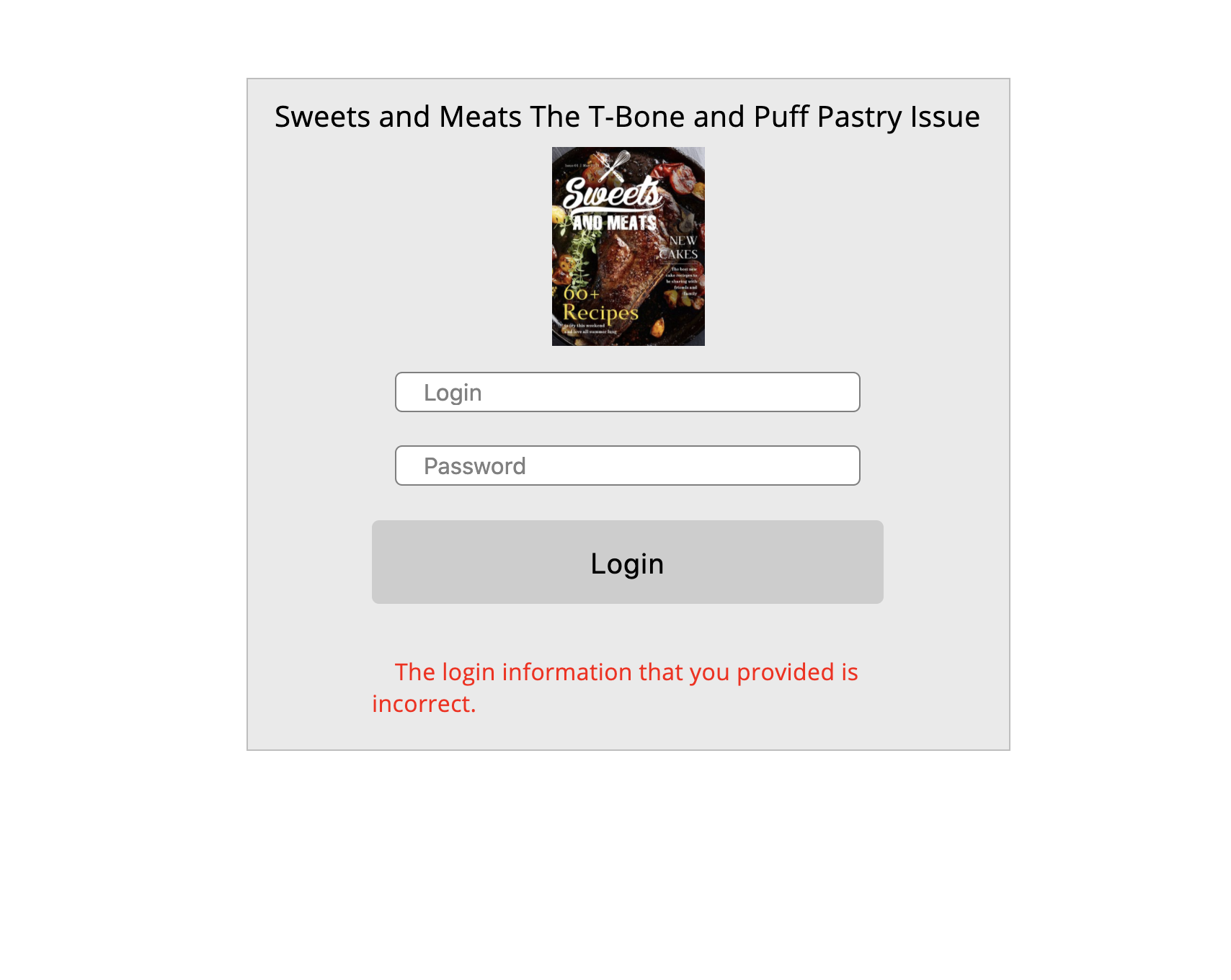How a Customer Interacts with your Digital Issue
When your customer receives a link to your Digital Edition, they will get to see as many pages as you have set in preview mode. Once they are done with Preview mode, they will get an alert to sign in. The form to login is the standard Blue Toad form and can't be modified at this time.
When they click to sign-in, they will need to enter their system username/email and password.
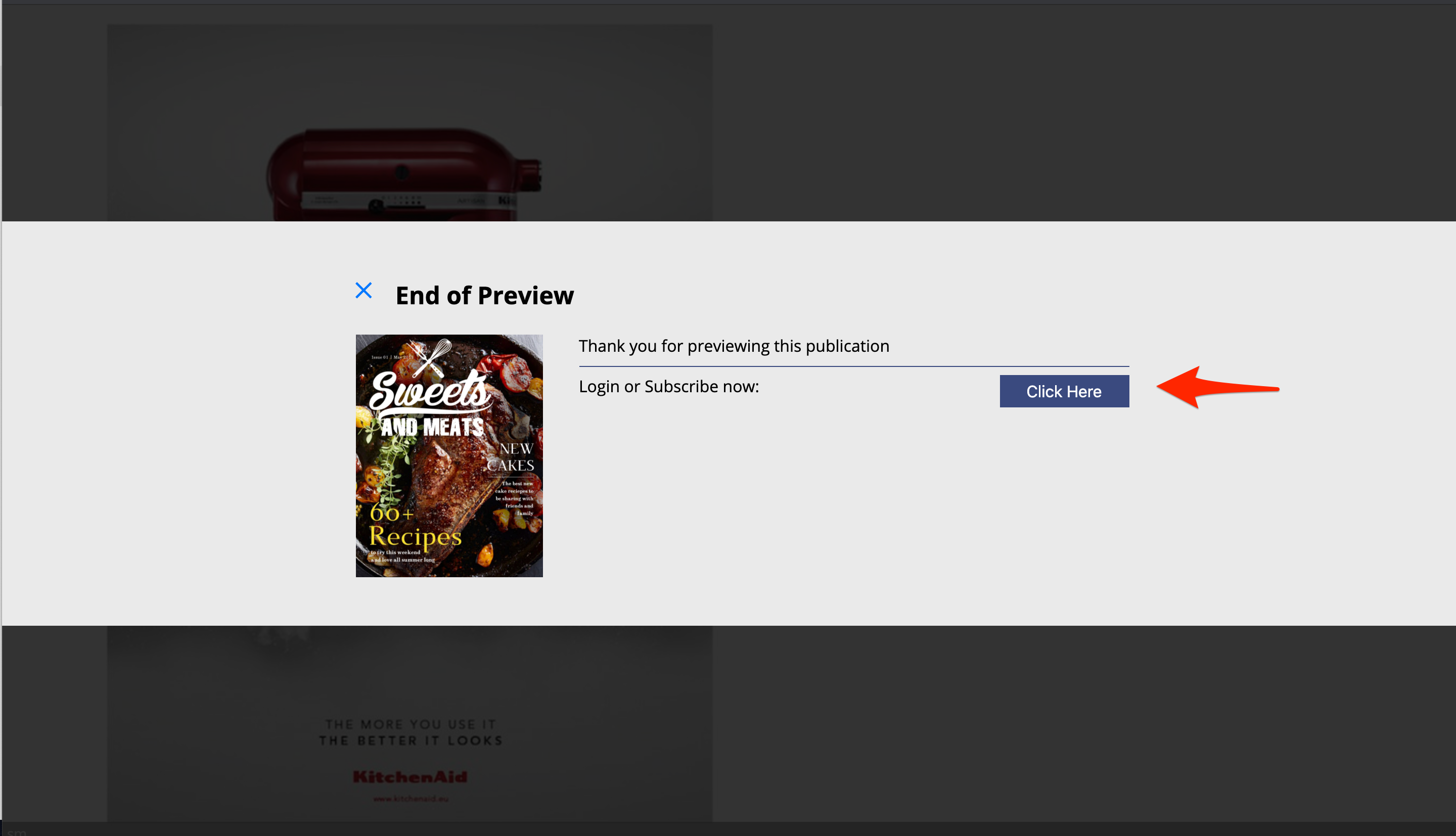
If their credential match, they can continue reading the content.
if their credentials don't match, the user will get an alert and will have to create a new subscription, reset their credentials, or contact you to troubleshoot.