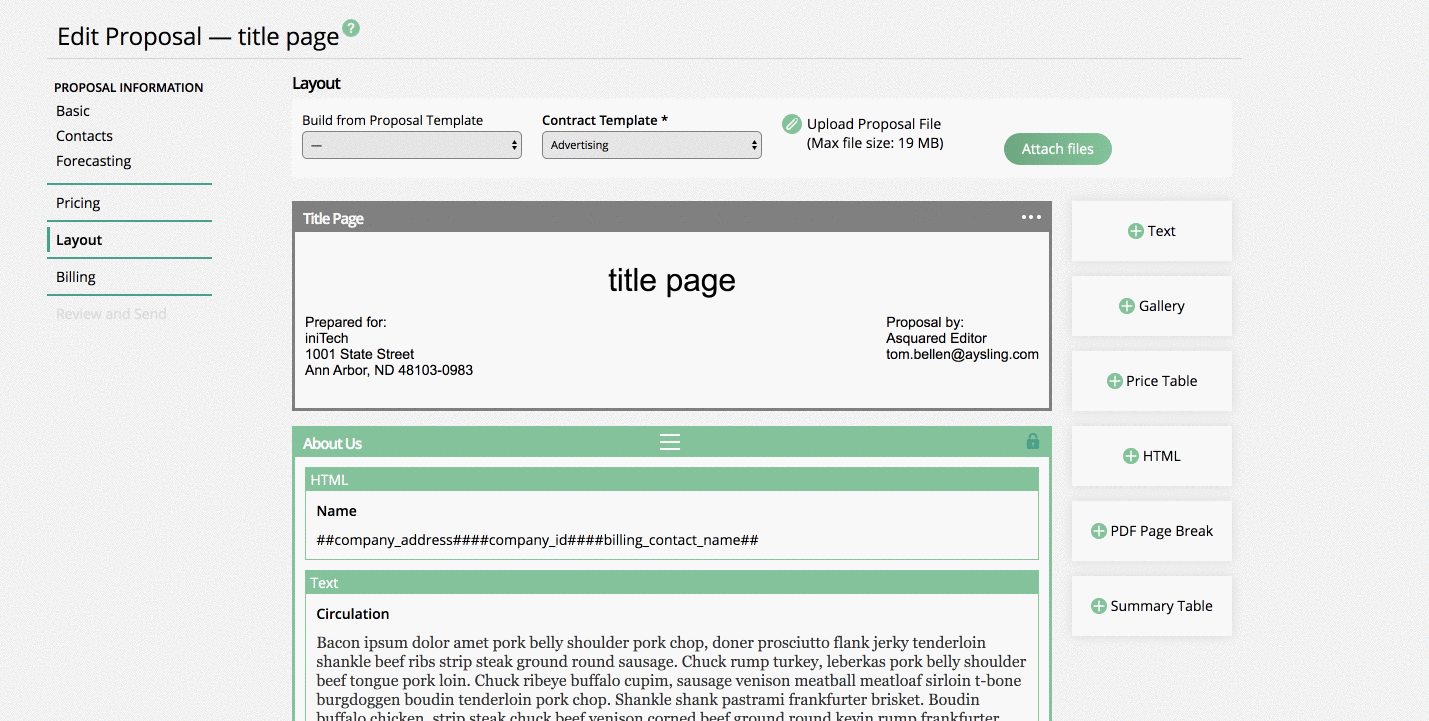Modify your Proposal Title page
You have more control over the title page in proposals. By default, the title page will show the proposal title, the person who created the proposal, and the main recipient. You can choose to disable the title page, so it doesn’t appear, update the fonts and size, or upload your own title page
Make all your title page updates on the Layout section of the proposal builder. Click on the actions to disable the title page from rendering in the proposal.
You can choose to change the font and weight for both the title and the proposed for and recipient fields.
If you want, you can upload your own title page. Create a new document, click on the action and upload the file. we recommend using a PDF.