Google Ad Manager Inventory Report
The Google Ad Manager Inventory shows pending units Google forecasts your property will deliver in a period. Use the report to find out if your unit requests can be fulfilled based on Google's forecasts.
Before you can use the Google Ad Manager report you must have at least one digital media impression product set up.
You can find the Google Ad Manager Inventory Report under Reports > Sales > Google Ad Manager Inventory Report. You must have permission to access the date.
All you need to do to use the report is select a publication, product, and date range. First select the publication to see all available products. Once you choose the product, you can also use the channel field to refine your search for a more targeted campaign.
You can only run the report for dates in the future. Google will not show you any results if you use a start date in the past.
Enter the number of units you want to run for the product and hit get report to see results.
The default view of the report is monthly. The monthly view will show you availability for each month within your date range. For example, if you enter a run date of 4/15 - 6/15, you will see three rows of data for each month: April, May, and June.
You can choose to see a more granular weekly view, which will return results for each week in your date range.
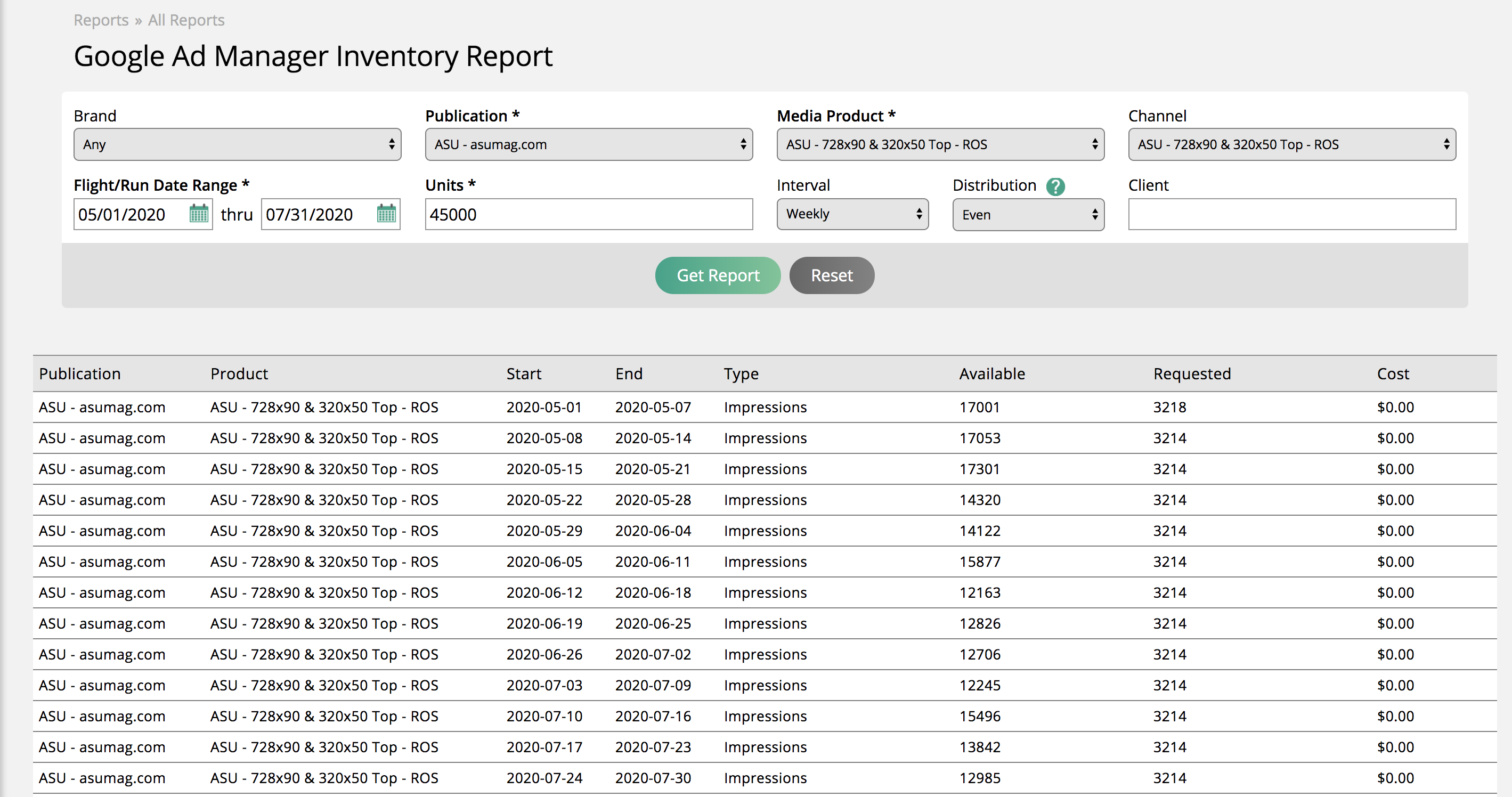
The results will show the Publication, Product, Position/Channel, Size, Customer, QTY and Date. The Customer and Quantity fields will only have data if something is sold or pending sale. Sole items will show the customer name as a line, whereas pending items will show normal text.
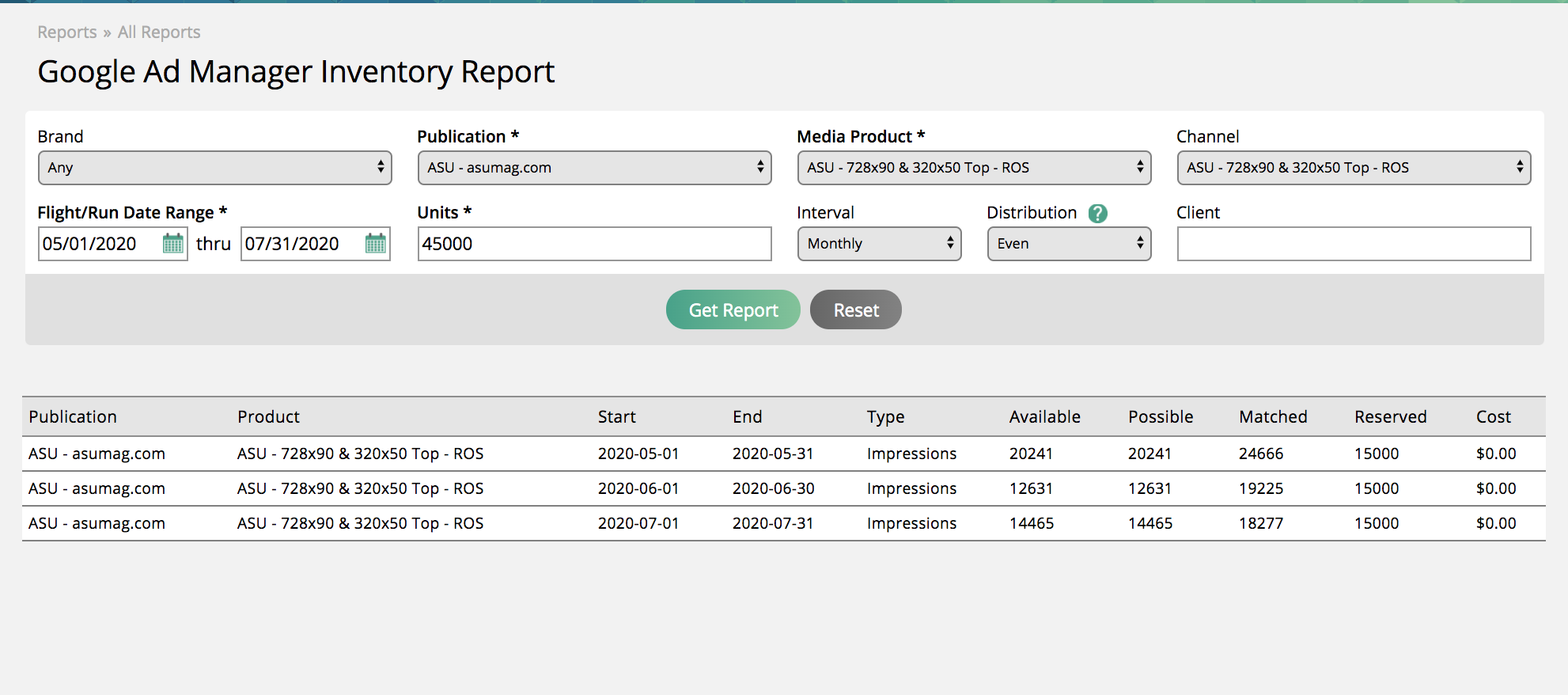
The system will divide your request up evenly for each month/wee in your range. But you can also choose to prorate the units over the run date. For example, a 4/15 - 6/15 run date set to evenly will show the same number of requested units in each month/week. But if you prorate the units, April and June will be roughly half as much as May because you are only running the ad for half of April and June.
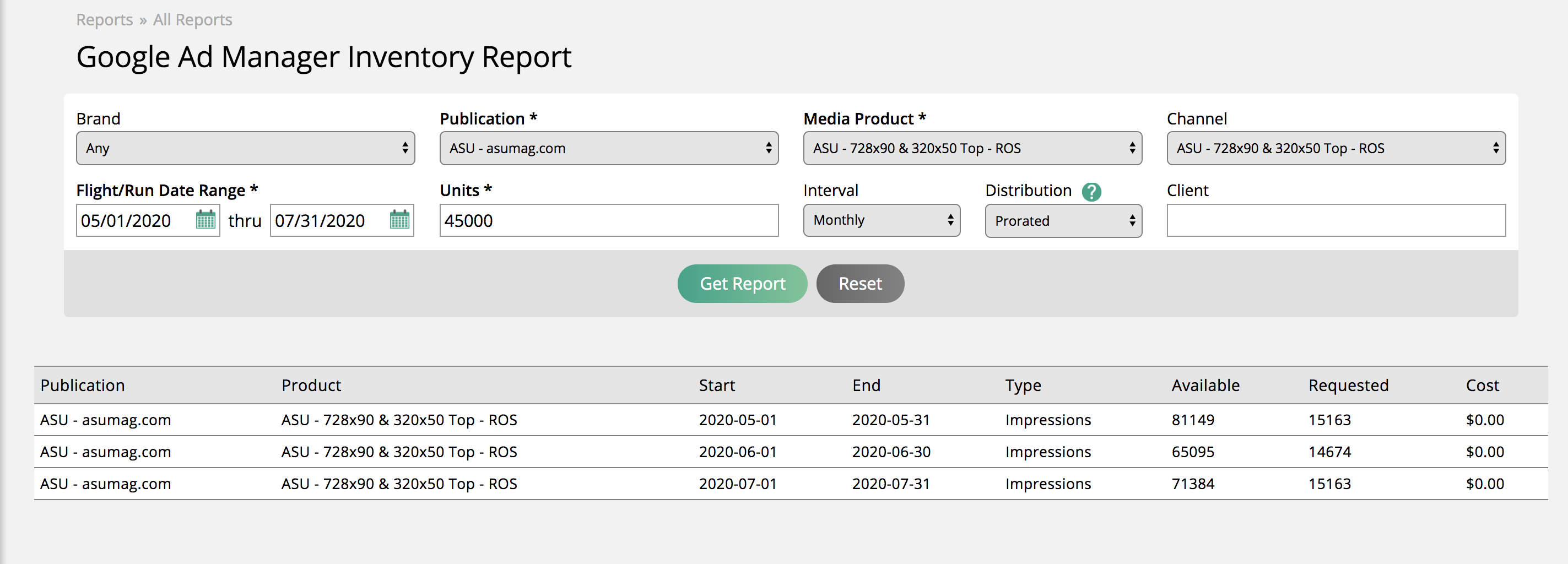
The system will highly a row if your requested amount is above the available amount in the period, so you know you can't offer that many impressions to a customer.