Territory and Zone Setup
If you want to price your ads based on circulation numbers, you need to create Territory and Zones. You will typically find this useful if you sell coupons that are specific to locations and the cost of the ad depends on readership. For example ,say the U.S. is a location, within the U.S. we then have certain sections, like zones, e.g, Eastern Region, New England Region, New York Region, Midwest Region, West Region, Southwest Region, and etc. I could sell an ad into certain zones, so maybe only the Midwest Region is important to me as I'm located in the Midwest. I could also say I want to advertise in the Midwest as well as the Southwest Regions. I could even have different ads for different zones. Now, adding to that because I have different zones that have a certain amount of circulation totals, I can also price it based on those circulations like charging say 10 cents per 10 homes or however you charge for the number of homes in the circulation. So if the Midwest has a circulation of 285,000 and Southwest of 155,000, my advertising cost would be $4,400. for one issue run.
The first thing you need to set up is your Territory. Go to the Settings > Production > Territory and Zones.
Note
You must have at least one Publication setup before you can create a Territory.
A Territory is assigned to a single publication and market. You can create multiple territories for a single publication if needed.
The Configuration for the territory determines how if you are pricing your ads by territory or zone circulation numbers.
Default: The system will use whatever area type a rate card is set to use: Territory, Zone, or Split; this setting provides the most flexibility.
Territory Only: You can only do territory type of sales. You must set up a Territory area type rate card to sell Territory Only sales. You will need to create a new territory and zones to sell into zones or splits.
Zone Only: You can only do zone sales. You must set up a Zone area type rate card to sell Zone Only sales. You will need to create a new territory if you want to sell based on territories
Now that you have a new territory you need to set your circulation amounts. To do this, create zones and add the circulation amounts.
Tip
You can create a single zone and add all your circulation to one zone if you plan to do only Territory sales.
A zone requires a name and the number of circulation for each zone. If you plan to do sales by splits, you can create up to 4 splits per zone. The splits will evenly divide the circulation by the number of splits you have. For example, if your circulation is 12,000 and you have four splits, each split will have a circulation of 3,000.
Tip
If you plan to use MagBuilder, you should create a MagBuilder template before creating your zones and assign the Zone Template.
After you create all of your zones, go back to your publication to create your zone issues by clicking on the zone issue icon. You only need to do this if you are going to do Zone bases sales.
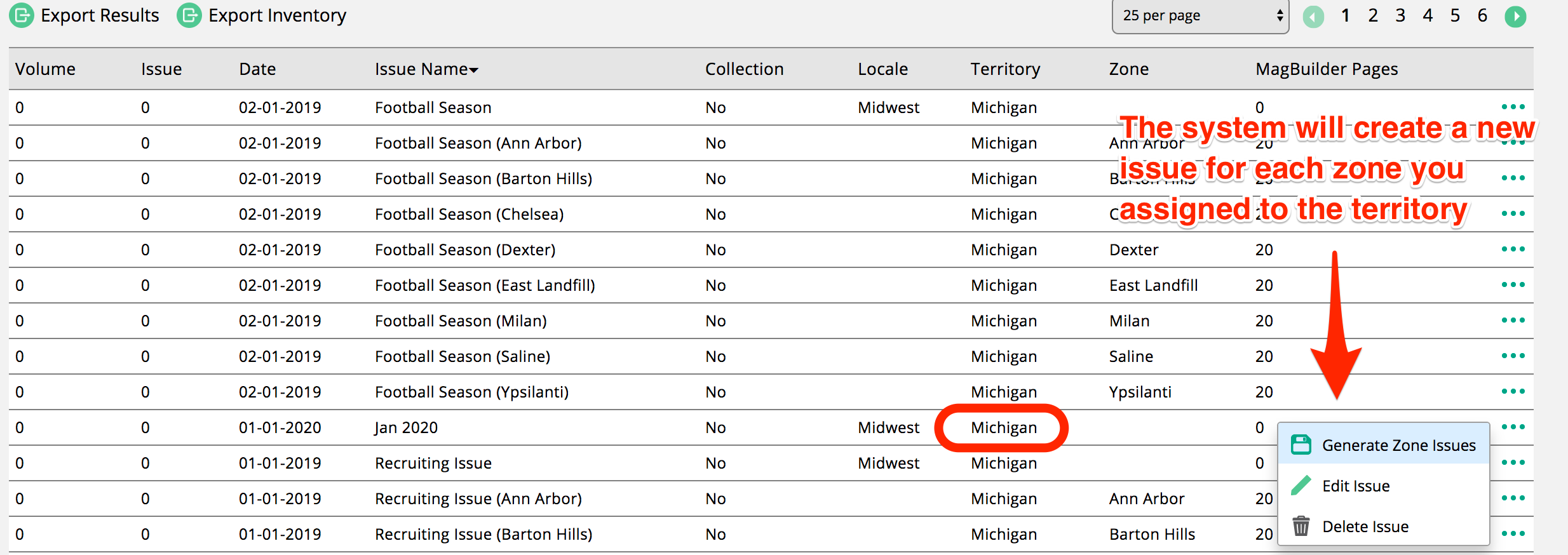
Once you have your territories, zones, and, splits set up, create your rate cards. Choose an option under Area Type Card that you want to use. You can create multiple cards, one for each type of sales.