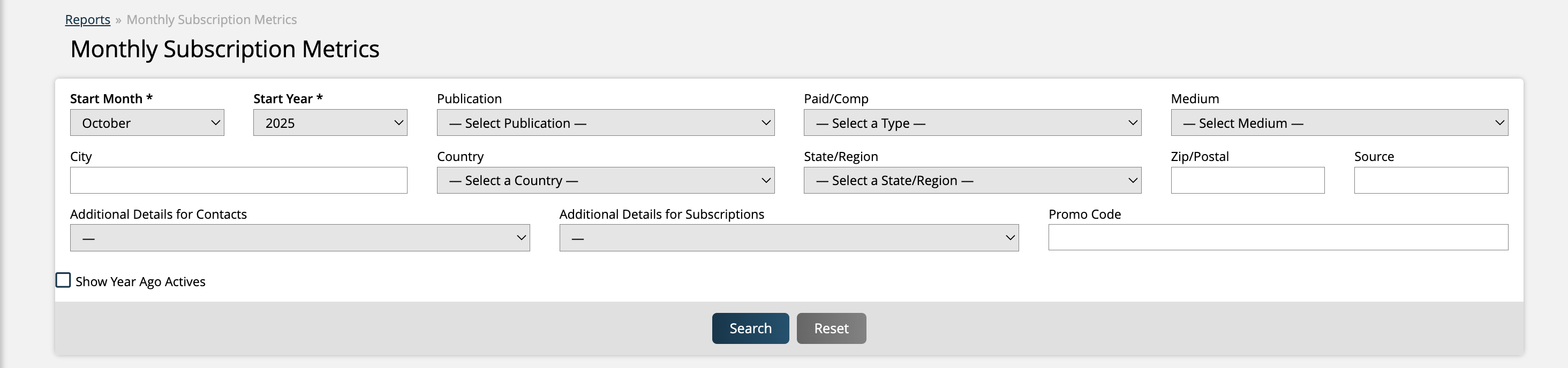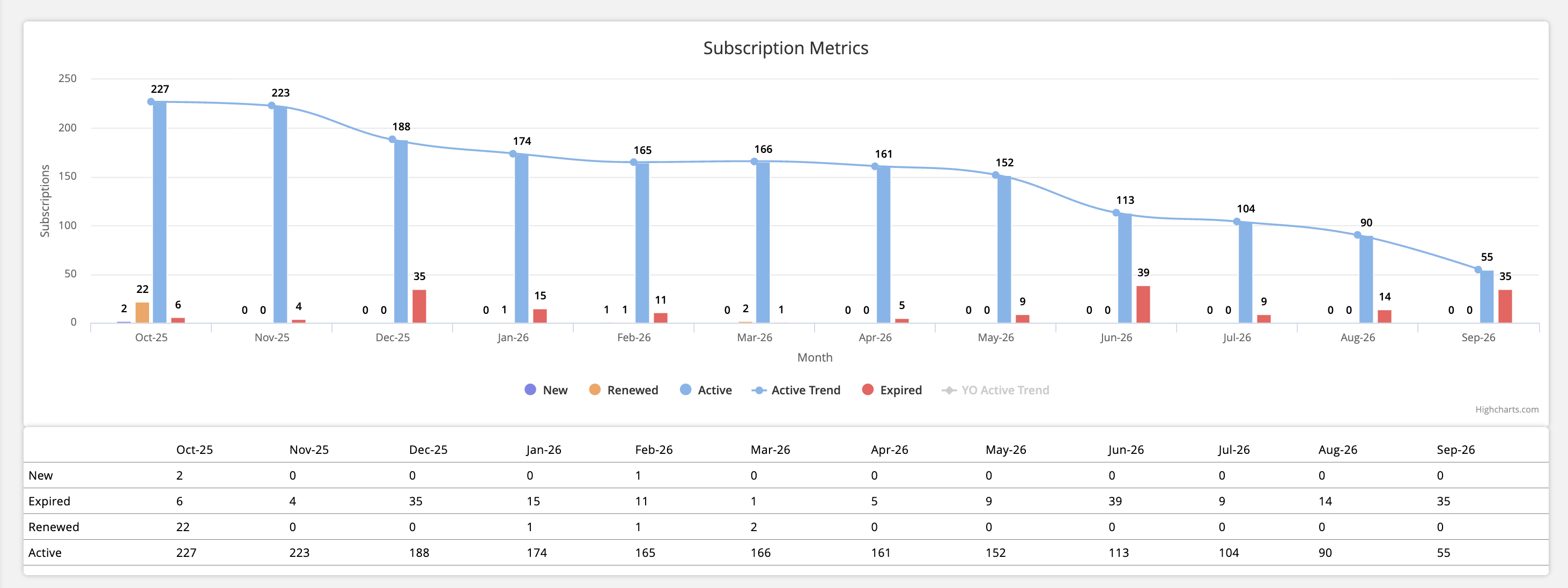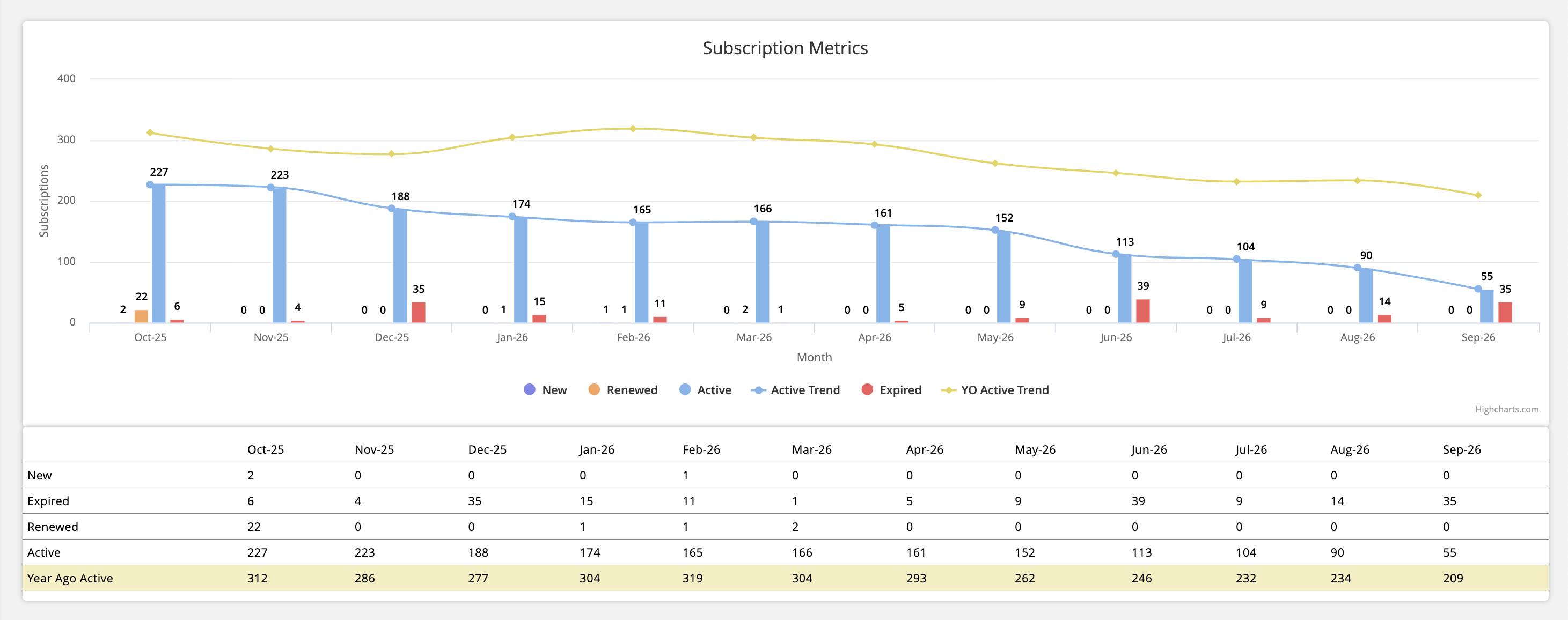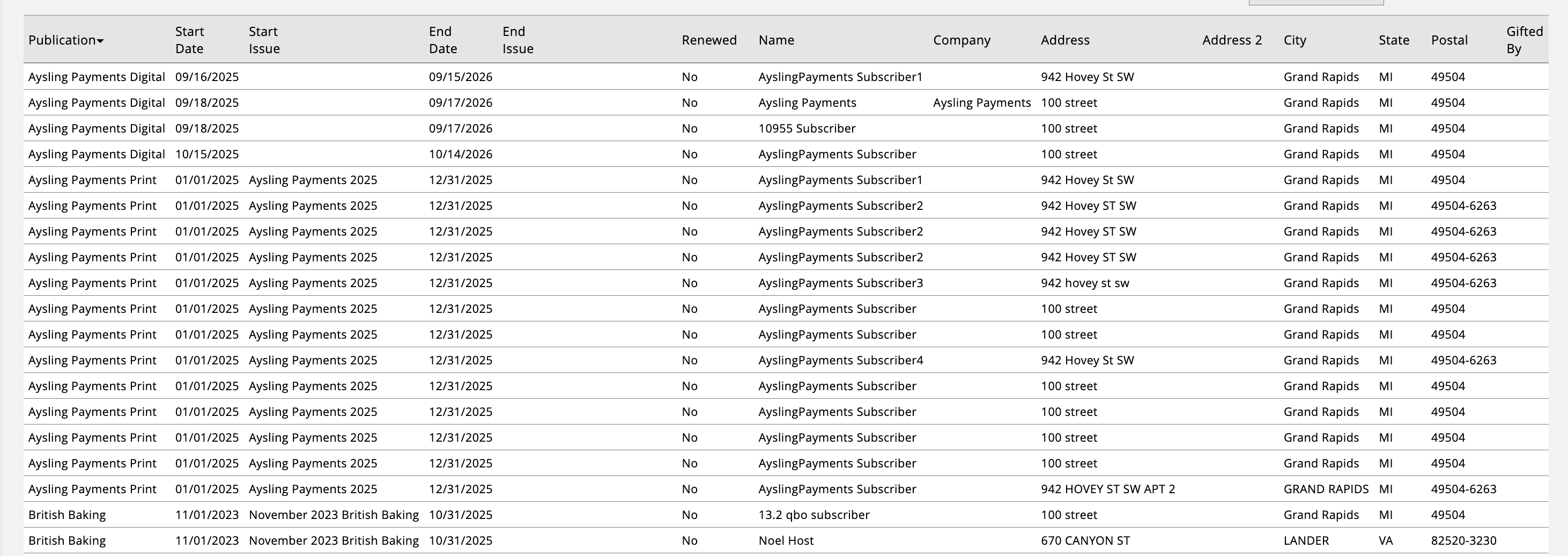Monthly Subscription Metrics
The Monthly Subscription Metrics Report shows you a per month view of new, renewed, expired, and active subscriptions. The report will give you a bar graph and values for each type per month, as well as a table showing information about each subscription. You can also export all of the subscriptions returned in the results.
To access the report, you must have the User Permission 'Monthly Subscription Metrics'.
Updated 10/2/2025