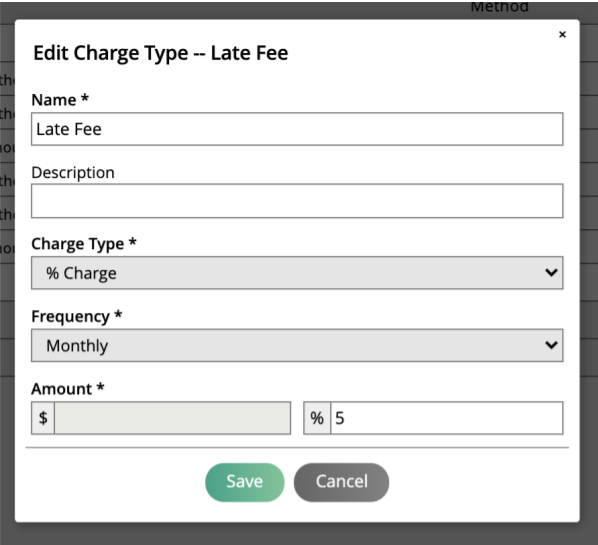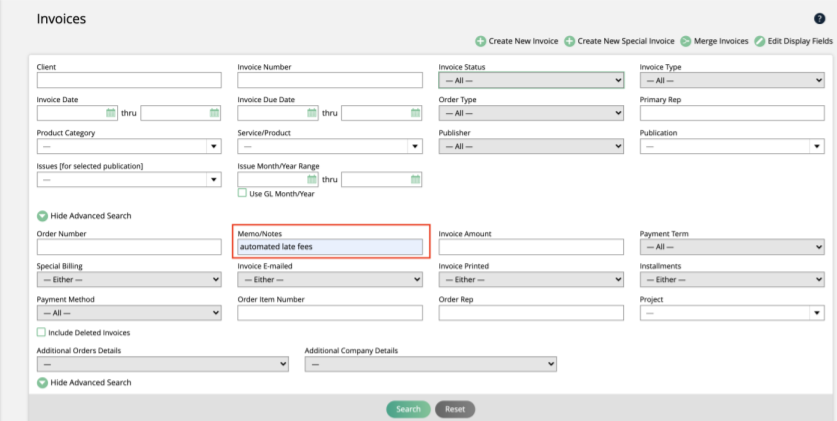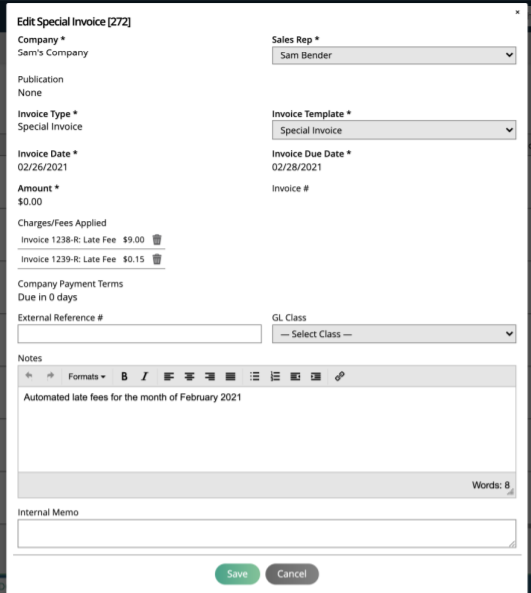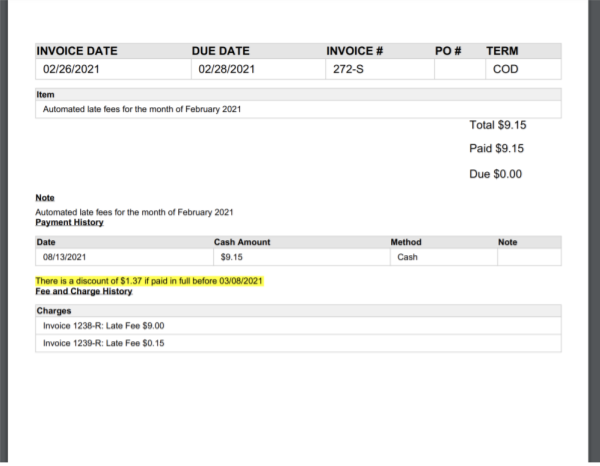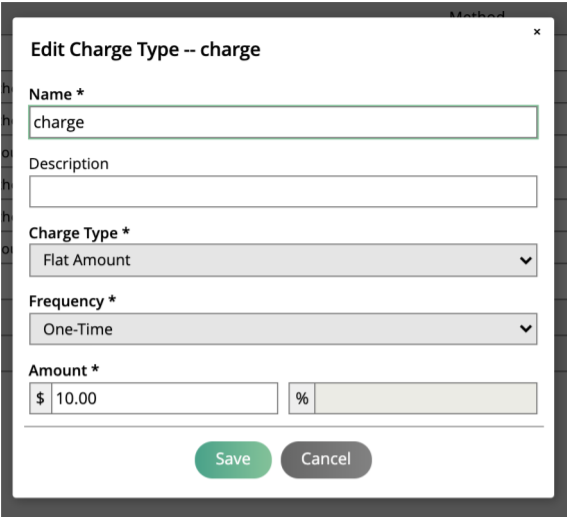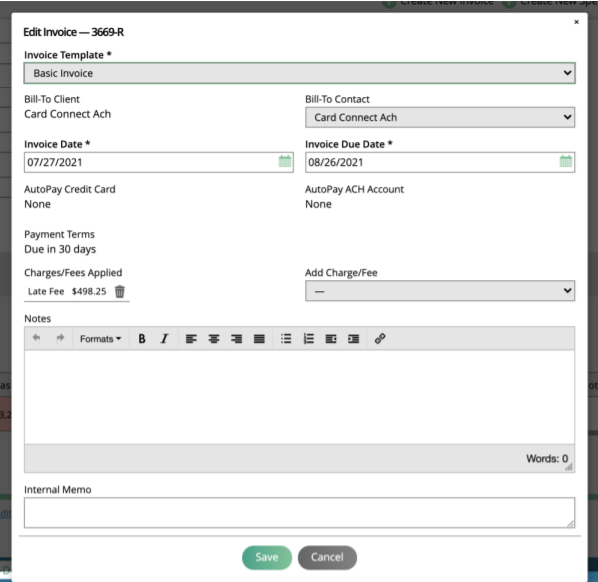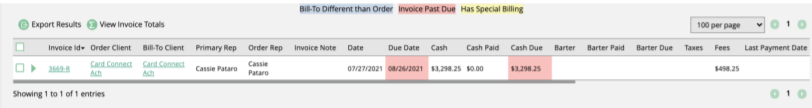How to Apply and Track Customer Late Fees
In a perfect world, every invoice would get paid on time. But the reality is that things happen and invoice due dates get missed. We offer a few ways to handle applying and tracking late fees. I am going to walk you through how I would go about setting up and tracking late fees in my site.
I want my late fees to be generated automatically, and I want to use special invoices rather than the fees being added to the original invoice. I like having my fees set up this way because they get created automatically (which means I don’t have to remember to add them), and adding them to a special invoice means the original invoice value doesn’t change (which in turn means my customers are clear on what they are being invoiced for). Follow the steps immediately below to set up your late fees like I am setting up mine. If you are interested in adding late fees directly to the invoice, or adding fees/charges manually to an invoice, scroll down to the bottom of this page.