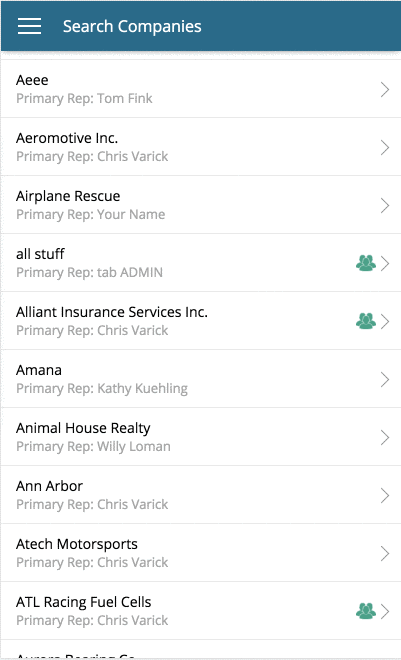Company Management
You can search, view, and edit your companies in the app. You can view company details, contacts, orders, and activities.
You will see the name of the company and the primary rep. If you don’t have permission to view the company, you won’t be able to view the details.
The Company details page includes the company type, publisher, market, primary contact, primary rep, address, and any dynamic attributes. You can click on the action menu to Add a Contact, Note, or Edit the Company.