Publisher Approval
If your system requires publisher approval, each order must go through this step before it is sent to the customer for signature. Once the order is built and saved, you will notice the confidence level will be at 10%. The sales rep will then be able to request approval of the contract. The publisher/organization approval stage helps to control the information that is being sent to the customer, as you will not be able to send the customer the contract for signature.
A Sales rep can request approval once the order is finished being built. From the pending orders tab on the company details page, the rep can click on the ellipsis on the far right of the screen. The rep can then choose 'Submit for Approval', and that will send an email to the user that the sales rep reports to.
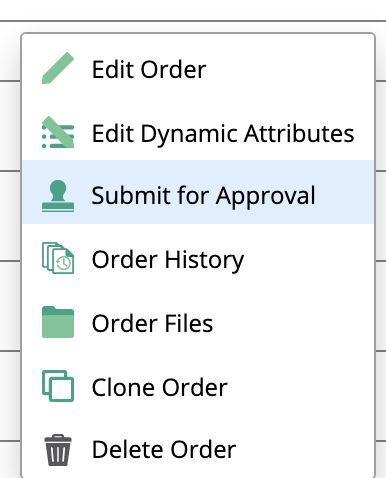
Important
Typically the sales rep should not have the permission to approve orders that require publisher/organization approval. If they have permission, they would see approve order instead of request approval.
The 'reports to' user will receive an email when the rep has requested approval. There are three ways to approve this order:
Click on the link in the email.
Navigate to Sales > Approve Orders.
Find the orders that are requiring the Organization or Publisher's approval and click on the order number to approve the order.
Updated 10/18/2022