Project Request Detail Report
The Project Request Detail Report is only applicable if you have the 'Vendor Job Request' module enabled. The report shows each line item tied to a project request service. It is similar information to that displayed on the Project Request Summary Report, but is broken out by individual line item, rather than grouped by company.
To access the report, you must have the User Permission 'Project Request Details Report'.
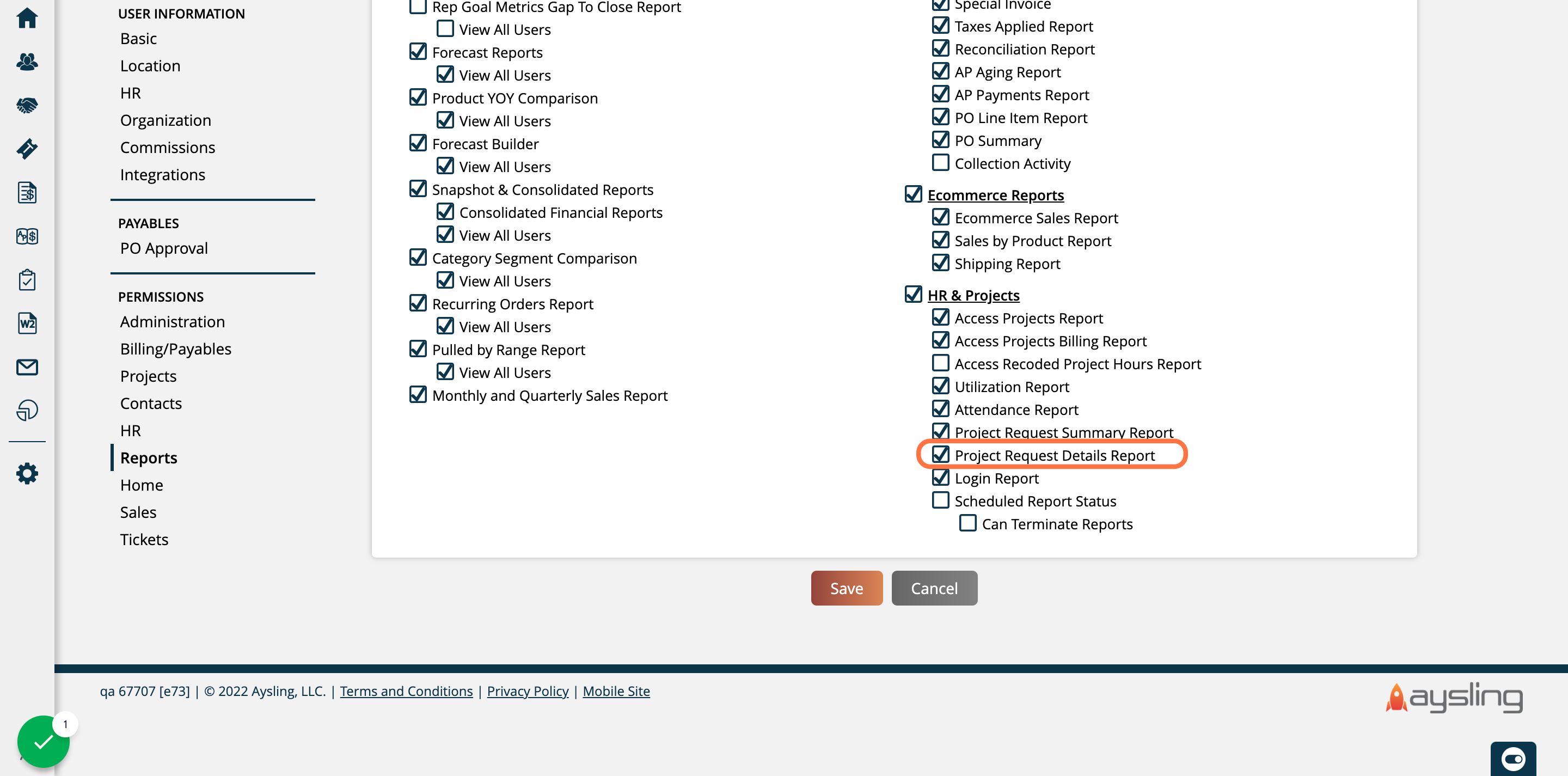
You can find the Project Request Details Report by going to Reports > All Reports and clicking on the report name. Or, you can use the global search bar.
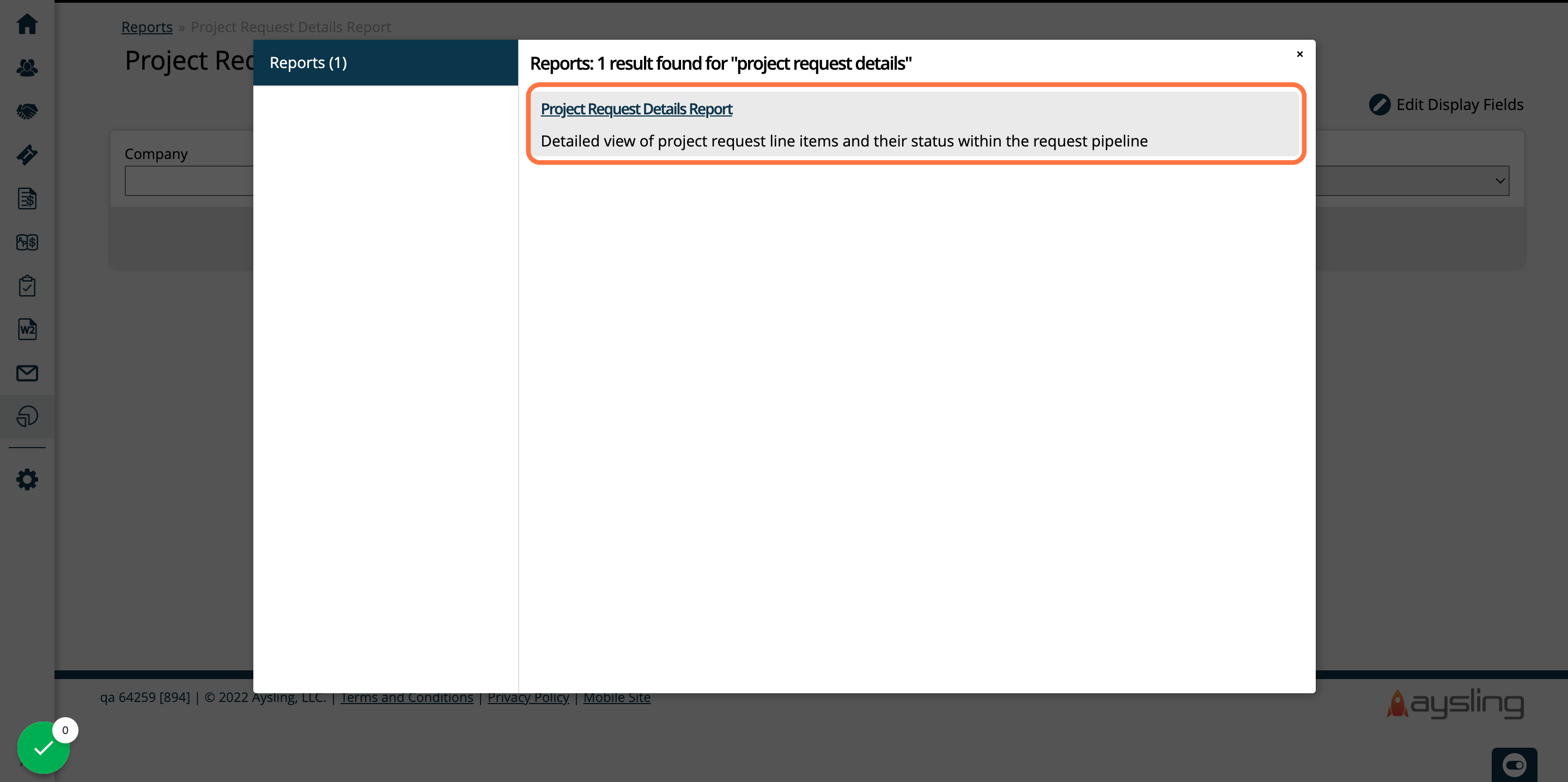
On the report, you can leverage the search fields to find the desired results. All of the search fields are optional for this report.
Company allows you to enter a company's name within your site to find their requests. If left blank, the report will find all companies with request information.
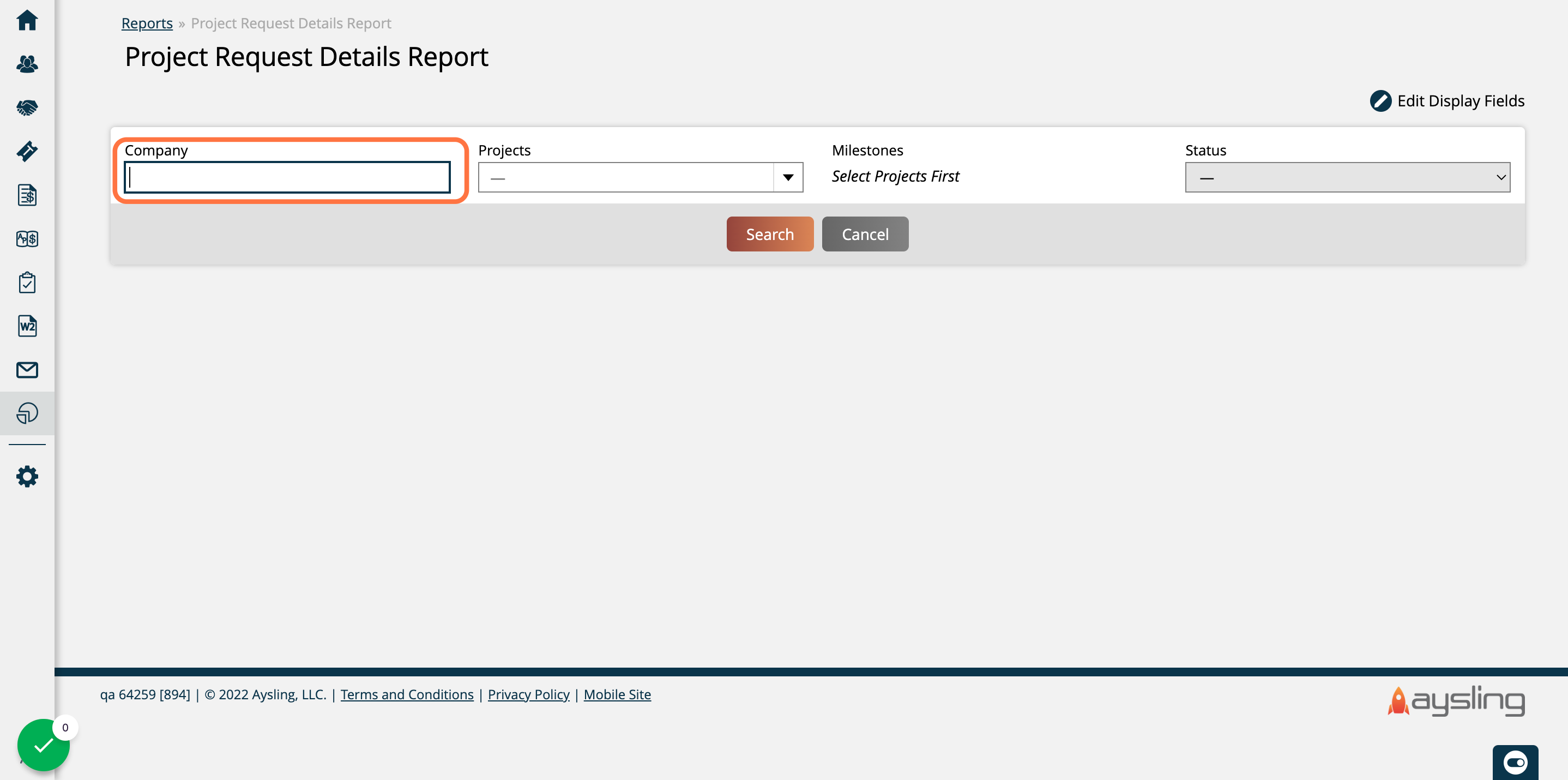
The Project search field is a multi-select that lets you find requests based on specific projects within your system. If projects are selected, you can further filter your results based on specific milestones for the selected projects.
If you have a company name entered, the projects will be restricted to those associated with that company.
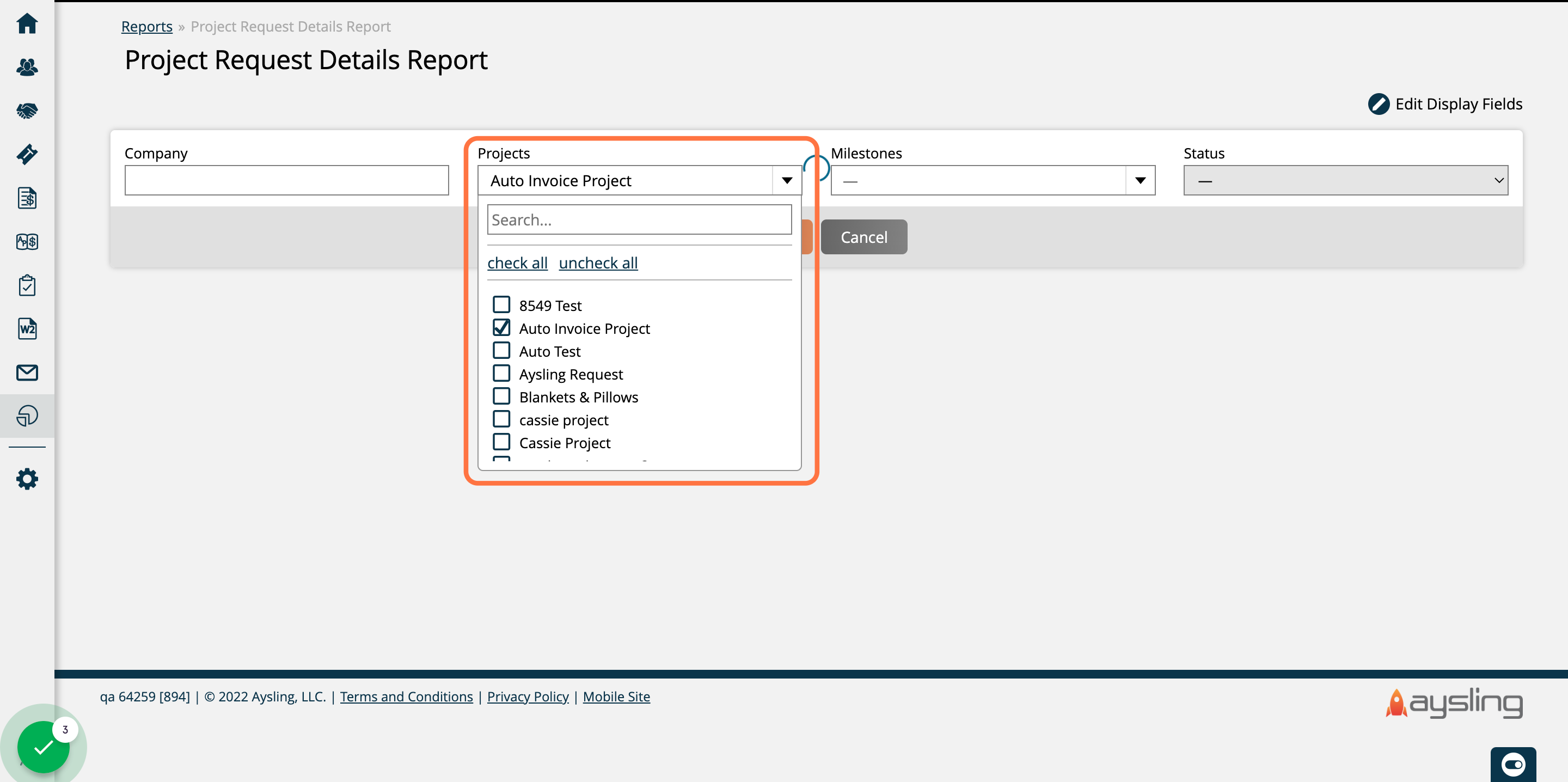
The Milestones filter is a multi-select where you can pick and choose specific milestones to view request information for. The milestones that show up here are dependent on the projects chosen.

Use the Status search field to find requests based on where they are in the pipeline. The following are the available statuses and what they include.
Not Submitted: Line items available to use for a request
Submitted: Items tied to a project task. When searching by this status, the results will include items with statuses of 'Submitted, Not Claimed', and 'Claimed'. It is a way to find all items that have been used for requests.
Submitted, Not Claimed: Items tied to a project task but do not have a vendor contact assigned.
Claimed: Items tied to a project task, and have been assigned to a vendor contact.
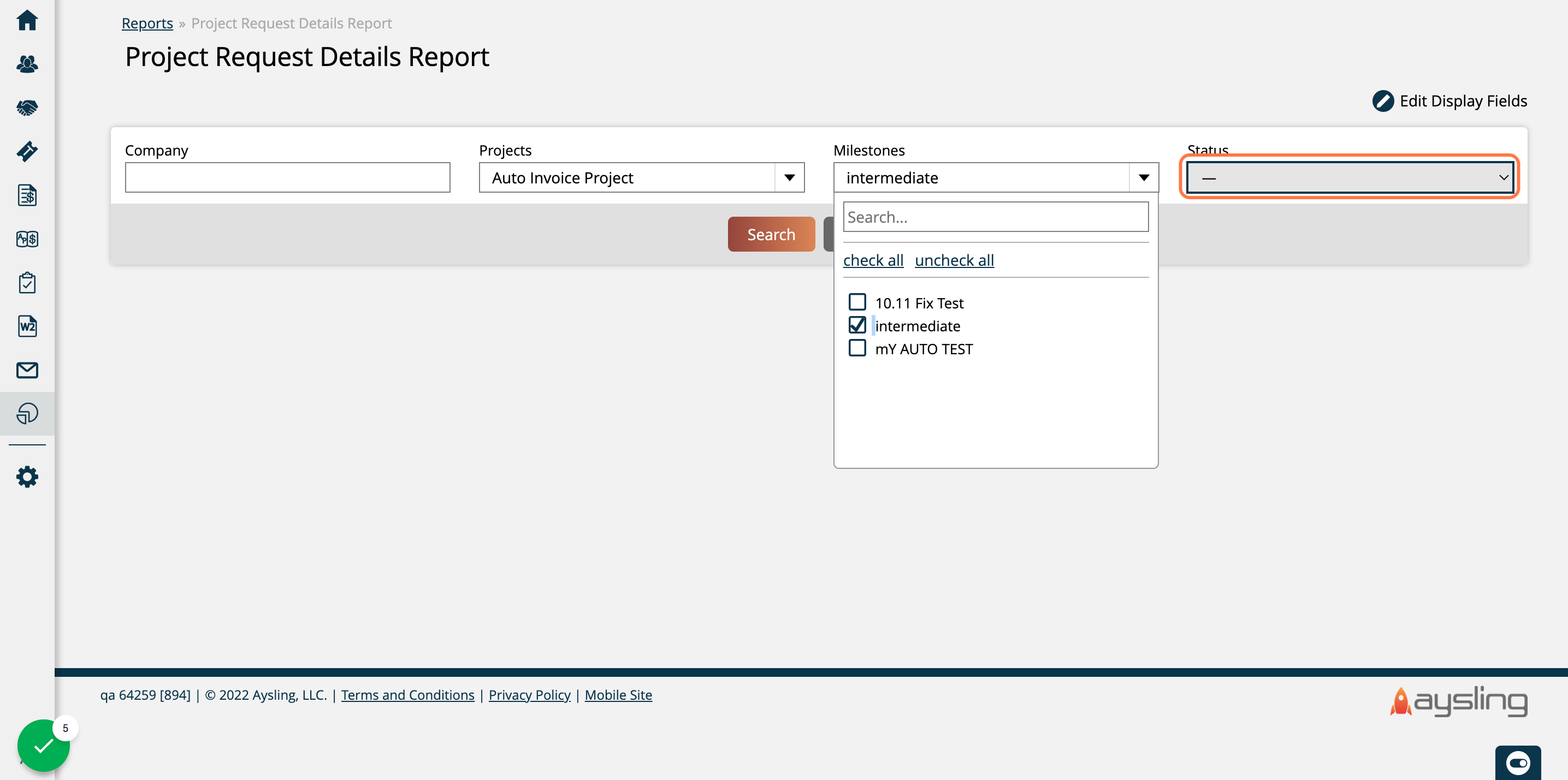
Click on Search to view your results. There will be a record in the table for each line item that matches the search fields.
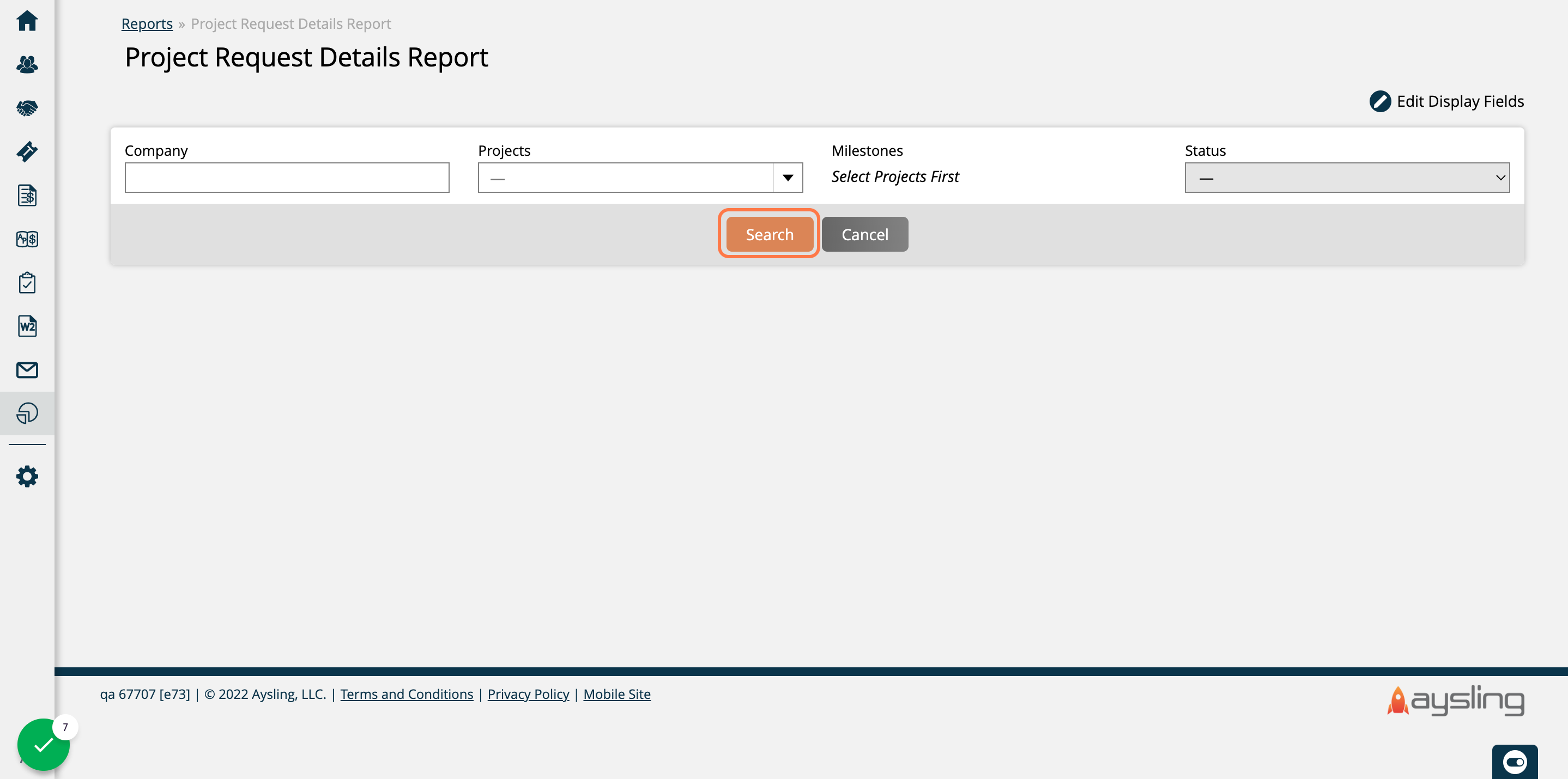
The Company names are quick links, which when clicked on will redirect you to that company's overview page.
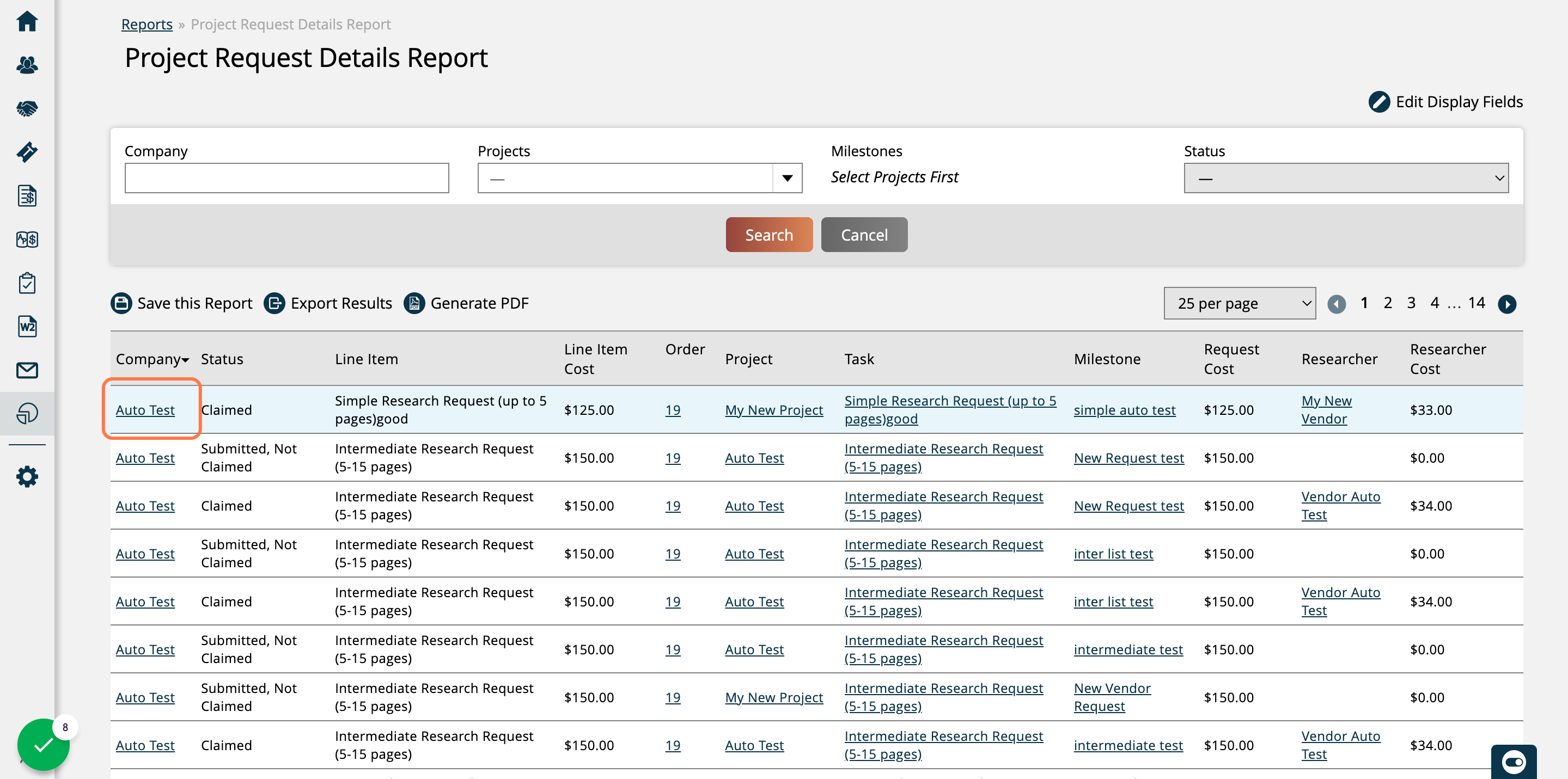
The Status column reflects where the line item is in the project request pipeline.
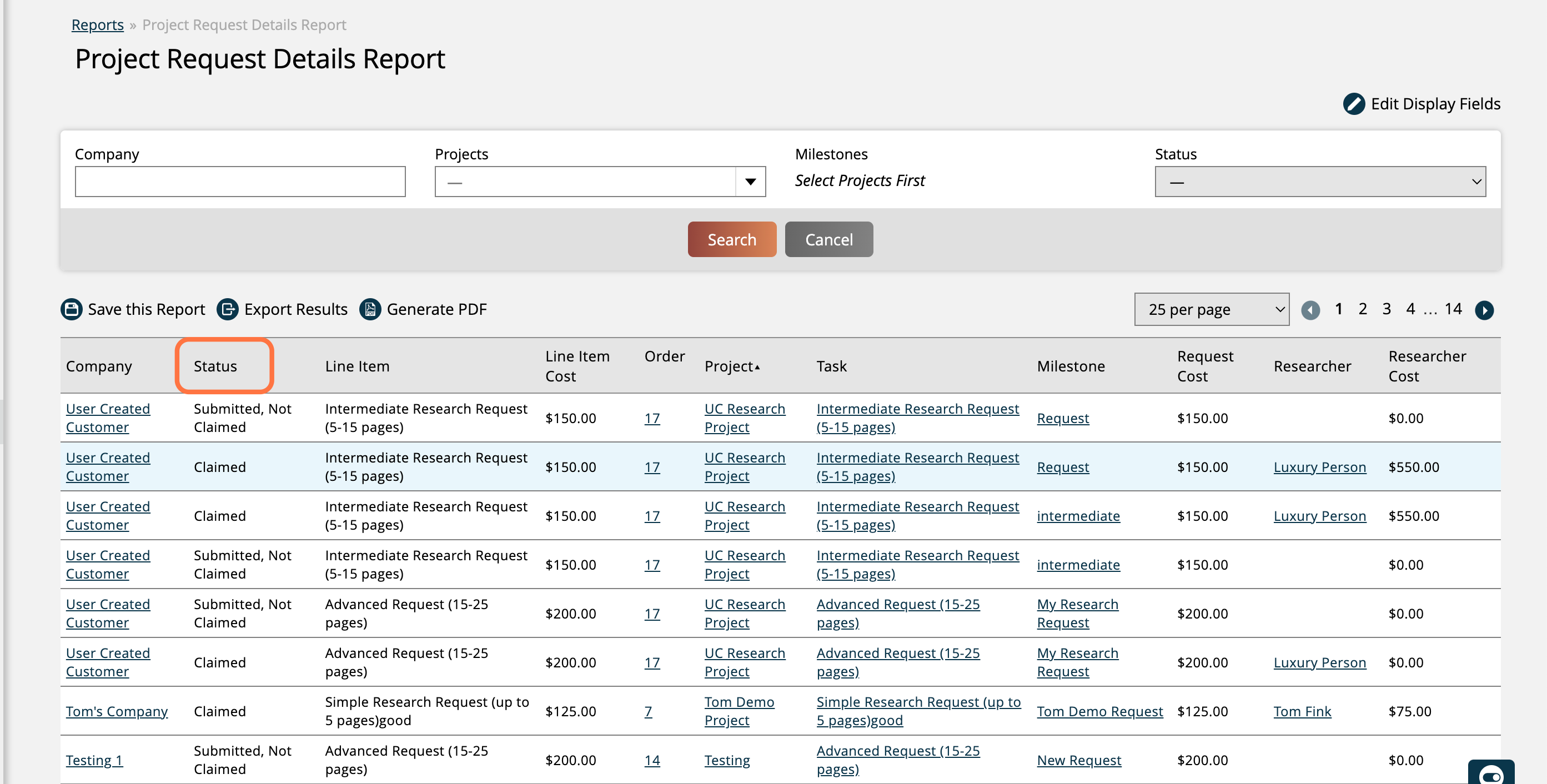
Line Item is the name of the line item on the order.
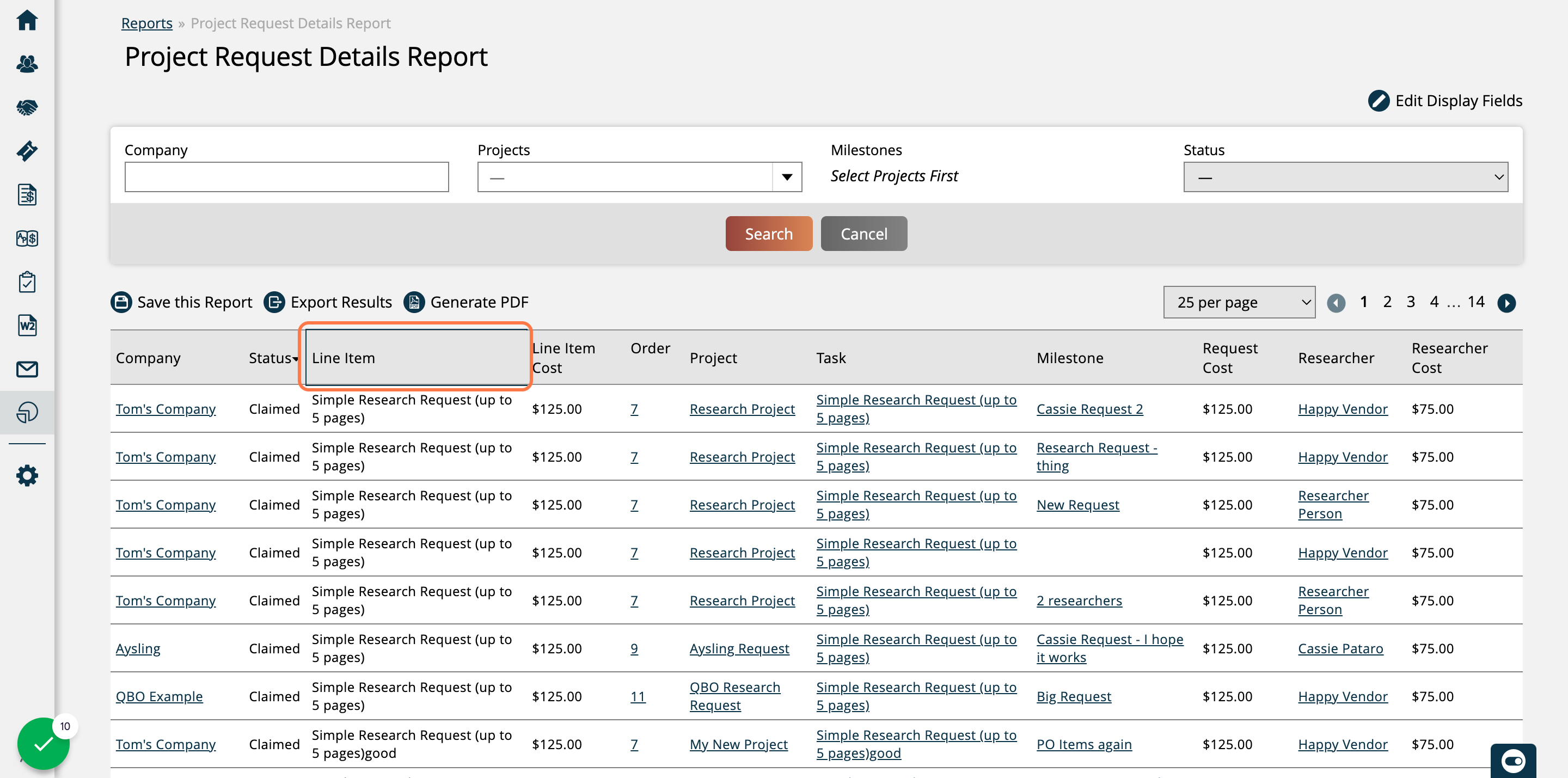
Line Item Cost is the cost of the project request type line item on the order.
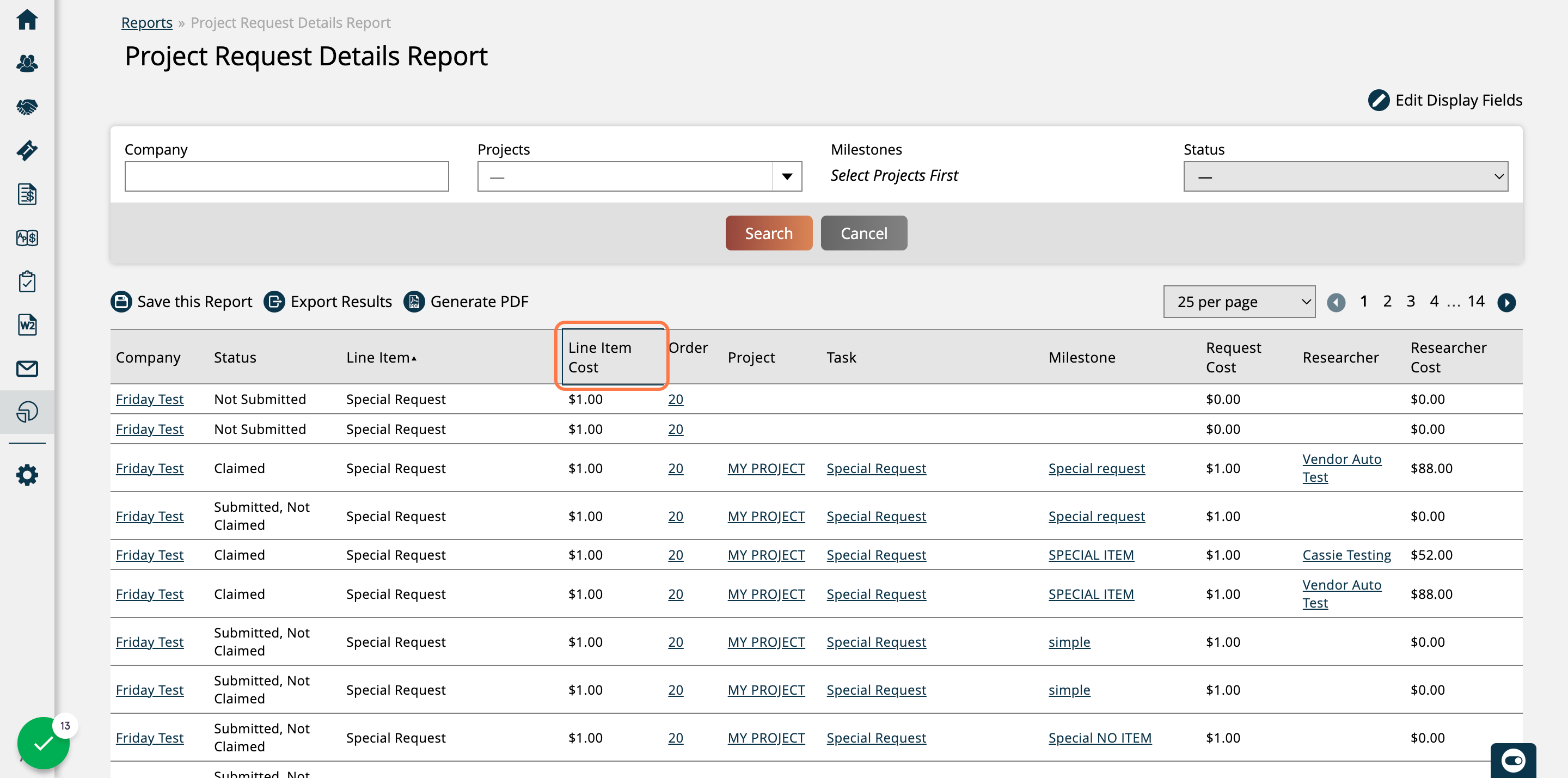
Order is the ID of the order where the line item can be found. When clicked on, the system will redirect you to the company's Orders tab where you can view additional information.
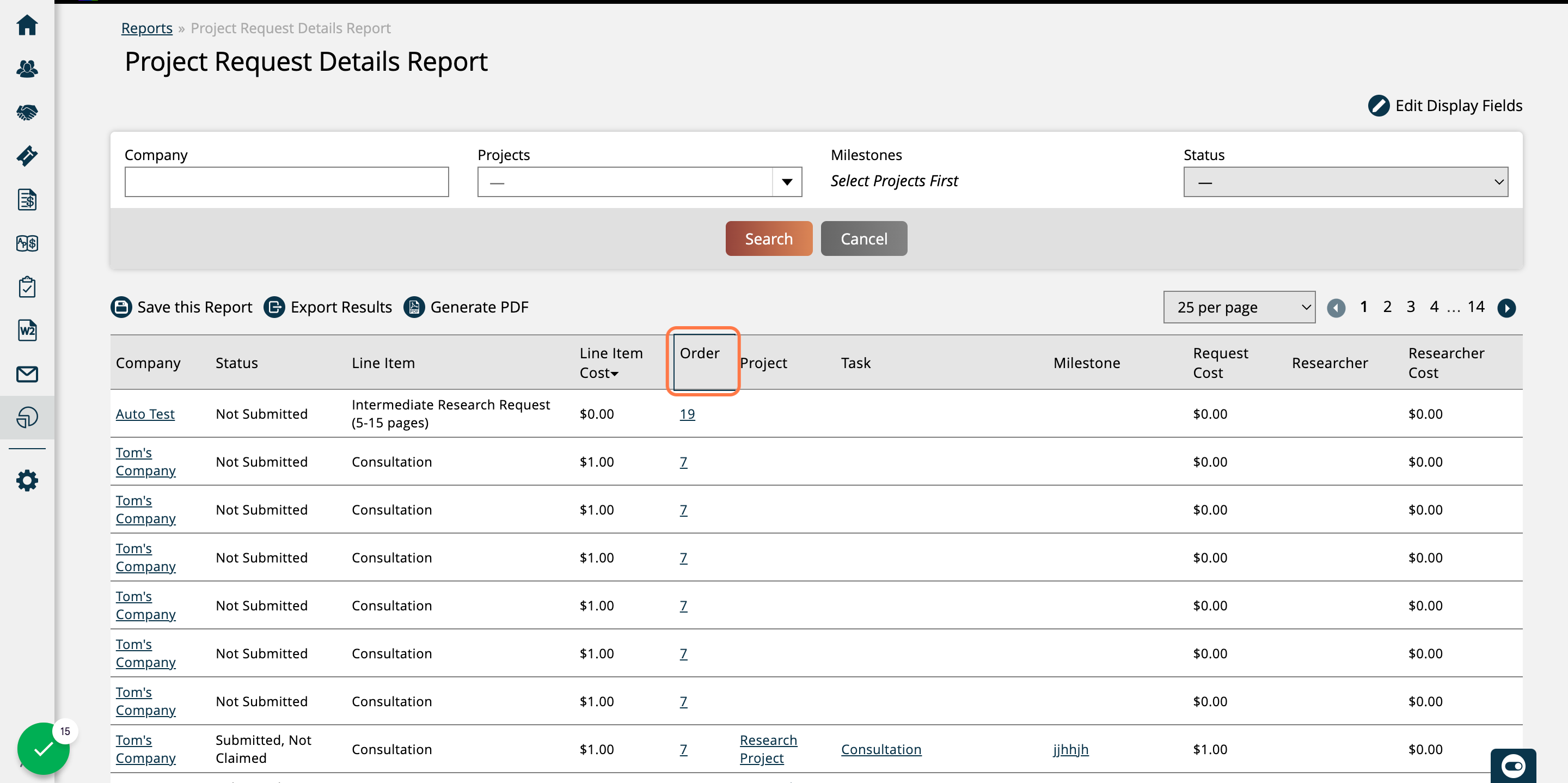
Project is the name of the project the request is associated with. Click on the project name to open the project's Overview tab.
Information will only display in this field if the line item has been used on a request.
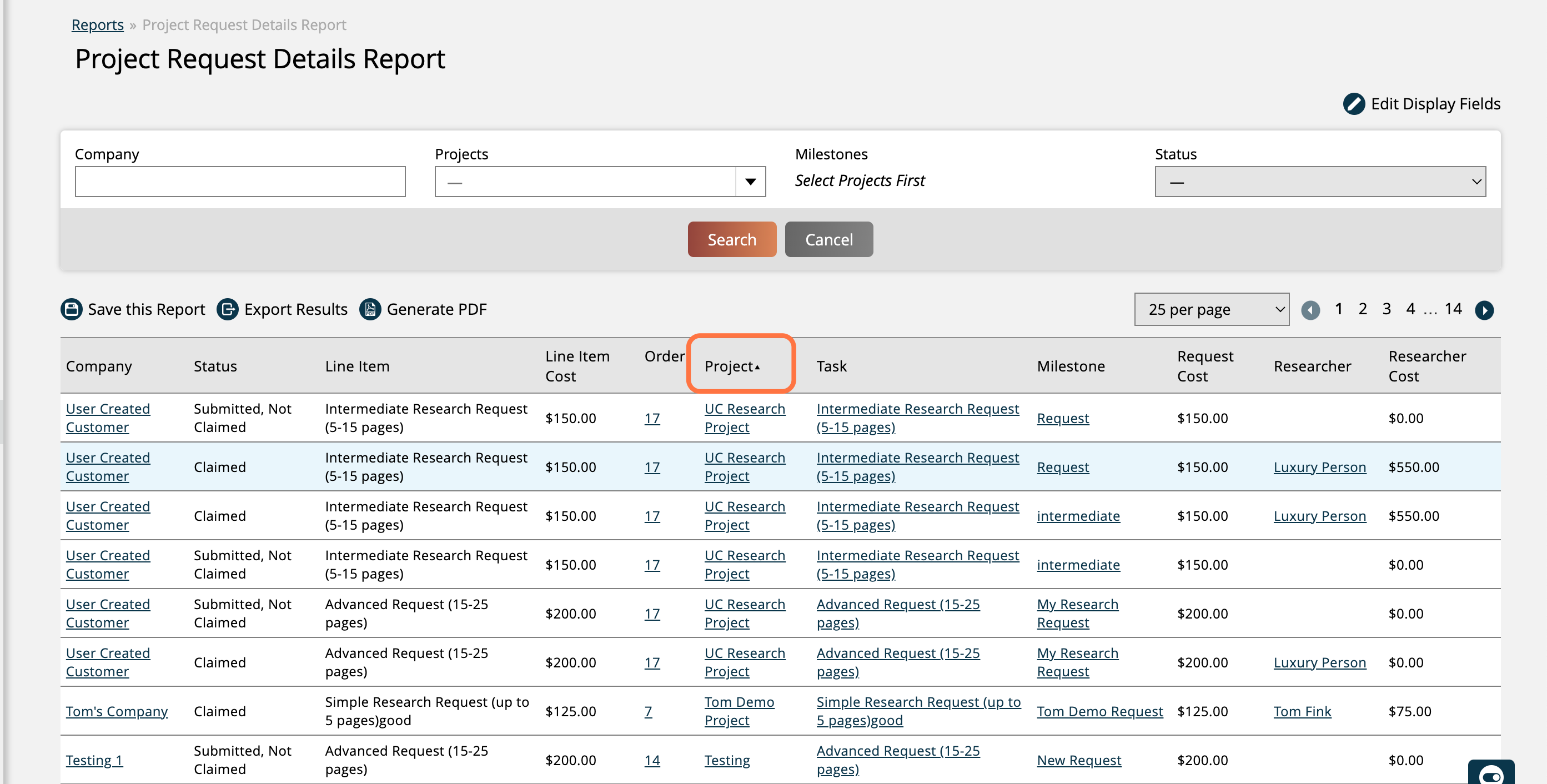
Task is the name of the project task that the line item is associated with. Click on the task name to open that task in a new tab.
Information will only display in this field if the line item has been used on a request.
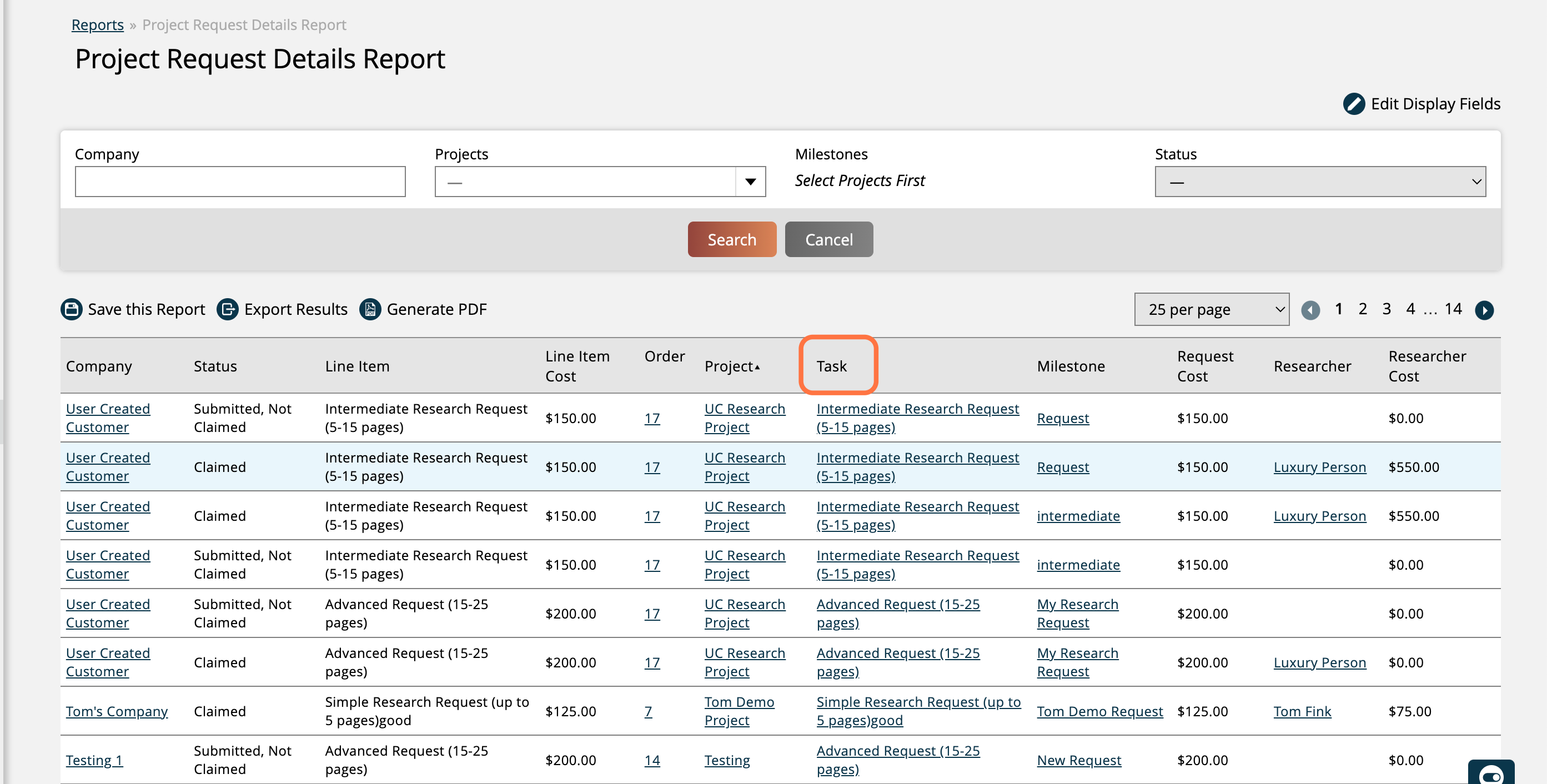
Milestone is the name of the project task that the line item is associated with. Click on the milestone name to open that milestone in a new tab.
Information will only display in this field if the line item has been used on a request.
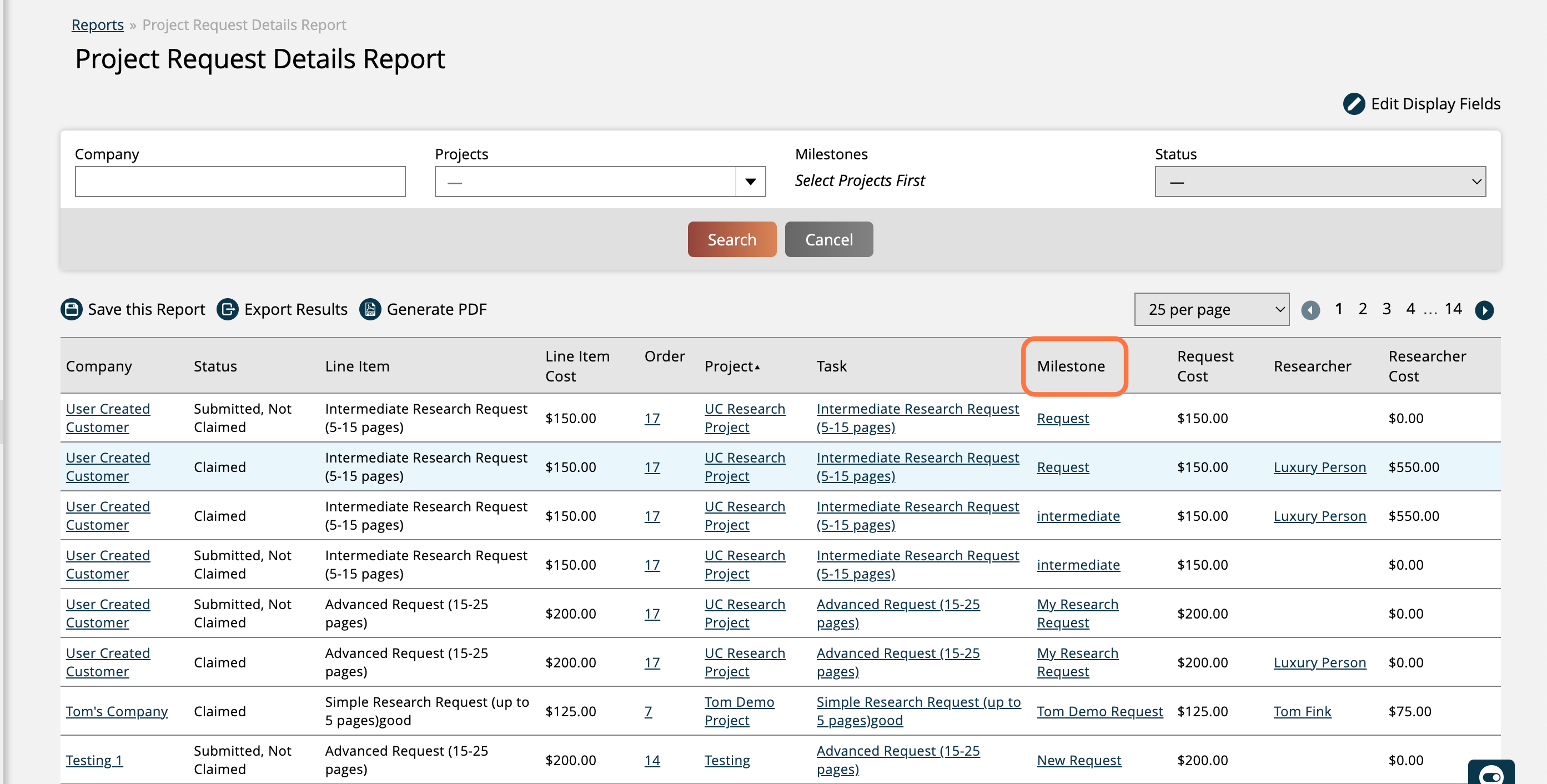
Information will only display in this field if the line item has been used on a request.
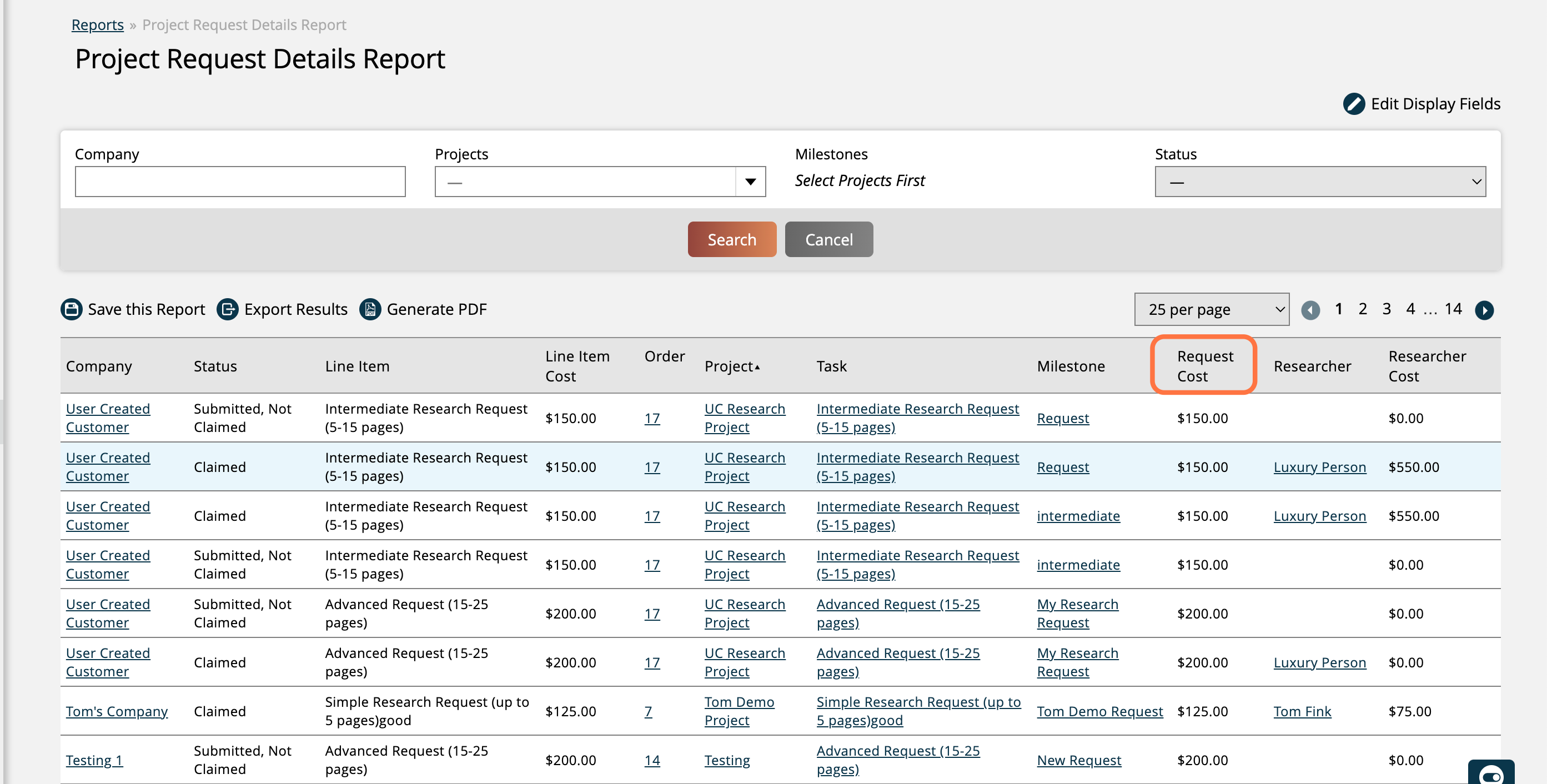
Researcher is the name of the vendor contact who has claimed the request. Click on their name to open the vendor contact's Overview page.
Information will only display in this field if the line item has been used on a request, and assigned to a vendor contact.
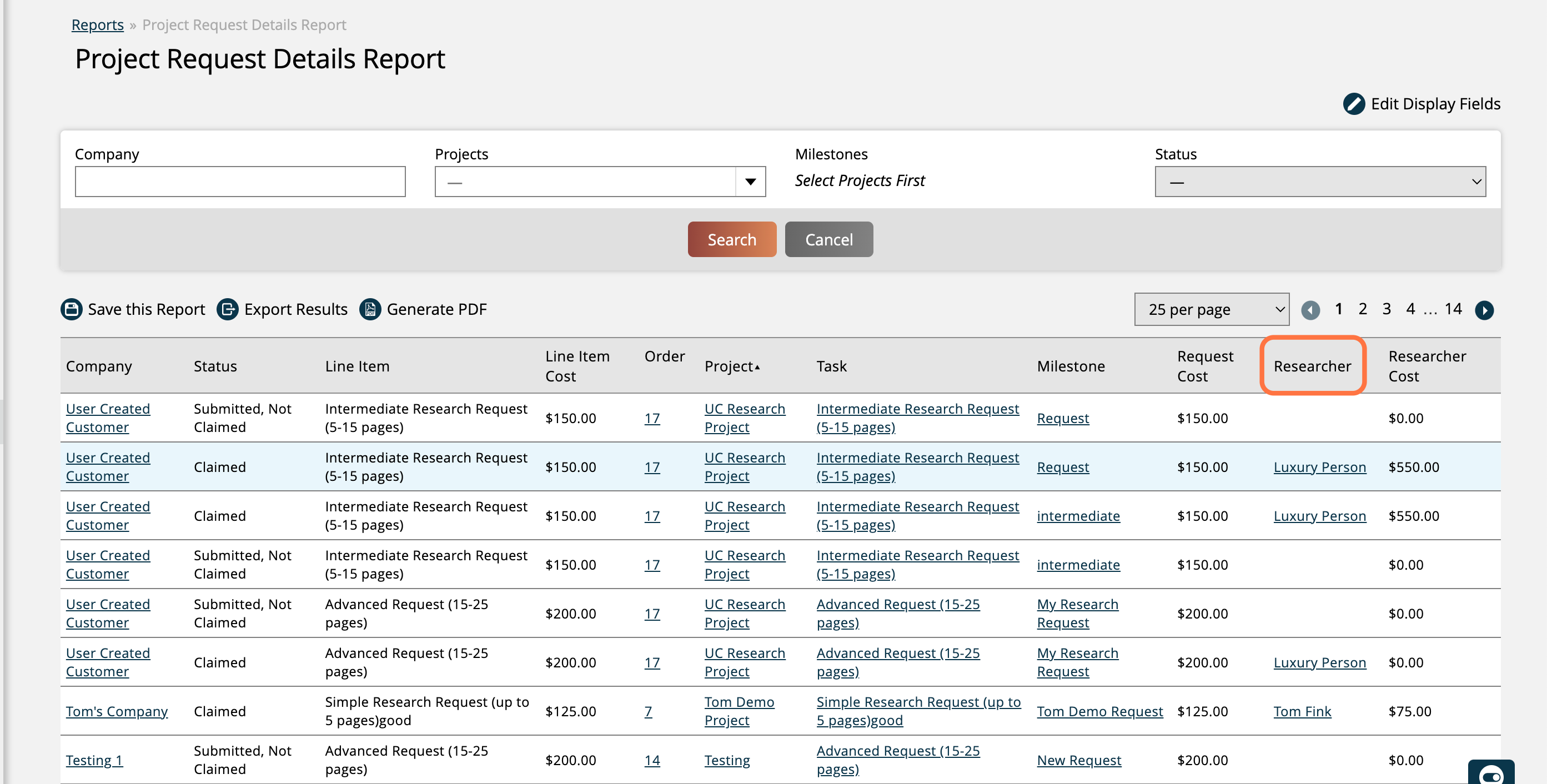
Researcher Cost is the pricing list cost associated with the vendor contact assigned to the request.
Information will only display in this field if the line item has been used on a request, and assigned to a vendor contact.
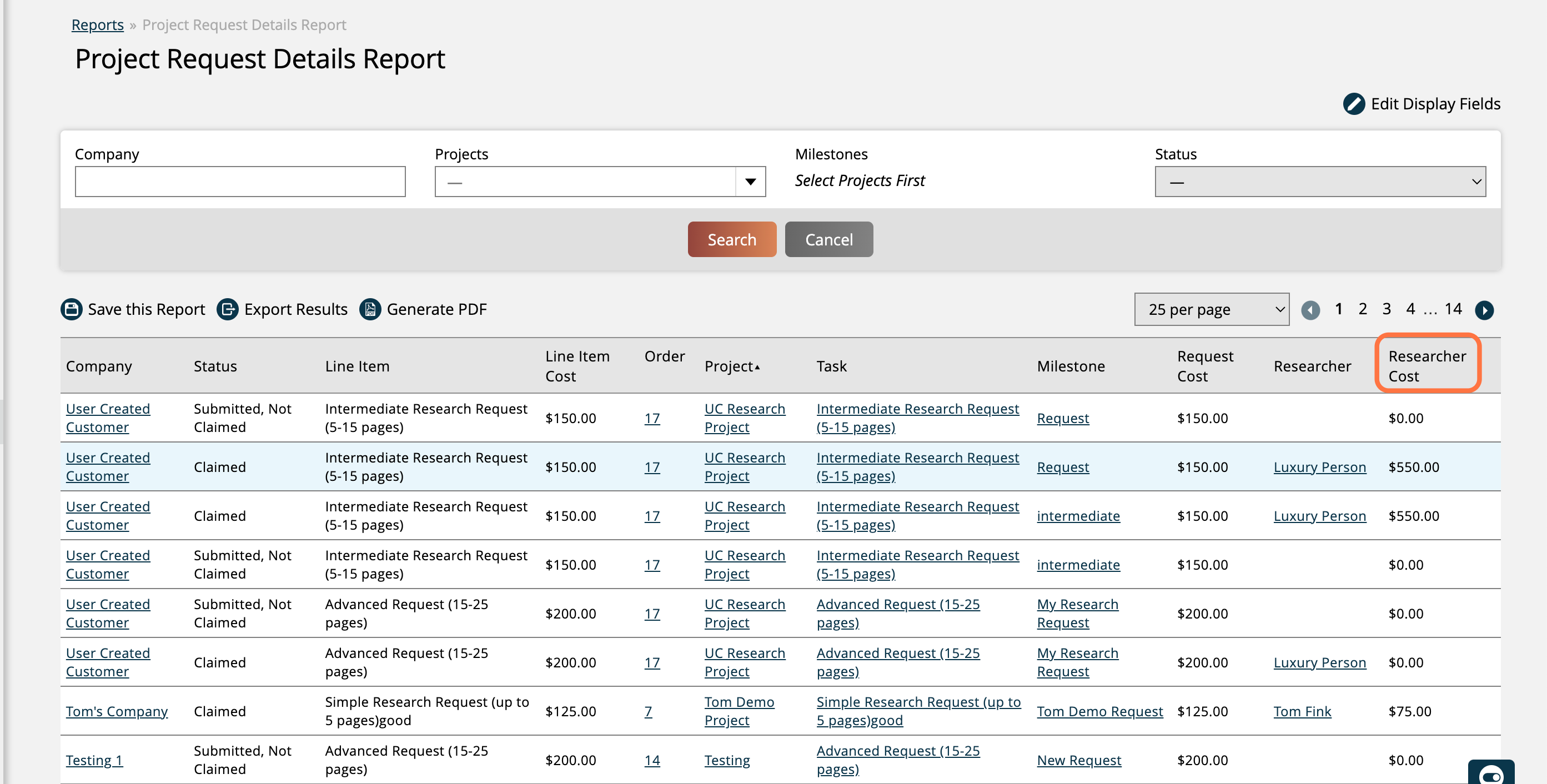
Added 3/13/2023