Syncing Contacts to HubSpot
One of the features included in our integration with HubSpot, is that you can manually push contacts from your system to HubSpot, allowing data to flow back and forth between the two systems. Depending on whether or not the contact already exists in HubSpot, pushing the contact information will either create a new HubSpot contact record, or will update an existing one.
To push a contact to HubSpot, navigate to the contact’s overview page, and view the HubSpot Information section. If a contact has not already been linked to a HubSpot contact record, you will see the option to Push Contact to HubSpot. If the contact has been linked with a HubSpot contact, you will see the option to Update Contact Information in HubSpot. If the contact record has already been linked, then you will also see their HubSpot contact ID number.
To push a new contact record to HubSpot, click Push Contact to HubSpot.
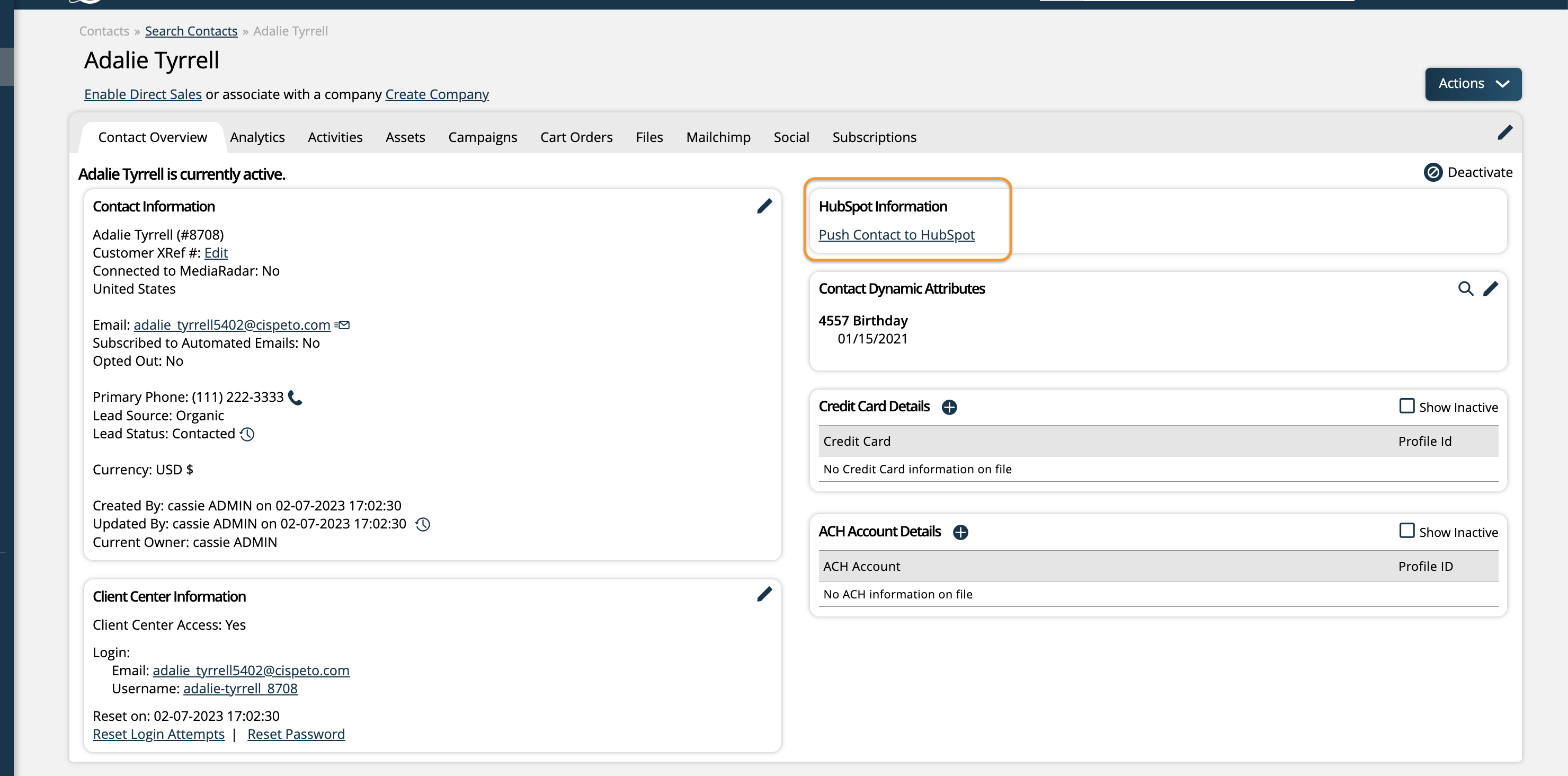
HubSpot manages duplicate contacts based on email address. Therefore, if a contact has not yet been linked to a HubSpot record, one of two things will happen:
If the contact’s email address does not exist in your HubSpot account, a new HubSpot contact record will be created. The new HubSpot contact ID will show up in your HubSpot Information section on the contact’s overview page, and data will sync between the two systems.
If the contact’s email address already exists in your HubSpot account, the contact’s record will be synced with the existing HubSpot contact. The HubSpot contact ID will show up on your contact’s overview page, and data will begin syncing between the two systems. The main difference between this and the first scenario, is that no new record will be created in HubSpot for this contact. Instead, an existing record will be associated and updated.
Once the contact has been successfully pushed, data will begin syncing between the two systems.
To update an existing contact’s record, click Update Contact Information in HubSpot.
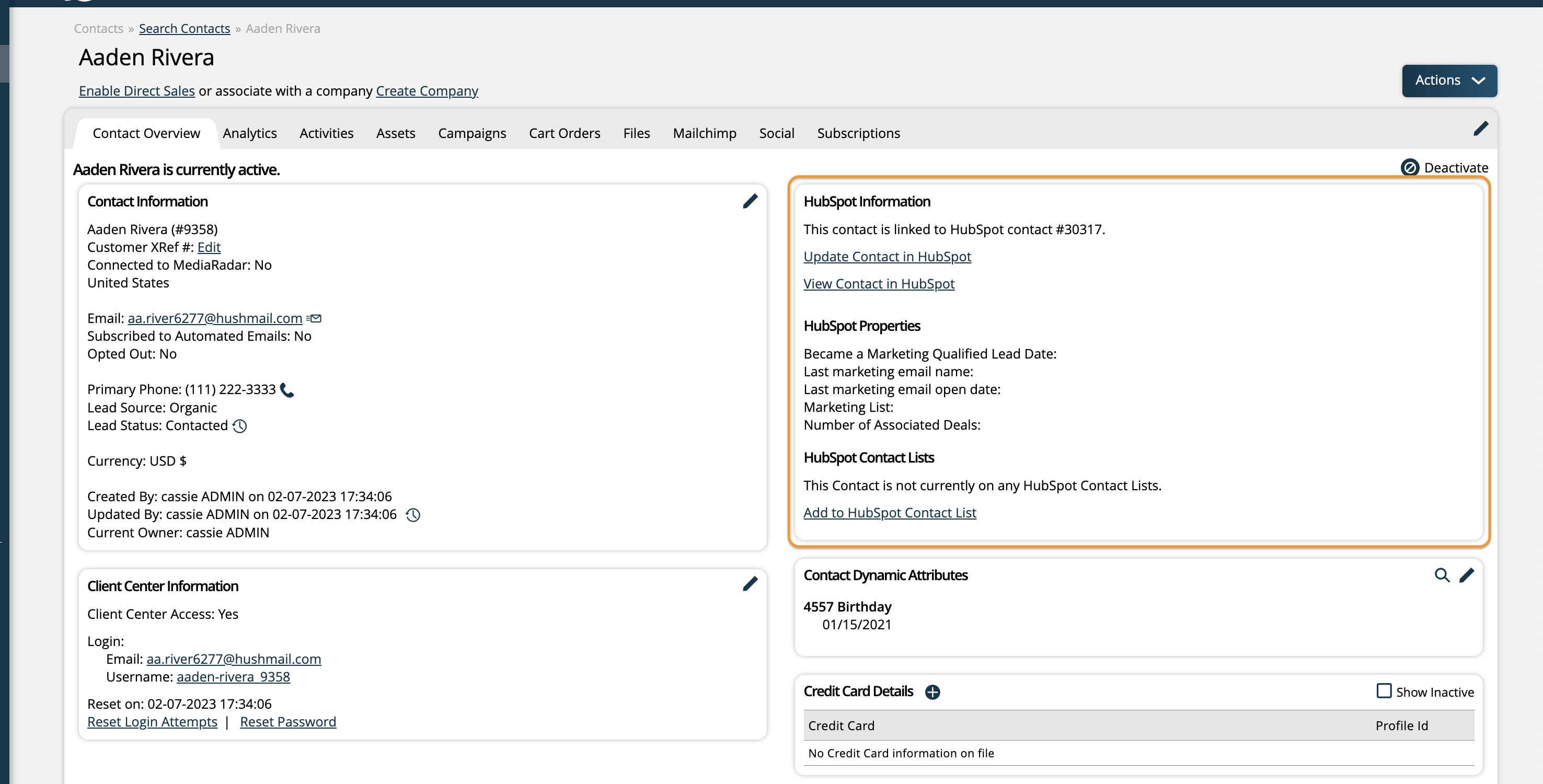
Once a contact’s record has been synced between the two systems, you will be able to manually update changes made to the contact record, such as phone number and address.
Please note: Once they are synced, you cannot change which HubSpot contact your Ad Orbit contact is linked with.
Important
HubSpot does not allow duplicate email addresses. If you attempt to push multiple contacts to HubSpot that have the same email address, they will be linked to the same HubSpot contact. Therefore, if you are going to be manually pushing and syncing contacts between the two systems, we highly recommend setting your system configuration ‘Require Unique Email Addresses on Contacts’ to ‘yes’, to prevent multiple Ad Orbit contacts connecting with a single HubSpot contact record.
If your access to HubSpot Contact Lists is enabled, then you'll also be able to manually add a synced Ad Orbit contact to a static HubSpot contact list if desired.
On the contact's overview page, in their HubSpot Information section, you can click the 'Add to HubSpot Contact List' button to add or remove the contact from any of your existing static HubSpot lists.
Tip
This feature only works for 'Static' HubSpot lists, not 'Active' HubSpot lists.
This button can be clicked at any time to view and manage the contact's HubSpot lists.

Updated 3/31/2025