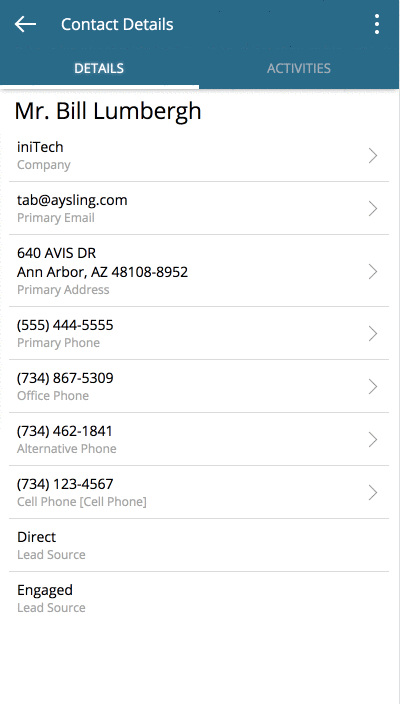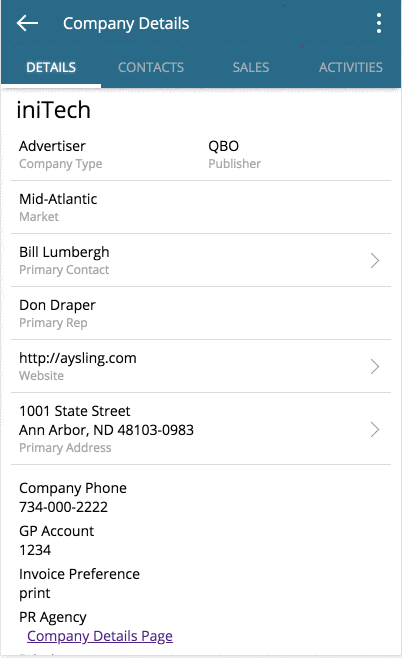Activity and Opportunity Tracking
You can update appointments and to-dos in the app.
You can also create appointments and to-dos when viewing a contact.
You must view a contact to add an activity. Click on the action icon to add an Appointment or a To-Do. When you create a to-do, the activity will be associated with the contact and company.
When you add an appointment, the appointment will be associated with the contact and company. You can click on the activity in the app to edit.