Setting up your Commission Calendar
The system groups commissions payments into twelve periods in the commission calendar. By default, the system groups commissions based on each month of the year, e.g, January, February, March, etc, but you can modify each period to cross months, e.g, the January 11th to February 10th. Commissions periods are important because they will determine when commissions are eligible and for how long a rep has to review commissions.
You can modify your commission calendar under Settings > Users > Commissions Calendar. If you don't make modifications, your commission calendar will be by calendar month.
If your payout periods are not in a calendar month, you can edit each period to start and end in different months. For example, if you pay out commissions on the for payments on the 10th and 25th of a month, you may want to set up your calendar to start on the 11th of the current month and end on the 10th of the next month.
Start by choosing the start month. In this example, I want the January period to include everything from the 11th of January to the 10th of February. The start month will be January with a start day of the 11th. The end month will be February with an end day of the 10th. Now, any commission that is eligible from the 11th of January to the 10th of February will show up in the January period.
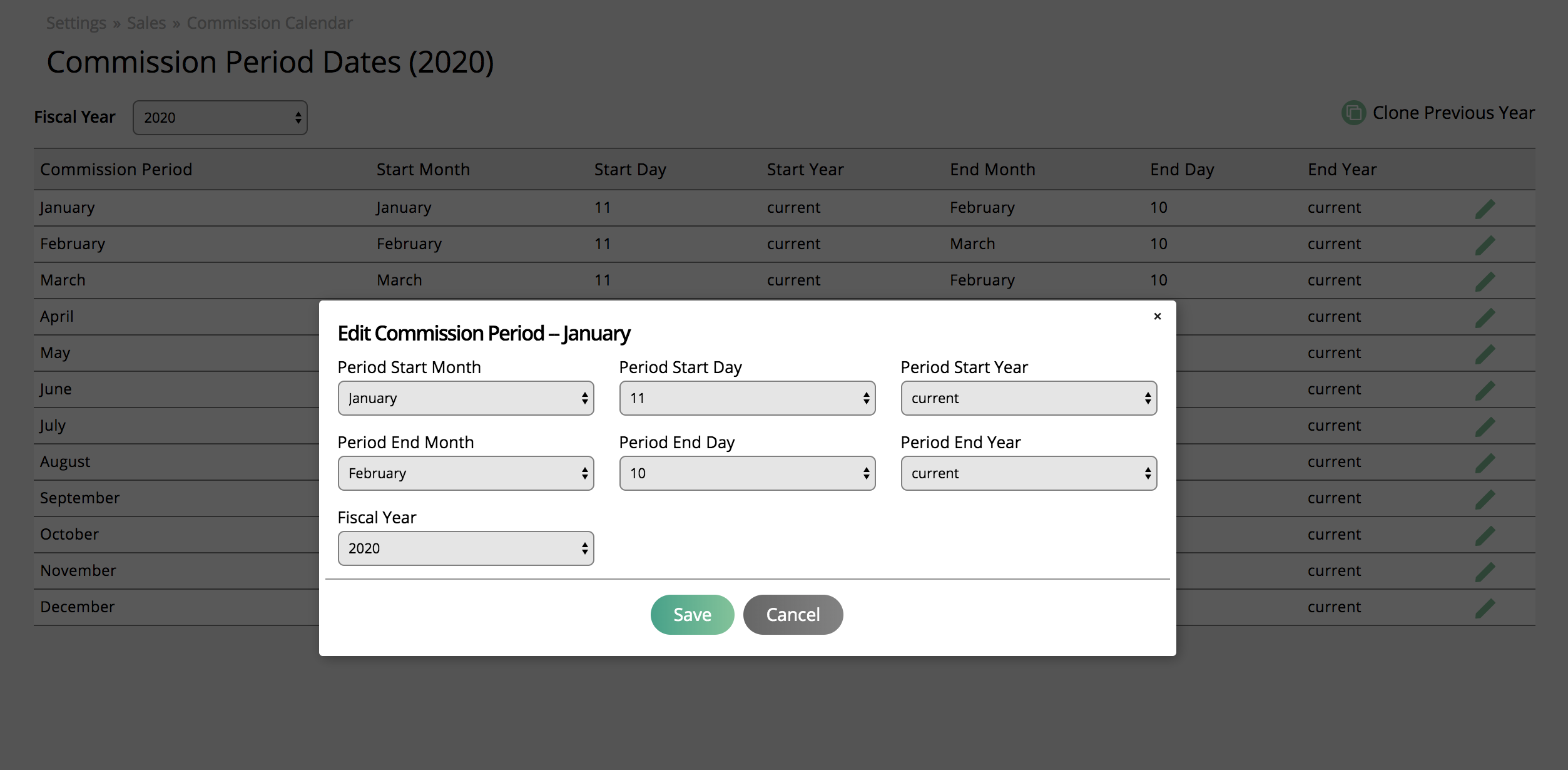
You need to setup your commission calendar each year. You can clone your previous year calendar to get started and then modify.