Event Sales Report
The Event Sales Report breaks down event revenue, as well as total tickets and booth/sponsorship products sold by company. You can also quickly navigate to the Event Attendee report from this page to see more detailed information about a company’s ticket sales.
To access the report, you must have the User Permission 'Access Events'.
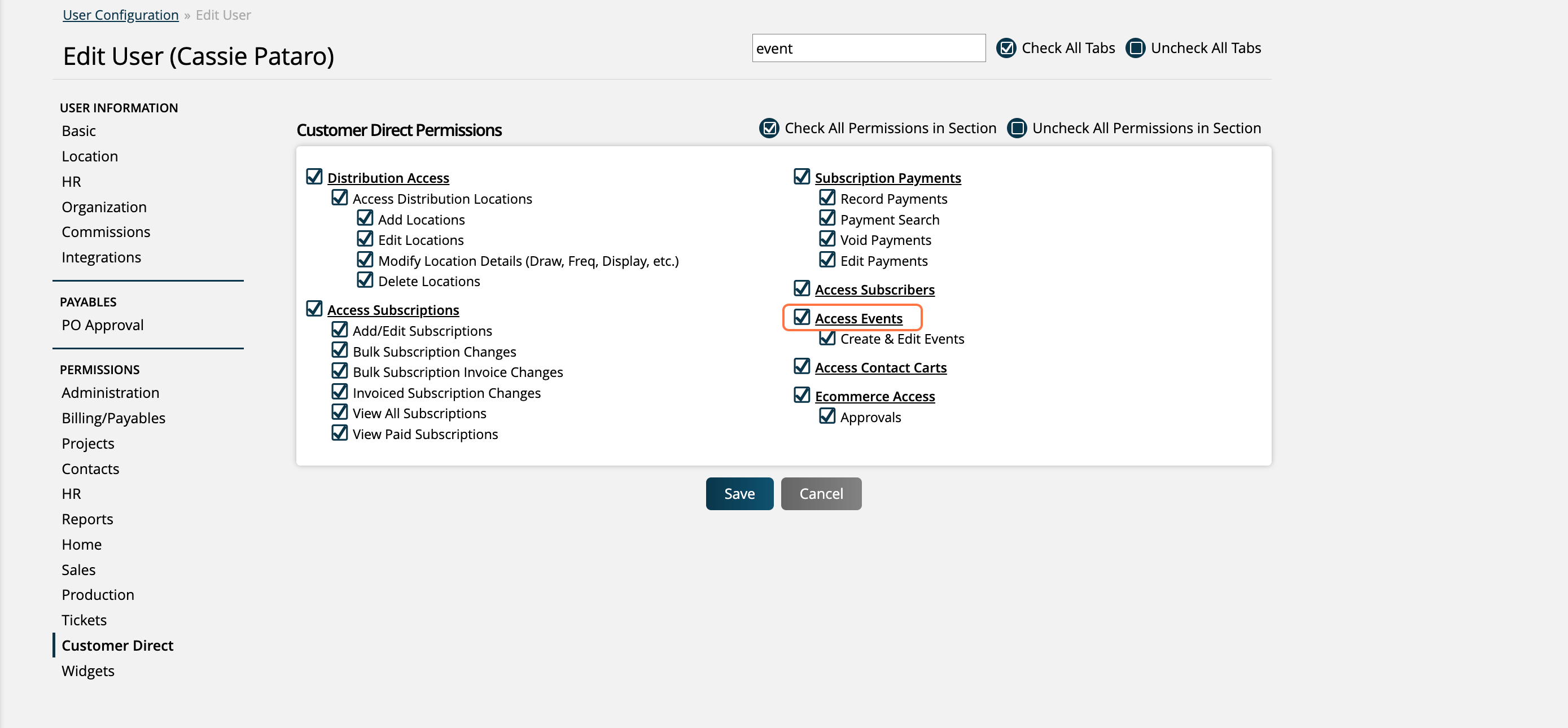
You can find the Event Sales Report by going to Reports > All Reports and clicking on the report name. Or, you can use the global search bar.
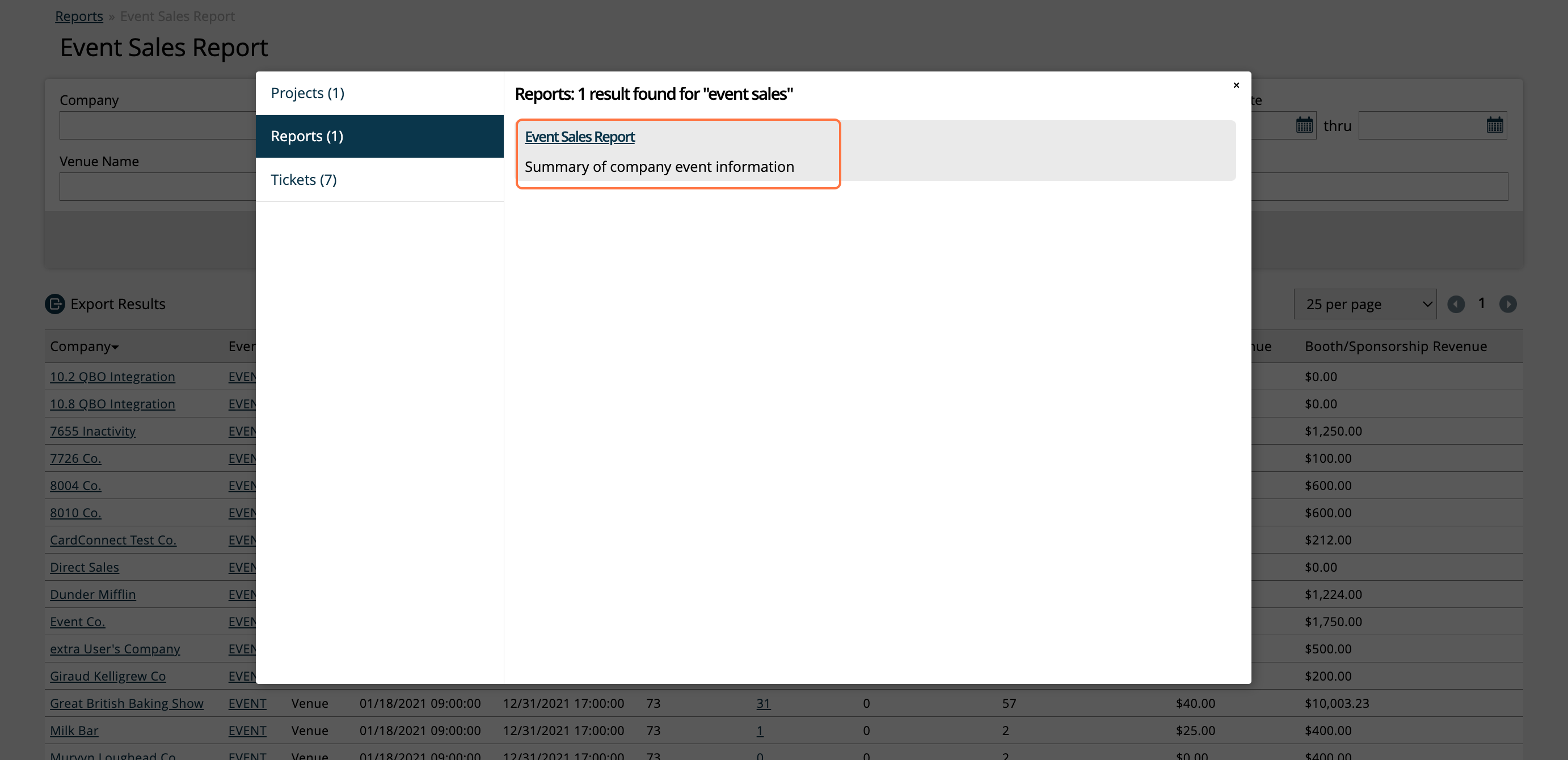
There are a handful of search fields you can use to narrow down your report results. The Company field lets you filter the results by a single company. Begin typing to see company names.
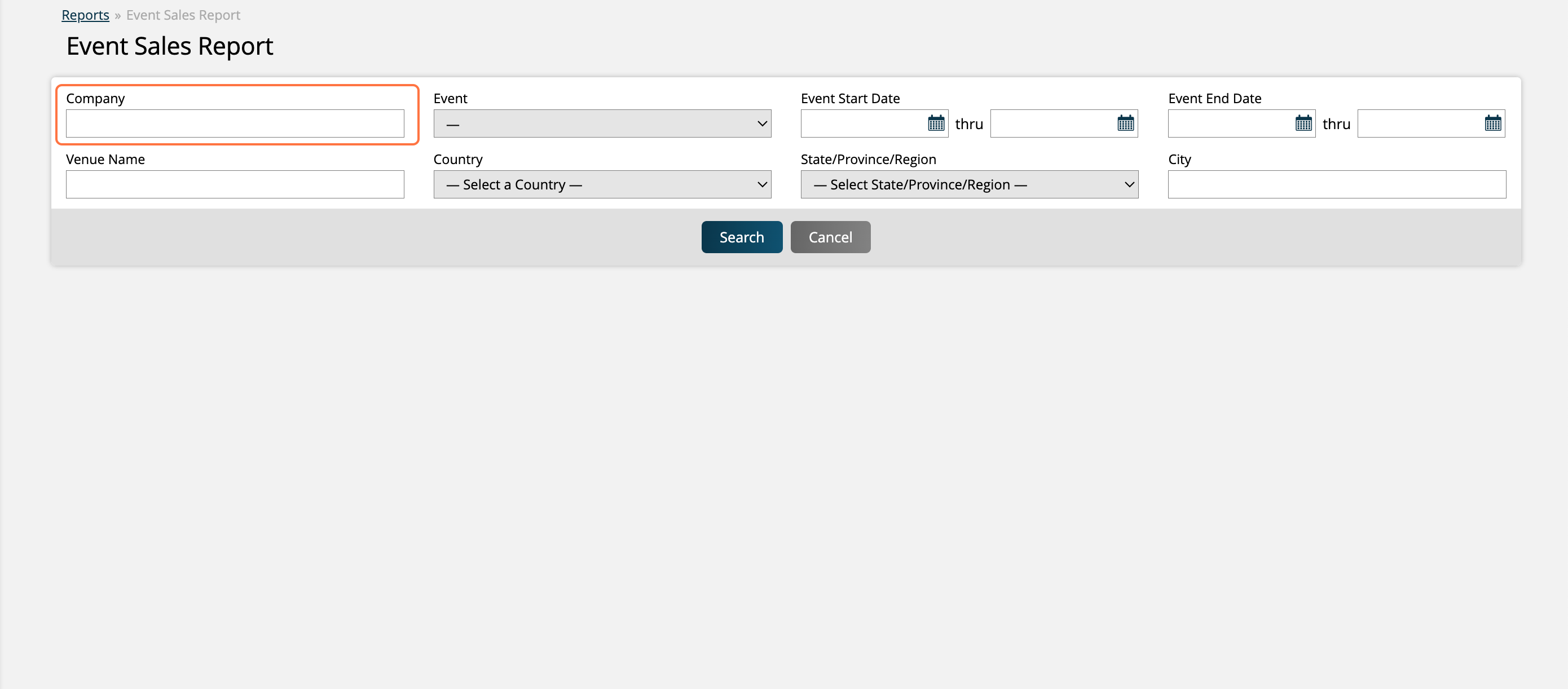
The Event field is a single-select dropdown where you can choose from all of the events in your system to view results for only that event.
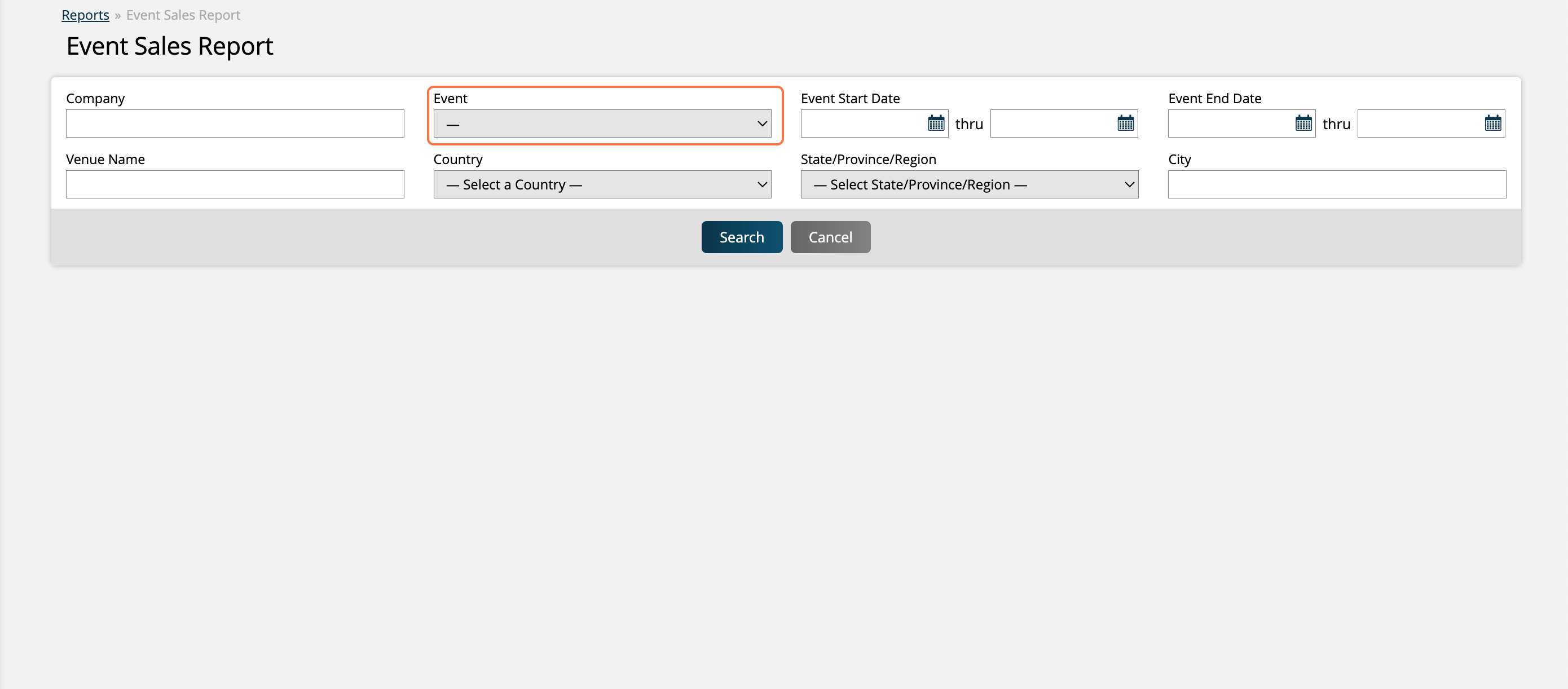
The Event Start Date and Event End Date ranges allow you to find results within a certain period of time. For instance you could find all of your events that start in 2023.
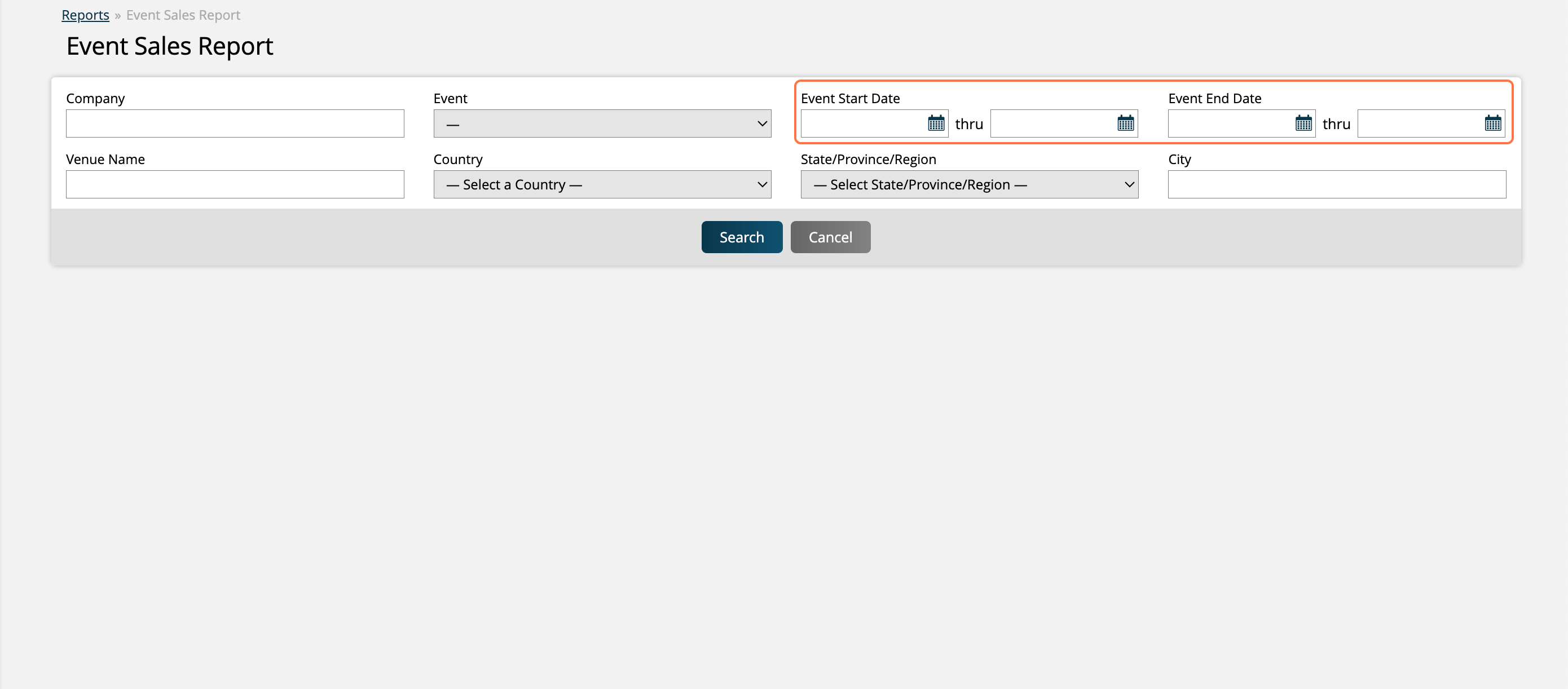
The Venue Name is a text field you can utilize if searching for a particular location.
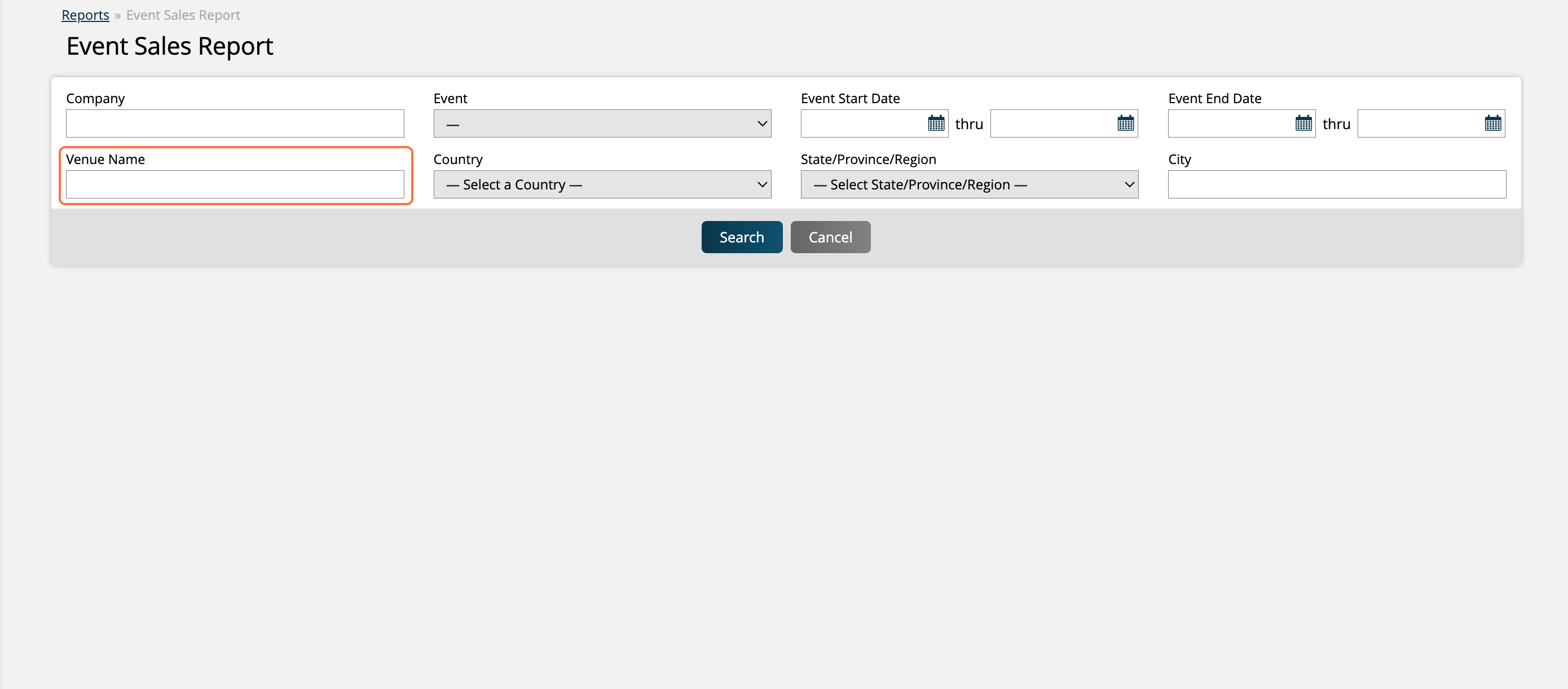
There are three address search fields - Country, State/Province/Region, and City. All of these fields allow you to find event information based on the address set on the event.
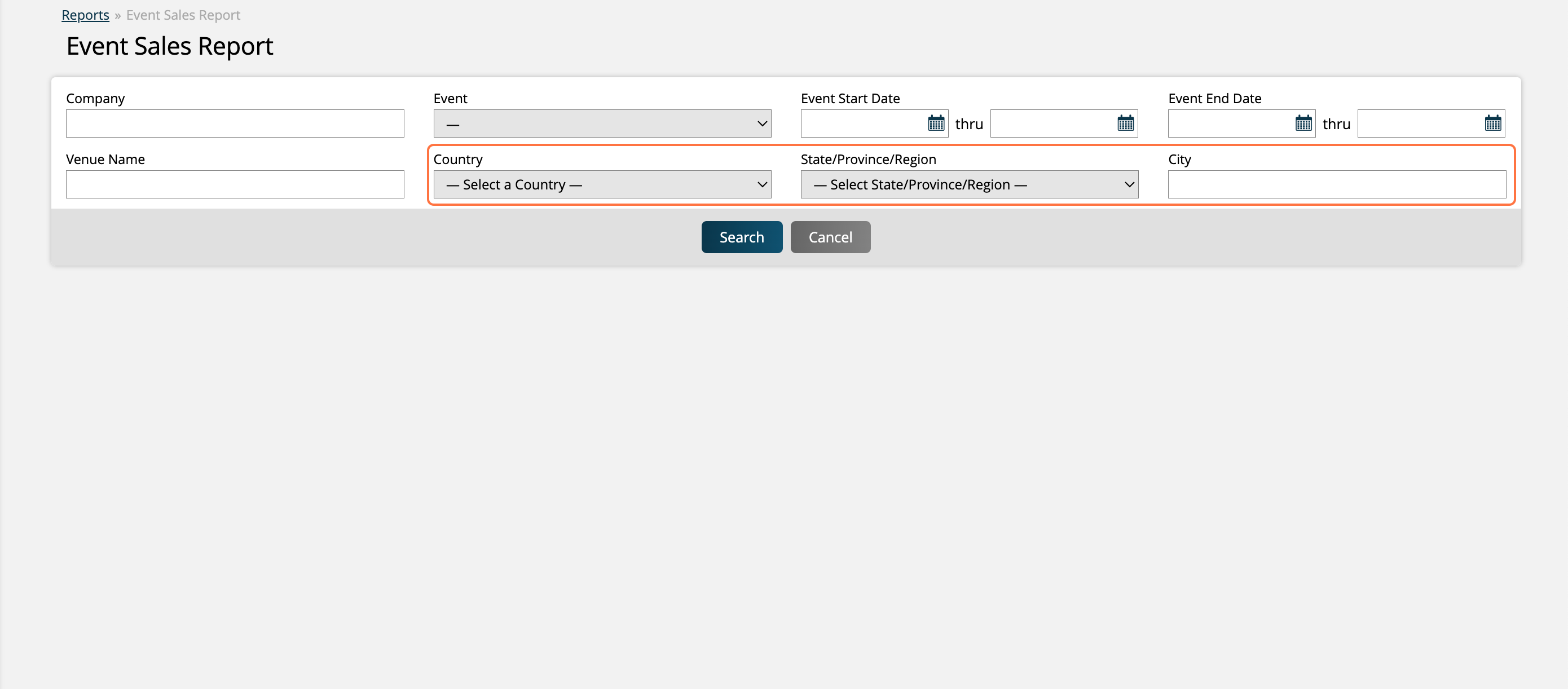
The Publisher search field finds events based on the Publisher association with the Publication set on the event. The Publisher you select will automatically update the Brand and Publication search fields to only display options associated with that Publisher.
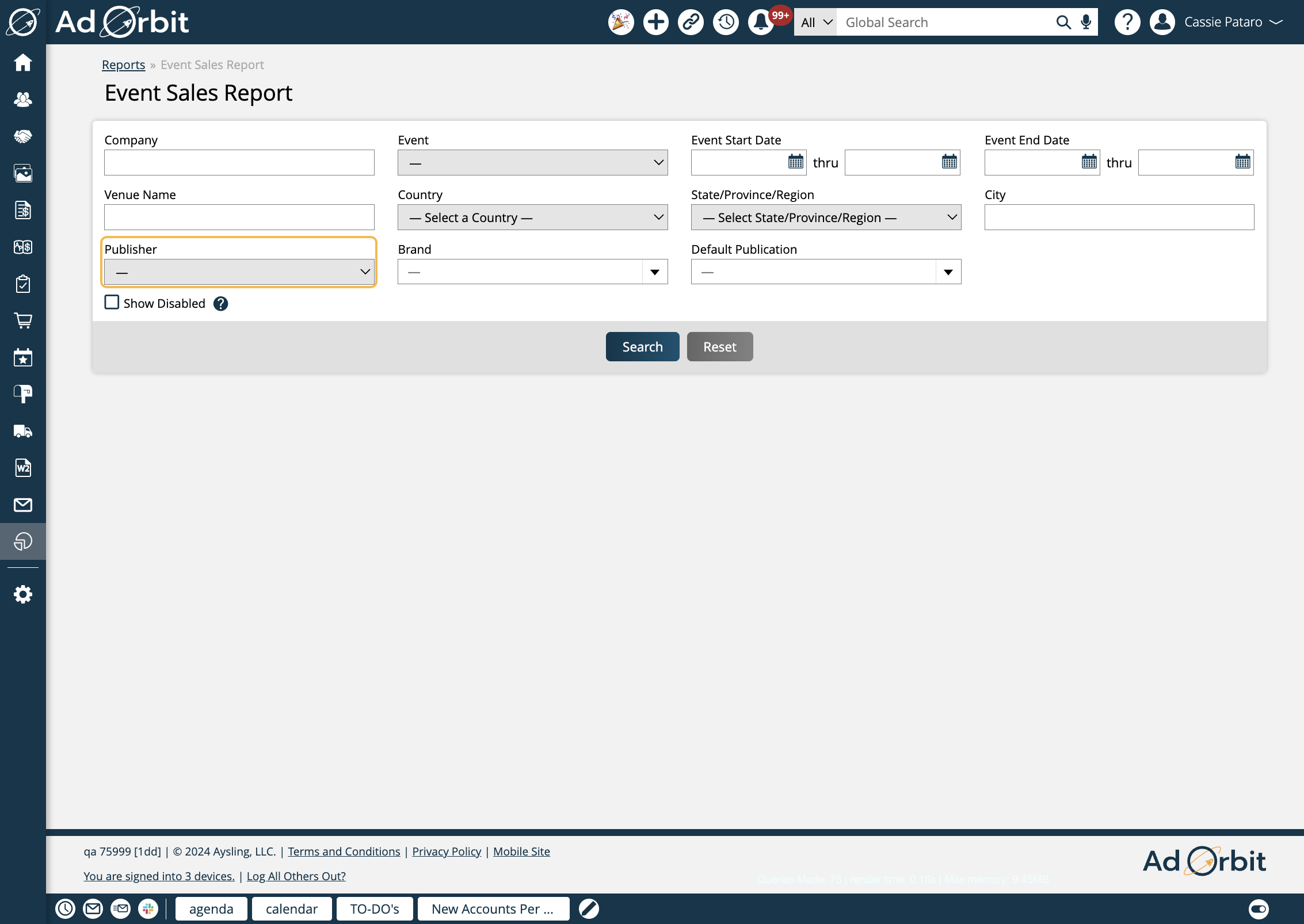
The Brand search field can be used as a stand-alone search field, or in combination with the Publisher and/or Publication search fields. It will find all events associated with the selected brand(s).
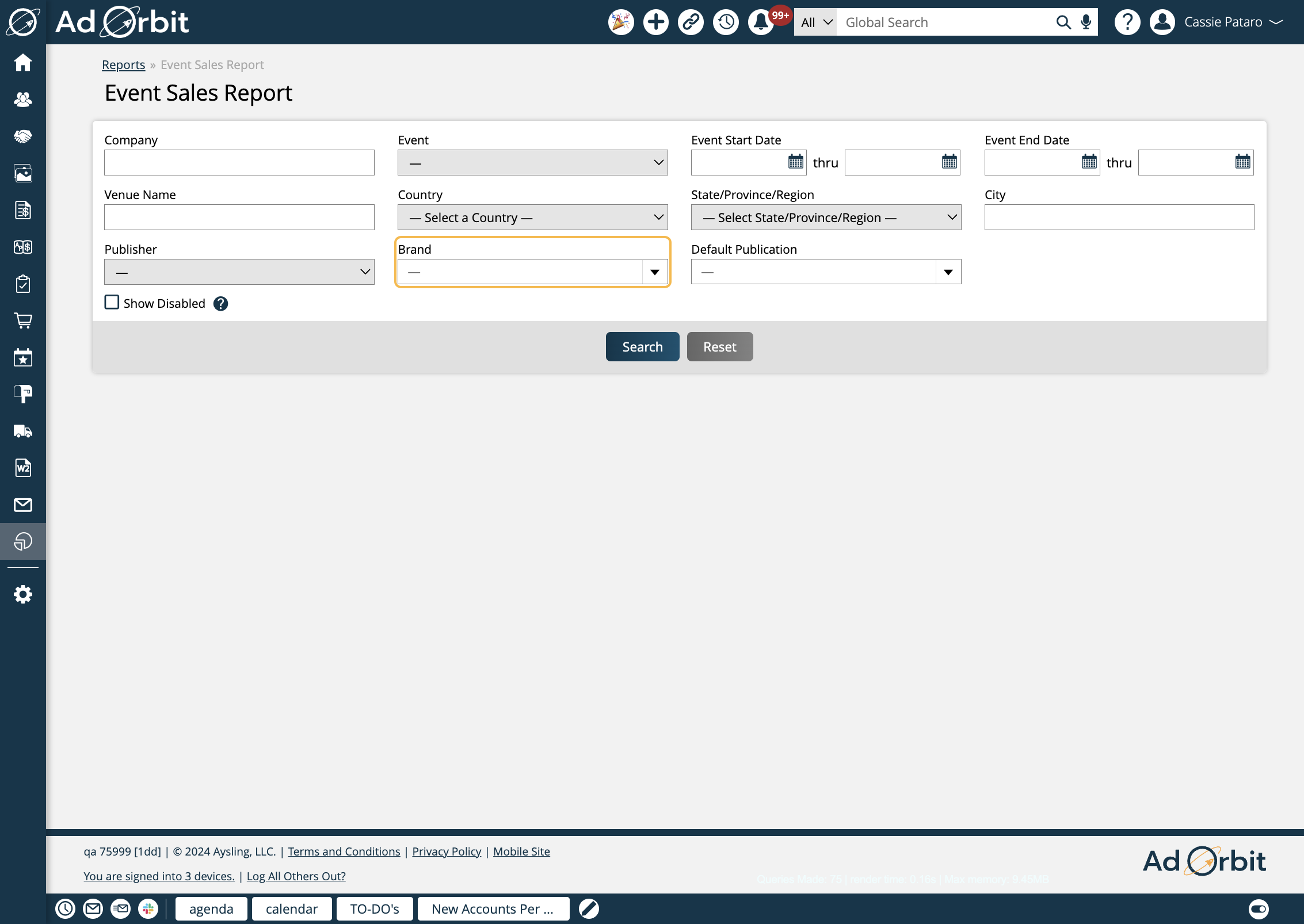
Finally, the Default Publication search filter can be used on its own or in combination with the Publisher and/or Brand search fields to find events associated with particular Publications.
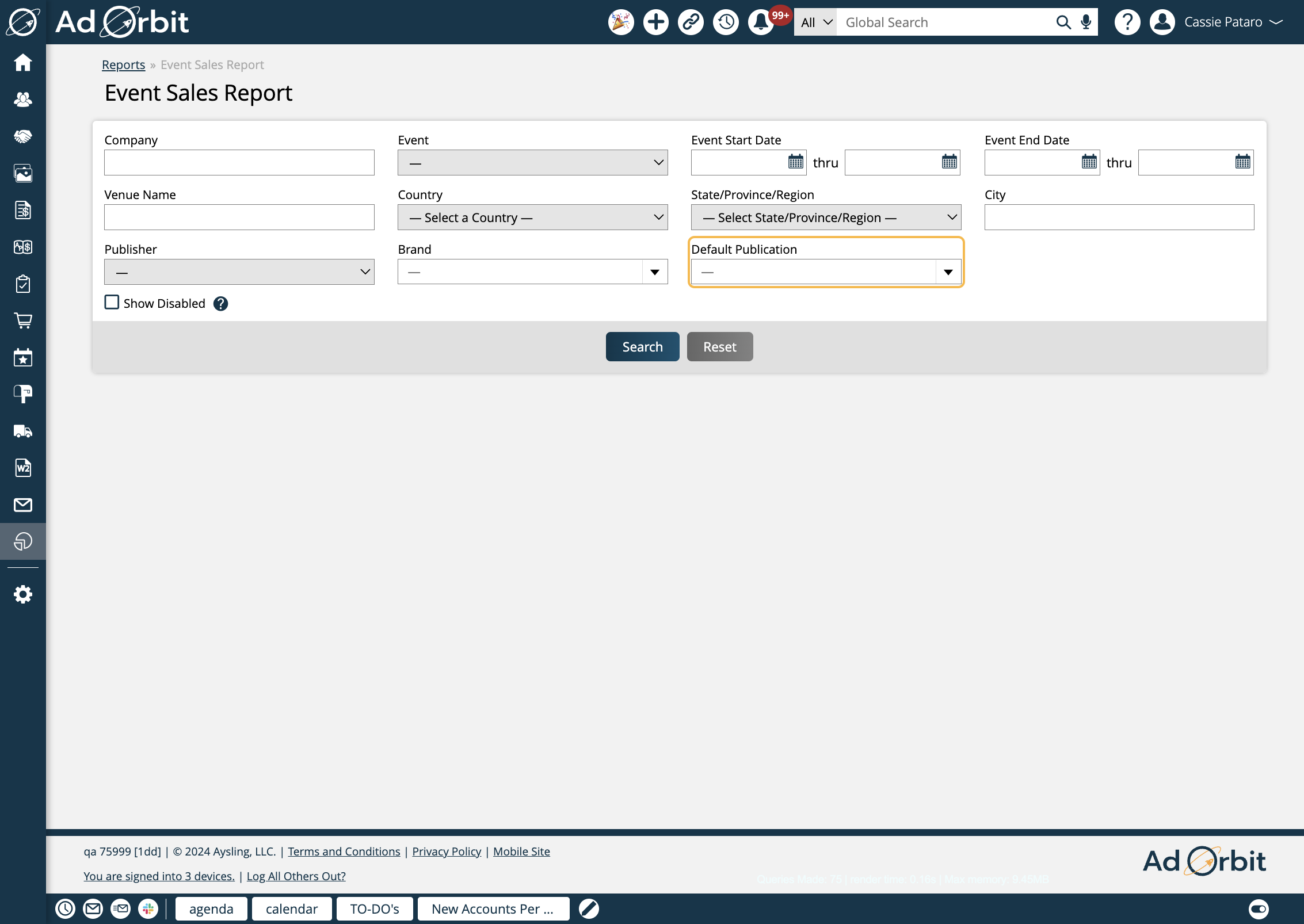
Click on Search to view your results.
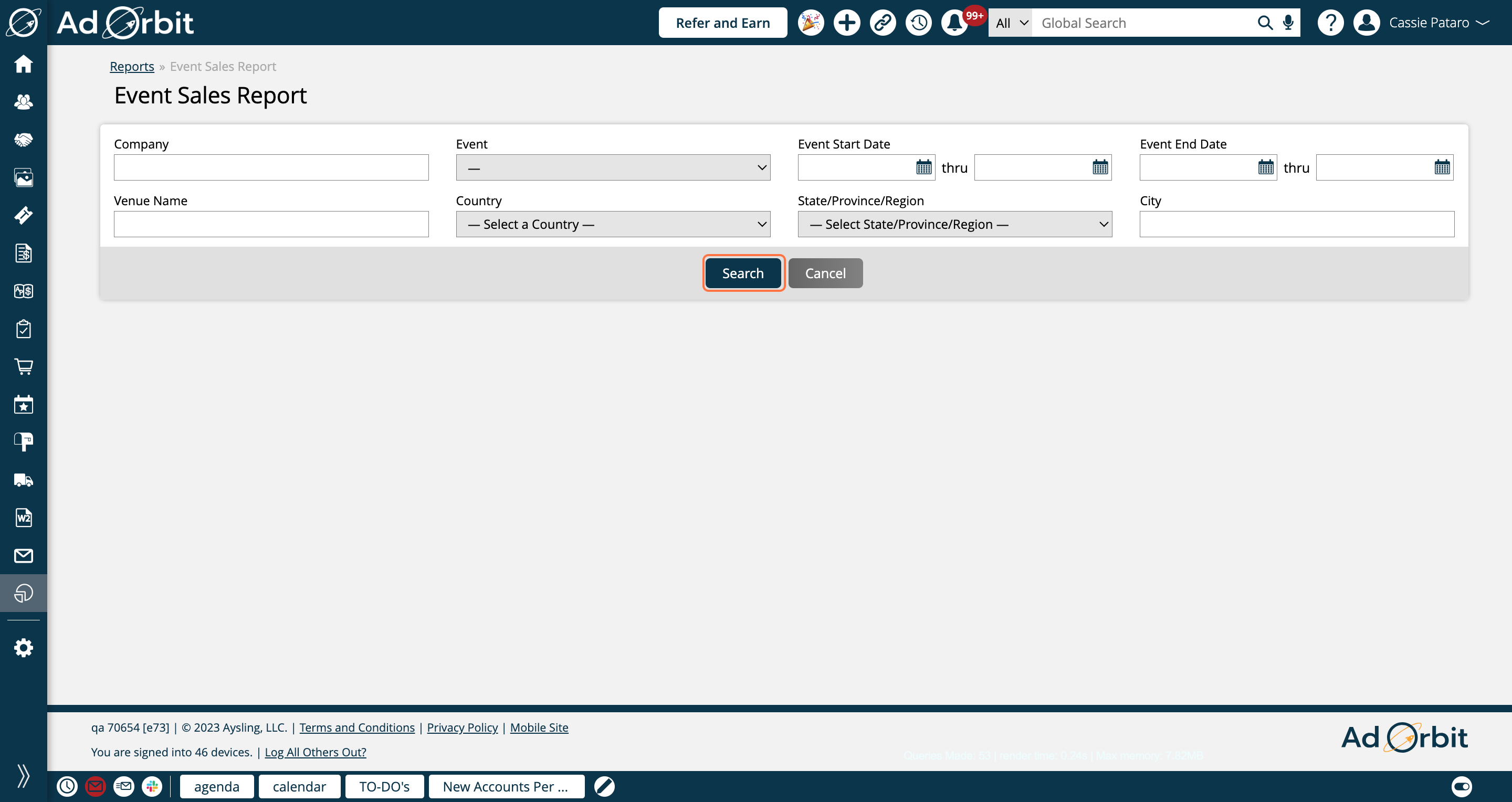
The results will be shown in a table format, broken out by event.
For each record, you'll see some basic information about each event including venue and dates.
Each event will show the Total Tickets, Sold Tickets, and Available Tickets (Total minus Sold).
You will also see the total Booth/Sponsorship sales for the event.
There are two Revenue columns, one for Tickets, and one for Booth/Sponsorship sales.
The Event name is a quicklink that will bring you to the event's overview page.
The Sold Tickets column links to the Event Attendee Report.
The Booth/Sponsorships column will link to the Consolidated Sales Report.
Updated 10/17/2024