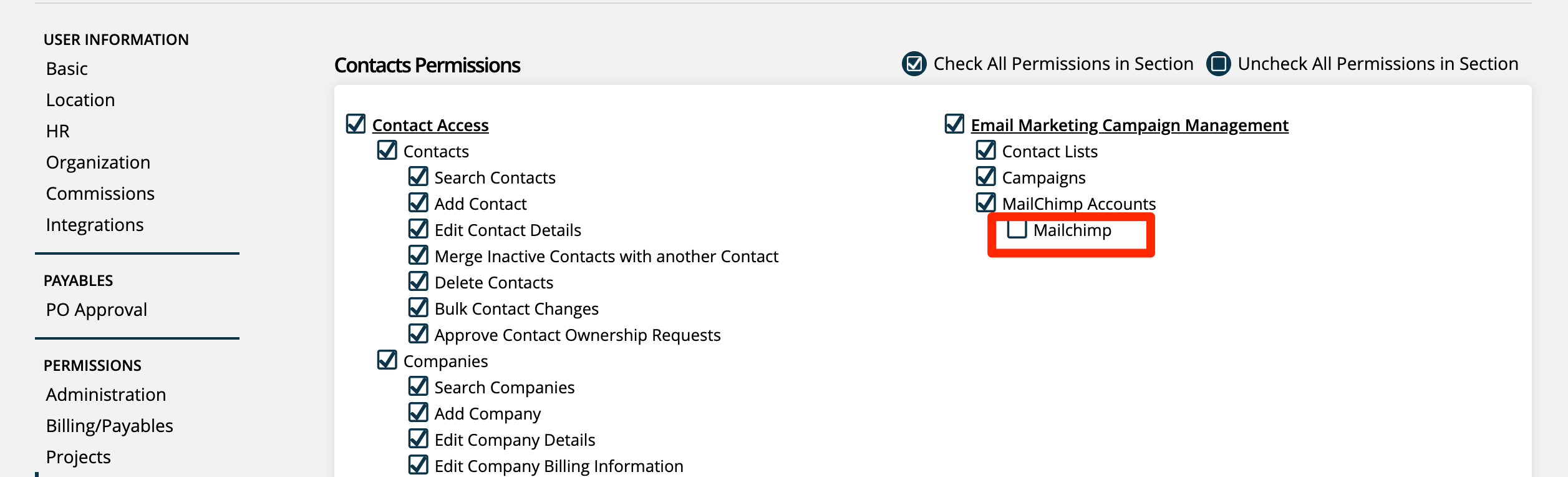Mailchimp
Mailchimp allows you to bring audience data, marketing channels, and insights together. With our integration, you can keep your Audience up to date and display open and click data to your team.
To sync your Mailchimp account with your system, you need to get an API Key set up in MailChimp.
Copy the Key and then go your site.
Go to Email Marketing under Settings > Marketing > Email Marketing. Create a new account and select Mailchimp as the option. Paste the key.
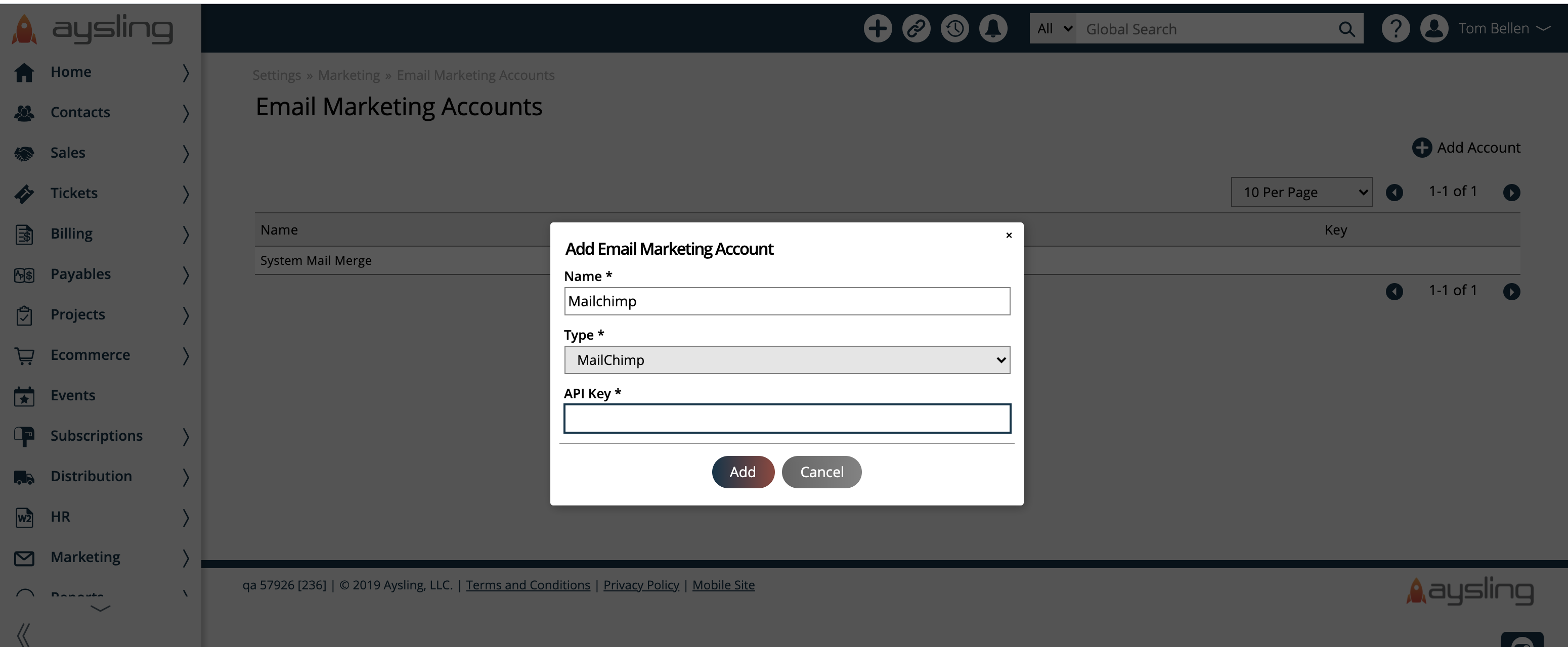
You can create multiple accounts in your site and give access to different users by assigning them permission.