Sales Approval
You can add an additional step for each individual user. This step would come after the client approval and before the finance approval. The purpose is to allow the sales manager to approve or decline the contract before the order is 100% approved. If you are interested in using this step, you would need to set up a sales approver on the individual sales rep. Go to Settings > Users > User Setup and edit the user you want to set the sales approver on. Under the Organization section of the User Information, you’ll see the Sales Approver field. Here, you can select multiple users who can perform the Sales Approval for the user you are editing.Here, you can select multiple users who can perform the Sales Approval for the user you are editing.
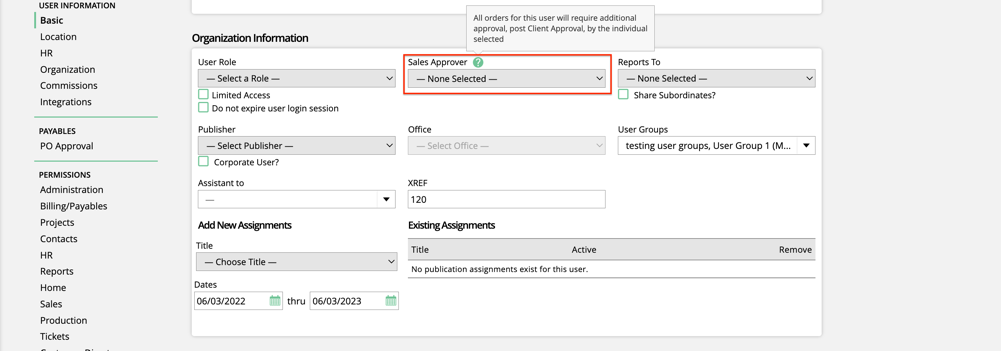
You’ll need to make sure anyone selected as a Sales Approver has access to the Order Approval pages.
Only the selected Sales Approver(s) can approve that user’s orders. You can see who is responsible for approving the order from the order approval search page, and on the approve order page.
Once the order is sales approved, finance can approve the order as normal.
Updated 01/08/2024