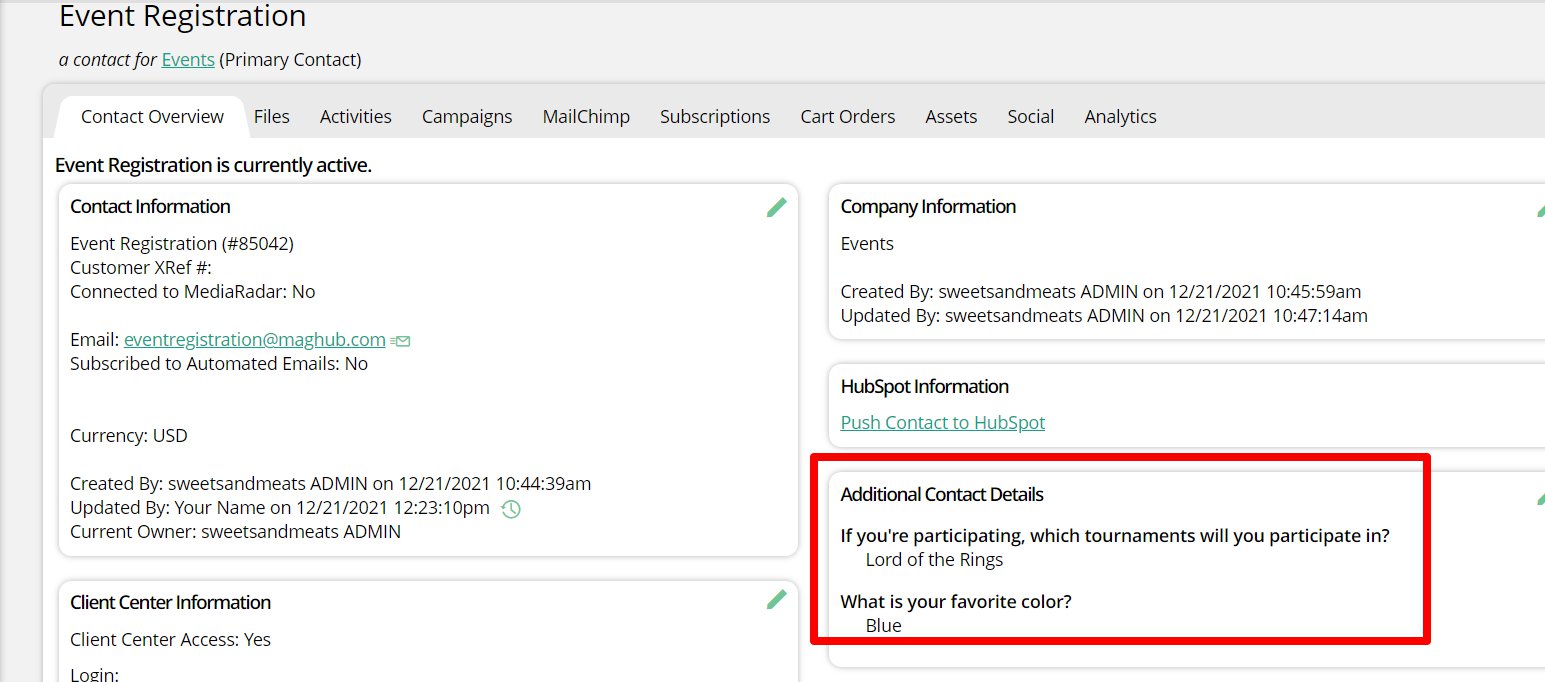Getting Registration Information for an Event
We are going to go over a workflow with Zapier to update a contact's information once they have bought an event sponsorship. You can send a Wufoo (or form of your choice) to ask the contact question about their registration. Once the contact submits the form, the answers will appear on the contact record or you could make an activity.
Now it is time to start building our workflow.
You need to have a separate form software to start. In this example, we will use WuFoo, but there are plenty of others you can use e.g, Gravity Forms.
I will use a WuFoo form template for Event Registration. Now that I have my question set up on the form, I am going to set up a few dynamic attributes in my site so the answers can flow into my system.
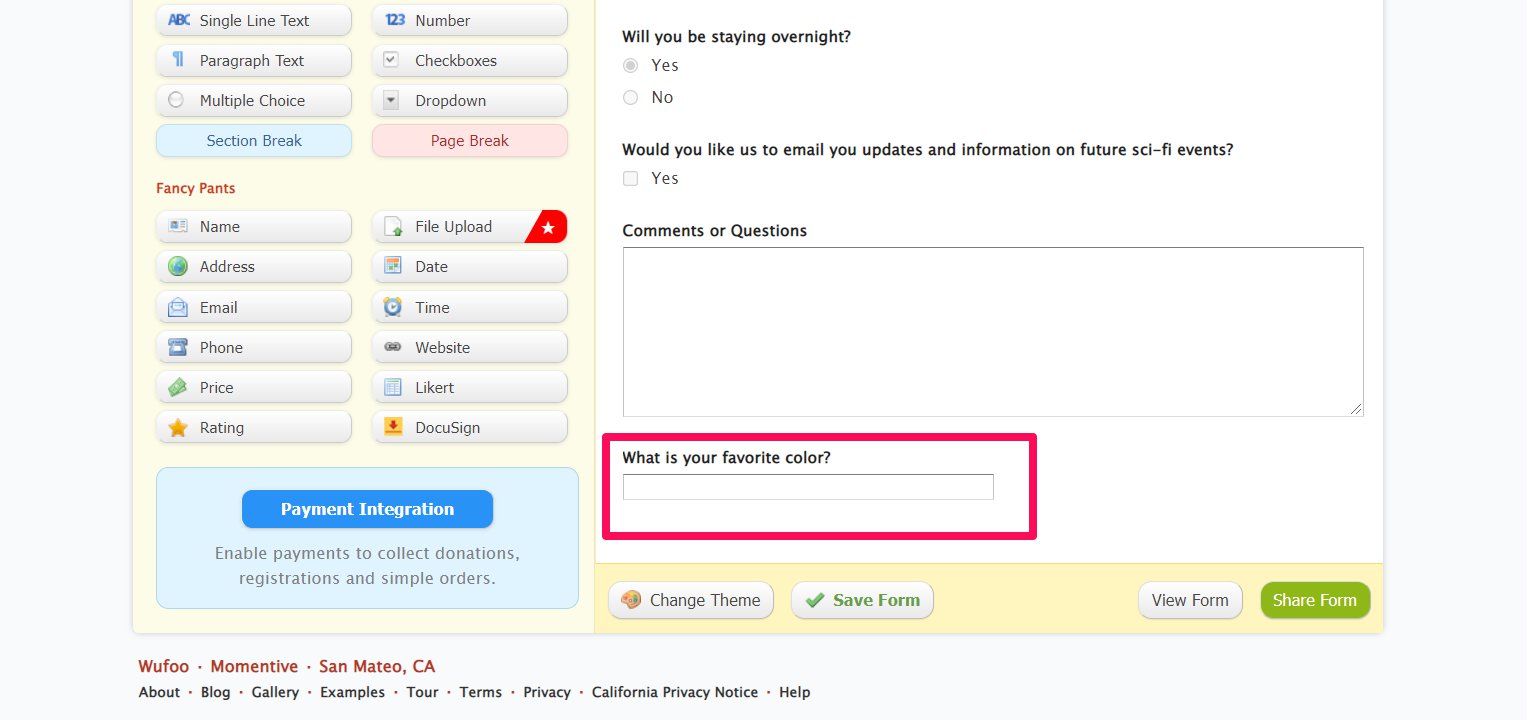
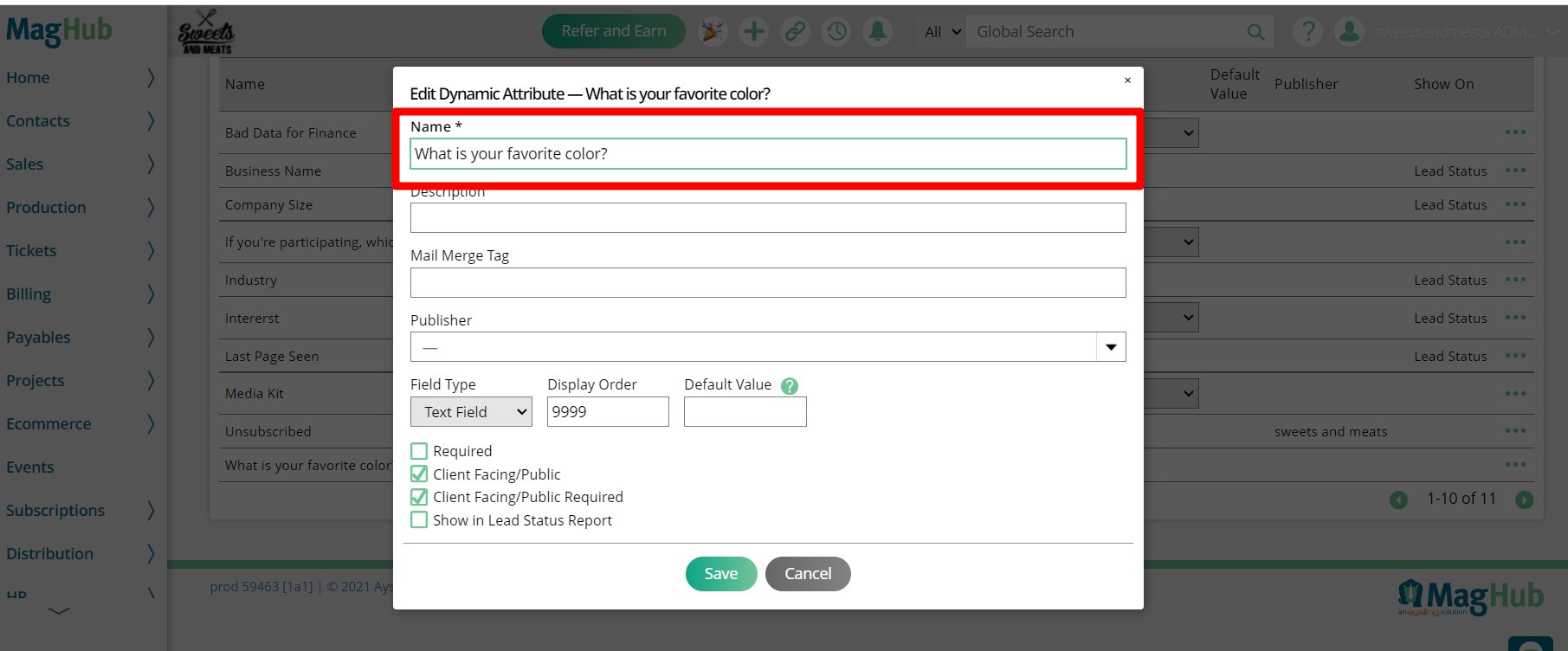
Time to create the Zapier workflow. The start of the workflow needs t be a Zapier Trigger for WuFoo. The trigger we want is Form Submissions. Now we just need to select the form we want to use for the trigger.

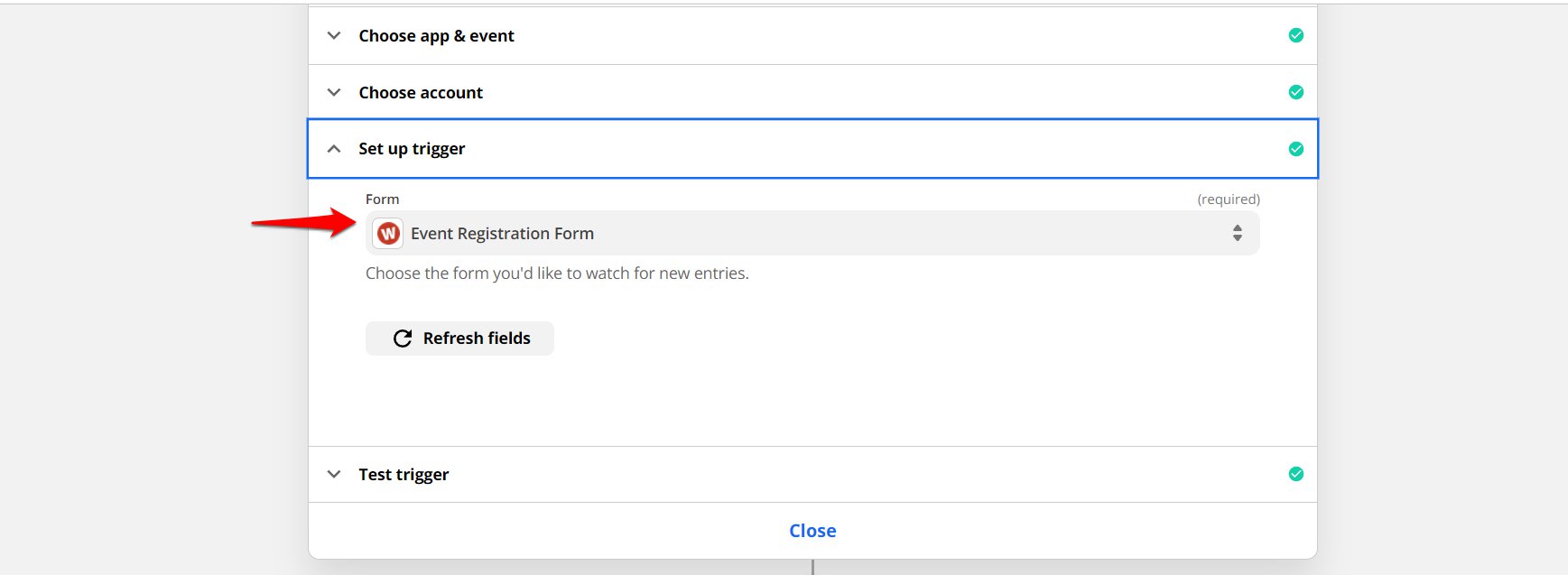
With the trigger ready to go, it is time to add the action. We will use the Contact actions and select the Update an Existing Contact.
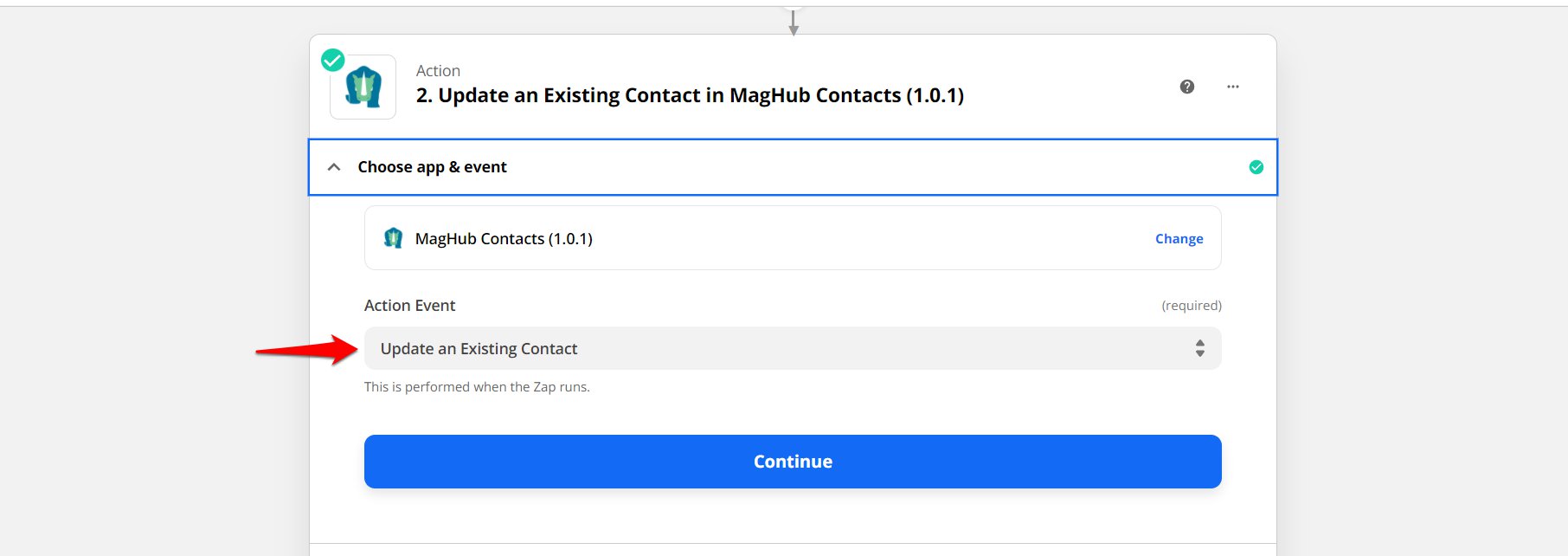
Updating a contact requires either the system ID or an email address. Email address is the preferred method, so we will use it.
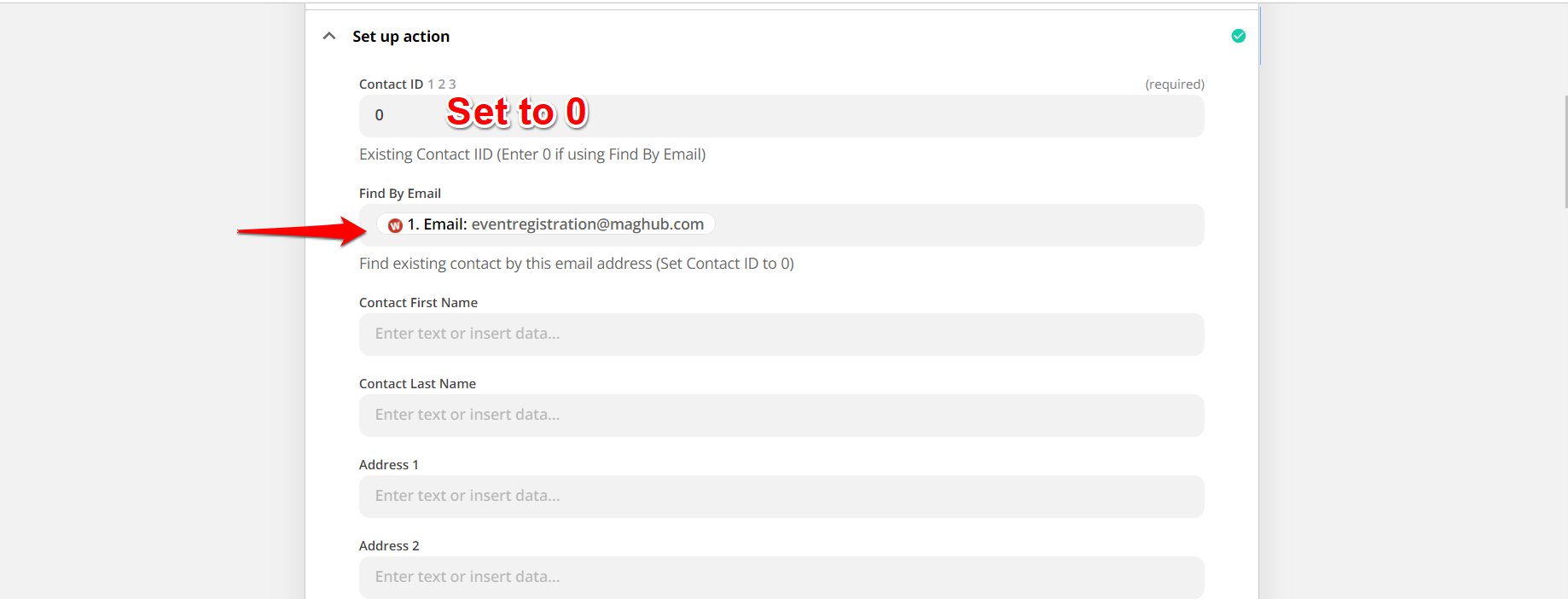
Now we map the WuFoo fields we want to be inputted into the system. After we save the record, the Zap can do its magic.
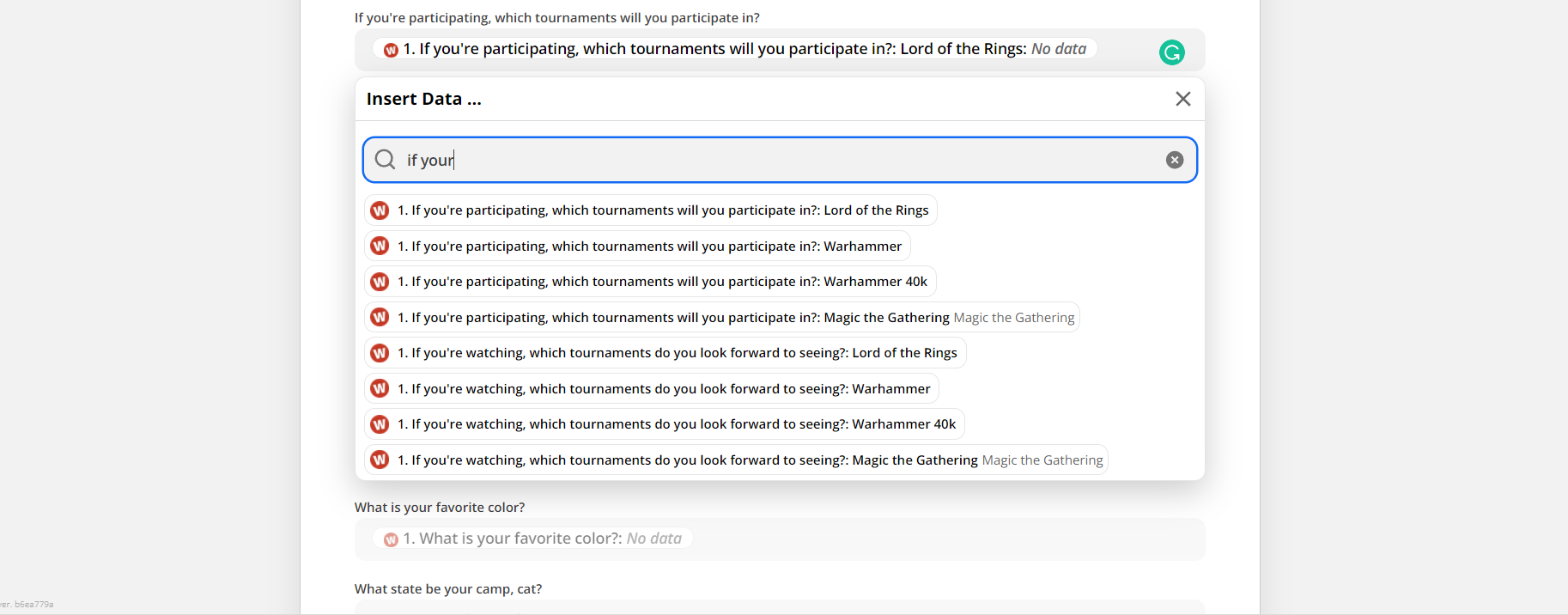
Here is the updated record in the system.