Project Assignment Report
If you want to get an overall sense of what projects your team is working on and when they are going to be available for more work, the Project Assignment Report is a great tool. The report will show you what projects a user is assigned based on the tasks they are assigned. You can run the report over a short or long period of time to see when a resource is coming off a project or starting a new one.
Before using this report, we recommend you have the following set up:
Position: Go to Settings > Users > Position. You can set assign a position on a user record.
Department: Go to Settings > Organization > Departments. You can assign a department on a user record.
Projects with assigned tasks: The report will only return results if you have resources assigned to a project.
Now that you have information in the system, you can start reviewing information in the report.
The report filters allow you to find people assigned to projects over a span of time. To find all results you can just set the date range filter and enter. If you enter a range under 6 months, you will see a weekly breakdown of assignments. If you enter a date range over 6 months, you will show you a monthly breakdown.
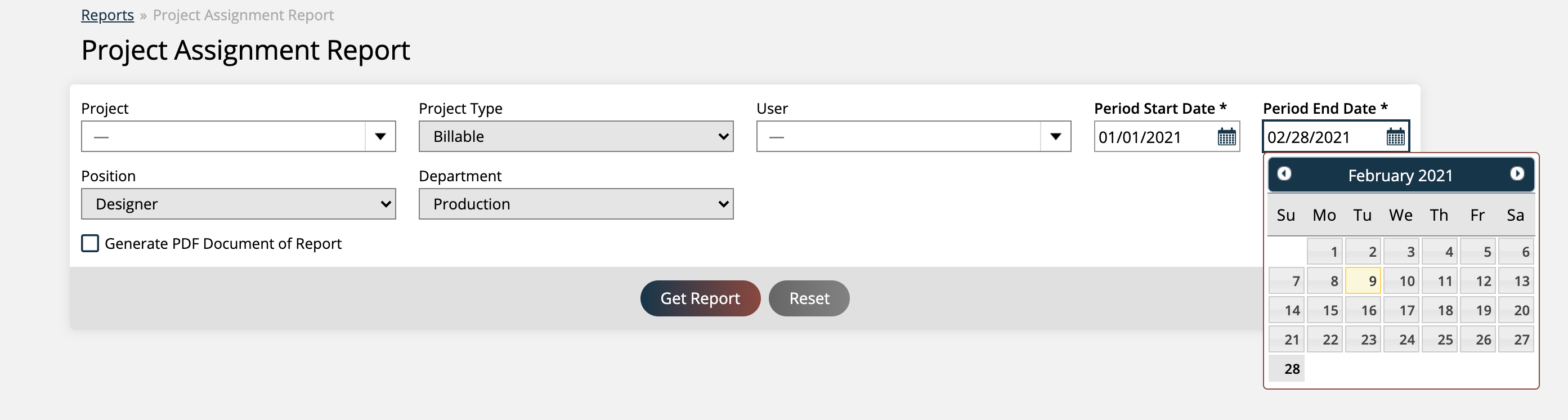
Each row will show a user if they are assigned to a task. You will see the name of the project(s) that have a tasks starting or ending in that bucket.
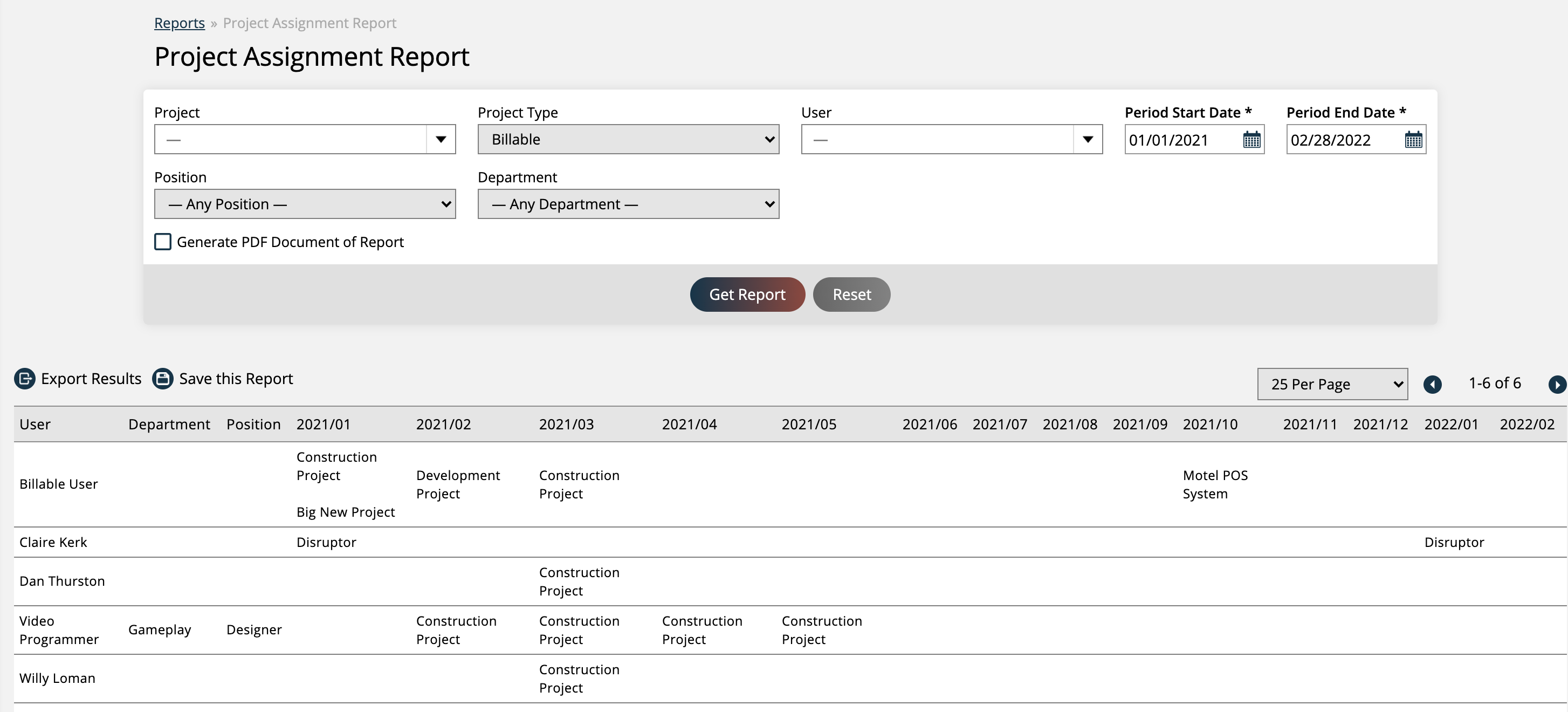
You can use the filters to help see what resources are booked and which are available in the coming weeks or months.
For example, if you have a certain position that you need for an upcoming project, you can filter by that position and see anyone who is not assigned to projects in the coming weeks/month. You can then go to your project and assign the resources accordingly.