Split Invoices
After you create an invoice, you can split the invoice into new invoices. You can split invoices by percentage or amount. When invoices are split, you can assign them to other companies in the system. You can’t split all invoices.
You can only split invoices if they are regular or master invoices with no payments and have never been split. If you do split an invoice, any pre-payment discounts will be removed.
Note
You can split an invoice that is only barter or an invoice that has both cash and barter. When you split an invoice with both cash and barter, the barter amount will be included in the split.
To split an invoice, go to Billing > Invoices, search and click on the ellipsis to choose the split action. If you don’t see the icon it means the invoice can’t be split.
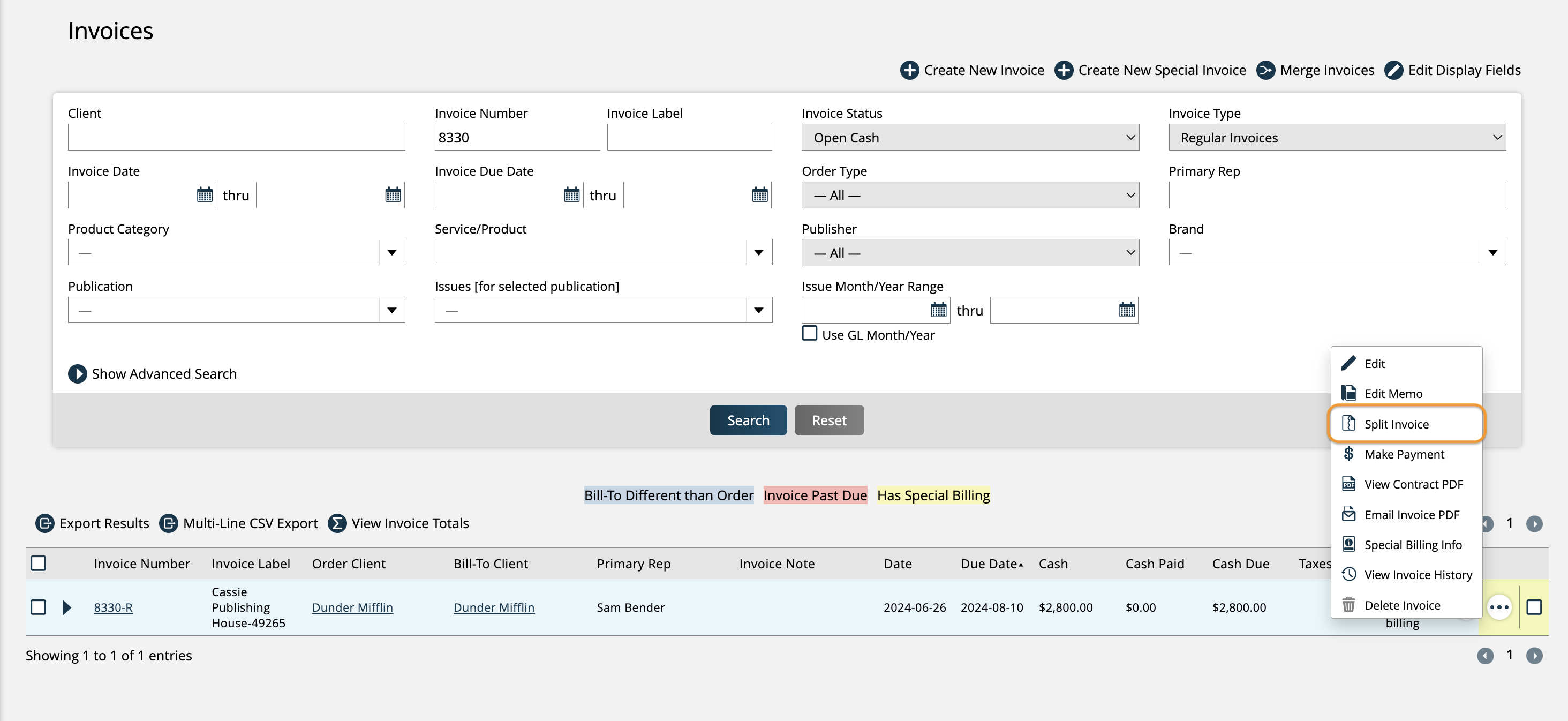
You will see a split pop-up where you can add multiple splits to the invoice. Each split can be assigned to a different company for billing. Make sure all your splits equal 100% of the original invoice value. You can also choose an offset period. The offset period will update the new invoices invoice dates by the offset period.
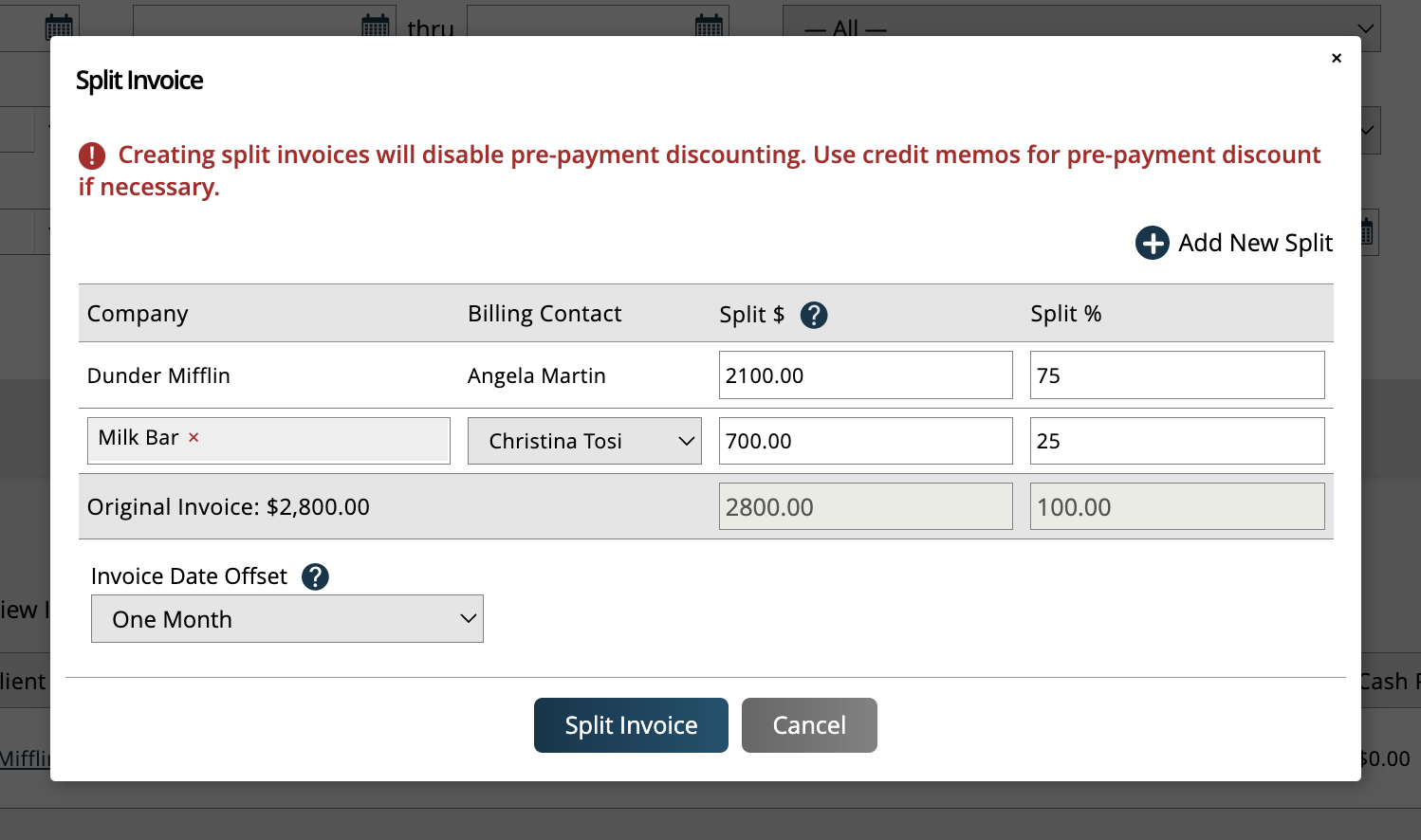
The offset period will update the new invoices invoice dates by the offset period. For example, if the original invoice had a date of 1/15/2019 and you created 4 splits and an offset period of a month, the new invoices would have dates of 2/15/2019, 3/15/2019, and 4/15/2019.
You can bulk split invoices, but you will lose the ability to assign the invoices to different companies. To do a bulk split, click on the checkbox to the left of the invoices. After you select some invoices, you can click on the split selected action.
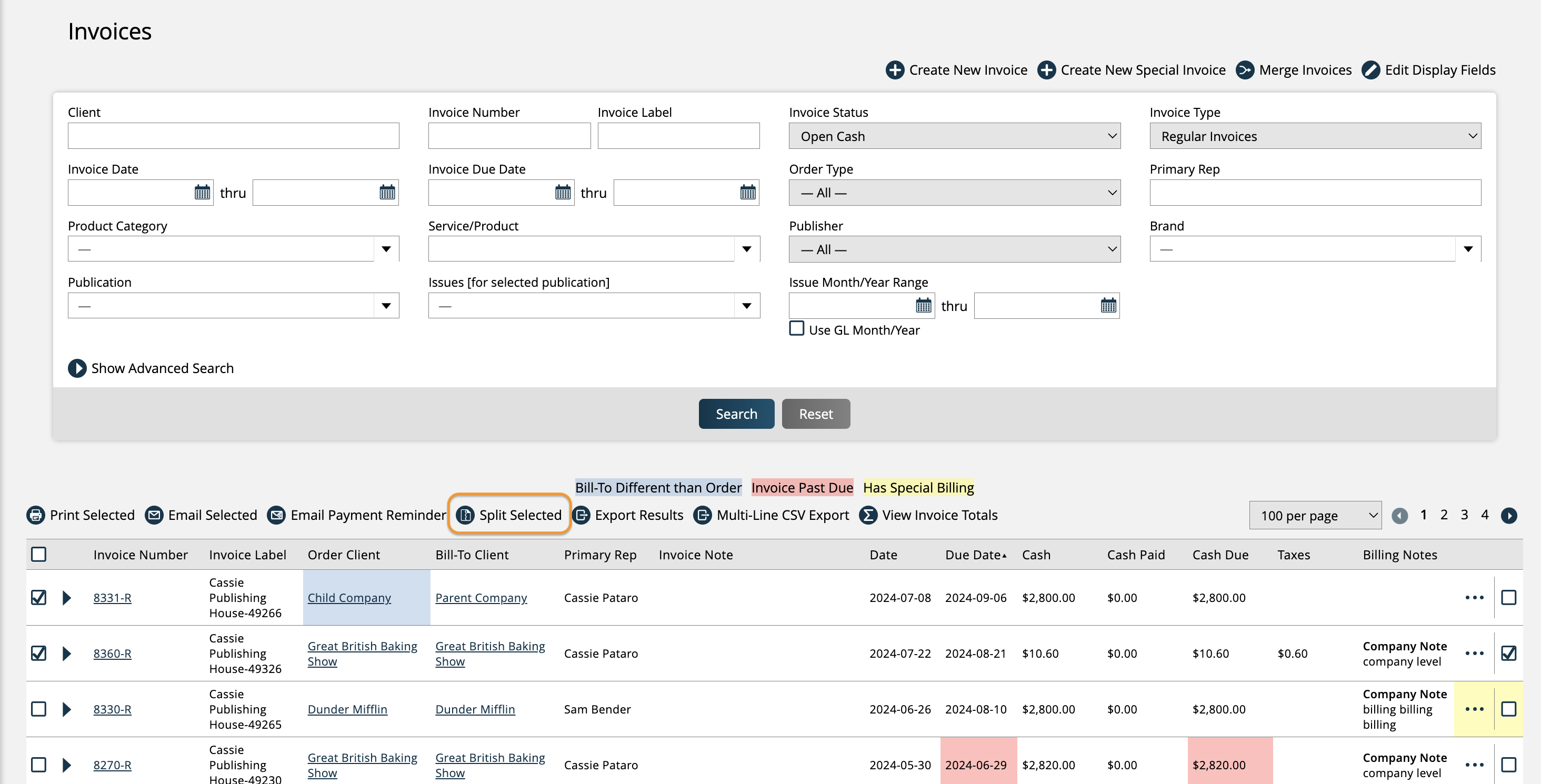
Set up the splits you want to apply to every selected invoice and select an offset period. The system will split every eligible invoice; some of the selected invoices may not be splittable.
After you made all your splits, you will see (all splits) list under any invoice you split or invoice created from a split. Click on all splits to see PDFs of every invoice from the split.

New 7/23/2024