Generate your API Keys
Create your API public and private keys by going to your user page and enabling your API. You must have permission to User and Org set up to edit your profile.
Go to your user profile in Settings > Users > User Setupsearch for your user, click the pencil icon to the right to edit.
Scroll to the bottom of the page to see API access. Click on allow API access and generate new keys.
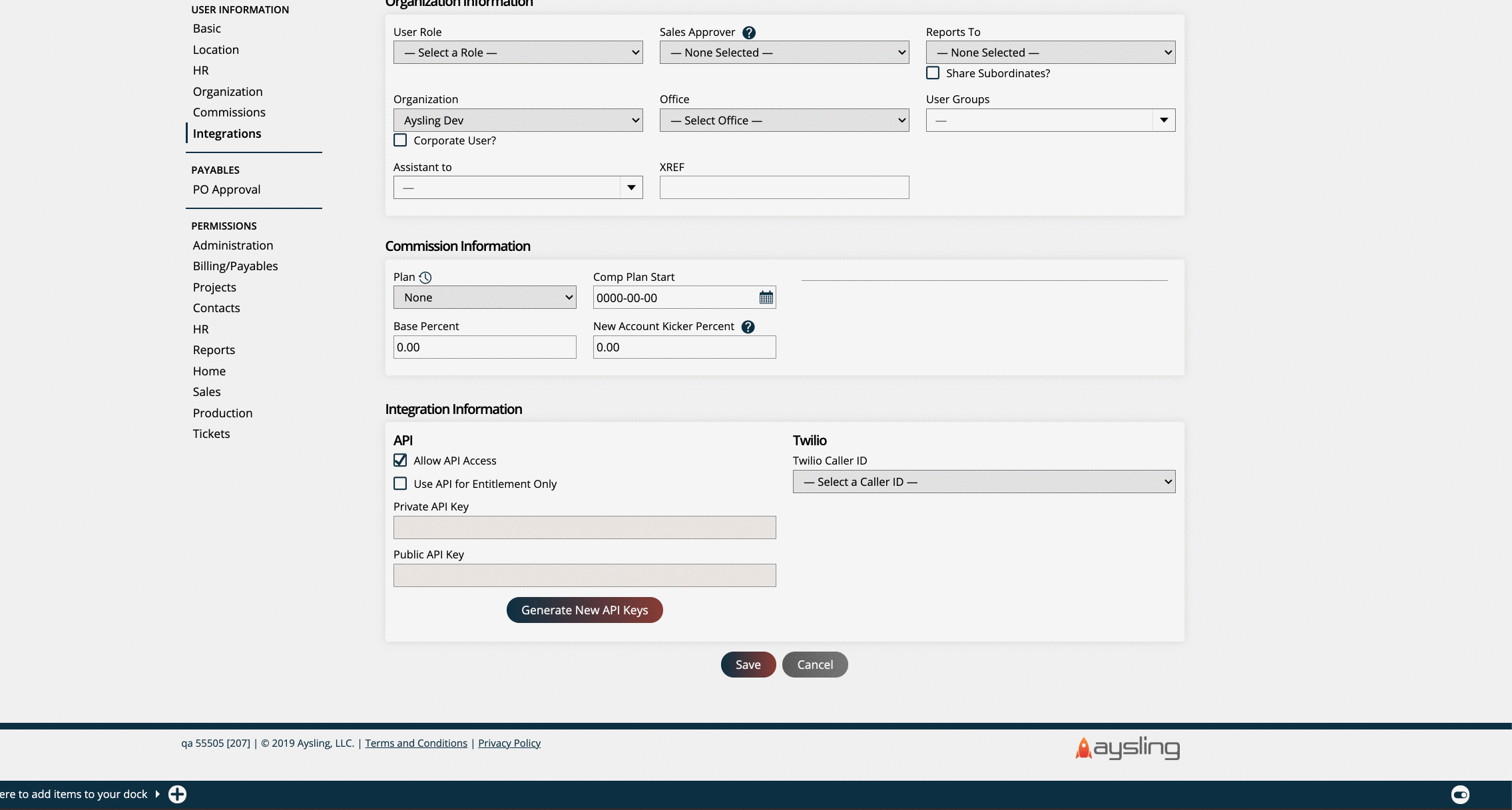
If you want to use the entitlement API, you must edit another user account. Check Use API for Entitlement Only and generate the API keys.