Expense Report Notifications
The system will send a notification to the Finance contact email when a user submits his or her expense report for review. The system will also send a notification to the person who files the report when his or her report is either rejected or accepted.
The email address set in the Finance Email system configuration will receive the notification when a user submits his or her report.
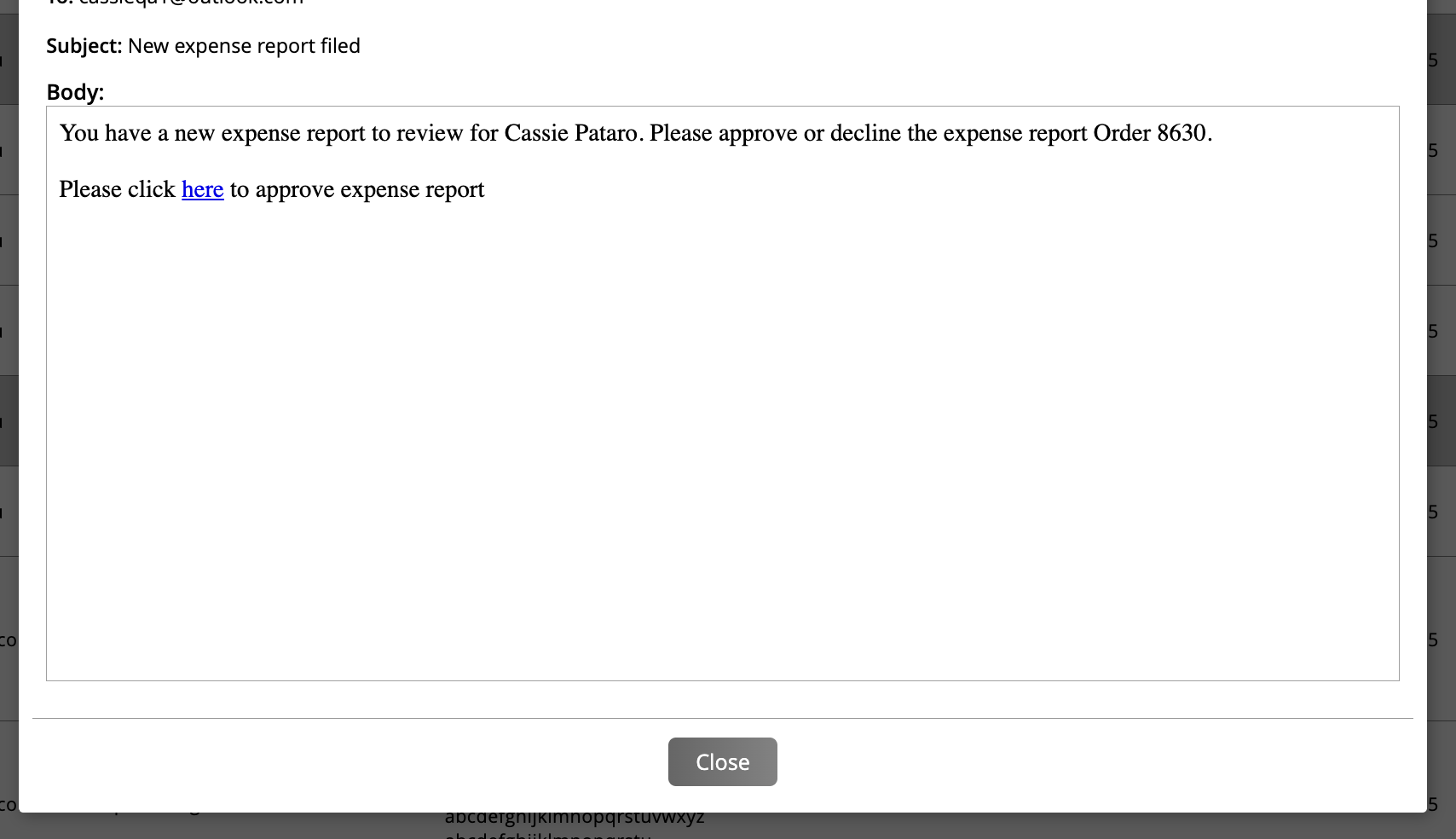
The email will include information about the person who filed the report and a link to the report. Clicking on the link in the email opens the Employee Expenses page where you can review, approve, or reject the submitted expense report.
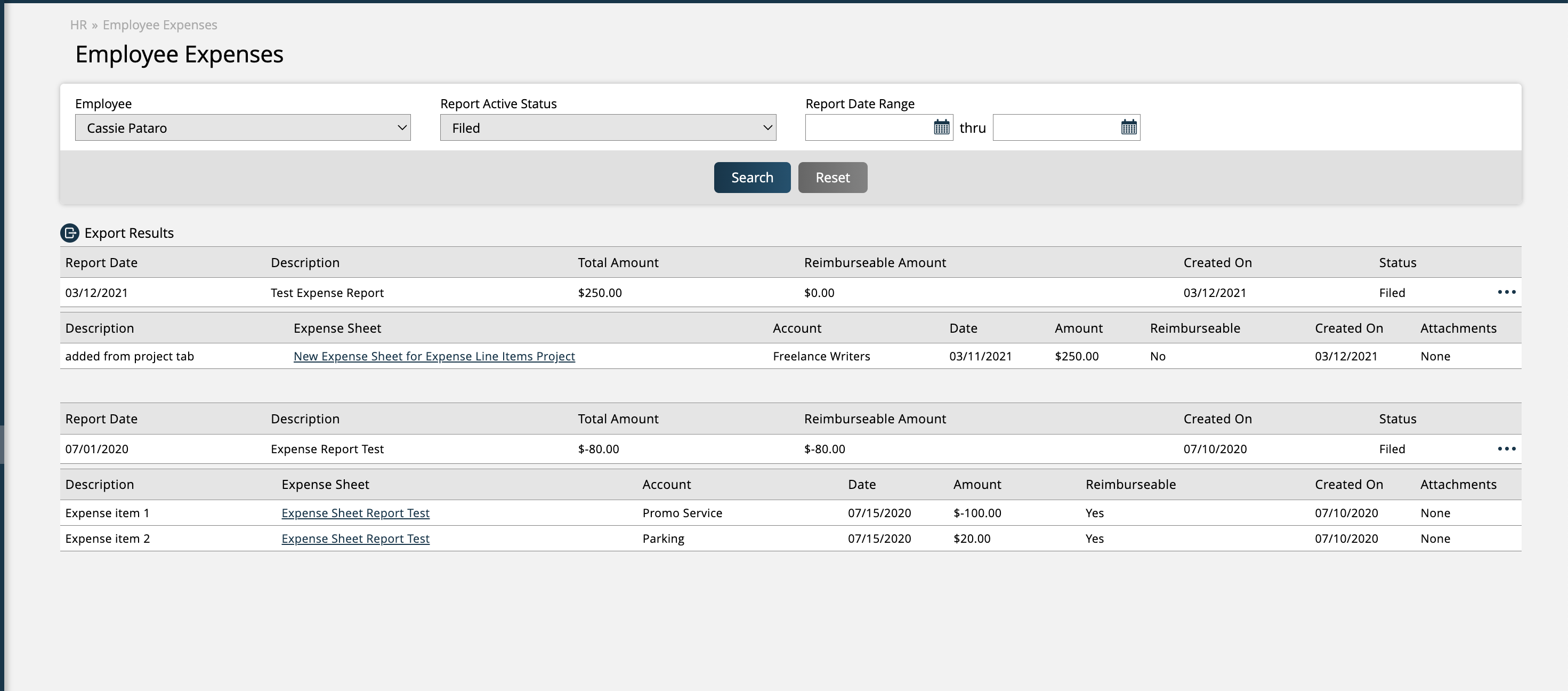
The Finance Email will also get a notification if the user has un-filed their report, to make changes or adjustments.
If the report is accepted, the system will send a notification from the user who accepted the report to the user who submitted the report.
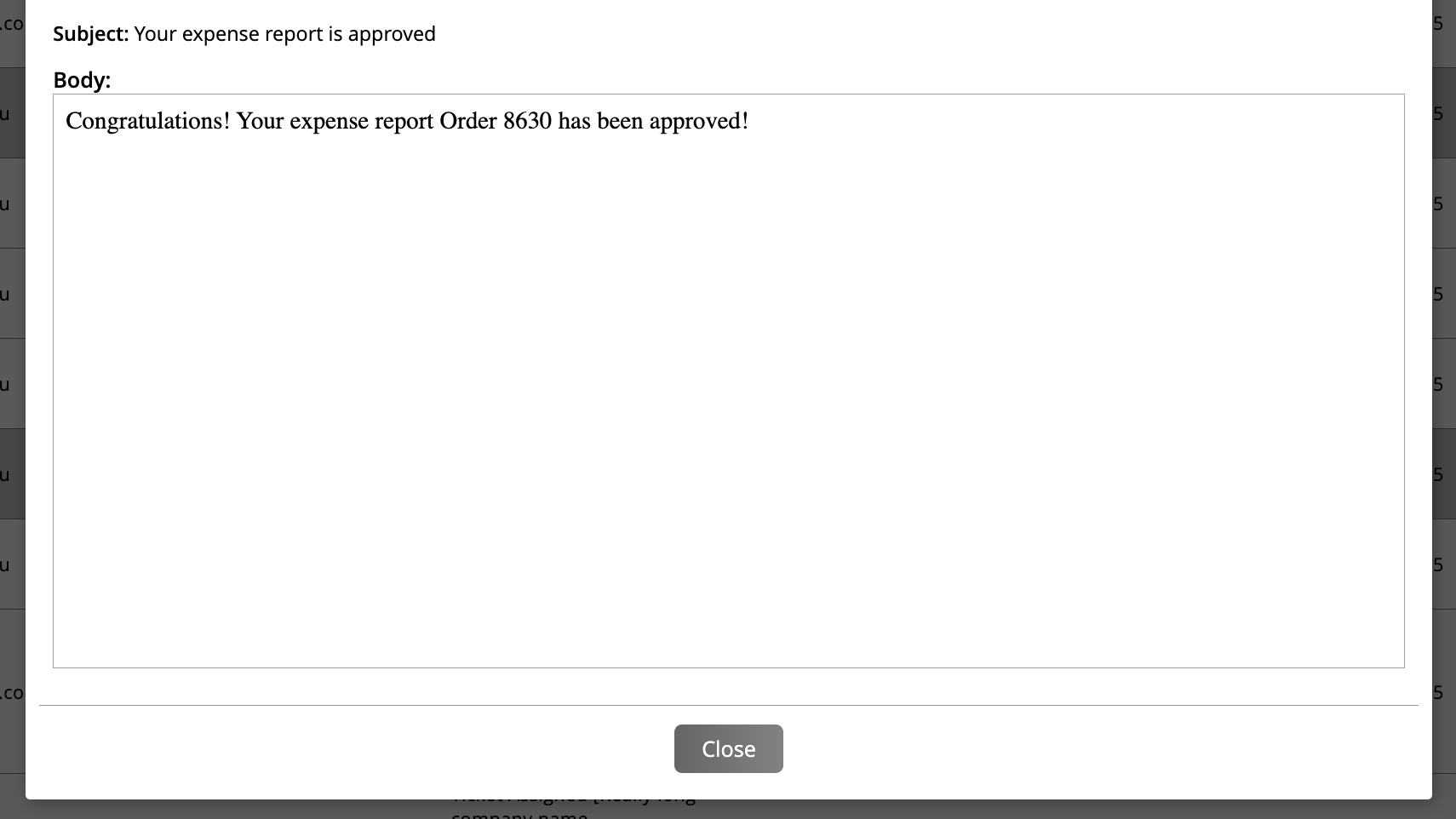
If the report is rejected, the system will send a notification from the user who rejected the report to the user who submitted the report.
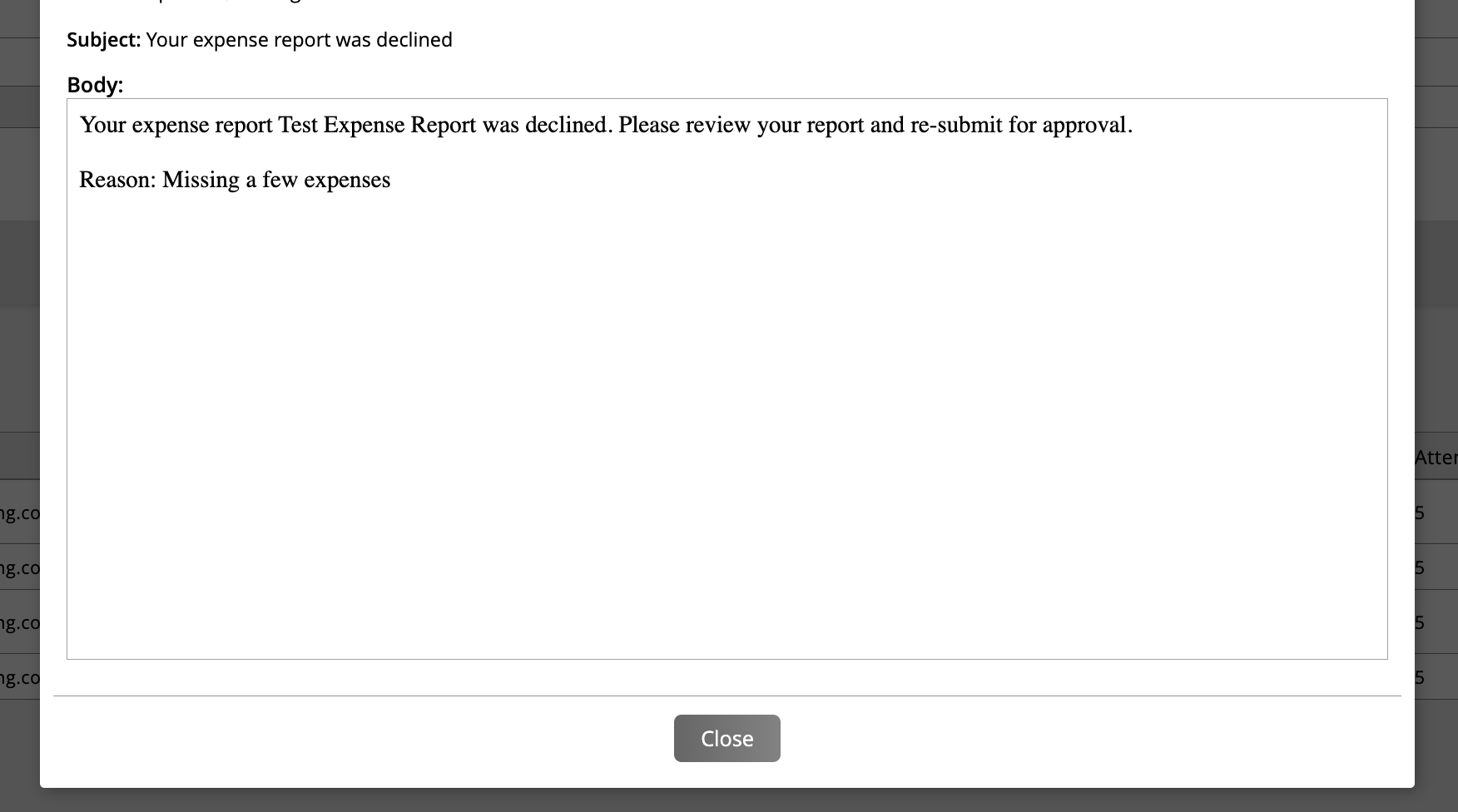
A user can reply, asking why the report was rejected, and then go to resubmit the expense report after making any necessary changes.
Updated 7/31/2024