Using Dynamic Attributes in Workflows
You can use contact dynamic attributes in Contact, Contact Inactivity, and Drip Campaign workflows to either trigger actions, or you can use a trigger to modify a dynamic attribute. Below, we will go through how to use both of those options.
In each workflow type – Contact, Contact Inactivity, and Drip Campaigns - you can add an action in the workflow to add a dynamic attribute to the contact. To do so, add a new workflow action, and select the 'Add Contact Dynamic Attribute’ action.
Then, select which dynamic attribute and value you want to set.
In the example below, any contact who has their Lead Status modified to ‘Reconnect 1yr’ will flow down the yes branch, and have their ‘Reconnect’ dynamic attribute automatically set to ‘Yes’.
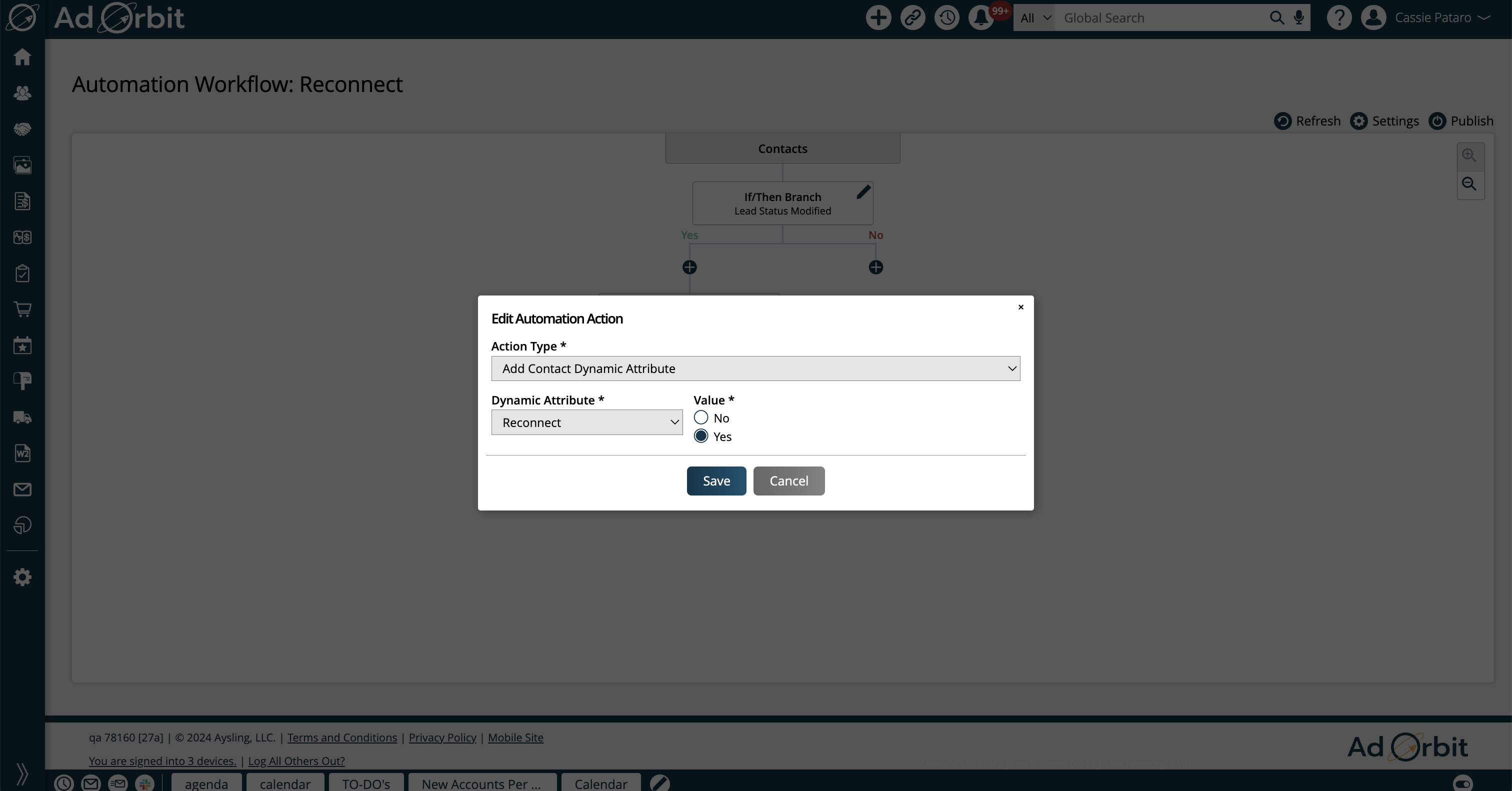
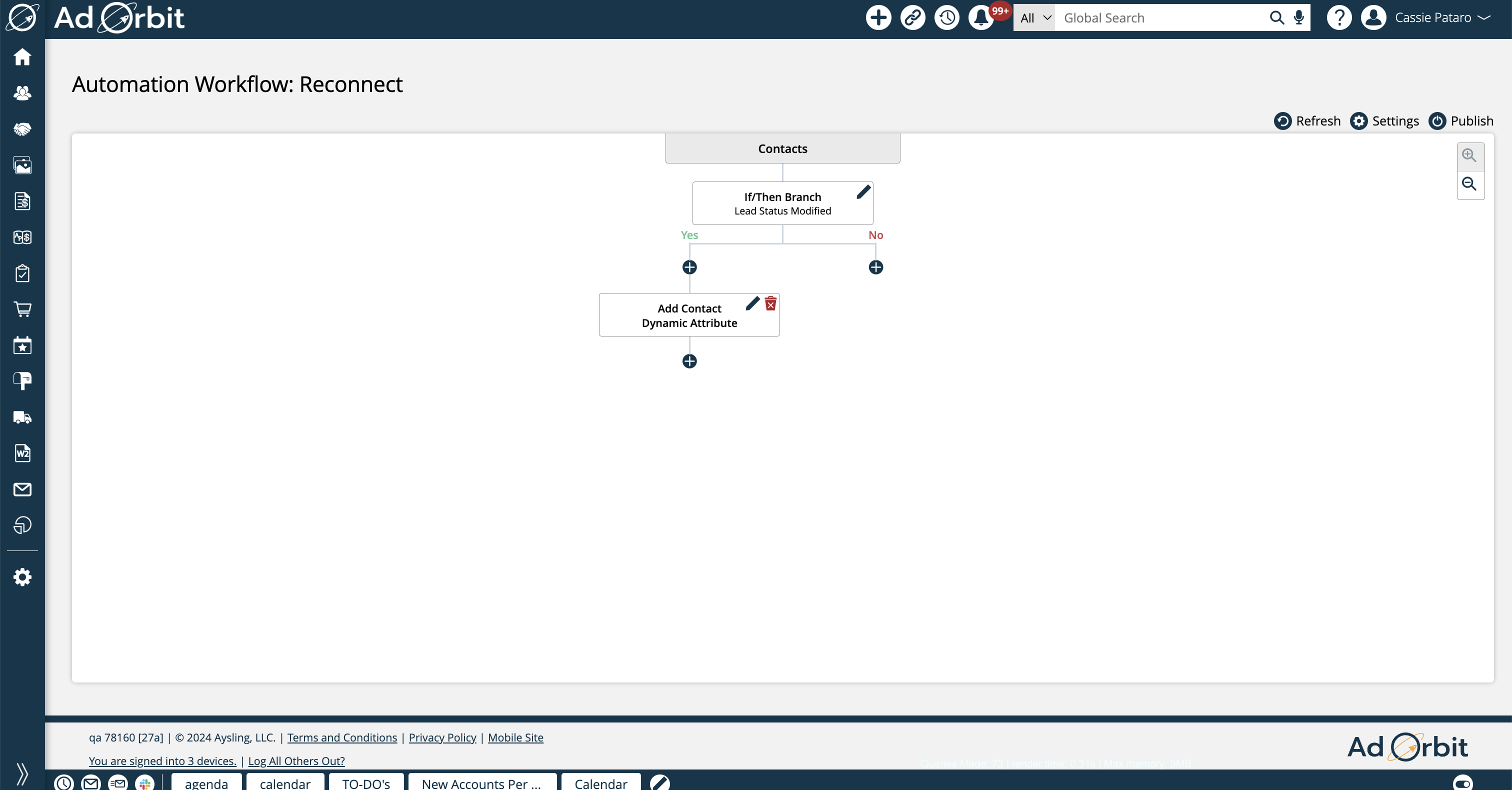
The next option for using dynamic attributes in workflows is only available in the Contact workflow type.
When adding an action to your workflow, select the ‘If/Then Branch’ action. Then, select the ‘Contact Dynamic Attribute Modified’ or ‘Current Contact Dynamic Attribute Value’ condition for the branch. You will also be required to select which dynamic attribute and value to use for the condition.
When the ‘Contact Dynamic Attribute Modified’ condition is used, any contacts who have their attribute modified to the one set in the condition will move down the ‘Yes’ side of the If/Then Branch, and any contacts who have their attribute modified to a different value will move down the ‘No’ side of the If/Then Branch.
In the below example, if a contact’s dynamic attribute ‘Assigned To’ is changed to ‘Allie’, the contact will flow down the Yes side of the branch, and their contact owner will automatically be changed to the user Allie.
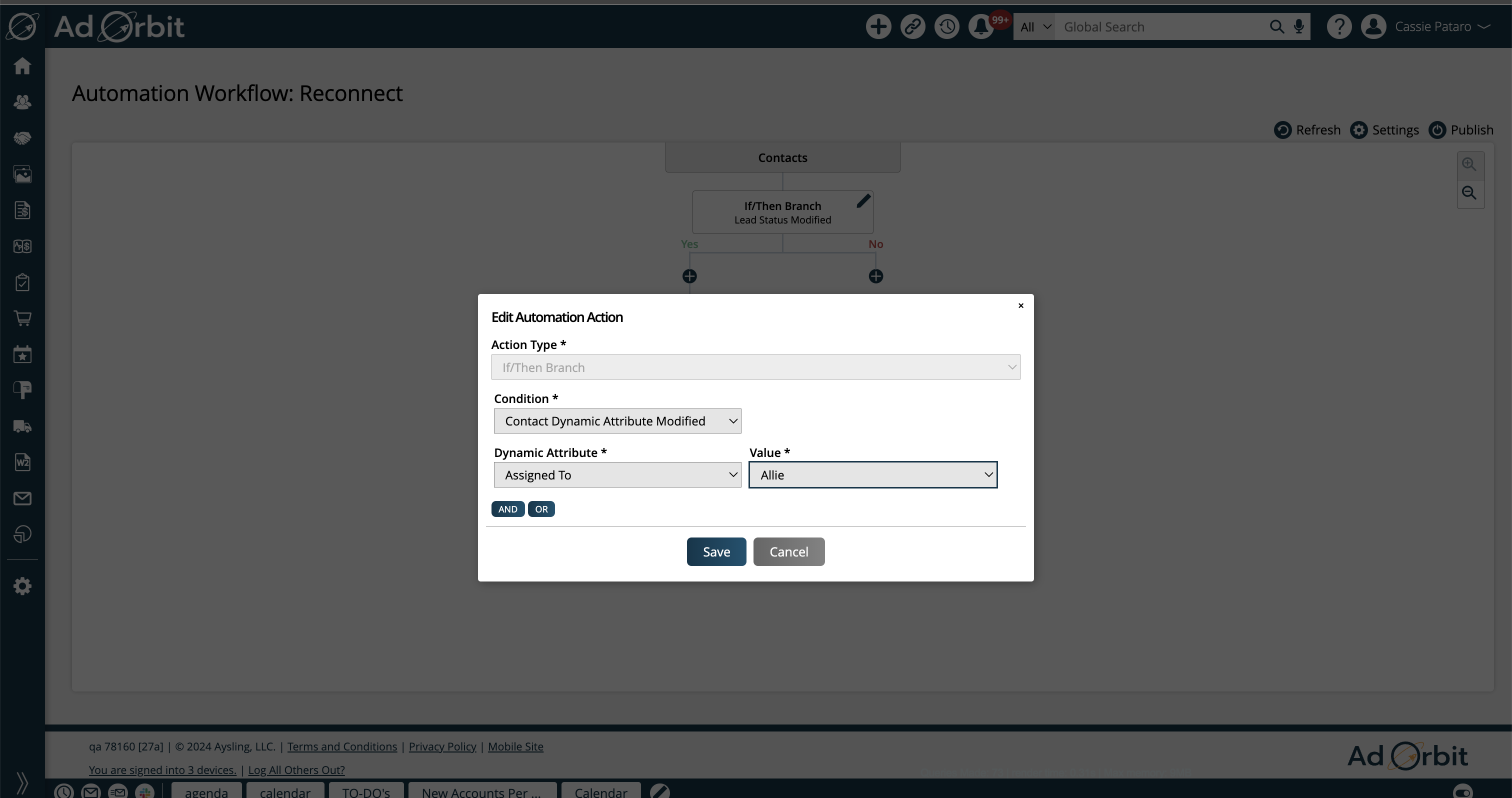
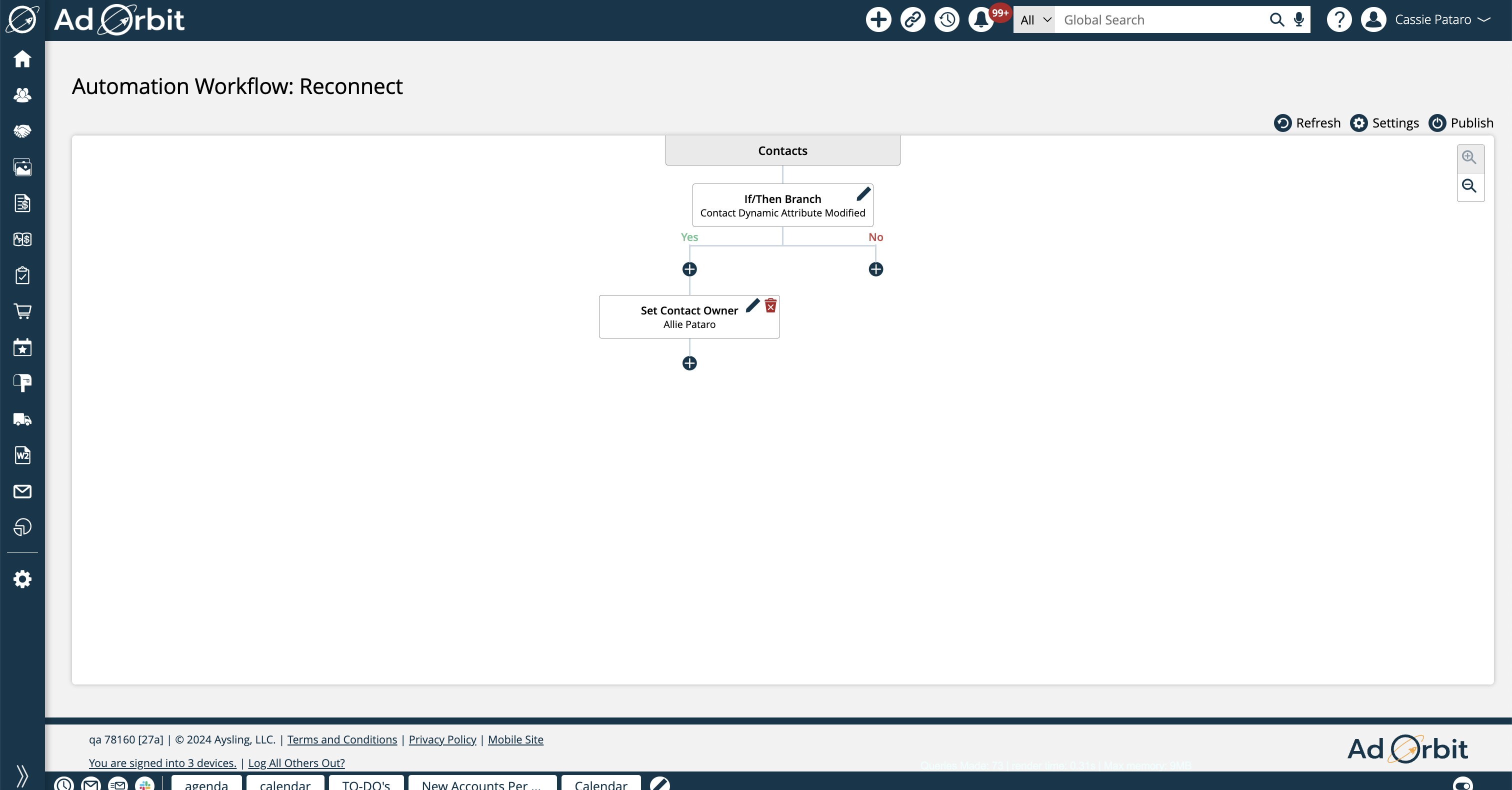
When the ‘Current Contact Dynamic Attribute Value’ condition is used, the contact’s dynamic attribute does not need to be changed to prompt the trigger. Instead, it will find all contacts whose current attribute value matches the one set in the condition.
In the example below, the contact’s dynamic attributes are used to create a contact list. If their current dynamic attribute ‘Reconnect’ is set to ‘Yes’, then they will flow down the Yes side of the branch, and will automatically be added to a contact list.

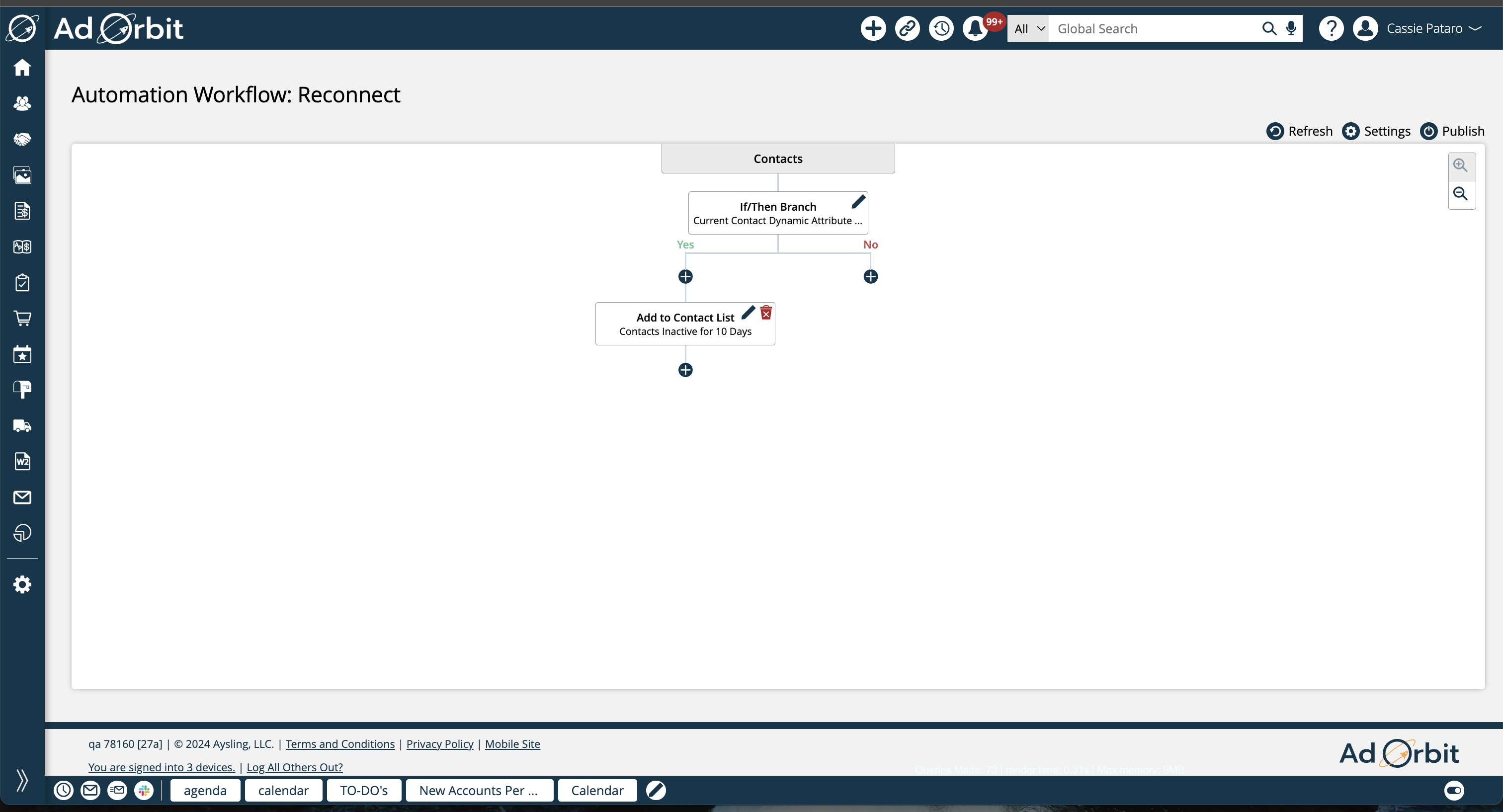
Updated 3/12/2025