Attainment and Kickers
You can give your sales rep an attainment commission kicker. The attainment kicker is based on the total contract value sold in a year or the total value of issues sales in a year. Once a rep sells the enough to reach that goal, they will get the bonus amount the last day of the commission period where they achieved the goal. You can view the Sales Rep Attainment Report to track your reps’ progress.
Choose your commission attainment kicker basis under Settings > System Configurations – Organization – Commissions.
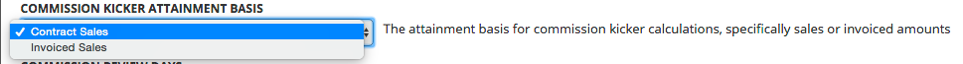
You can choose either contract sales or invoices sales for this configuration. Contract sales will include any amount tied to a contract. Invoiced sales will include invoiced line items. If you choose invoiced sales, make sure to set your invoice period in the Commission Attainment Invoice Period configuration.
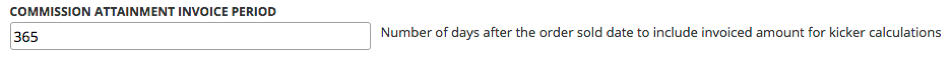
Once you have your attainment selected, go under Settings > Users > Commission Kickers to set the goal and the kicker amount.
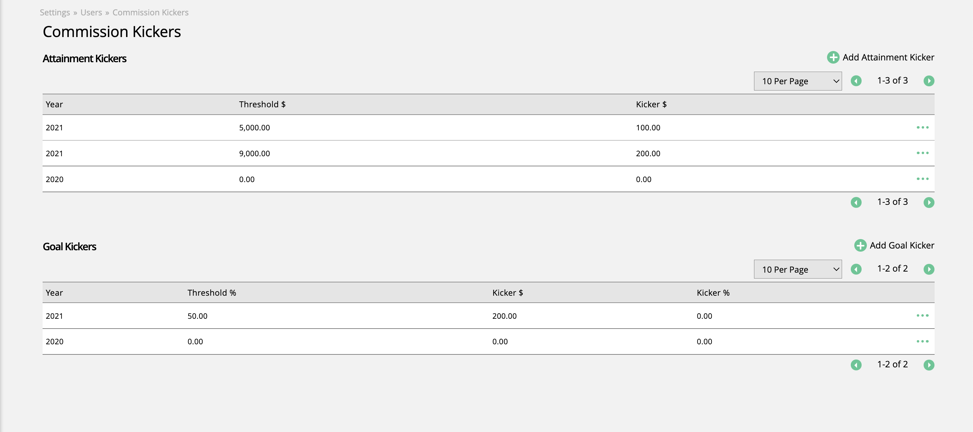
You must select the year, attainment threshold, and kicker amount when creating or editing an attainment kicker.

You can view the reps progress under the Sales Rep Attainment Report.
In the report, you will see the reps, the goal, and how close they are to achieving the goal. Once the rep makes the goal, they will receive the kicker in the period they meet the threshold.
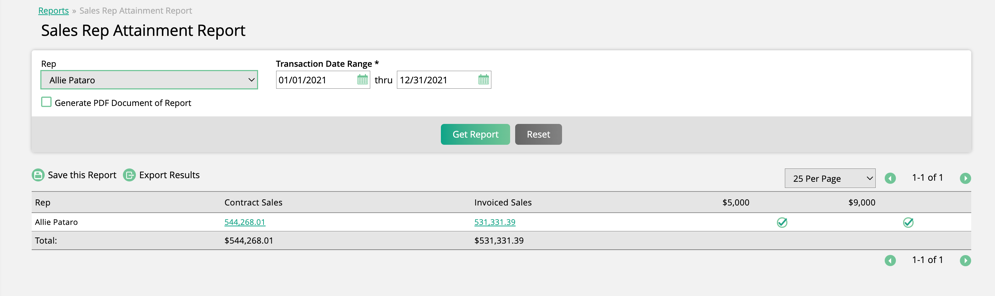
The commission kicker will be eligible on the last day of the commission period in which the rep reached the attainment. This is shown on the Sales Rep Commission Report.

Updated 10/18/2022