Duplicate Company Management
You can find all company and contact duplicates quickly by using the Duplicates Search, and you can also merge records from the search results.
Start by going to Contacts > Search Duplicates. You must have the permission to ‘View All Contacts and Companies’ in order to access this page.
You can search for either Contacts or Companies and use the additional criteria to narrow down your results. If you choose to search by address, only the address field will be used to find duplicate records, the other search fields will be ignored.
The table will be sorted by name by default so you can easily compare the duplicates.
Use the X icon to deactivate a company record.
You can use the checkbox at the top of the table to include inactive records. When inactive records are included, depending on your permissions, you may be able to merge the inactive record with an active one.
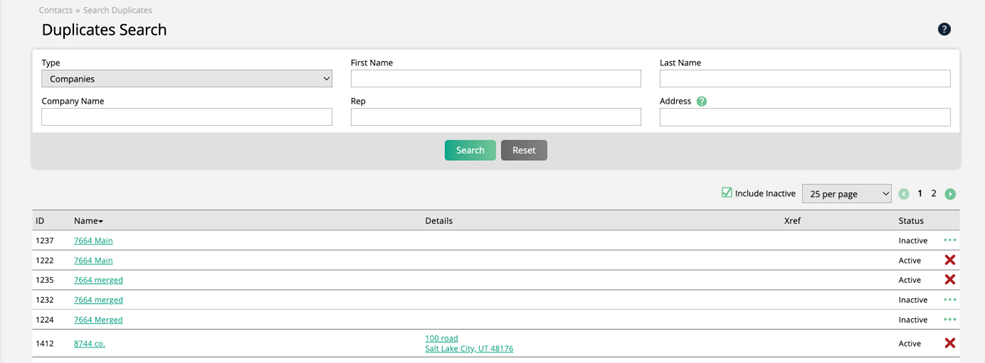
Updated 07/28/2022