Corporate Information
The Client Name is used on your system email templates and the from name on system emails. Add the ##Client_Name## tag to the body of select email templates.
When you add the tag, the Client Name will display in the template. For example, You can also add the Client Name to your invoice email templates by adding the ##CLIENT_NAME## tag.
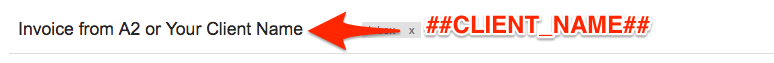
Your URL for your Business’s main Twitter account. This is for your references only and isn't currently displayed in the system.
The corporate address is your business address. The address will show up in Subscriber Center.
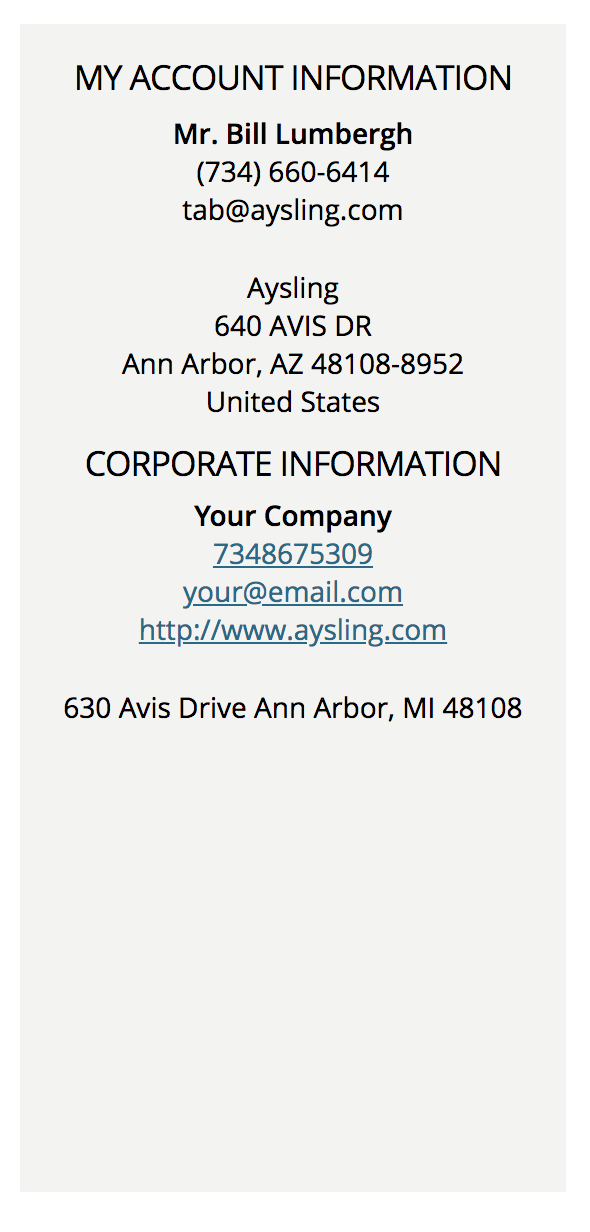
The Corporate Phone can show up in your system email templates and in subscriber center. Add the ##Corp_Phone## tag to the body of select email templates. For example, the General Order email template has a tag for the corporate phone number. When you add the tag, your Corporate Phone number will display in the template. The phone number will show up in Subscriber Center.
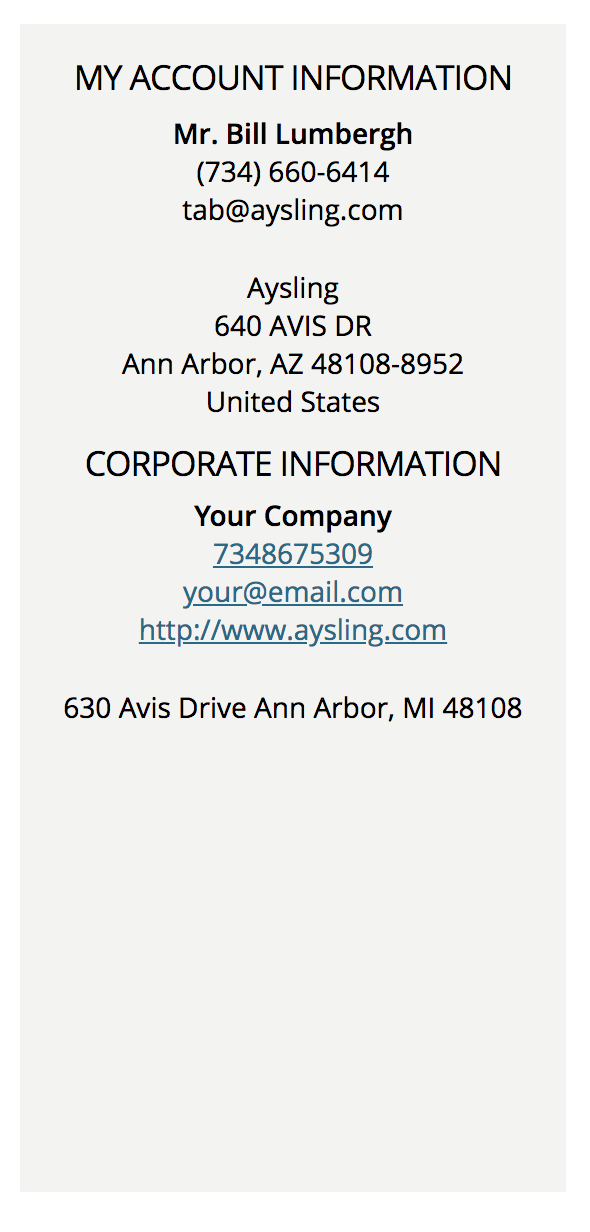

The URL for the primary website of your business.
The phone number for the Accounts Receivable department. The AR phone number will show up on your invoice email template if you add the ##AR_PHONE## tag.
The fax number for the Accounts Receivable department. The AR Fax will show up on your invoice email template if you add the ##AR_FAX## tag.