Project Request Summary Report
The Project Request Summary Report is only applicable if you have the 'Vendor Job Request' module enabled. The report shows active line items tied to project request services and their status along the project request pipeline.
To access the report, you must have the User Permission 'Project Request Summary Report'.
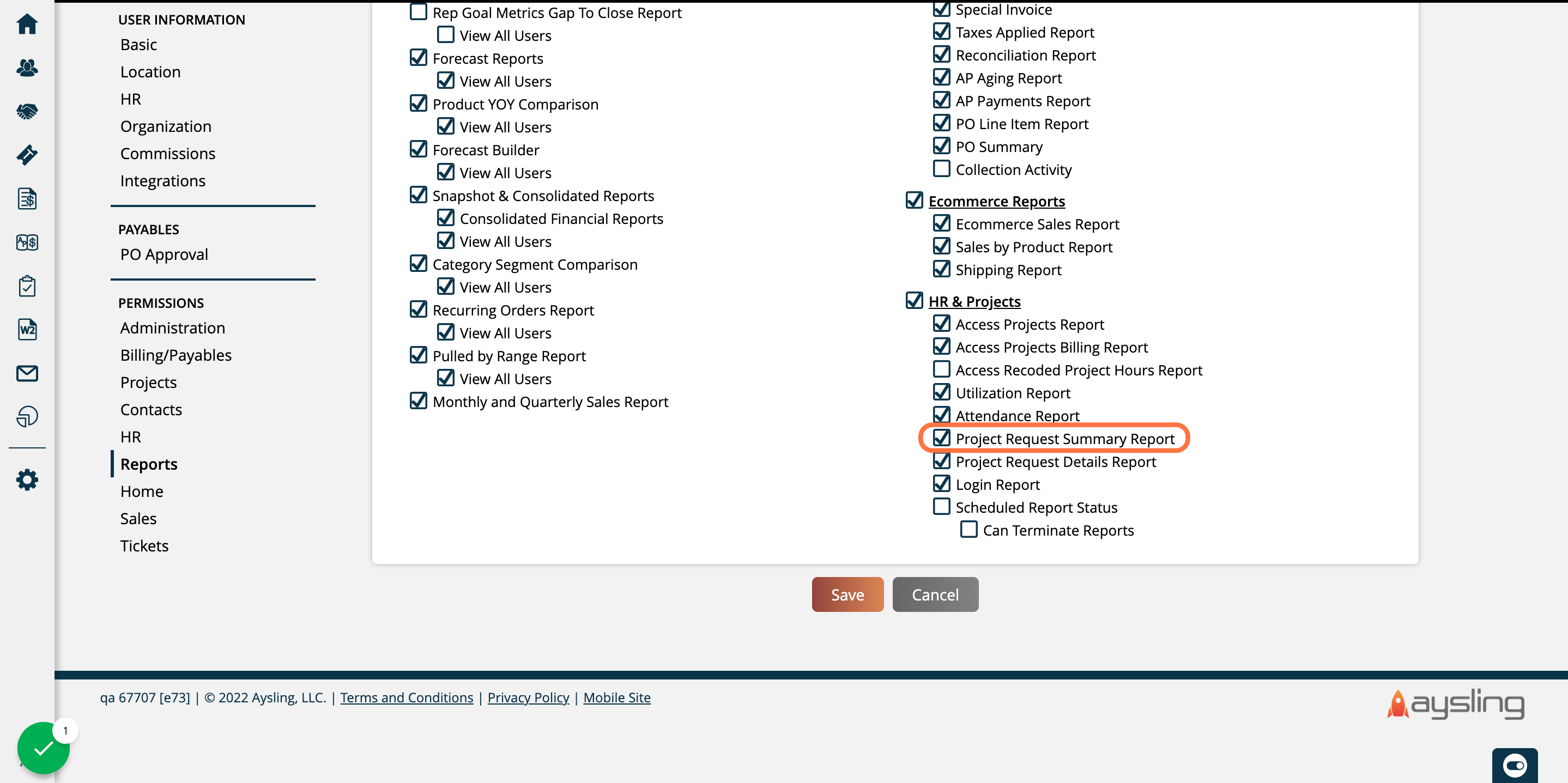
You can find the Project Request Summary Report by going to Reports > All Reports and clicking on the report name. Or, you can use the global search bar.
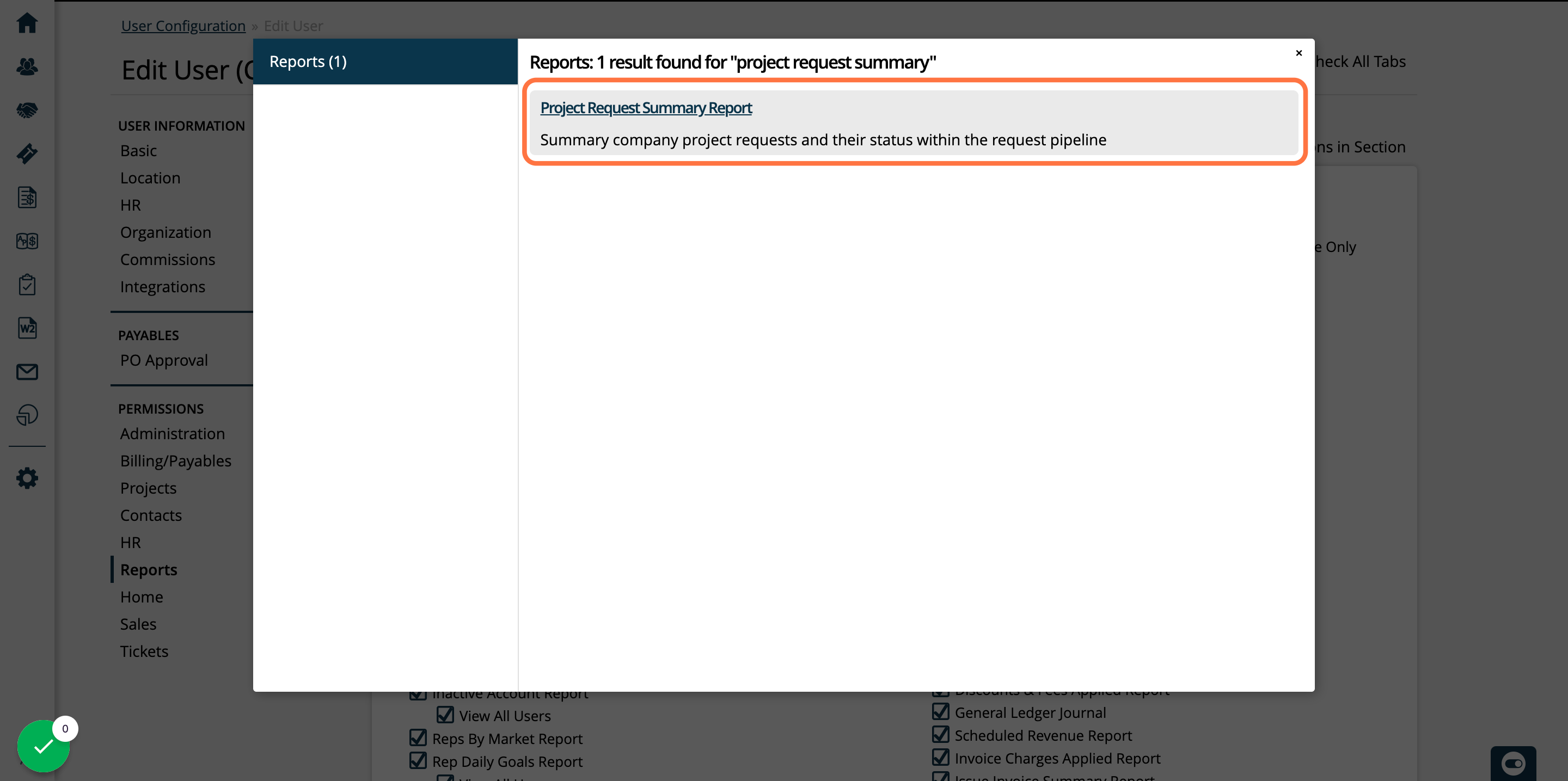
On the report, you can leverage the search fields to find the desired results. All of the search fields are optional for this report.
Company allows you to enter a company's name within your site to find their requests. If left blank, the report will find all companies with request information.
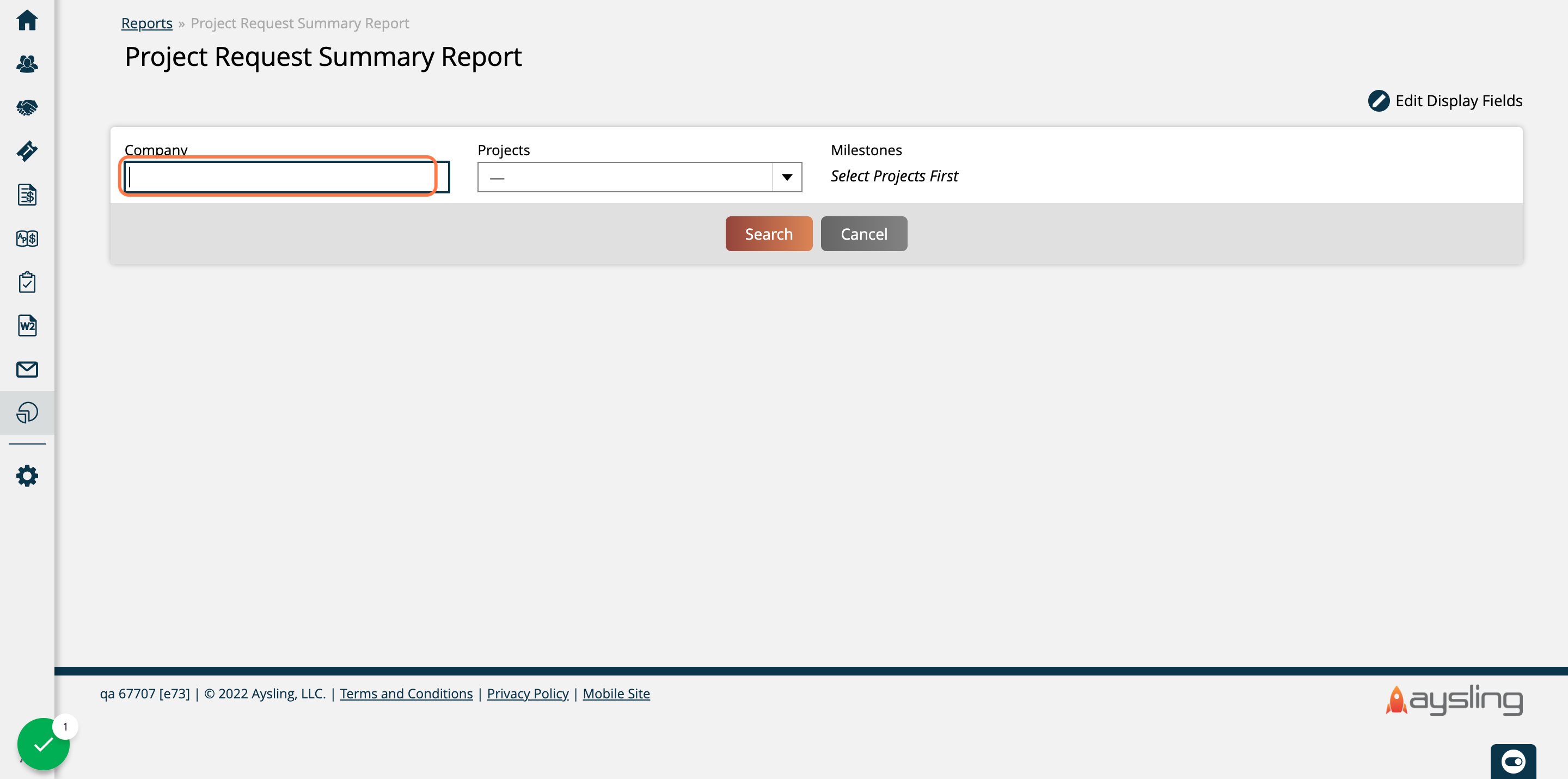
The Project search field is a multi-select that lets you find requests based on specific projects within your system. If projects are selected, you can further filter your results based on specific milestones for the selected projects.
If you have a company name entered, the projects will be restricted to those associated with that company.
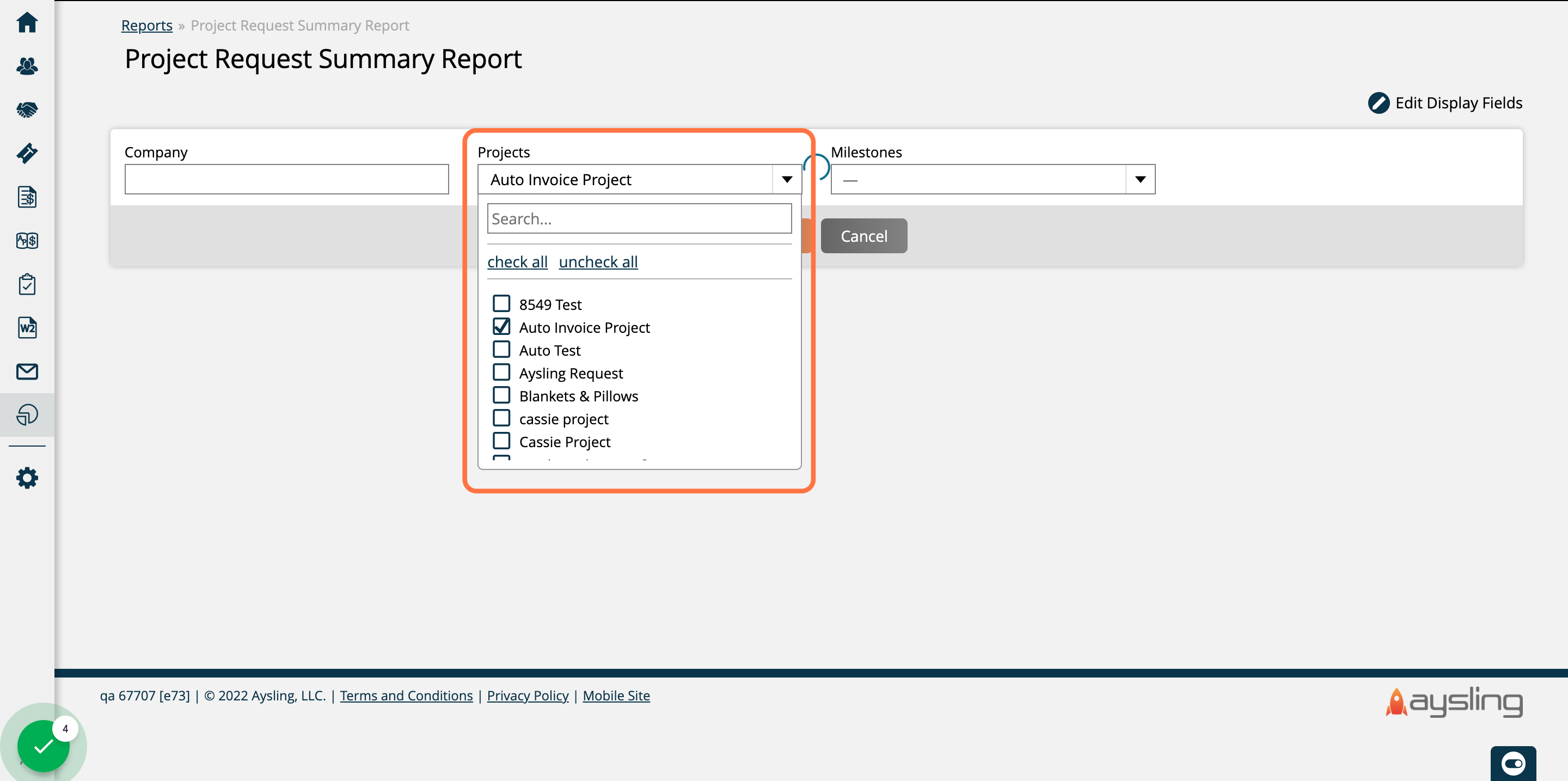
The Milestones filter is a multi-select where you can pick and choose specific milestones to view request information for. The milestones that show up here are dependent on the projects chosen.
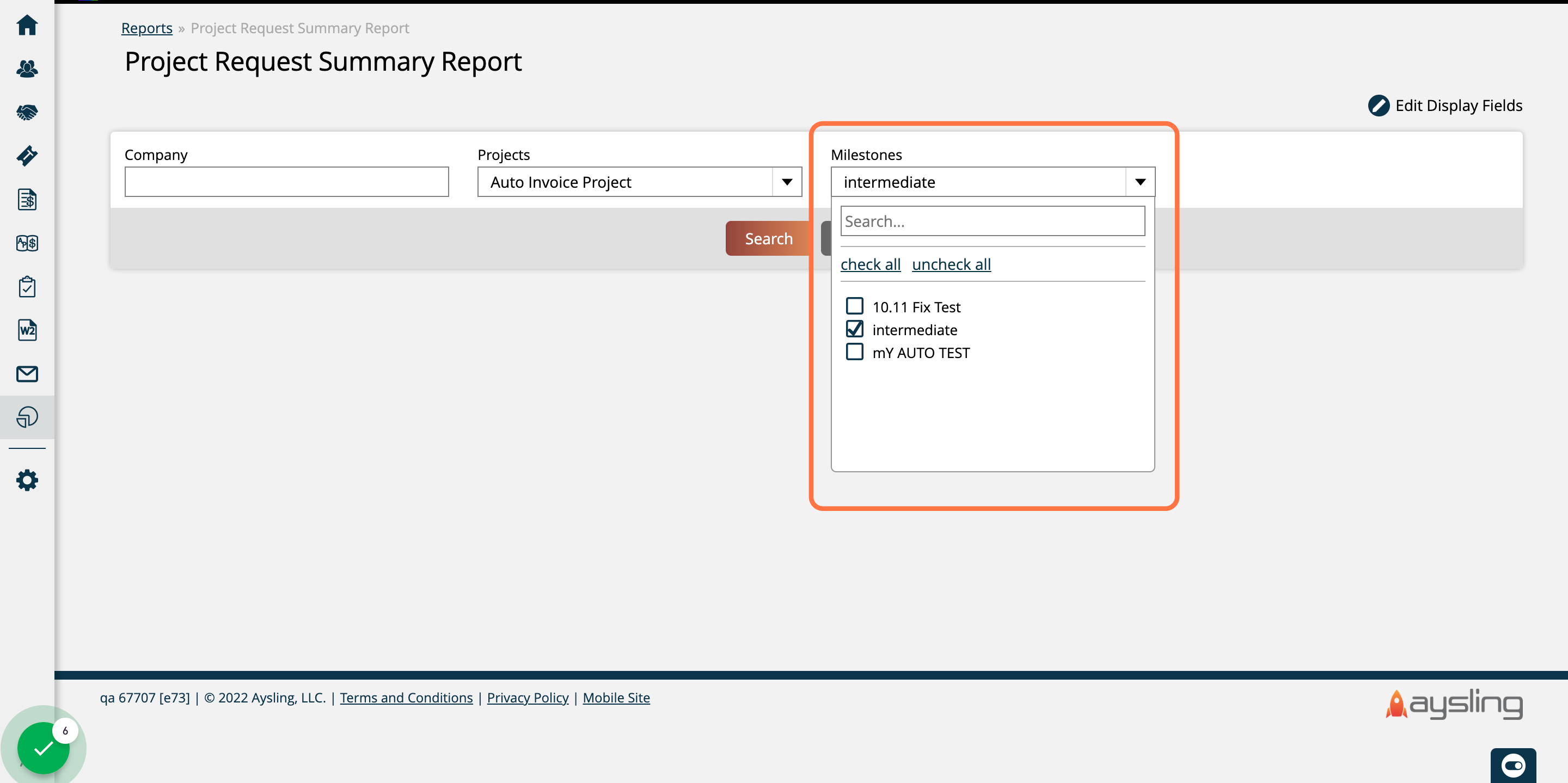
Click on Search to view your results. The report results will be grouped by company.
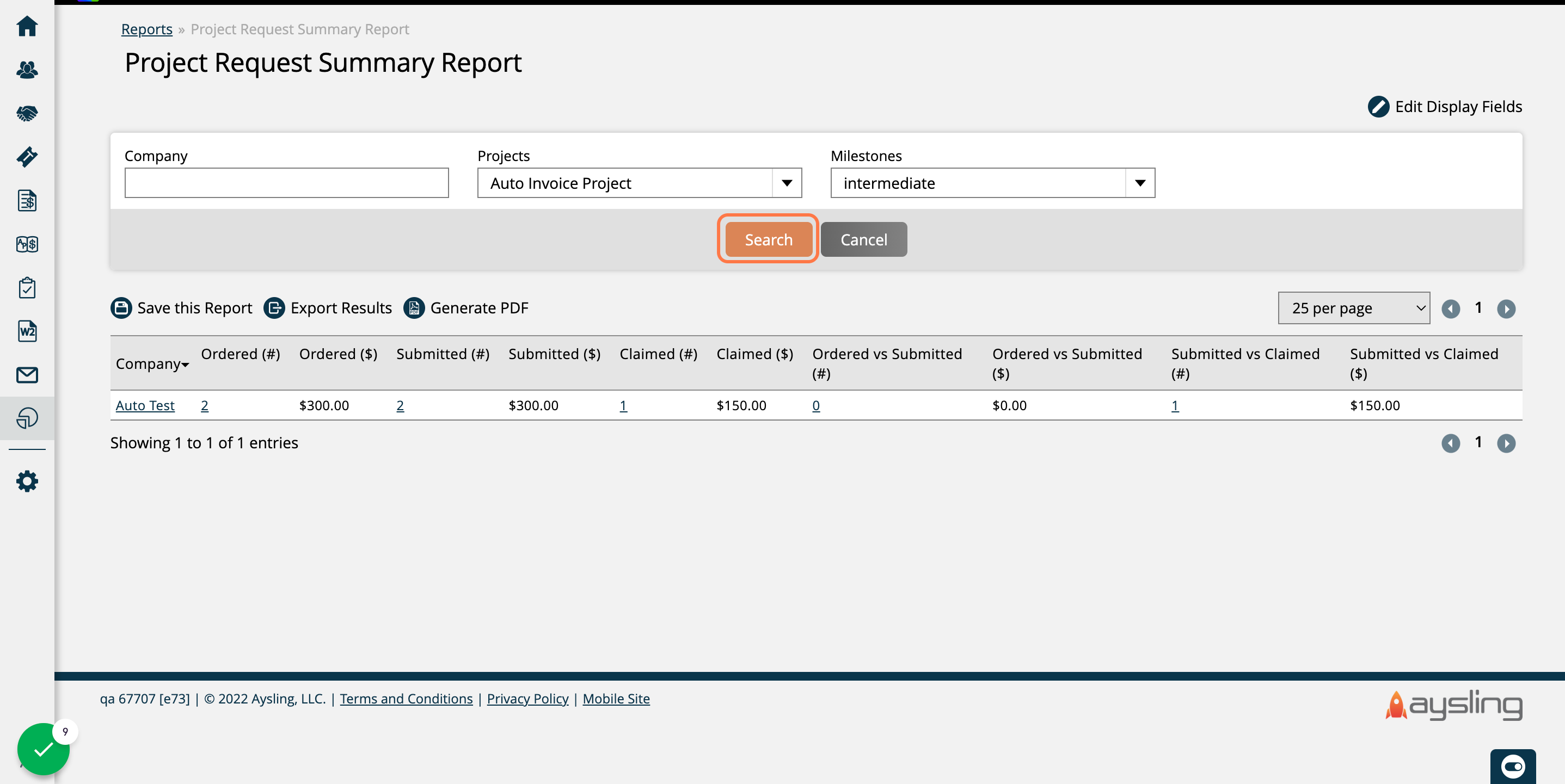
The Company names are quick links, which when clicked on will redirect you to that company's overview page.
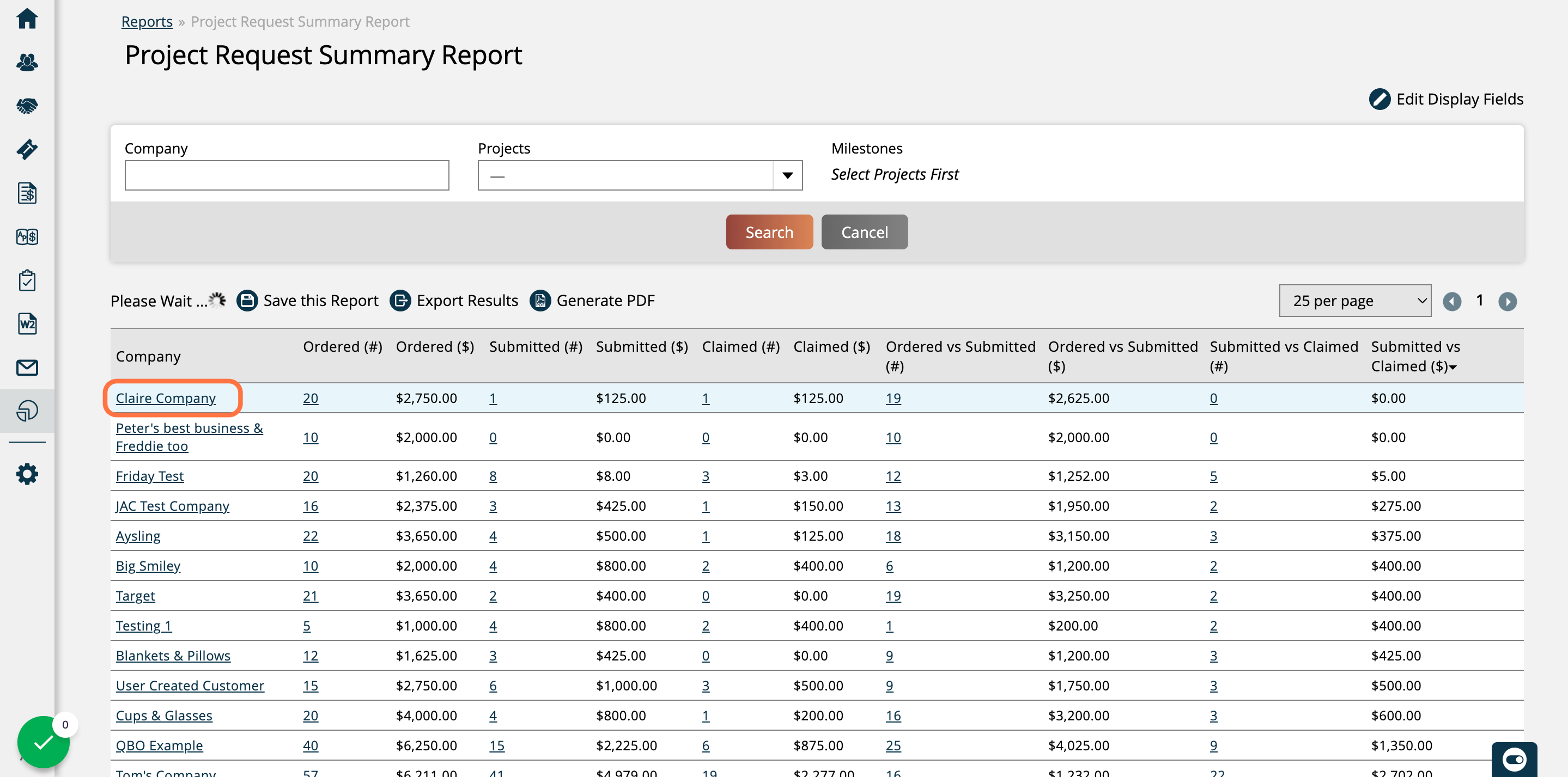
Ordered (#) is the sum of all active request order line items purchased by the company.
Note
Every value in a column that ends with (#) is a quick link which will redirect you to the Project Request Detail Report, where you can see additional information.
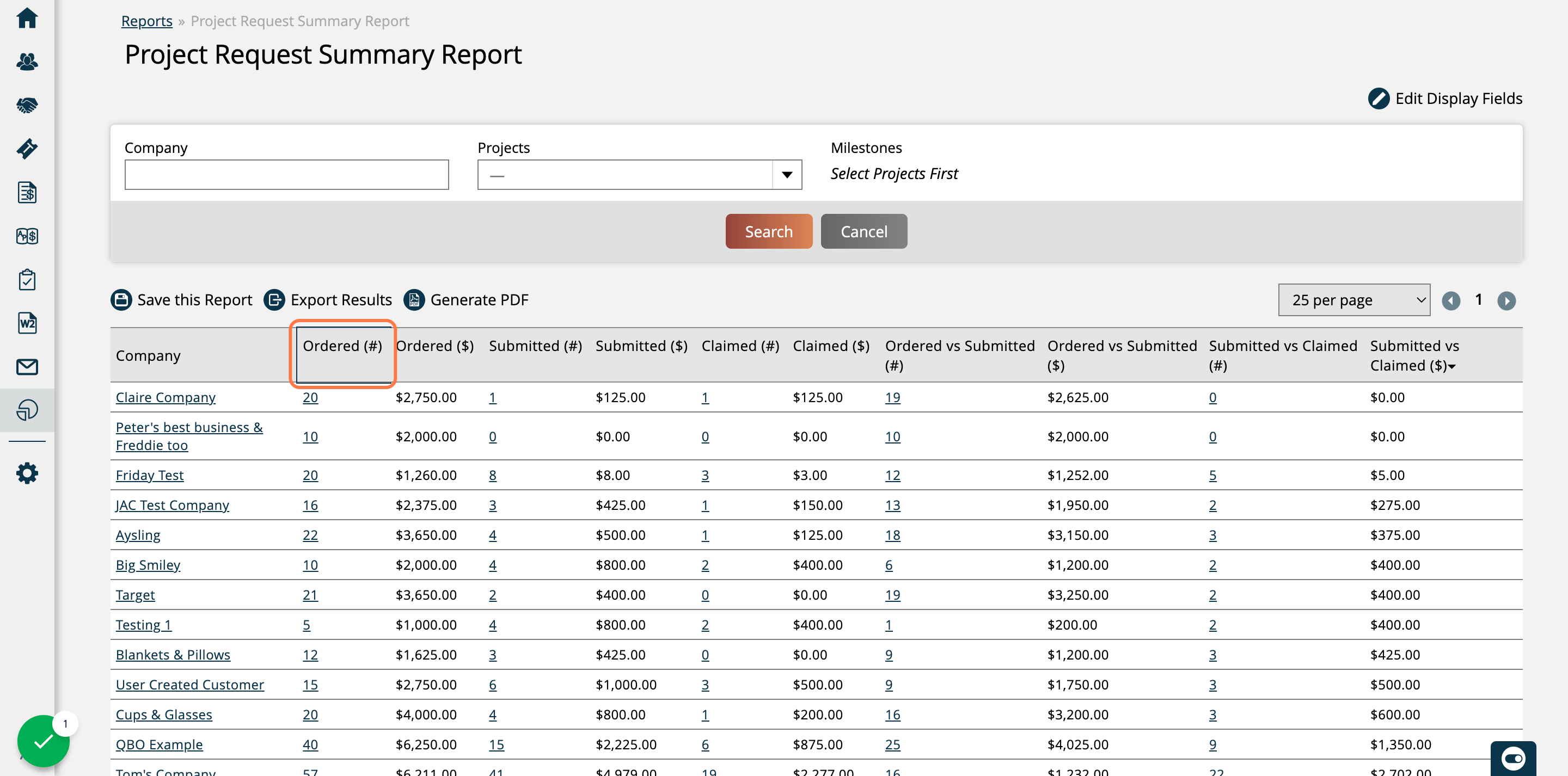
Ordered ($) is the sum of the line item prices on all active request order line items purchased by company.
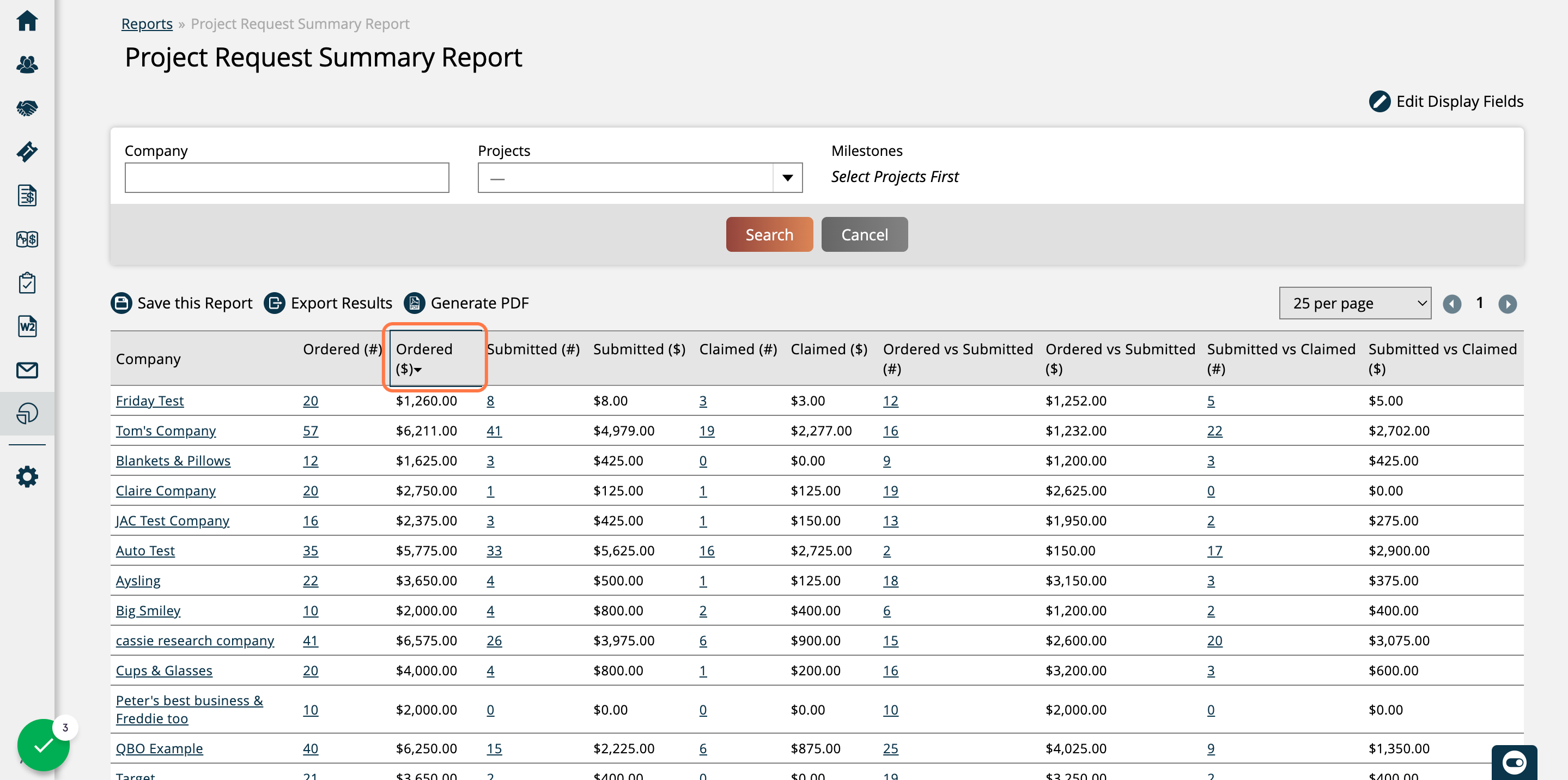
Submitted (#) is the sum of line items associated with project tasks generated via request.
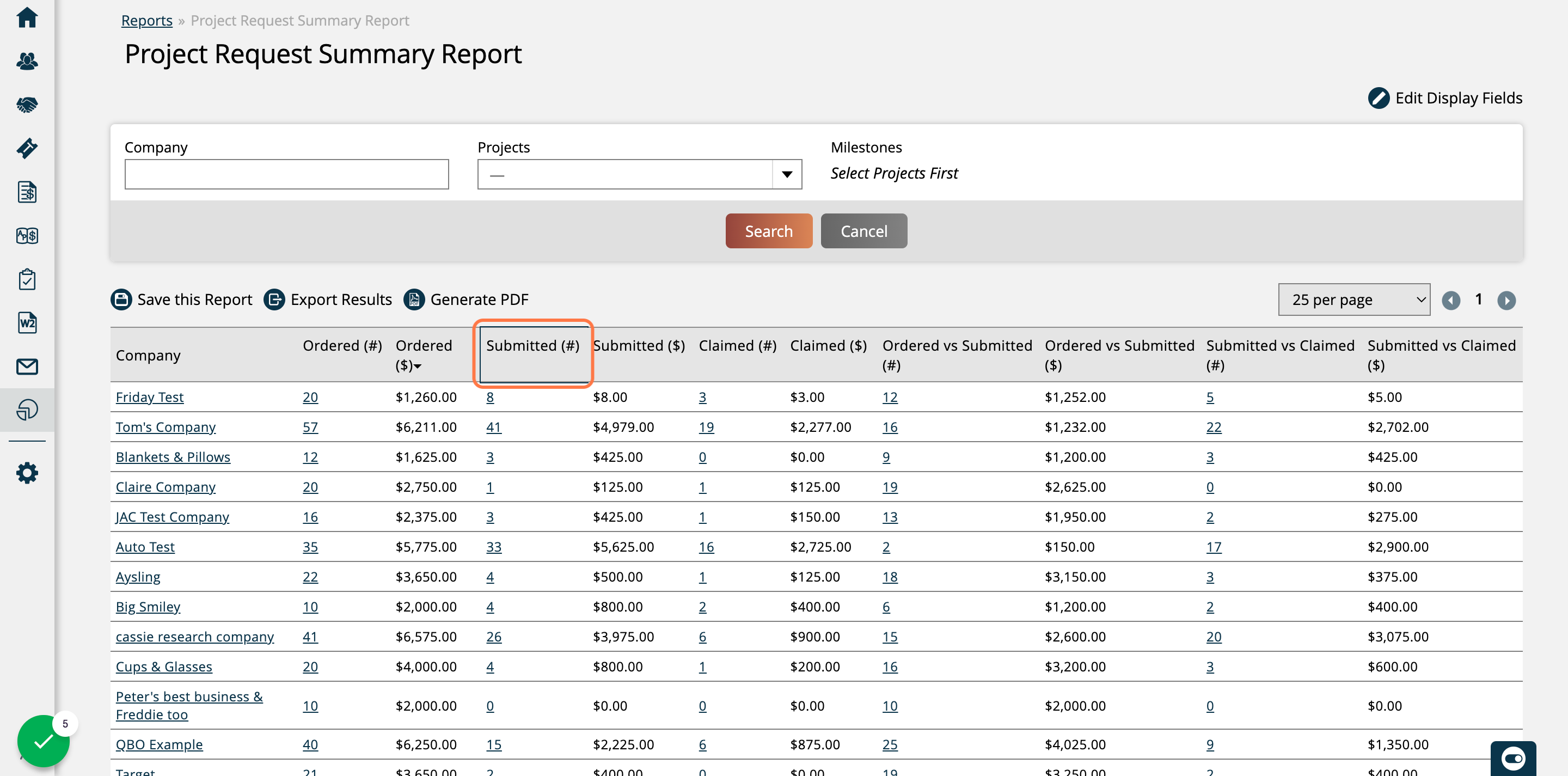
Submitted ($) is the sum of the price on line items associated with project tasks generated via request.
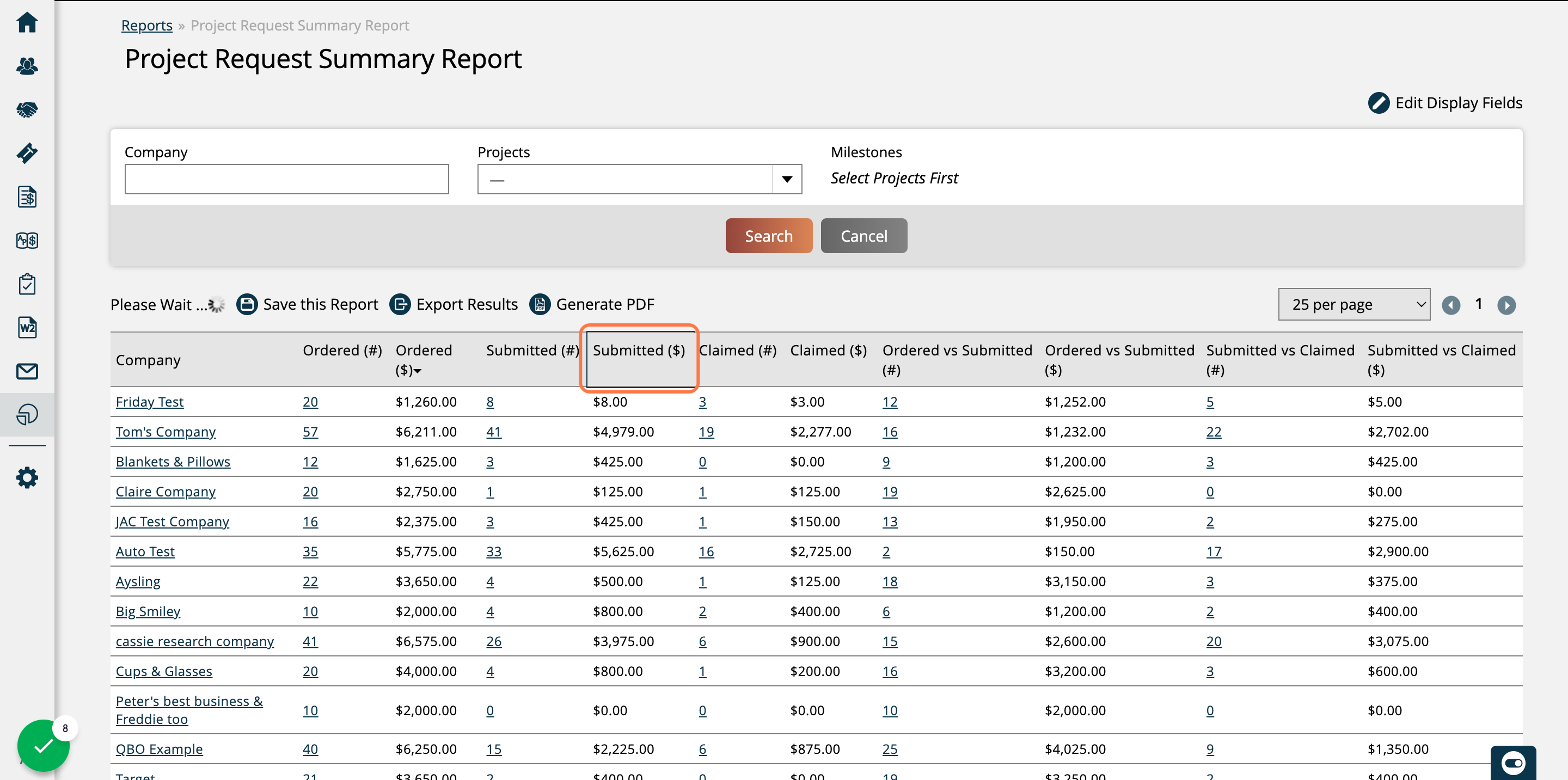
Claimed (#) is the sum of line items associated with project tasks generated via request that have been claimed by a researcher (vendor contact).
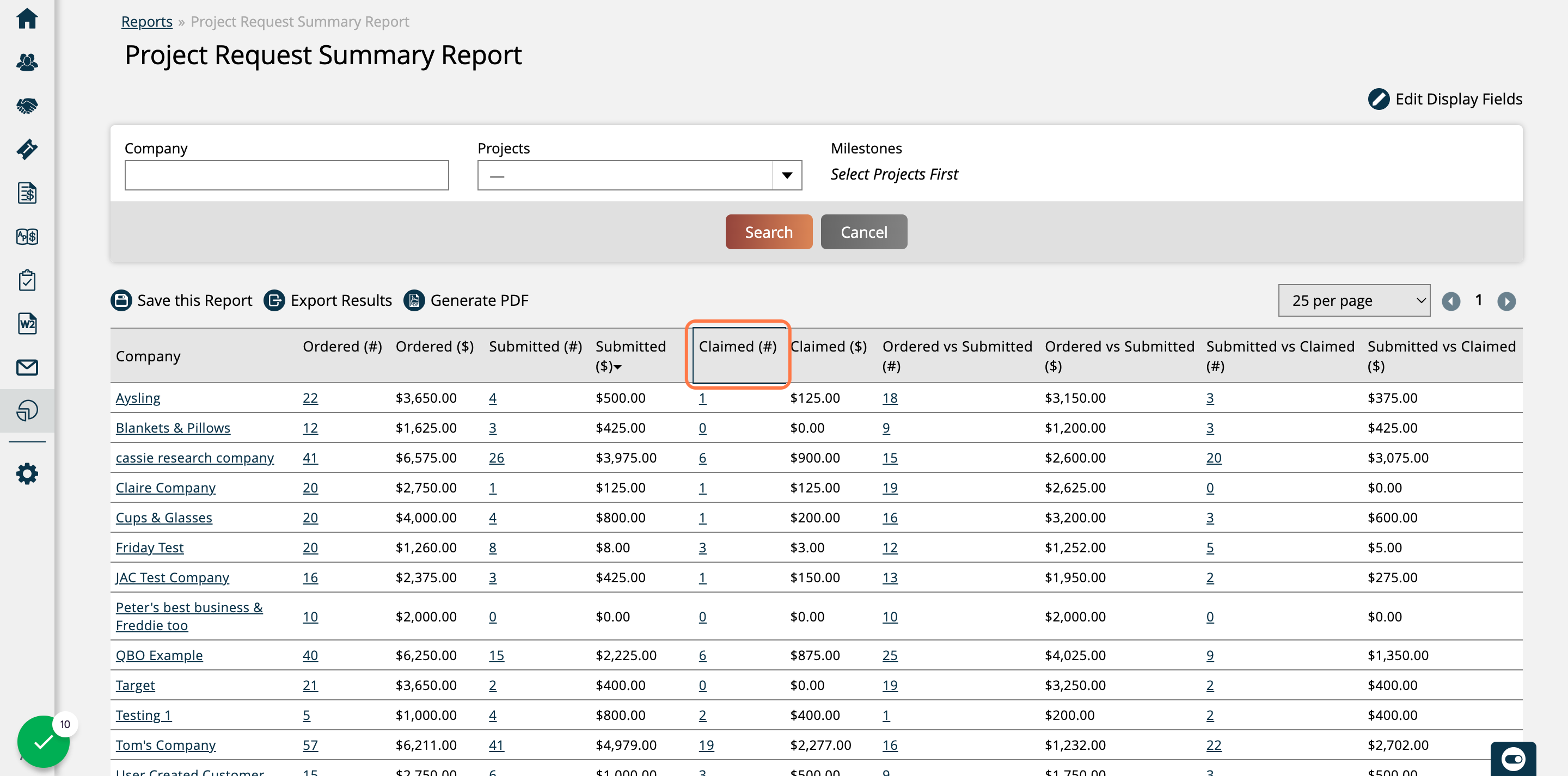
Claimed ($) is the sum of pricing list costs associated with project tasks that have been claimed by a researcher (vendor contact).
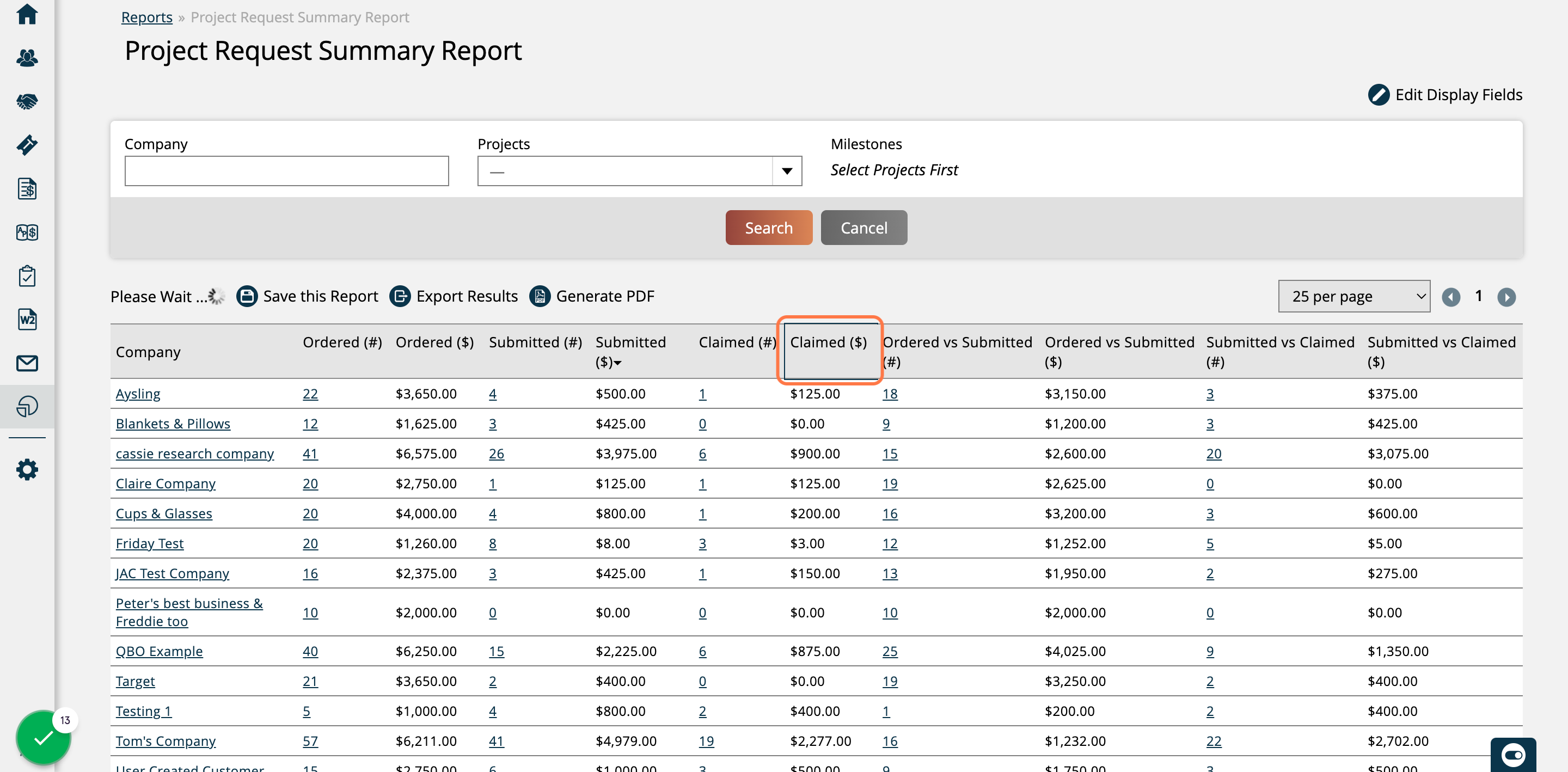
Ordered vs Submitted (#) is the difference between the Ordered (#) and Submitted (#).
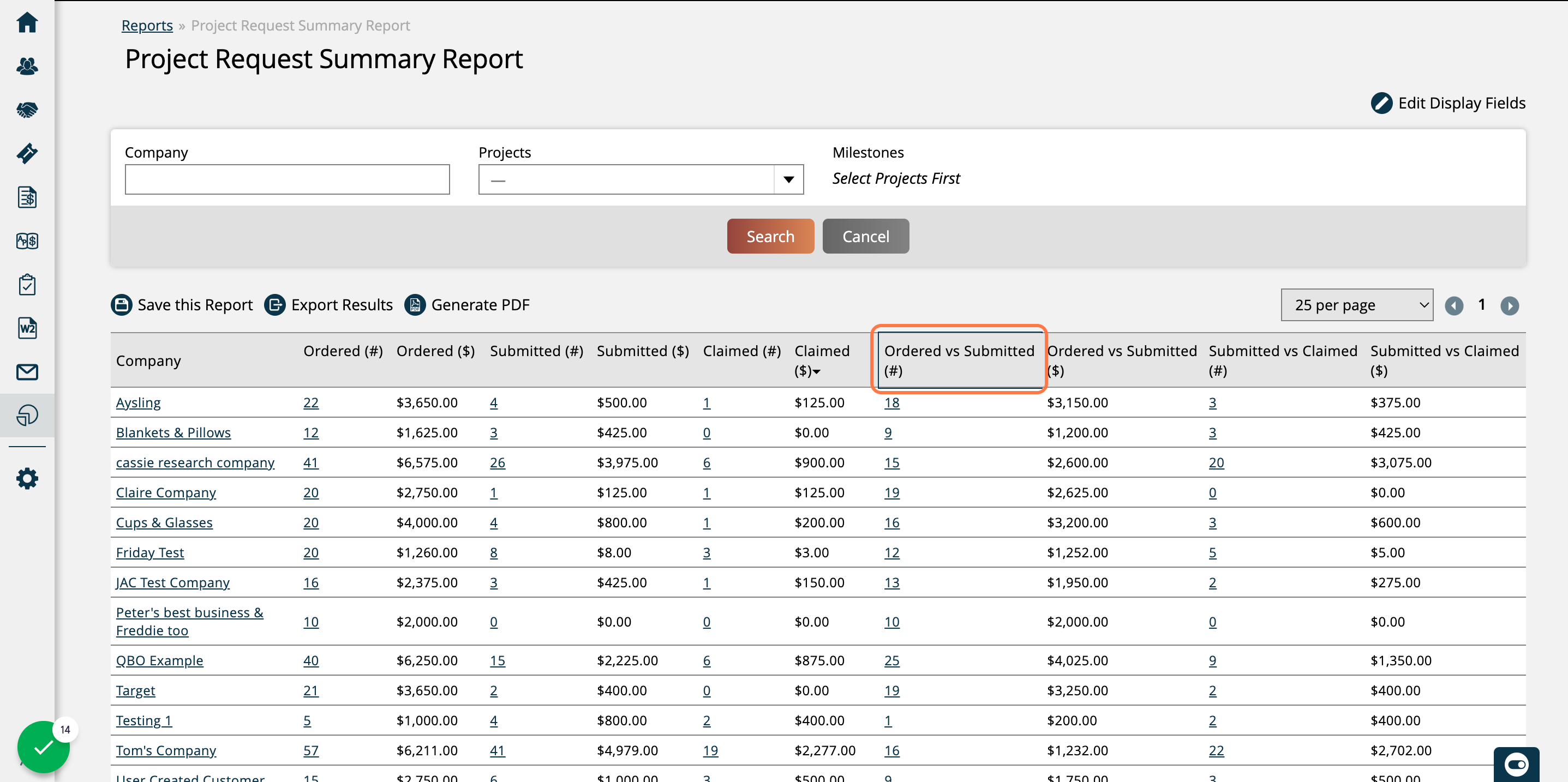
Ordered vs Submitted ($) is the difference between the Ordered ($) and Submitted ($).
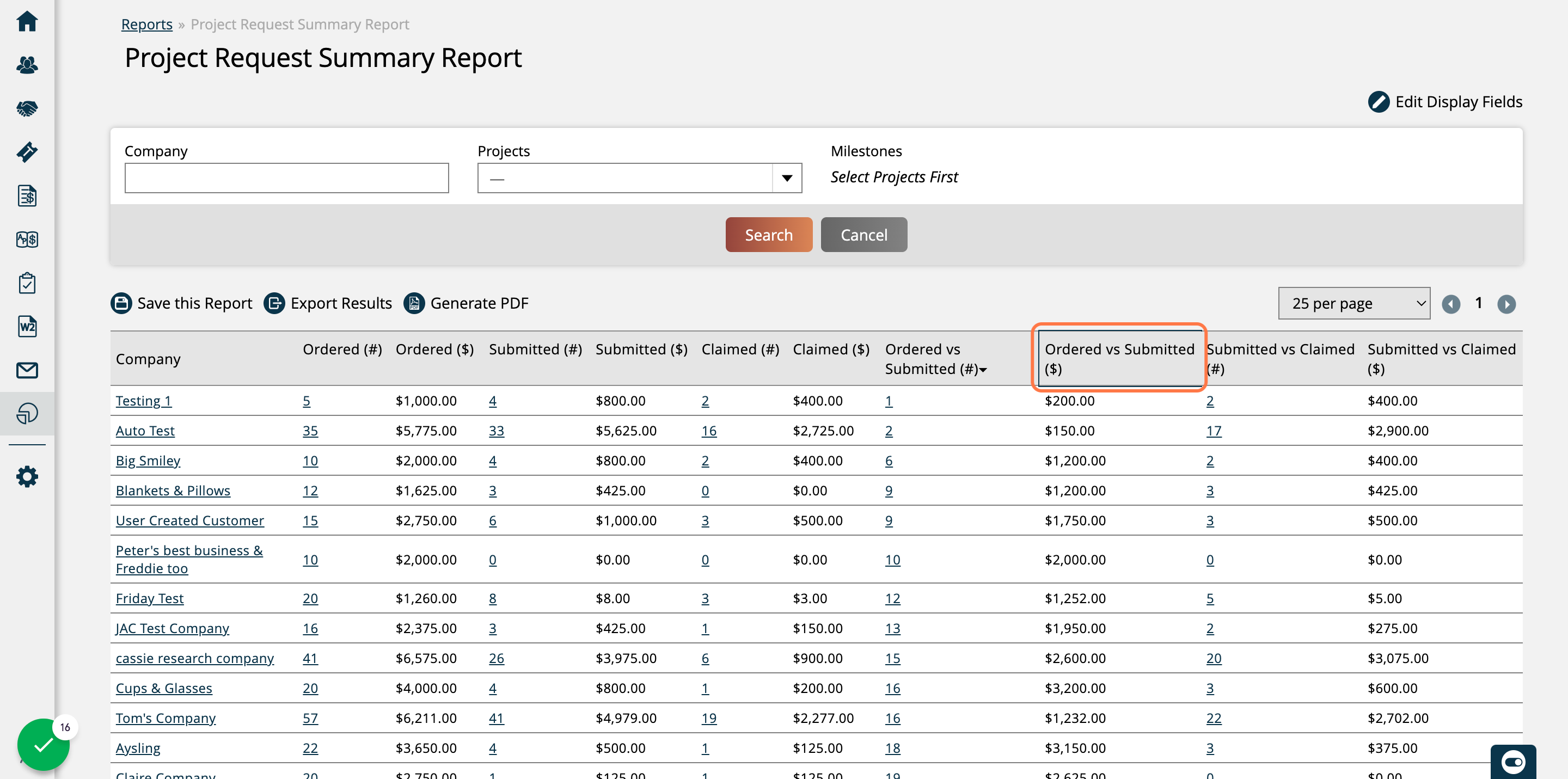
Submitted vs Claimed (#) is the difference between the Submitted (#) and Claimed (#).
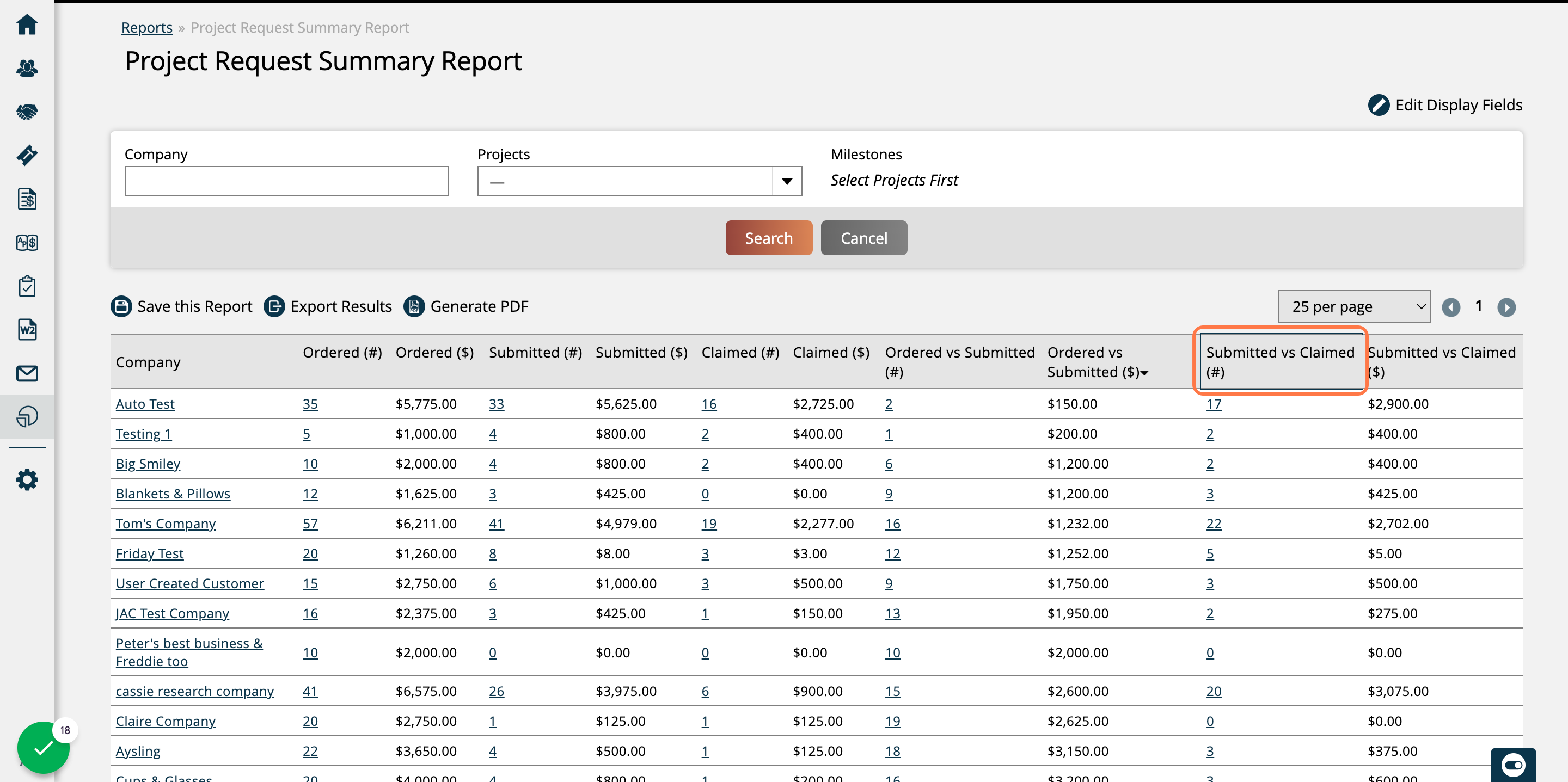
Submitted vs Claimed ($) is the difference between the Submitted ($) and Claimed ($).
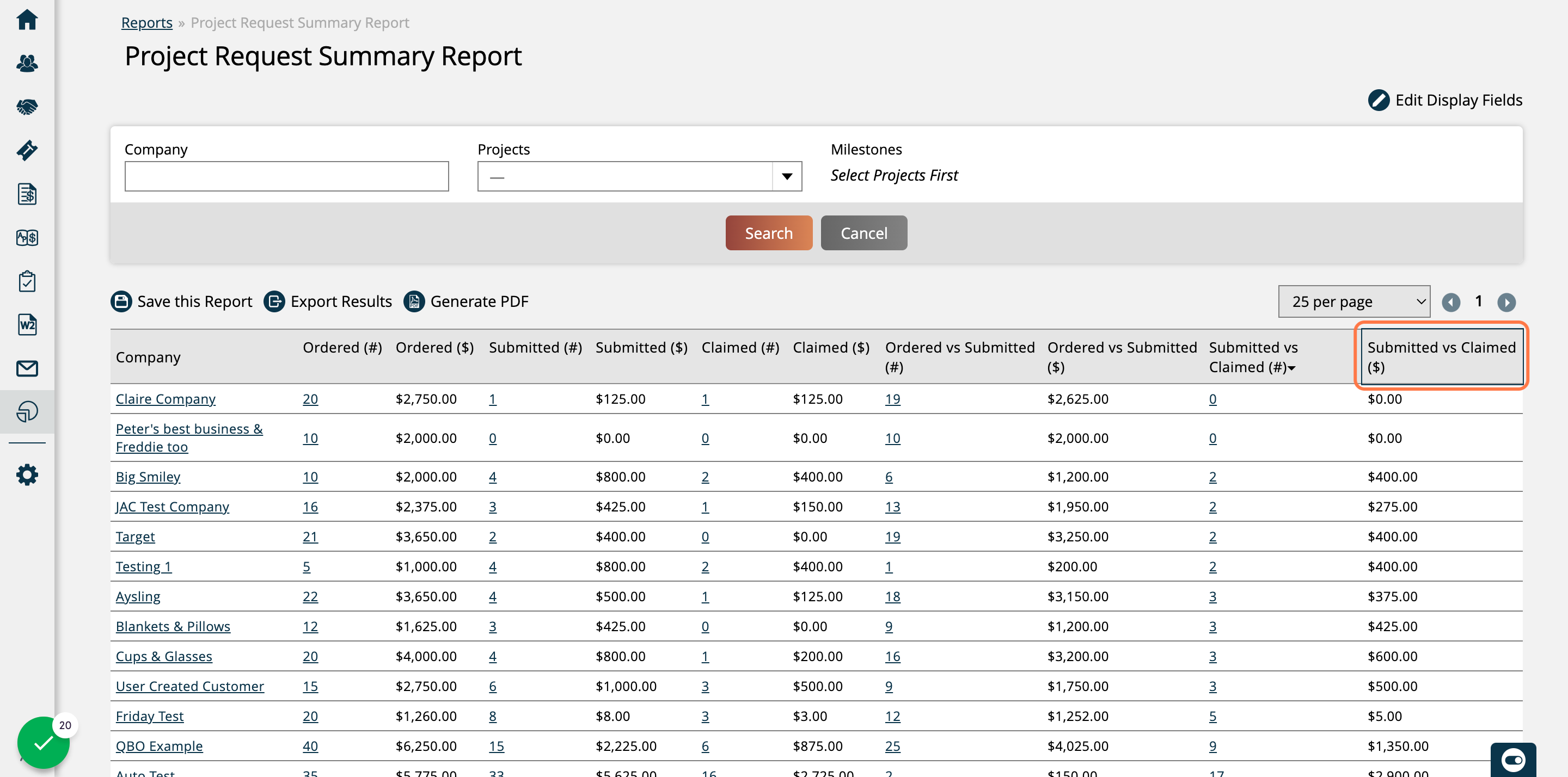
Added 3/13/2023