Routes
Once you have gone through the required distribution module set up, you can create your locations, routes, and route sheets. The easiest workflow is to first review and set up your routes, create a location, then create a route sheet.
The system allows you to set up multiple distribution routes. You can simply edit one of the many options that are standard with the initial setup of your site, or you can add more options to the site.
To manage distribution routes, navigate to Distribution > Routes.
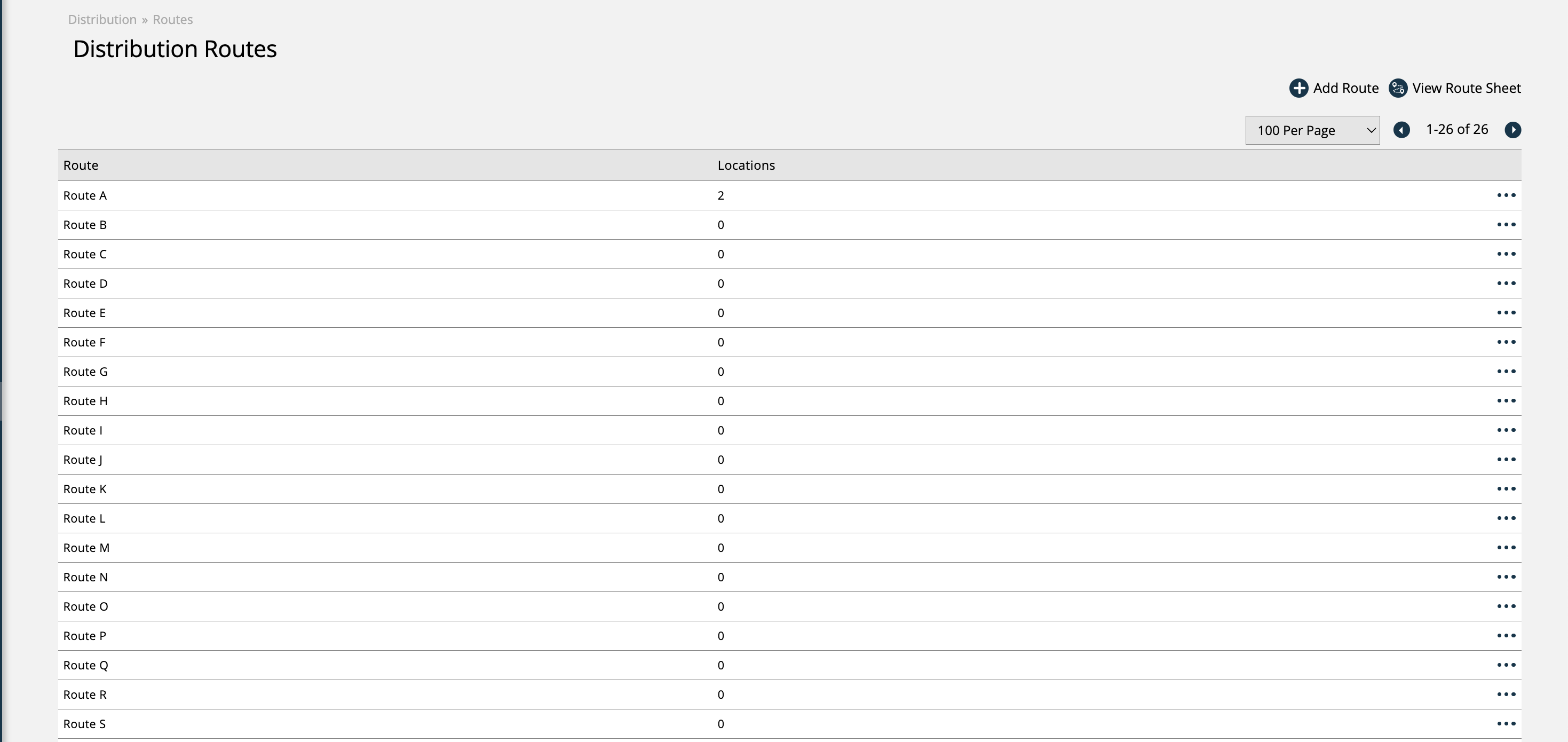
To edit an existing route name, click on the pencil next to the item you would like to change.
To add a new route, click Add Route.
You can also enable and disable each route or delete the route completely from the system.
The locations column on the Routes page displays the number of locations that use the route.
New 1/24/2025