Publication Sales by Category
The report compares different years’ publication sales by category. You can filter the report by selecting years to compare, and can drill down by publication, category, and rep.
To access this report, you must have the User Permission 'Publication Sales by Category'.
To view information for all reps, not just your own data, you also need the sub-permission 'View All Users'.
Report Search and Results
Use the search fields to select publications and years to compare, by company category. You can either view all results, or choose a specific category, publication, or rep.
The report will display two tables of data, one for each of the years chosen. Both tables will be broken down by month and include a Year-to-Date total. The setup of this report allows you to quickly view how your publications and categories are performing from one year to the next.
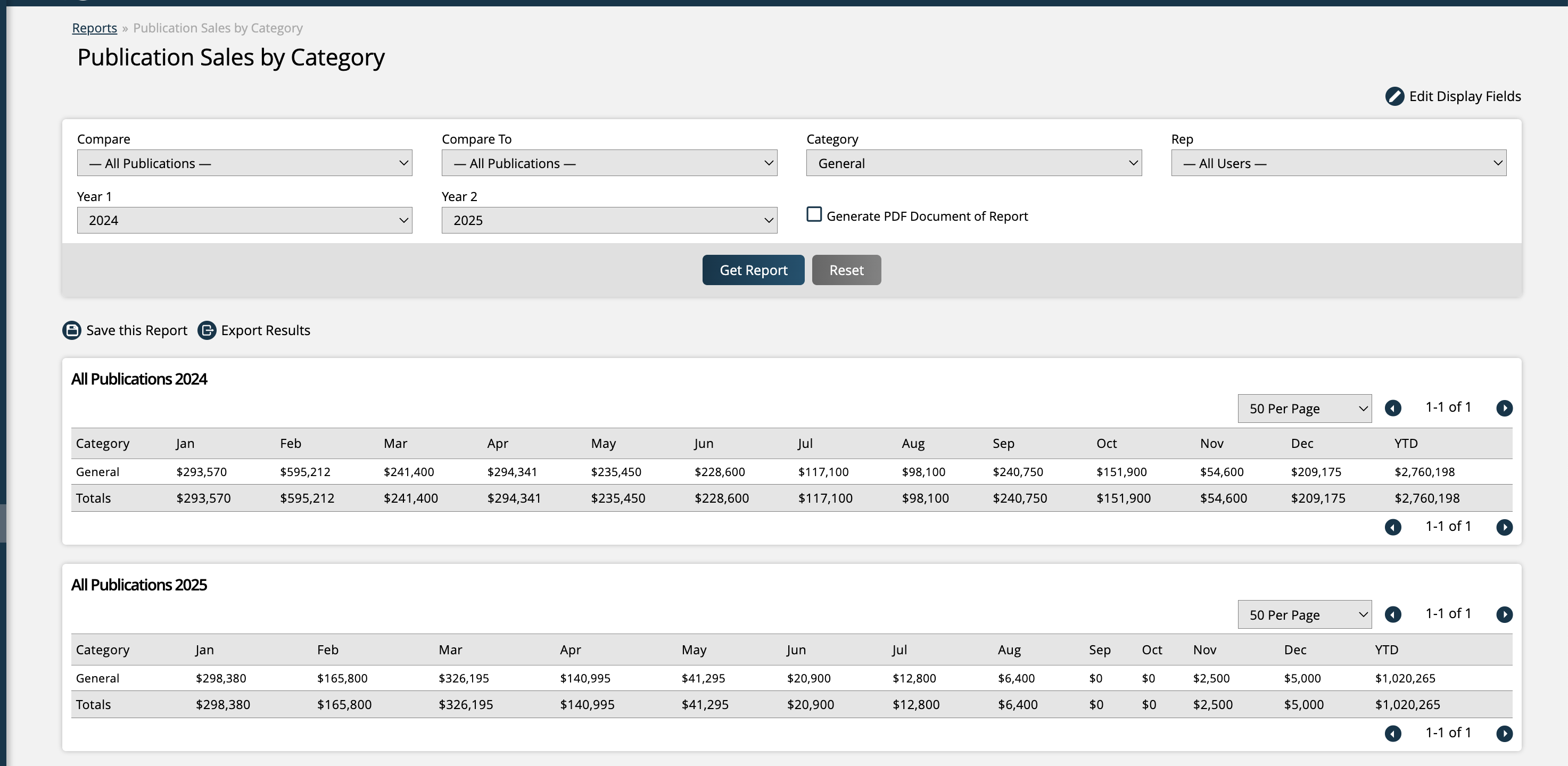
There is also a graph showing the data from the tables in a different format at the bottom of the page. Once again, it is broken down by month, and shows information for both of the compared years. By hovering over one of the data points you can view the exact numbers for that month.
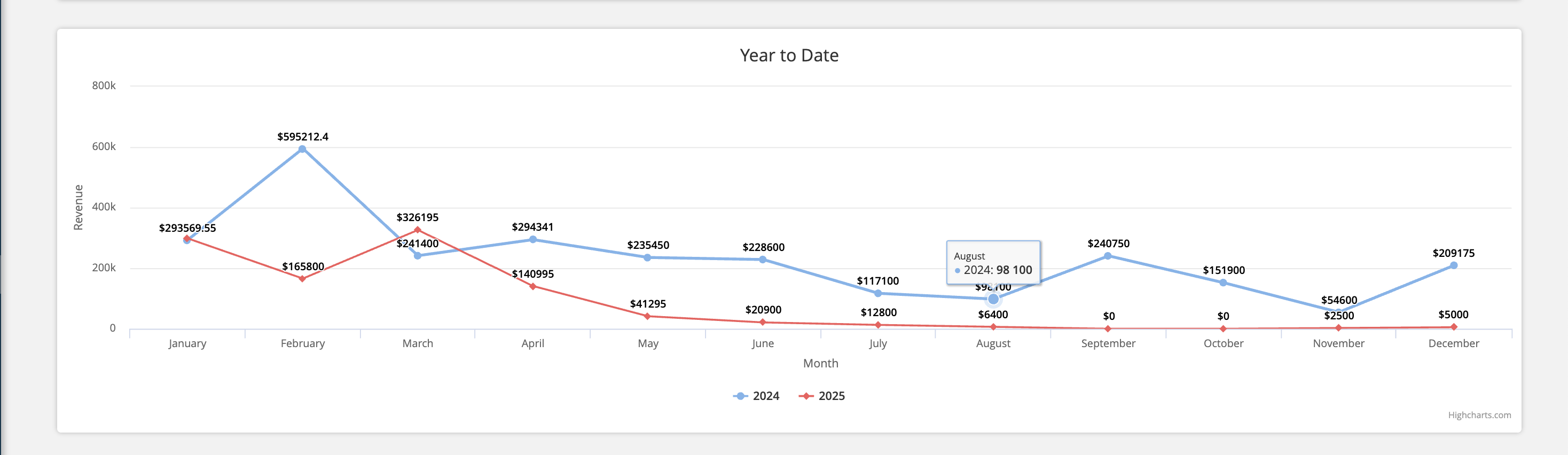
Updated 3/27/2025