Manage Project Discussions
You can have threaded discussions on your projects to keep everyone in the loop. You and other participants will receive an email notification. You can reply by email to keep the discussion going. Contacts can join in as well.
You can start a general discussion by going to the Discussions tab on the project page. Click on +Create New Discussion in the top right corner.
When you add a discussion, choose if you want to allow contacts and/or vendor contacts to participate.
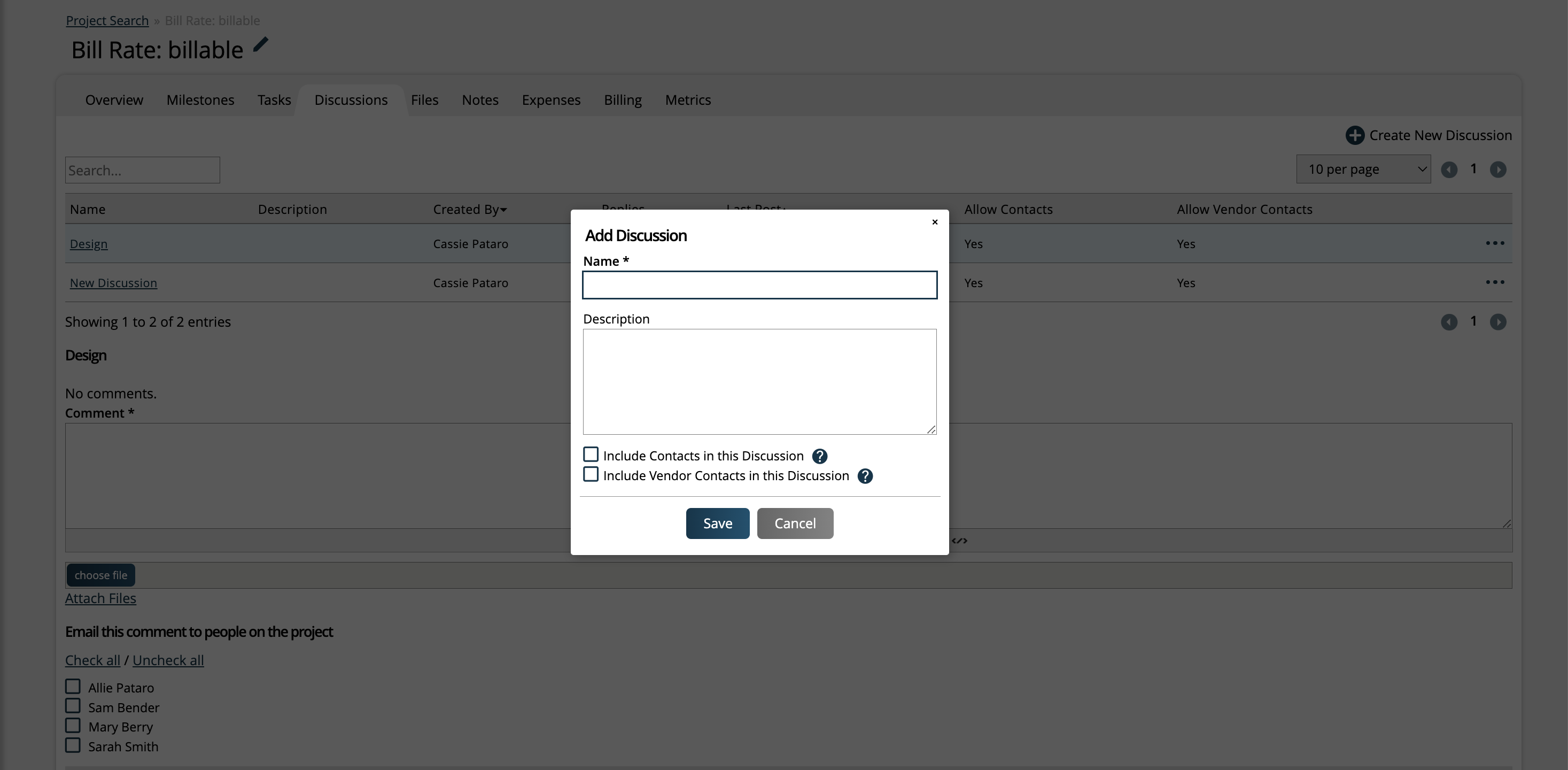
Once a discussion is created, click on the discussion name to make comments on the discussion and attach files. You can also choose to email the comment to all or some of the project's participants.
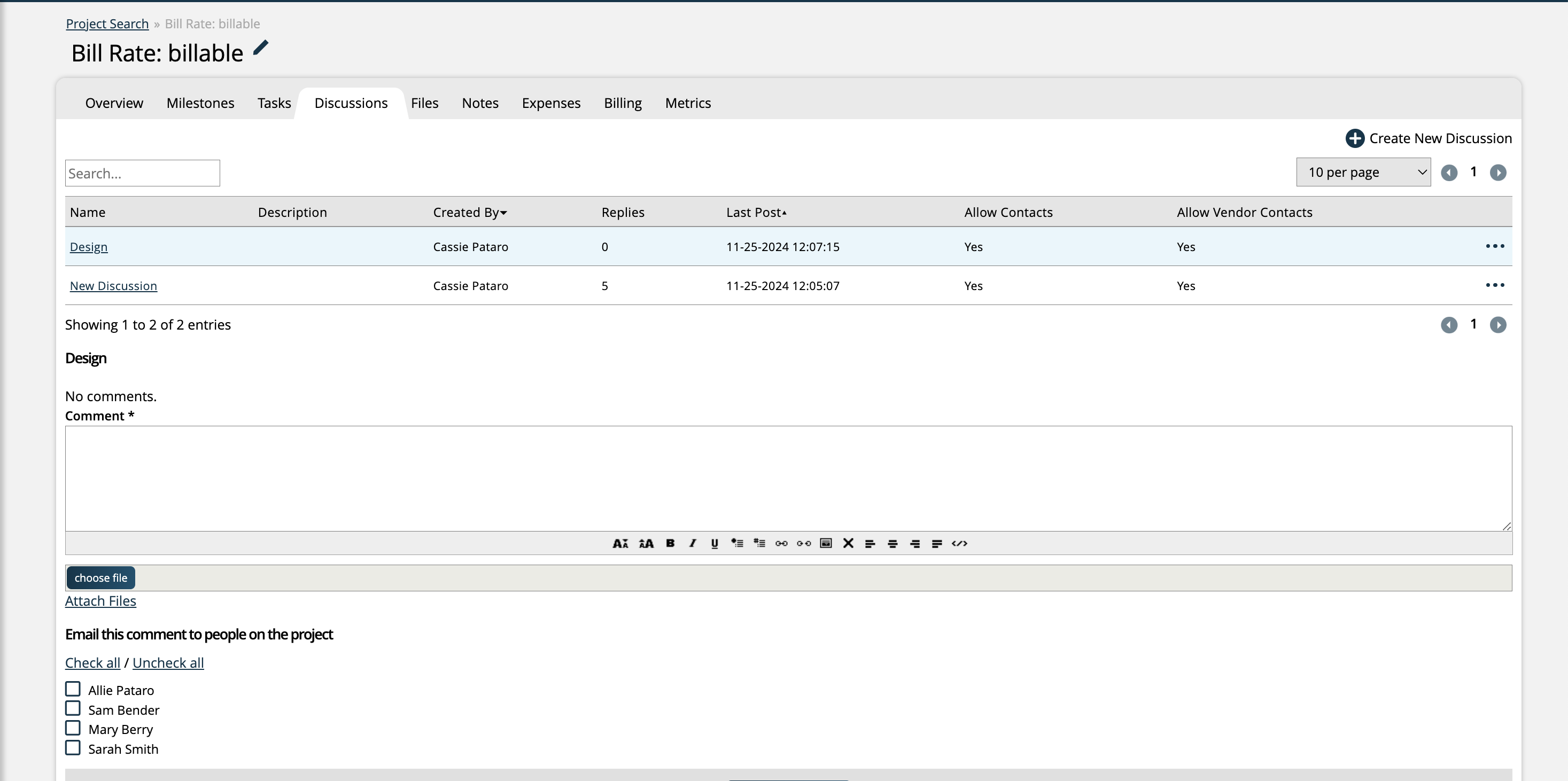
When emailed, users, vendor contacts, and contacts can reply to the discussion by email to keep the thread going.
Users can open the project’s Discussions tab to see the full discussion thread, whereas contacts must log into the Client Center, and vendor contacts must log in to the Vendor Center.
Warning
Only add contacts to discussion you want them to see. The contact will see all discussion comments. BEWARE!
The discussion thread will include the participant's name and the date the comment was sent. You can also delete a comment by clicking on the trashcan icon.
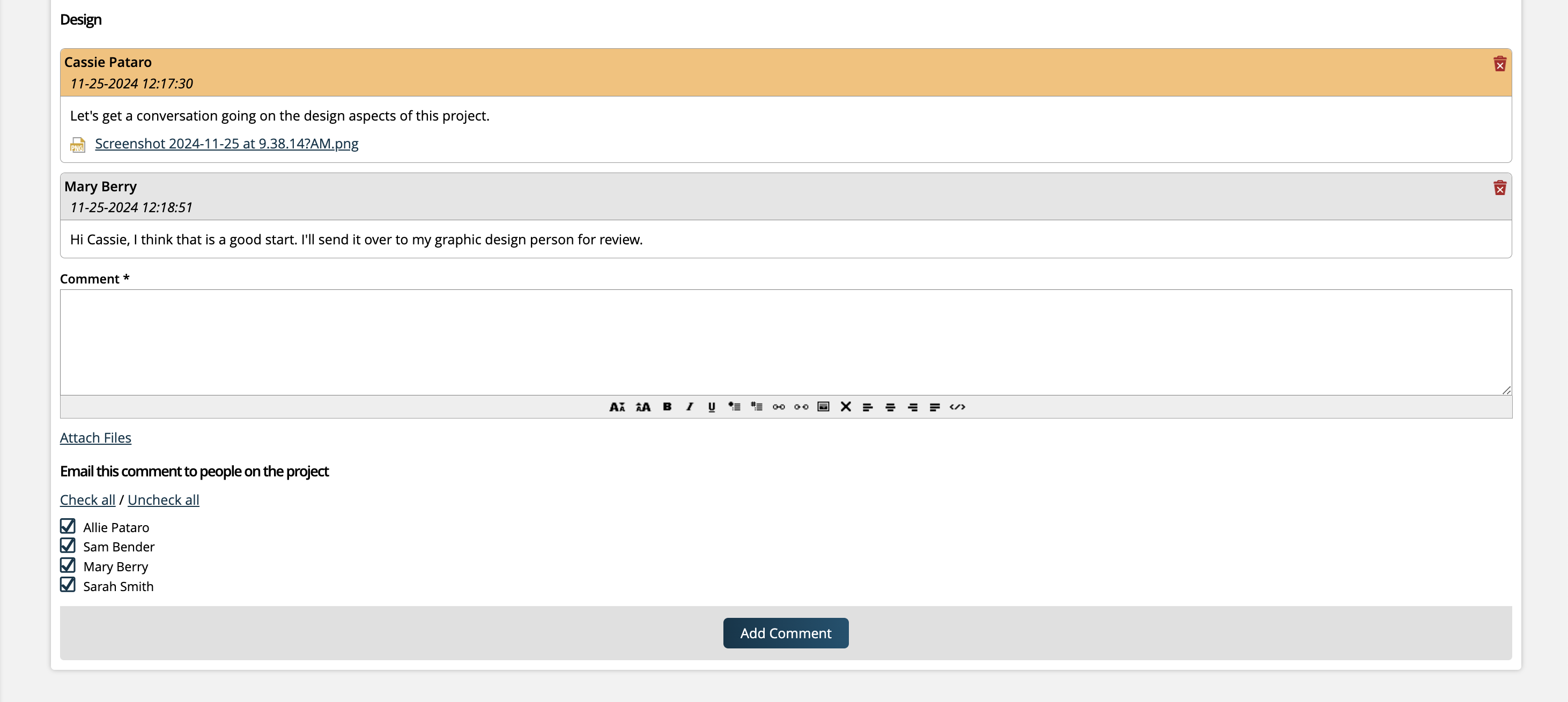
Updated 11/25/2024