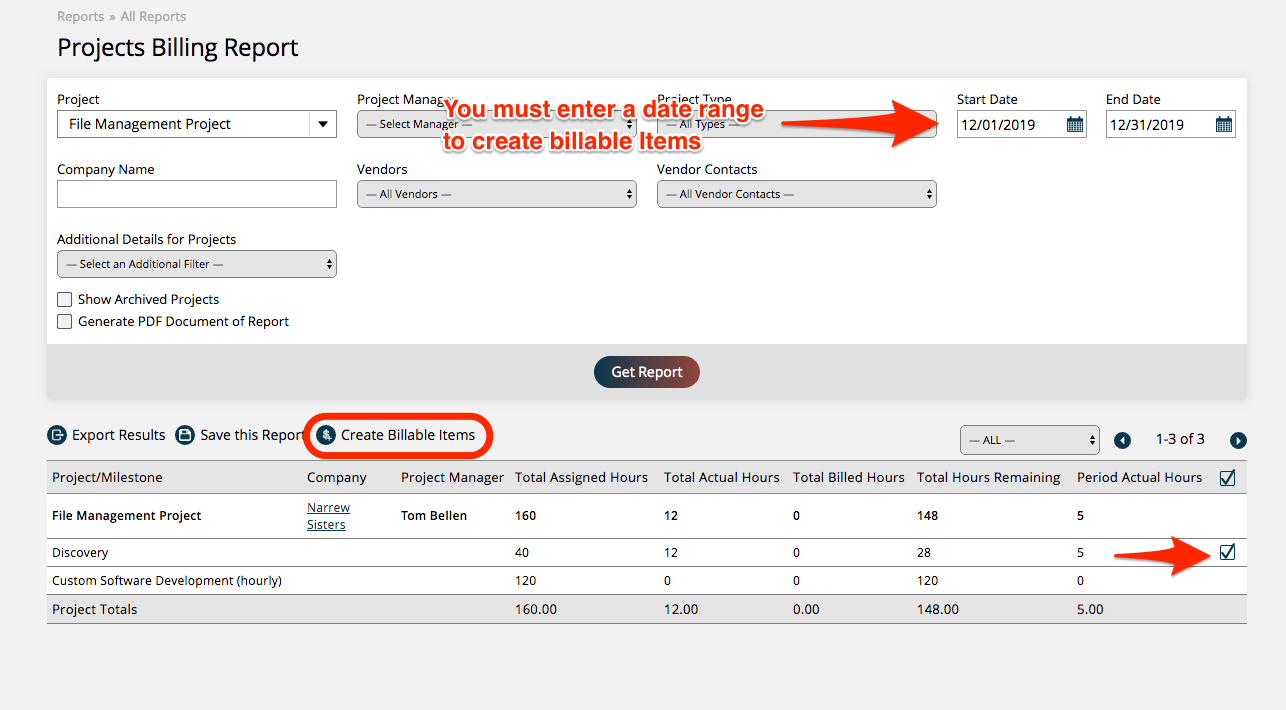Service Billing Groups
You can bill service line items based on how many hours your team has worked on a line item. You will need to use services and projects to invoice on a time and materials basis.
You need to set up at least one billing group for Time and Materials Billing by navigating to Settings > Billing > Service Billing Groups.
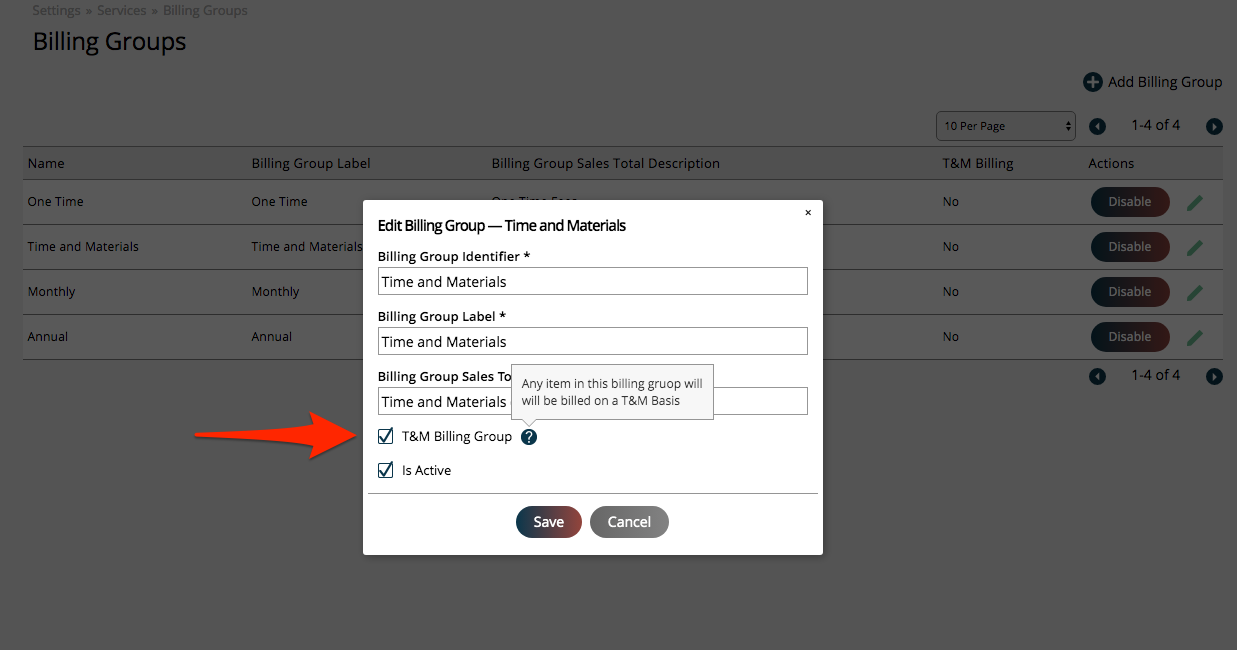
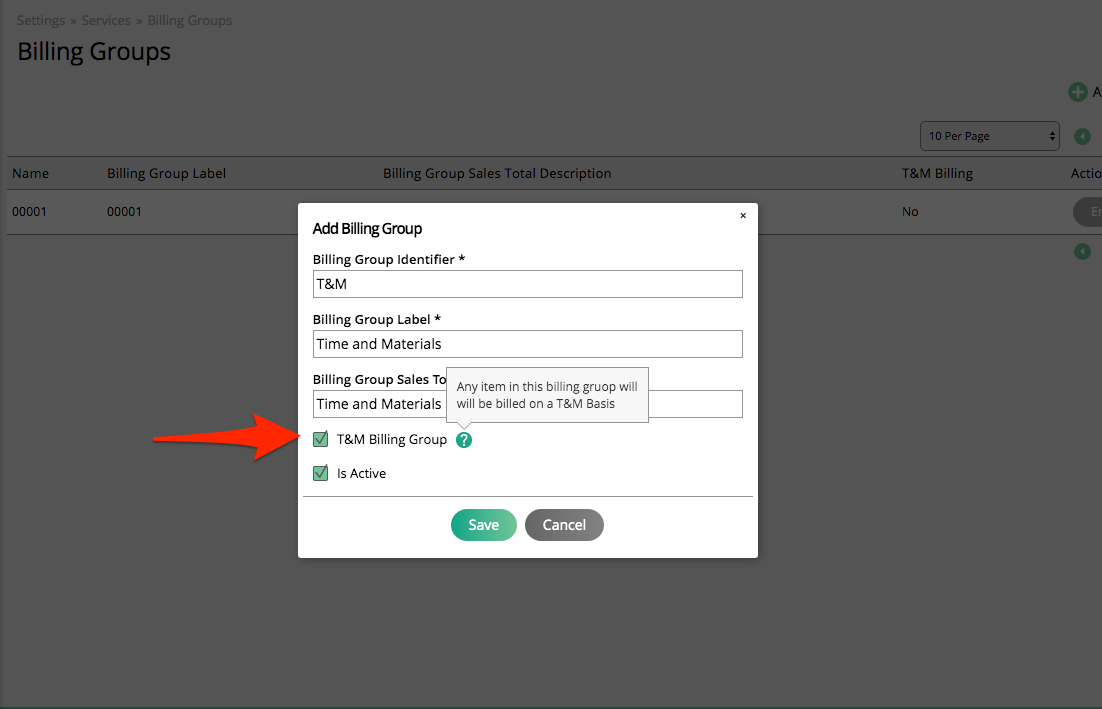
Make sure to have a service that can be on an order and is assigned to a billing group with the Time and Materials settings.
Note
You can reassign the billing group on the order in case you don't want the service to always be set to T&M billing.
After your line item is created, you must create a new project to track your team’s hours.
You must set up a milestone on the project; this is where hours will be added to the service.
Tip
You can have the system setup tasks for your milestone(s) automatically or you can create the tasks manually.
With your tasks created and connected to your milestone, your team can add hours to their time sheets.
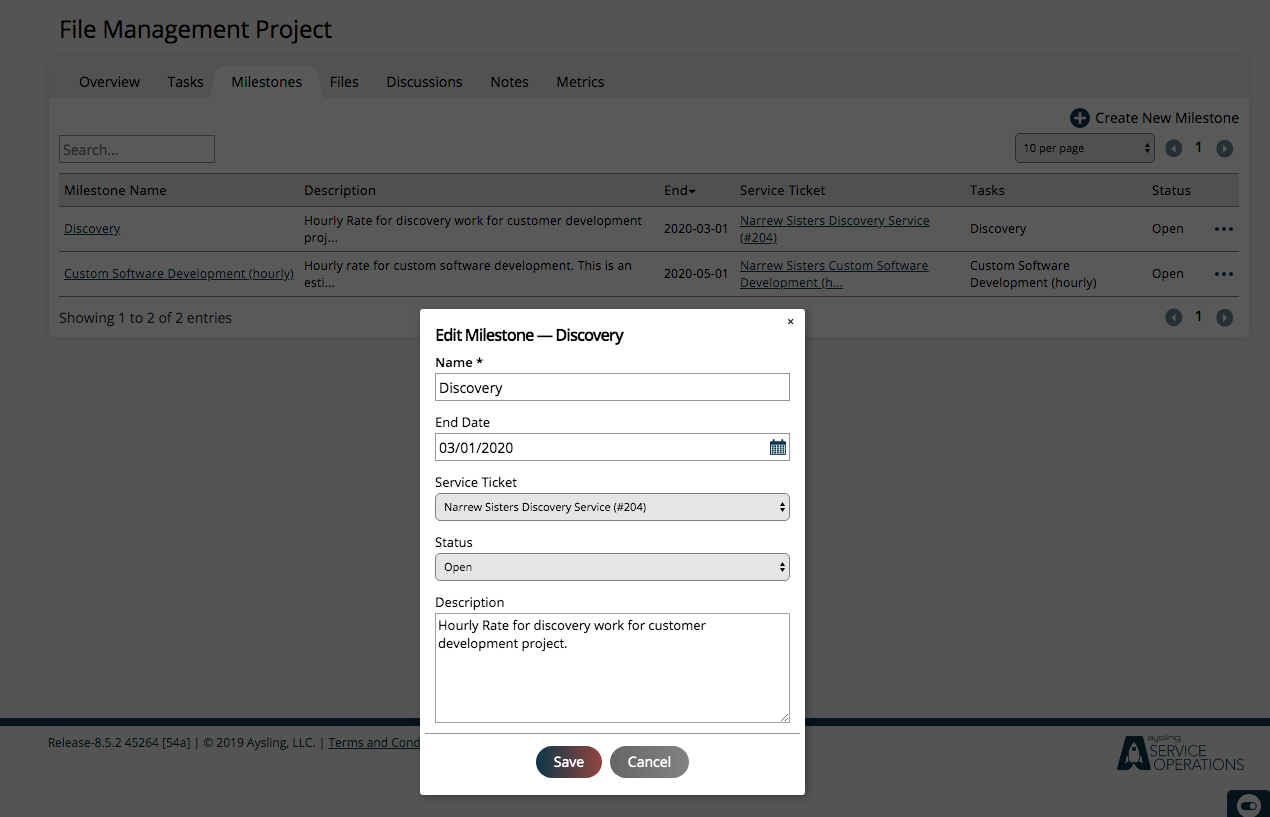
You can go to the Reports > All Reports > Project/HR > Projects Billing Report to invoice your team’s hours. You must enter a date range to find all the hours worked within a period of time. Select the items you want to invoice and select Create Billable Items.