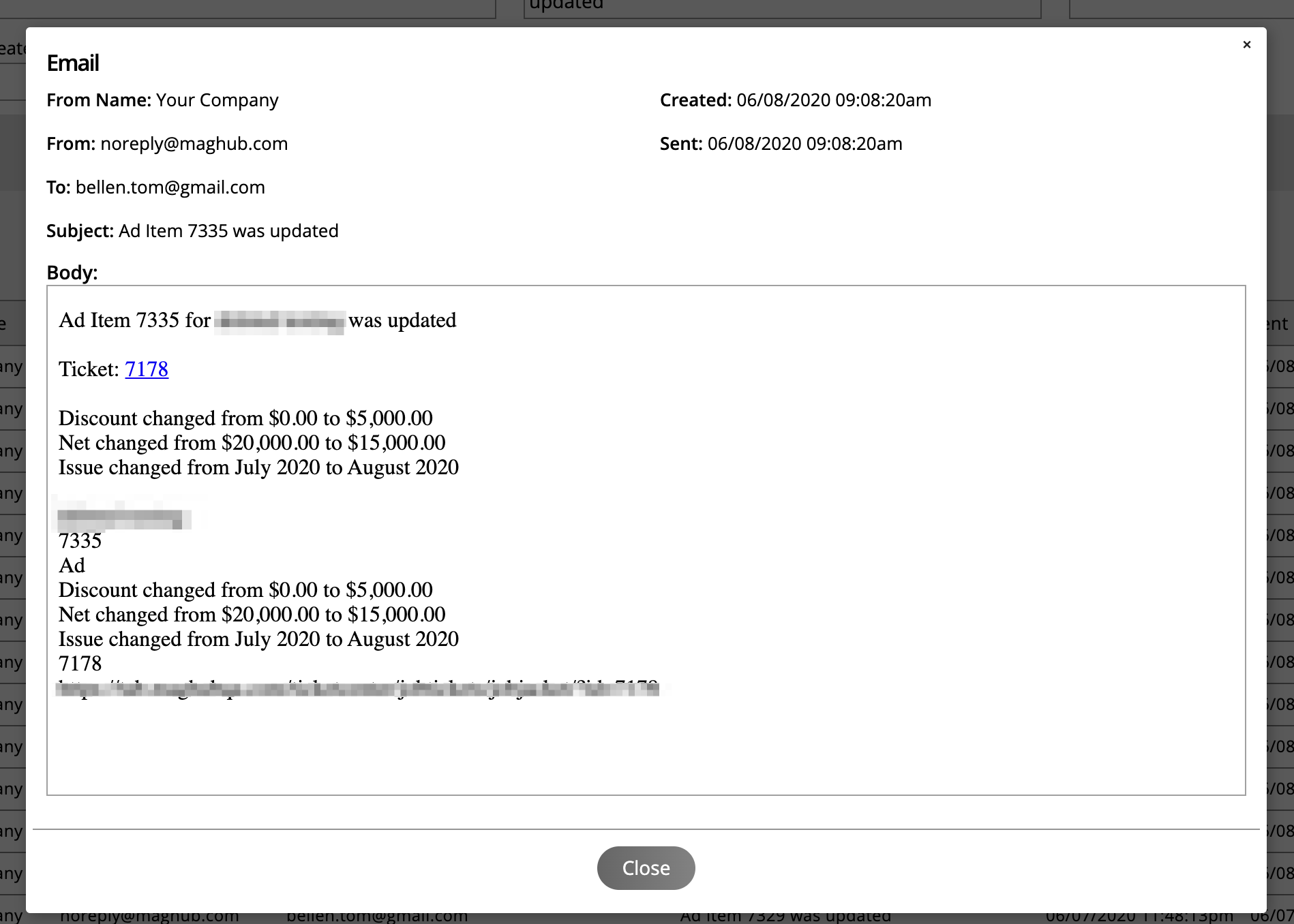Tickets
Tickets are created for all line items on orders and for support questions. There are different types of tickets: Ad, Service, Editorial, Digital Media, and Support. Each type has different features to help your team deliver the goods and services sold by your team. You can use tickets to assign tasks, keep track of assets, communicate with customers, and mark when items are complete. Tickets are also used in projects for time tracking and revenue recognition.
Customize status names and colors.
Set reminders when based on status.
Determine who is auto-assigned tickets based on product.
Set up automation workflows for ticket assignments and updates.
The ticket module can function differently for each customer based on system configurations. Here are all the configurations you may want to review before using the system. All of our help documents will give you an overview of how the system works, but you may need to consult support for specific workflow issues based on your configurations and can use our guided walk-throughs for step-by-step direction.
Below are items we recommend setting up before using tickets:
Ticket assignments and notification on products