Using Monthly and Weekly Slot Products
You can use the Monthly Frequency type on a Slot Product to sell an item for an entire calendar month. You can only have a single frequency when using the Month or Weekly type. The system will add a start and end date the begins and end with the first and last day of the month/week. For weekly, all weeks start on a Monday and end on a Sunday. Monthly and Weekly products are great if you need to sell items based on time and not performance metrics like total impressions or clicks. You can also use this model to control inventory for a share of voice digital website sales.
You can't add a monthly or weekly frequency to a slot product that already has sales data. You can only add additional daily frequency. So, to use the Monthly or Weekly option, you must create a new product under Settings > Products > Slot products.
Tip
Make sure to set up Position/Channels and Sizes before creating a new monthly/weekly product.
On the frequency section, select either Monthly or Weekly. You can only choose one of the two options.
Important
You can't change the type after you have sold your product. The field will become disabled.
When adding a Monthly or Weekly slot product to order, the rep will either see the Month name or the dates of the weekly.
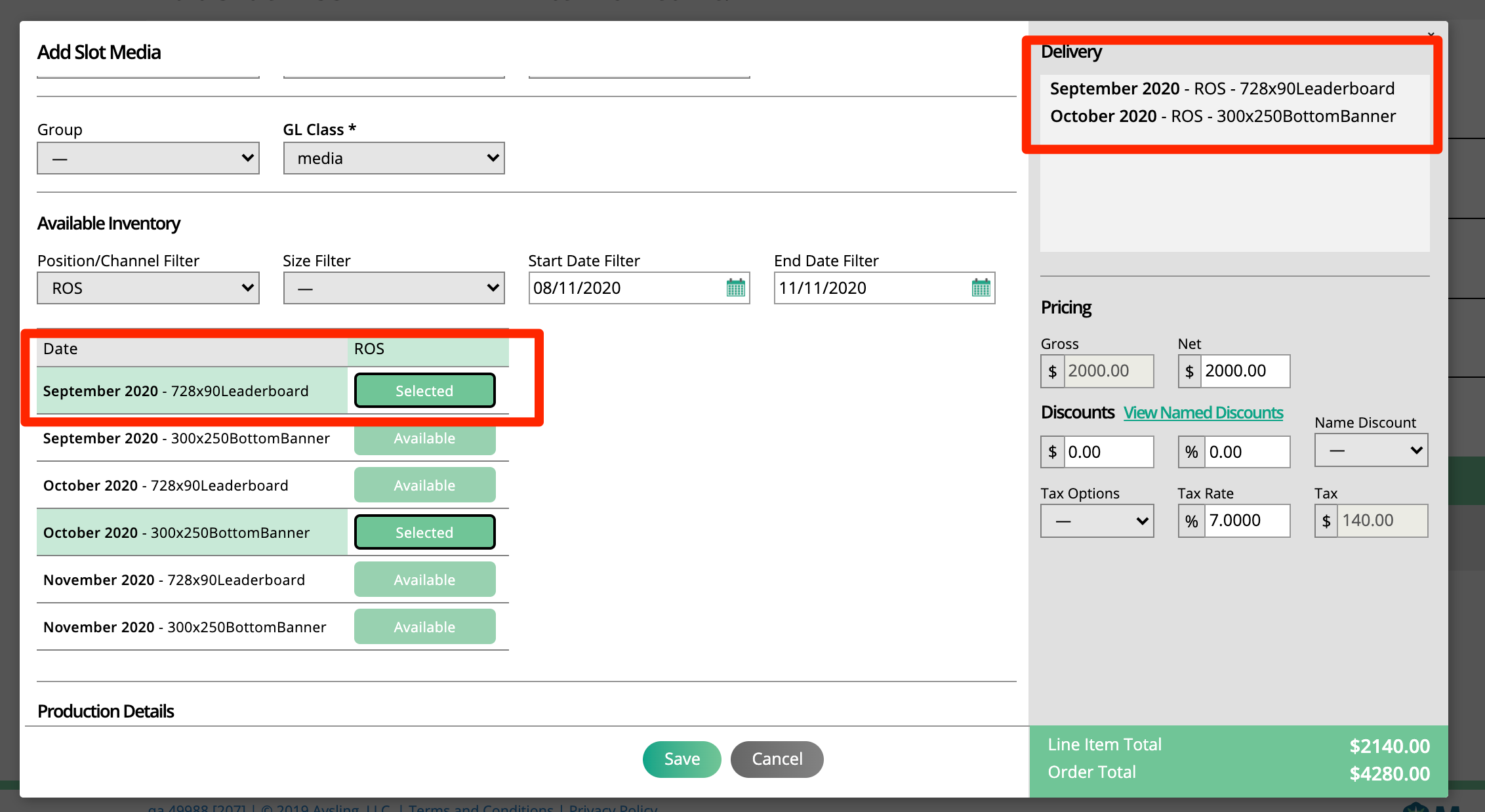

The inventory reports will work the same way, the user will see what month is available by name or what week is available by date range.
The system will use the start date to determine when to send reminders to your customers.