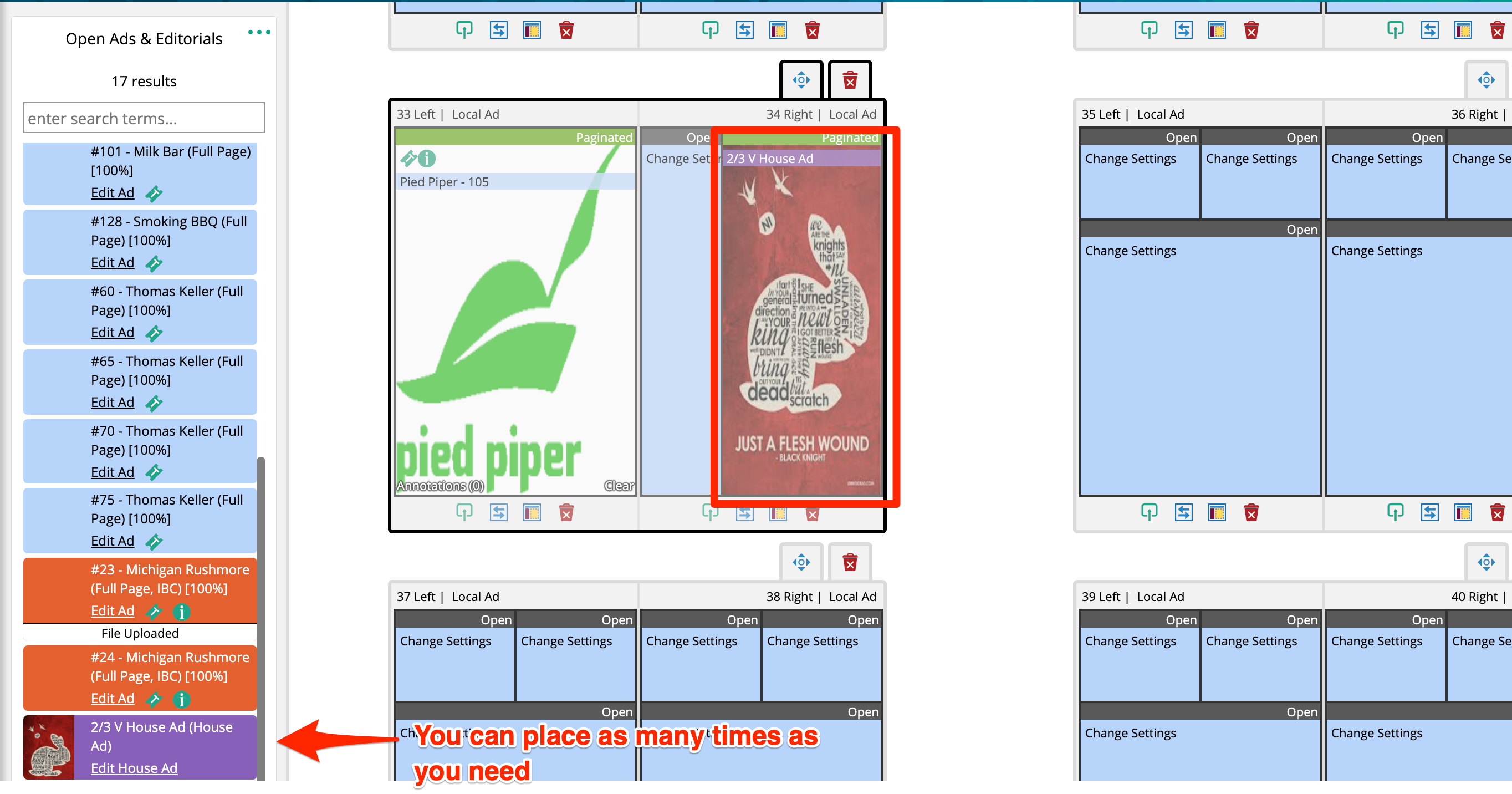Managing House Ads
Do you have recurring House Ads? Manage them here. You can upload materials to a particular size and that size and material can be placed in all of your issues. You can have multiple ads for each size.
To create a new house ad, you first should make sure you have at least one print size marked to use for house ads. To make an ad size available for a house ad, go to Settings > Products > Rate Card and Ad Setup, click on the sizes tab. On the size you need to use, click the pencil to the right, and check the box "Usable for House Ad Size" and save.
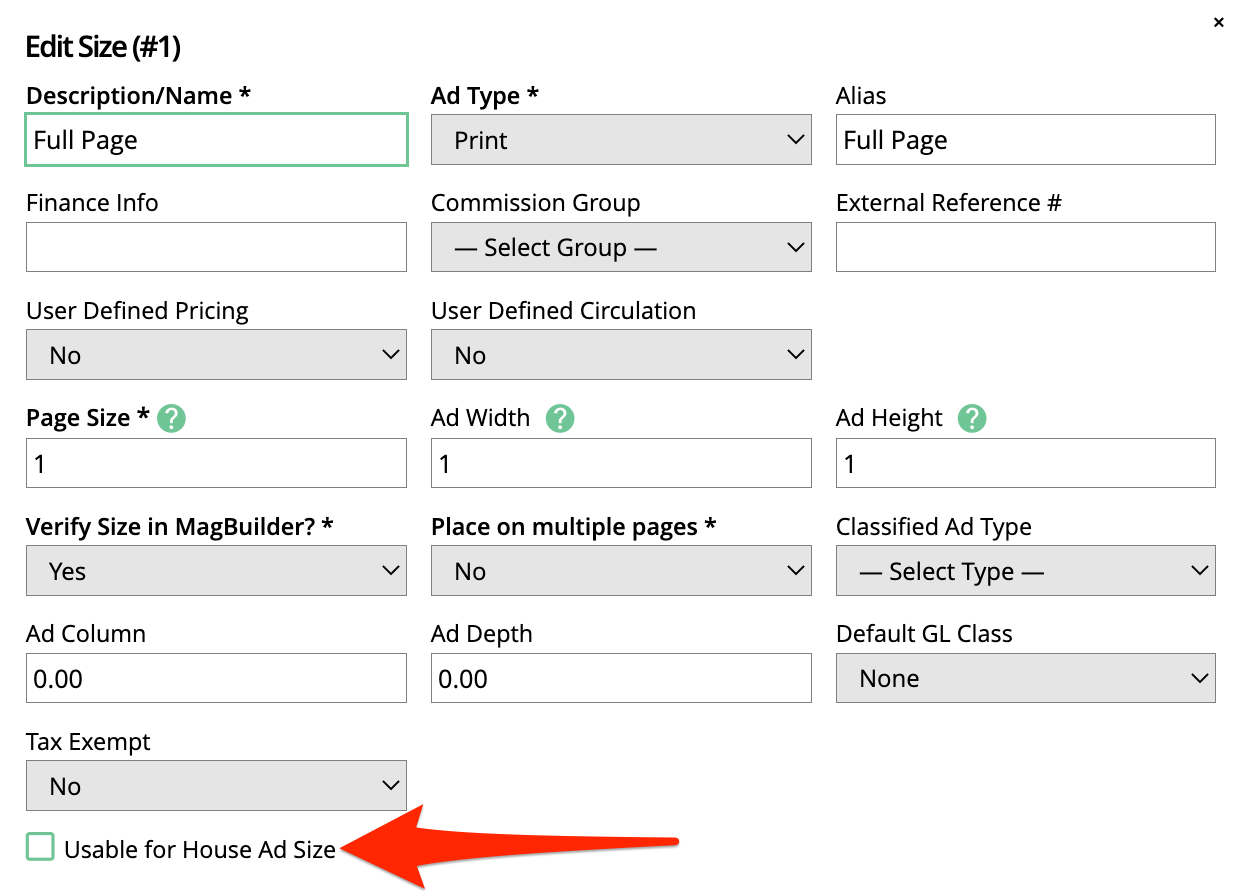
Go to Production > House Ads to create a new house ad for your layout.
You must give each house ad a name, set the type of ad (external/internal), a rep, expiration date, and any notes. Most house ads should be internal, but if you are giving an ad to a customer as filler, you can create them an external house ad for a period of time instead of selling them an ad to each issue.
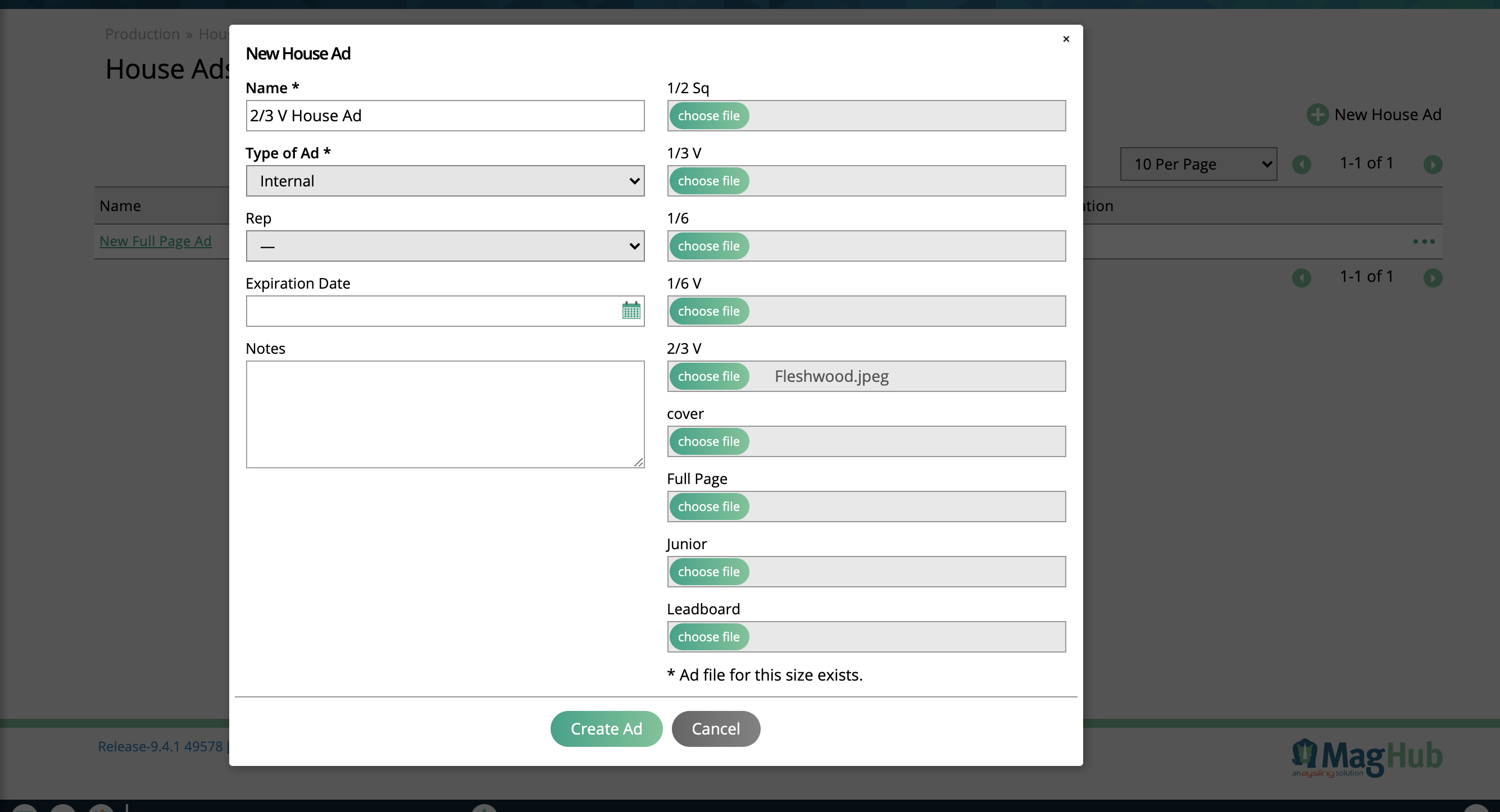
Upload material to one of your ad sizes listed. You can only add one creative to one size.
Once you have the house ad saved, you will see it in the run sheet filter on all of your MagBuilder issues. You can place it anywhere in the book where there is need for placing a house ad.