Filestack
Filestack is a software platform that allows you to sync to your other storage systems to the Ad Orbit ticket management platform. Get user content from anywhere and dramatically improve any file or video upload with Filestack's powerful and easy to use API.
All you need to do to get started with Filestack is to create an account (they have free versions) grab the API key and submit a request through support to add the API key to your site. You and your team can then start uploading assets.
You must create a Filestack account. There are paid versions, but you can get started with a free version. As soon as you create an account and login, you should see your API right on the home screen.
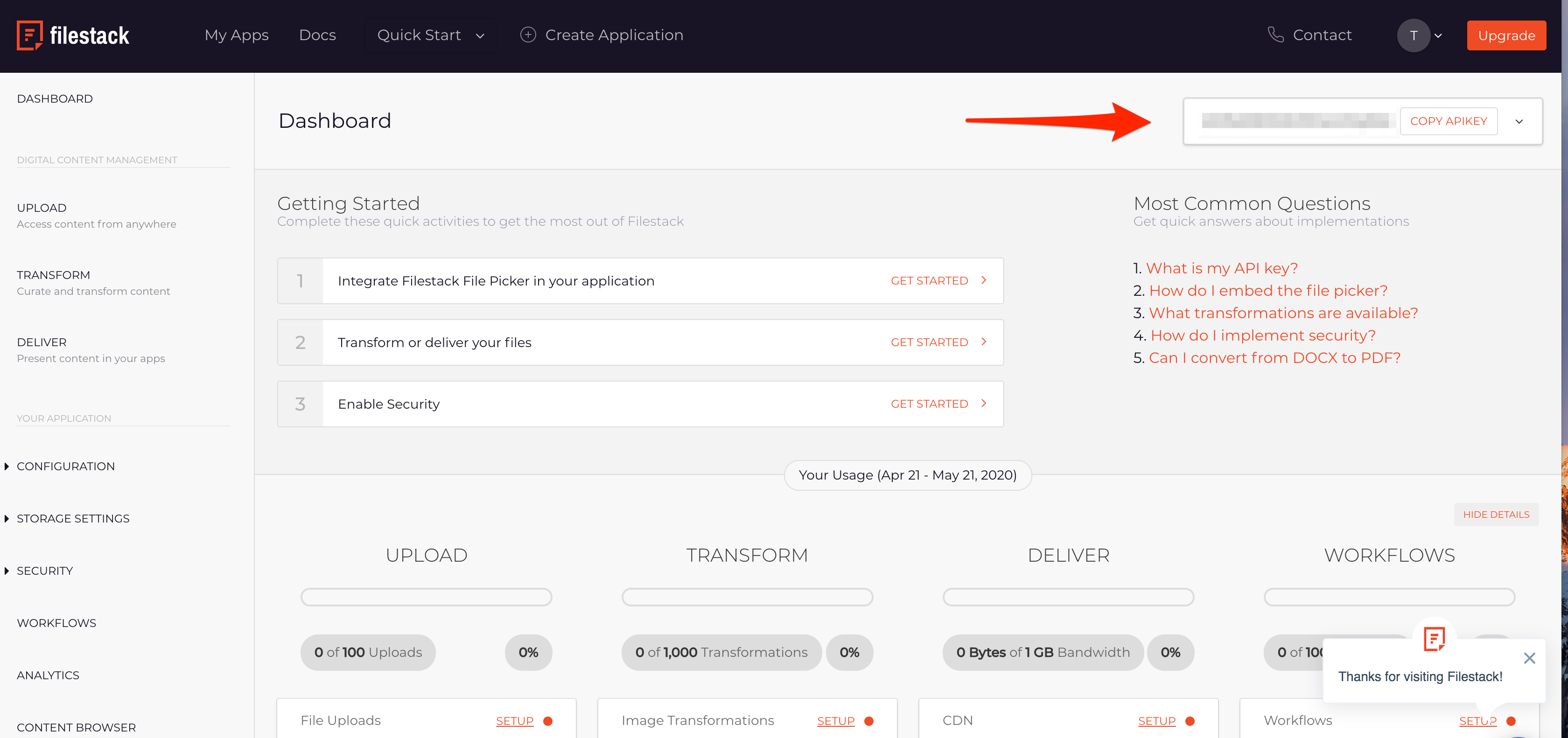
You can't add the API key yourself. You need to submit a request to your project manager or through a support ticket. Include Filestack API as the ticket subject and provide us your Key. We will add it to your system for you.
Make sure you have permission to use Filestack. You can find the permission on the User Set up page under Permission > Tickets
That is it!
On all your tickets, you will see a new option to choose Select File(s) From Filestack. When you click on Choose File, you will get a pop-up showing different platforms to which you can connect, to grab an asset. You must log into each platform and then find the file you need.
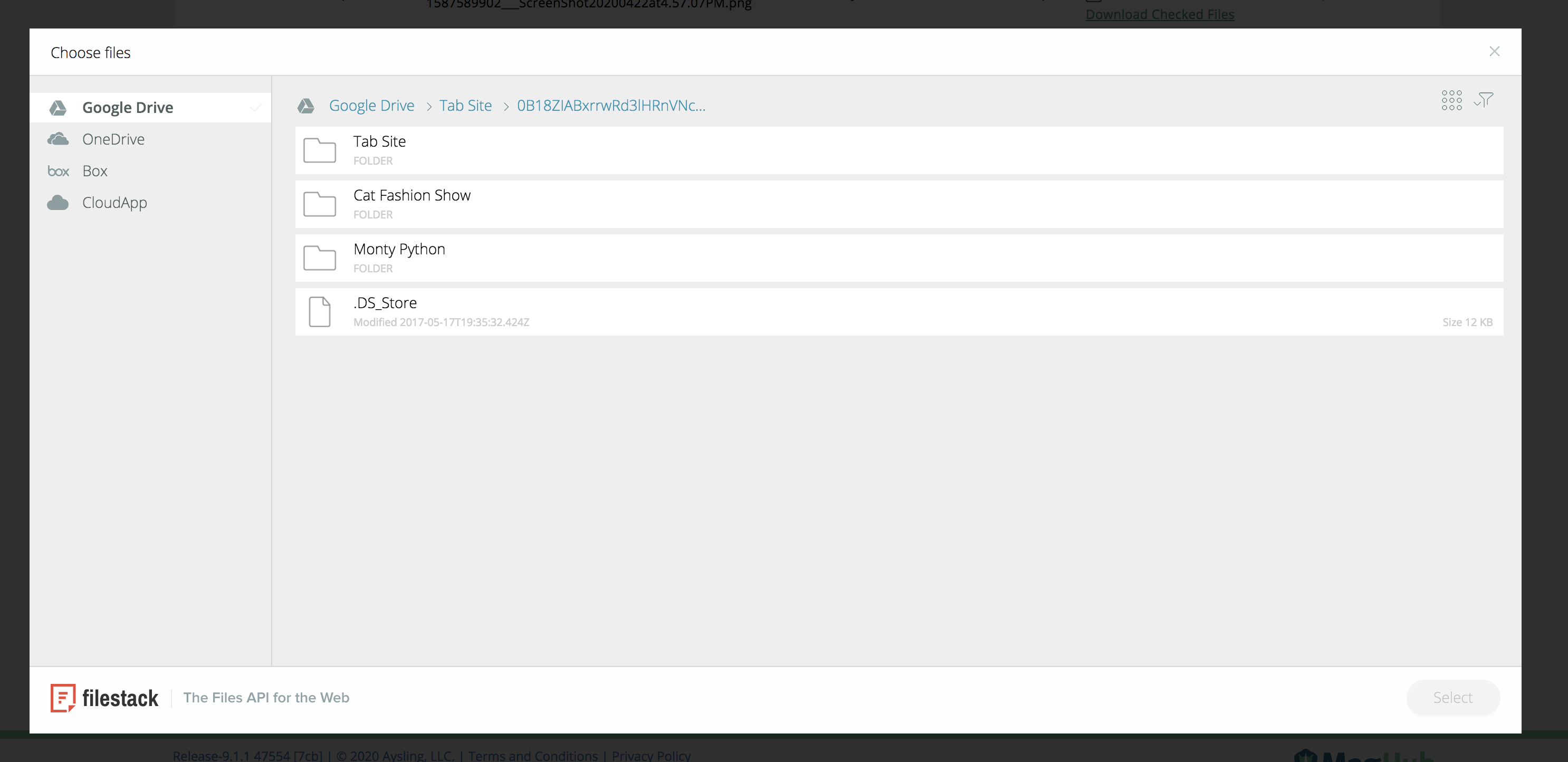
After you select the file you can complete the upload process to your ticket.
Tip
Use the DropBox integration in tandem with Filestack! Your pending files can go directly to DropBox. Have users pick up the final materials directly from DropBox and add them to the ticket!