Twilio
Twilio is a communications platform that allows you to make and receive text messages and phone calls. In Ad Orbit you can connect to Twilio and make phone calls from your site. To set it up in your site you should first make sure you have access to Twilio and you have a Twilio account to use.
Go to Settings >Integrations and click on Twilio.
You need to get your account SID and authorization token from Twilio. You can find both on your Twilio home screen. Enter in the provided text fields.
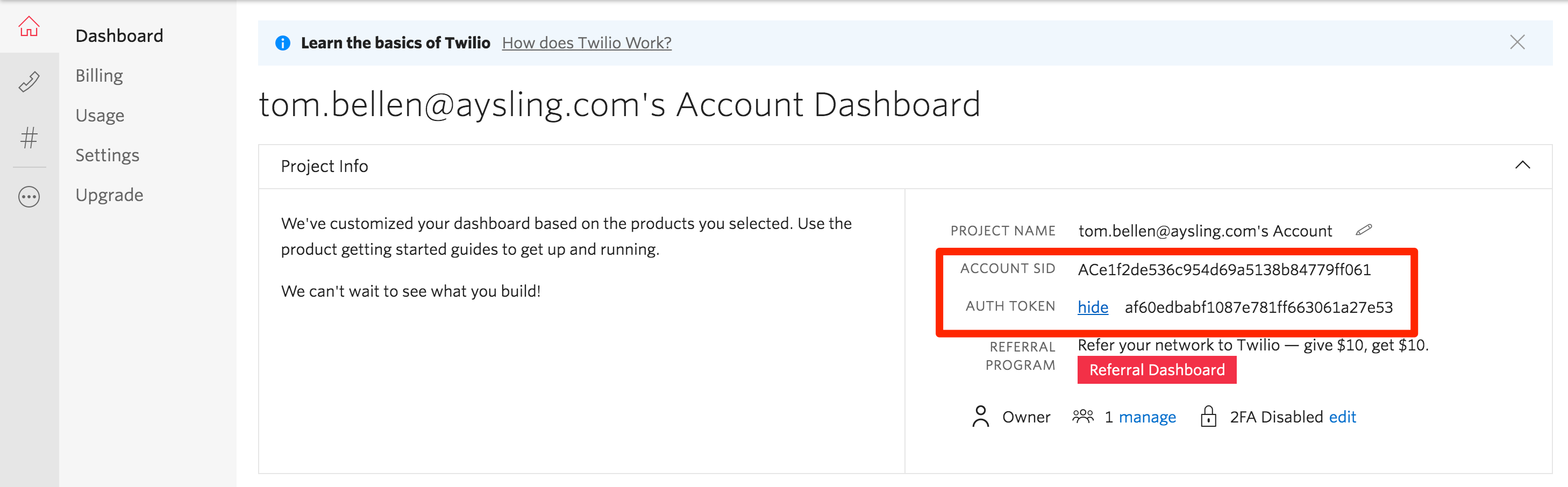
You should also set up and validate phone numbers for your reps who plan to call using the Twilio integration. You will need to Verify Caller IDs in Twilio and then associate your verified number with a user.
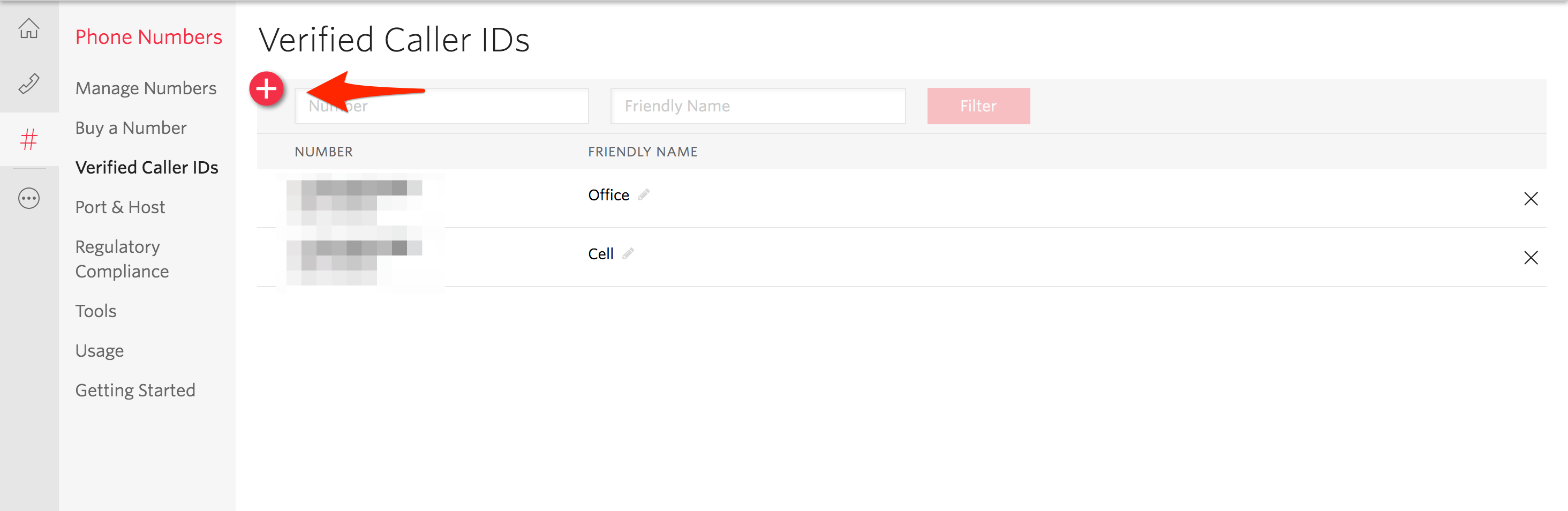
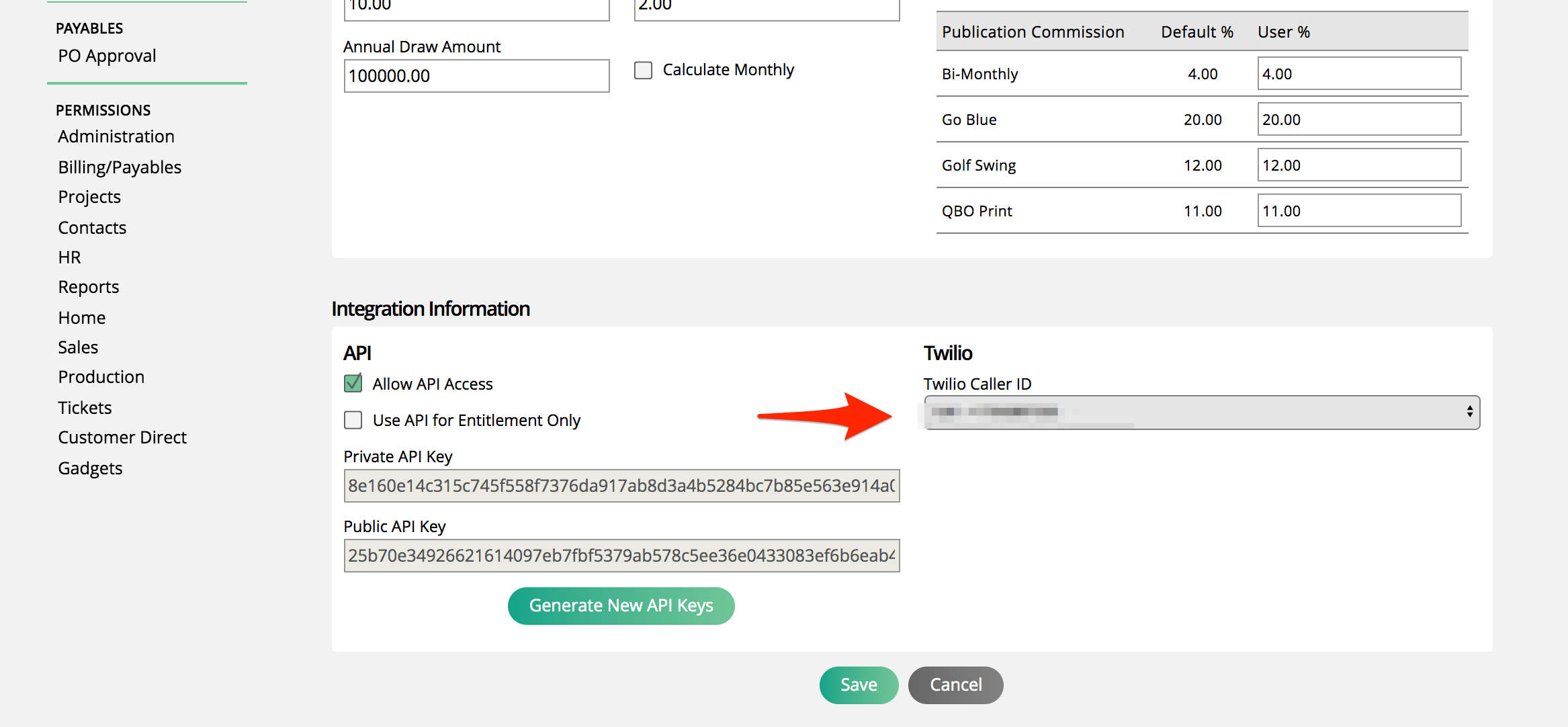
Once your Twilio account is connected to your site you will be able to make calls right from the system. Click on the phone icon and the Call Pop-up will include a way to call and record your conversation. Only users with a verified phone number can use Twilio. Users can share a number.
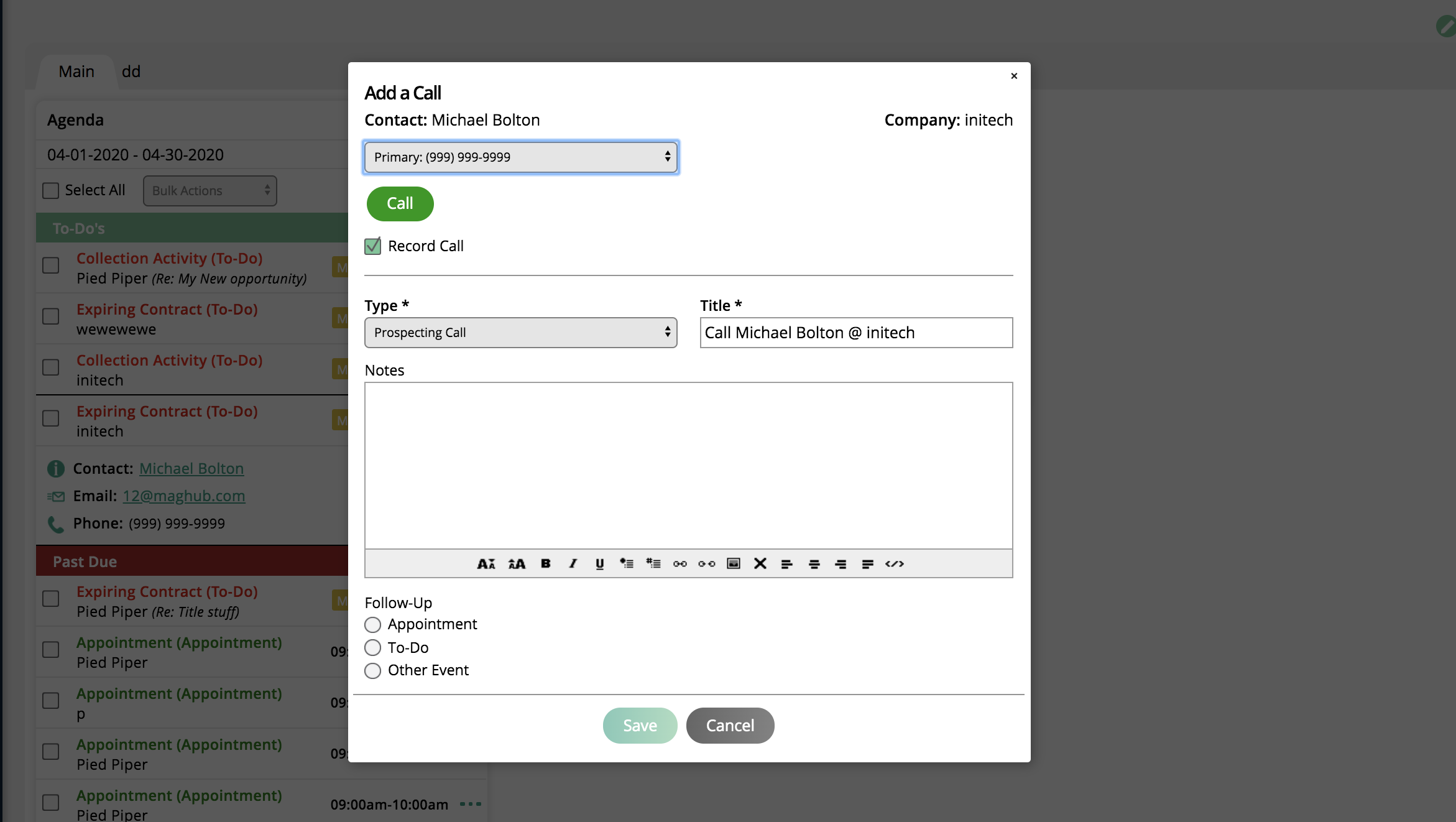
To send text messages, you'll need to select a 'From Phone Number' under the SMS section of the Twilio Setup page within Ad Orbit. This phone number will be used for all SMS communications sent from Ad Orbit, including Two Factor Authentication(2FA). Only phone numbers acquired from Twilio that are SMS capable will be available for selection. If this phone number is toll-free, Toll-Free Verification must be completed. For local numbers sending within the US, A2P 10DLC registration must be completed, which can be done in your Twilio Console.
Updated 2/8/2025