Set up Card Connect Account
You can connect your Card Connect account to process Credit Card and ACH transactions through your system. If you do not have Card Connect configured as your payment processor, please contact our support team. Once your ACH and credit authorizers are set to Card Connect, you can link your bank accounts and begin processing payments.
Important
Your system must be set up to 'vault all payment' method for the integration to work. This means that all card card payment information is stored in Card Connect and our system will not have any card data. You will need to contact Card Connect if you have any questions about a customer credit card information.
You will need to your Merchant ID, User Name, and Password from Card Connect to sync the systems. Log into your account, and navigate to the My Account to get your Merchant ID and make sure to have a User and Password set up under Administration.
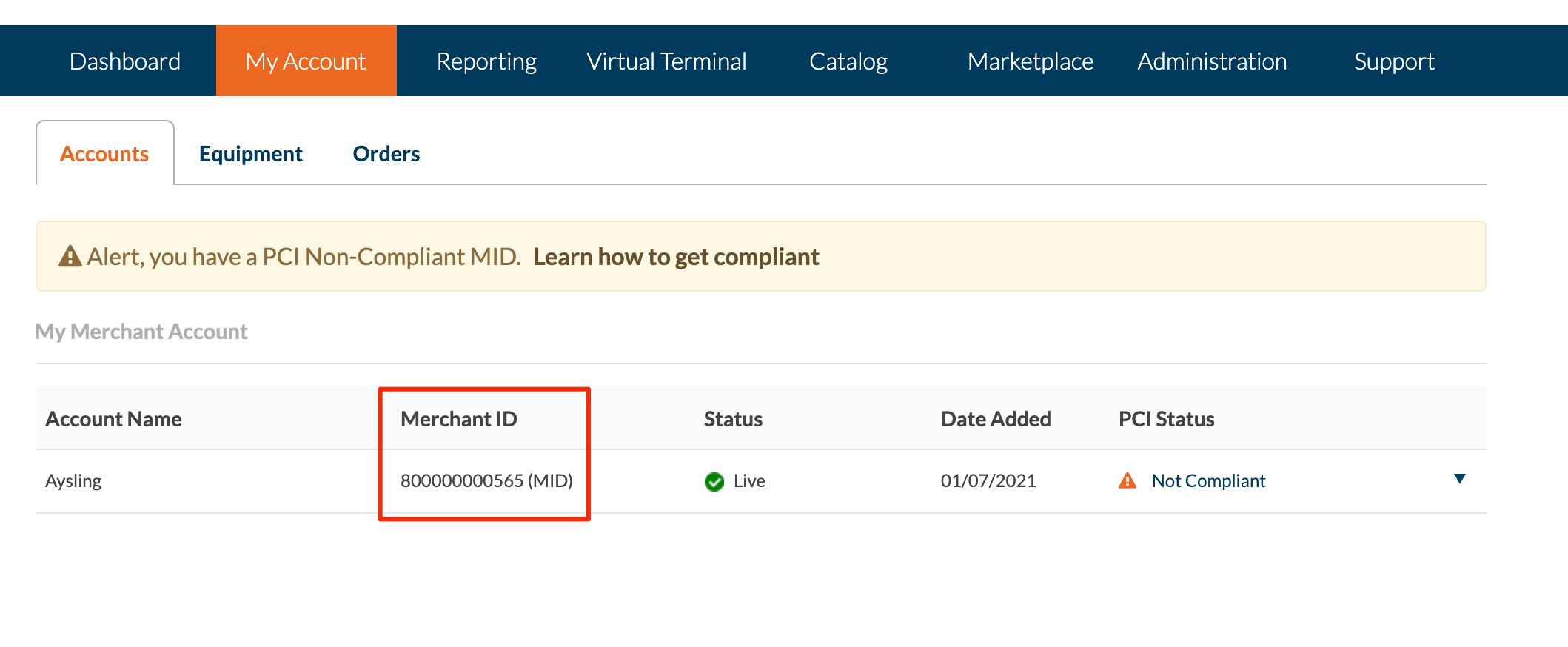
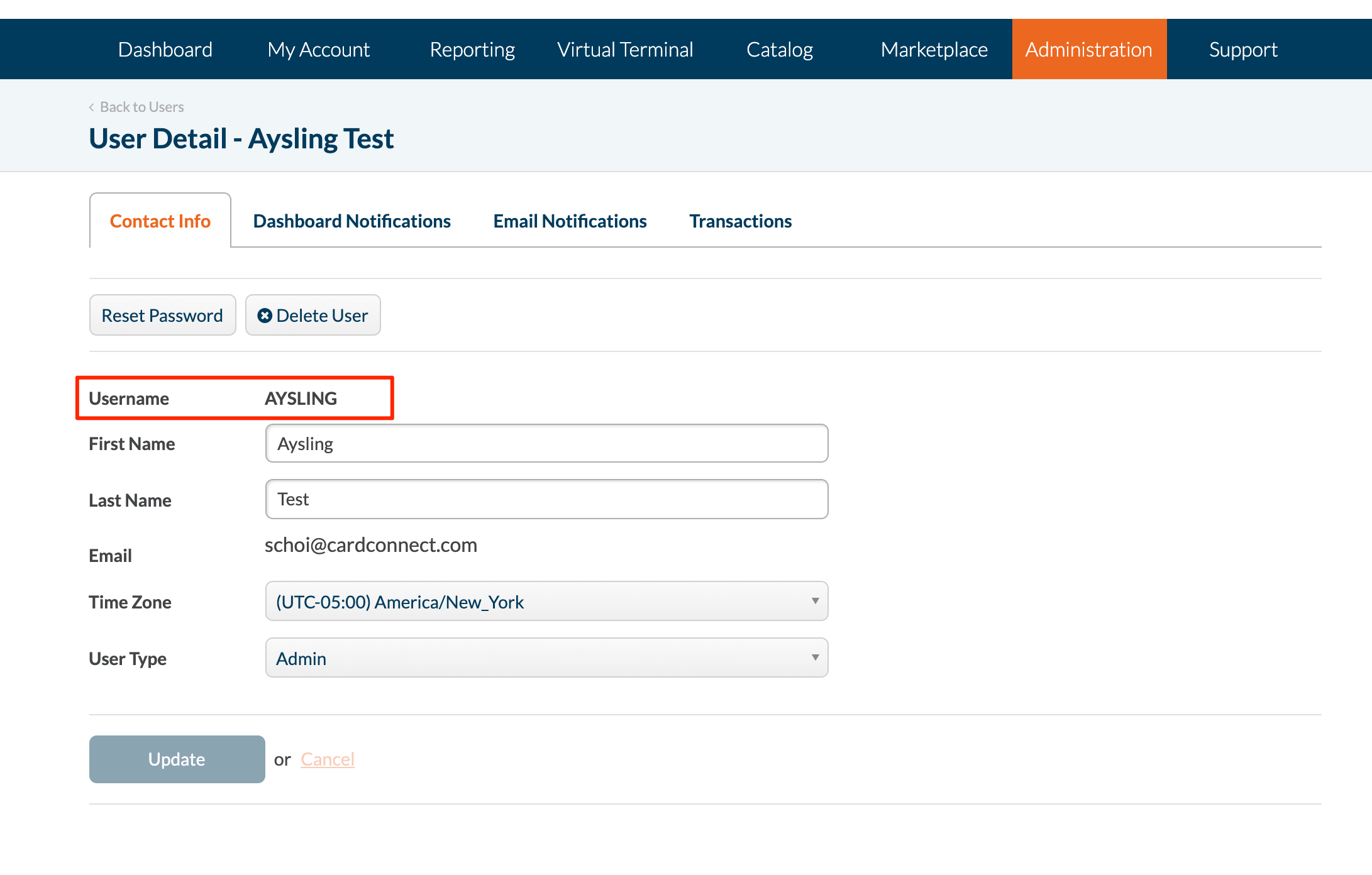
There are two ways to connect a payment processor to your site: create a Bank Account and add the information yourself or give the keys to our support team to enter them for you in our internal settings. If you only have a single processor and account, having them internal can make sure no one accidentally makes a change.
Warning
Before entering your information please contact your support/project manager to make sure your system is set up for payment processing. Authorize.net supports both ACH and Credit Cards; these settings are turned on separately. You don't have to support both if you don't want to.
To connect the account yourself, go to Settings > Billing > Bank Accounts. Click on Add Bank Account and select Card Connect as the authorizer.
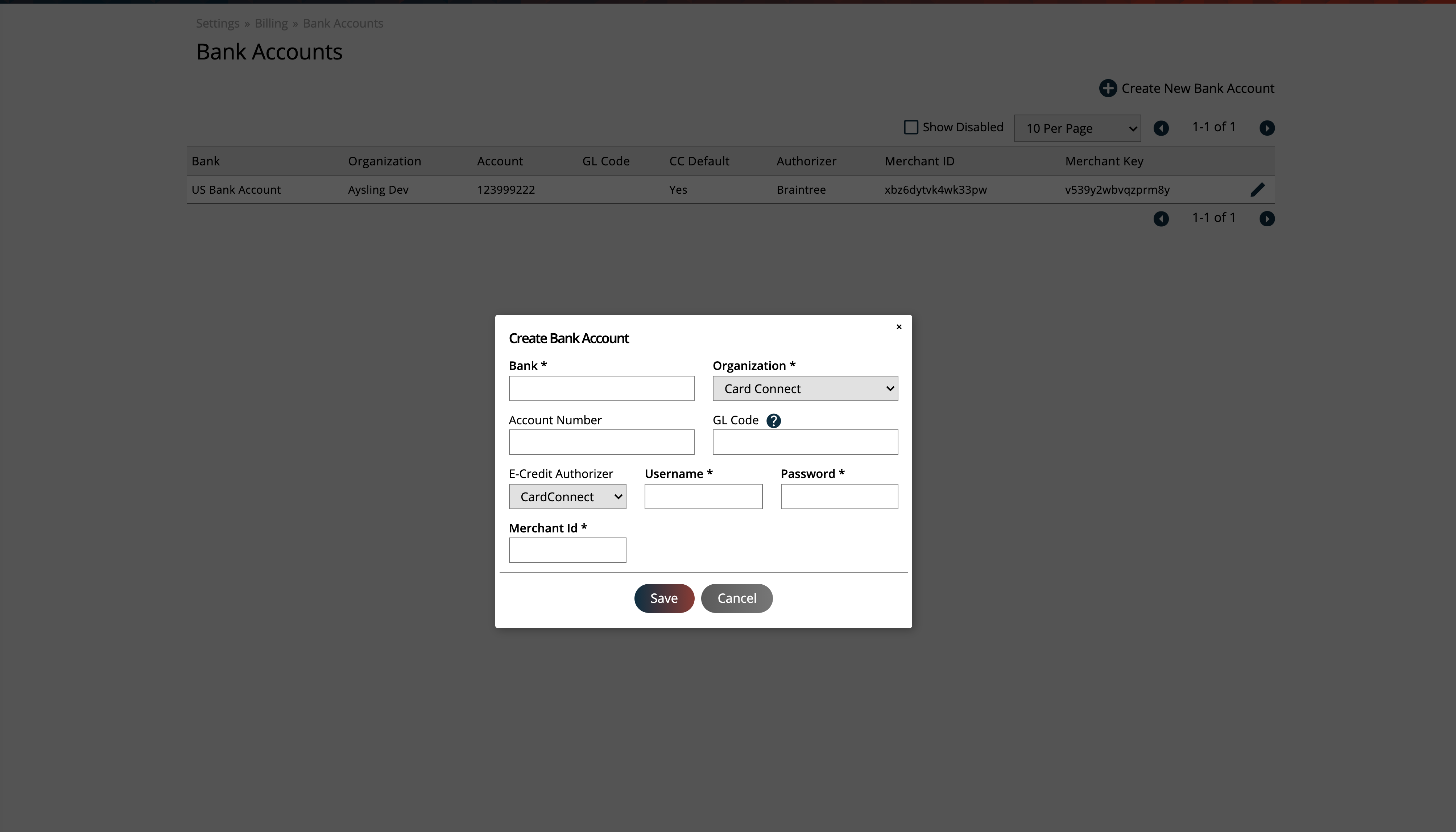
Create a support ticket and supply your Merchant ID, Username, and Password.
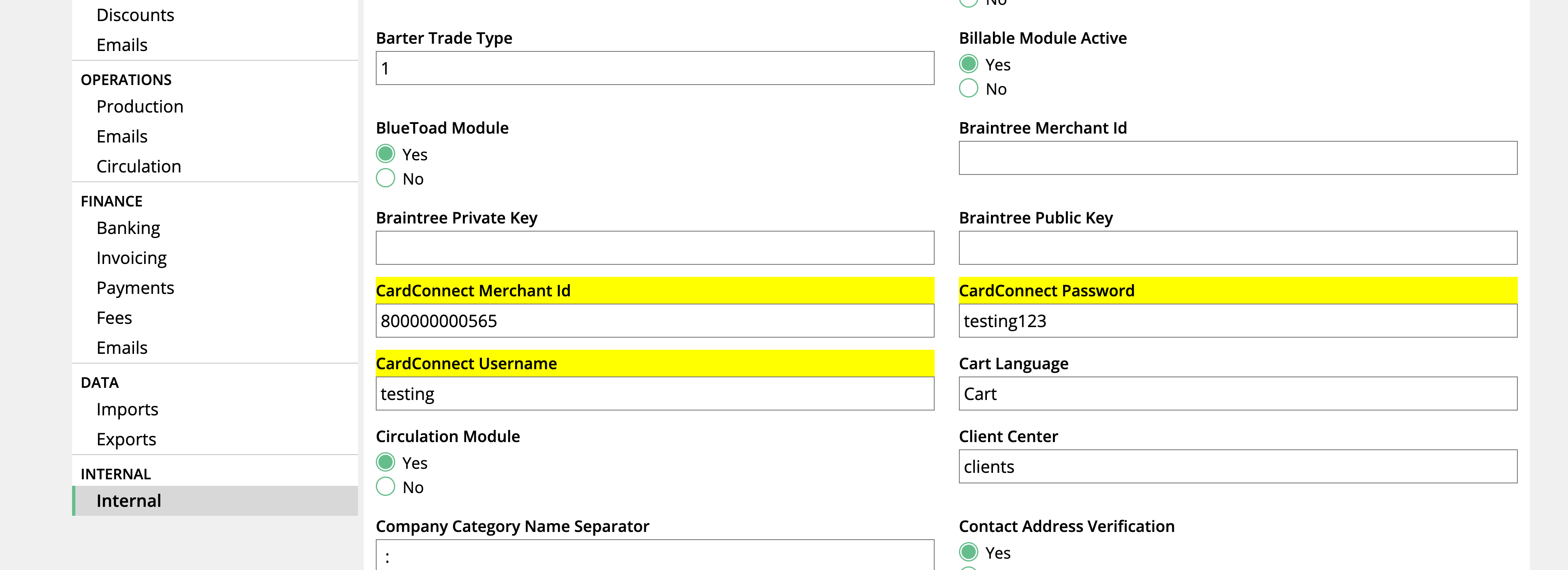
Payments processed in your instance will show up in Card Connect where you can view and interact with the processed transactions. Clicking on a transaction ID in Card Connect will display more details about the transaction, such as the order, payment, and customer billing information.
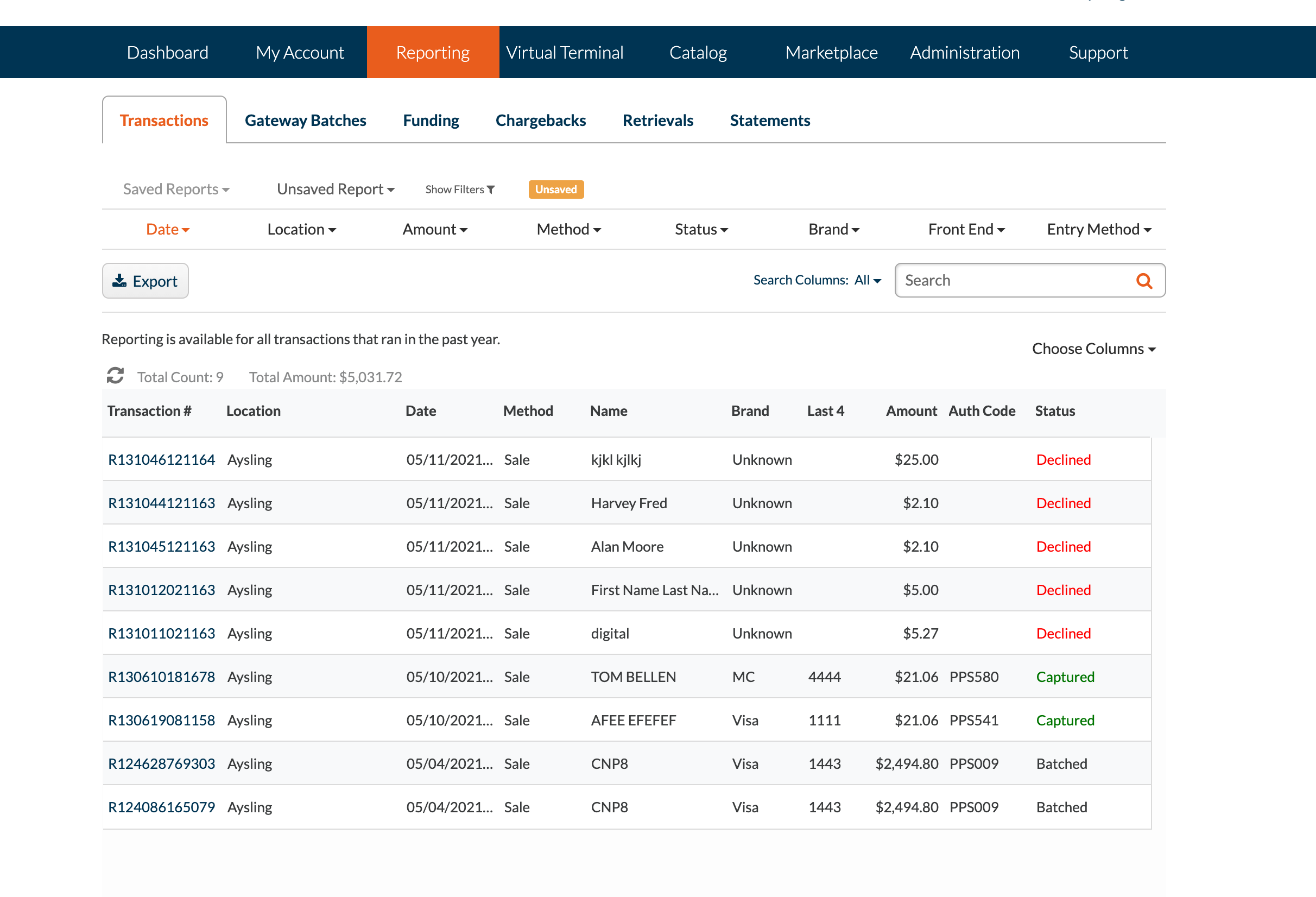
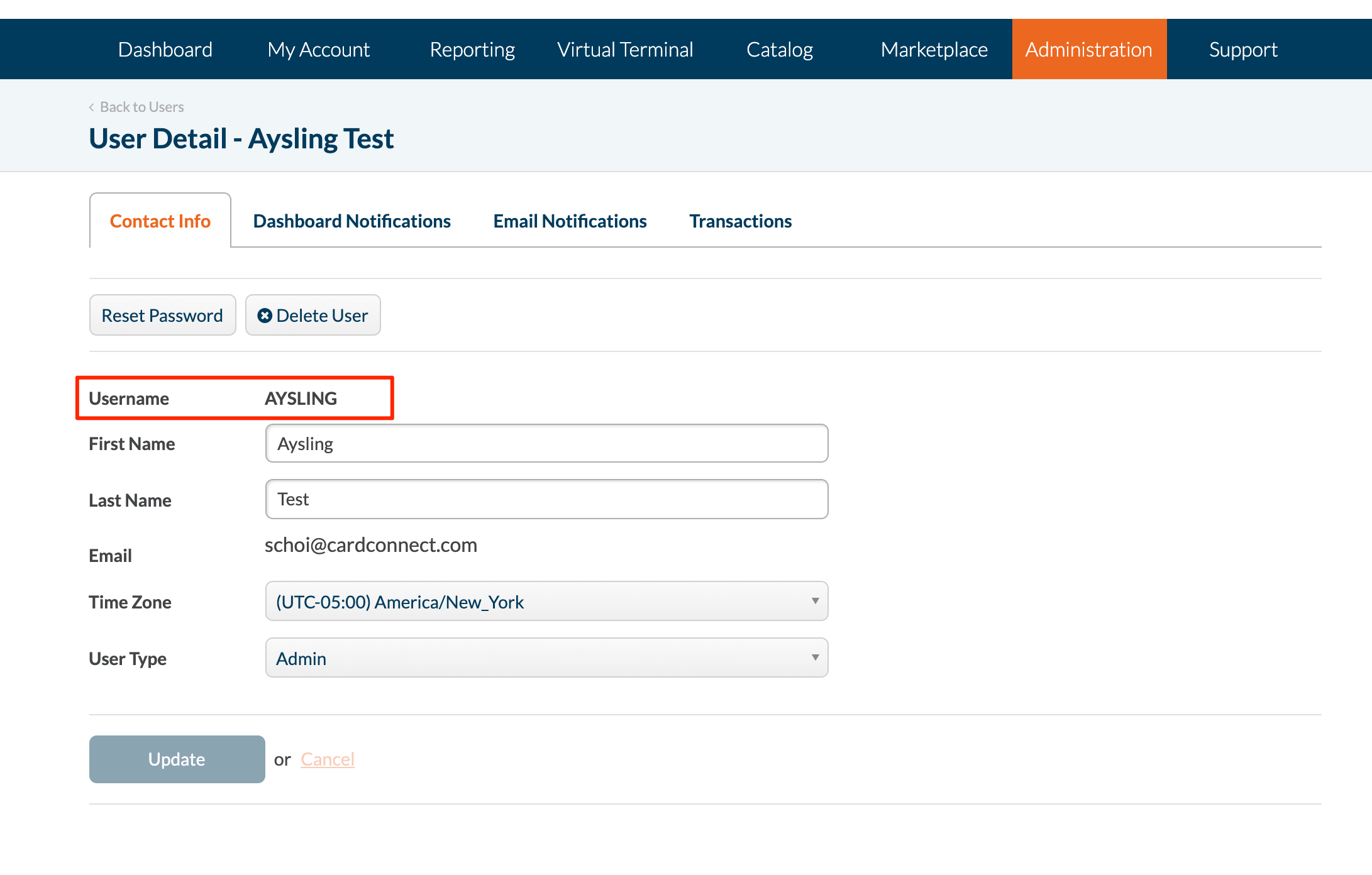
Transactions will be settled nightly in Card Connect Before a transaction has been settled, you will be able to void a transaction from within the system, which will be reflected in Card Connect. After a transaction has been settled, you will no longer be able to void it from within the system, but you can refund the payment from the system by going to the payments page and click on the refund action.
Important
When you enter a Card Number inside of the the system, you are actually putting the number directly into Card Connect. The input field may appear different than other inputs in the system and it is because it belongs to Card Connect. The change the numbers to a * will hide the numbers after the entire card is entered.