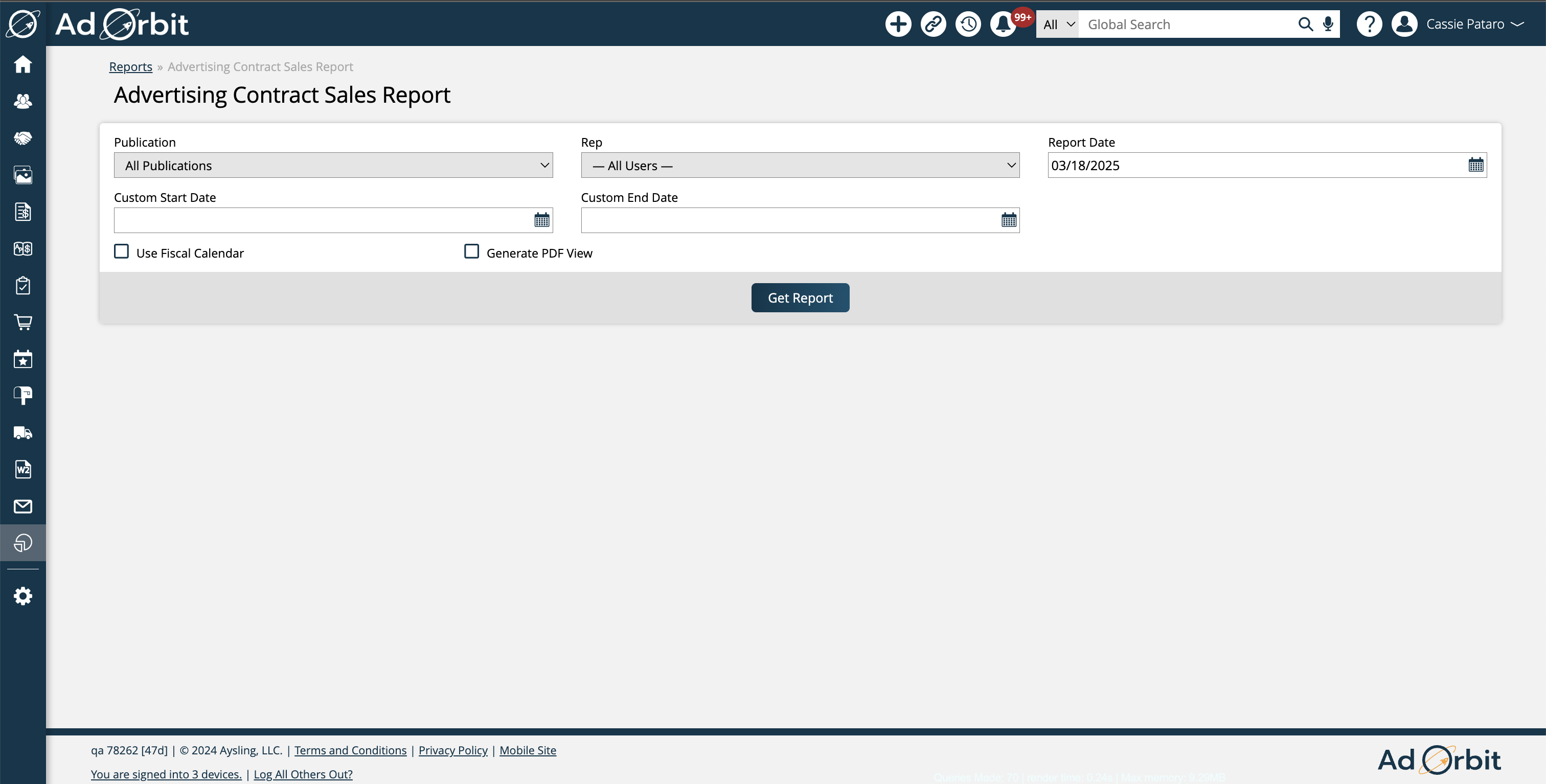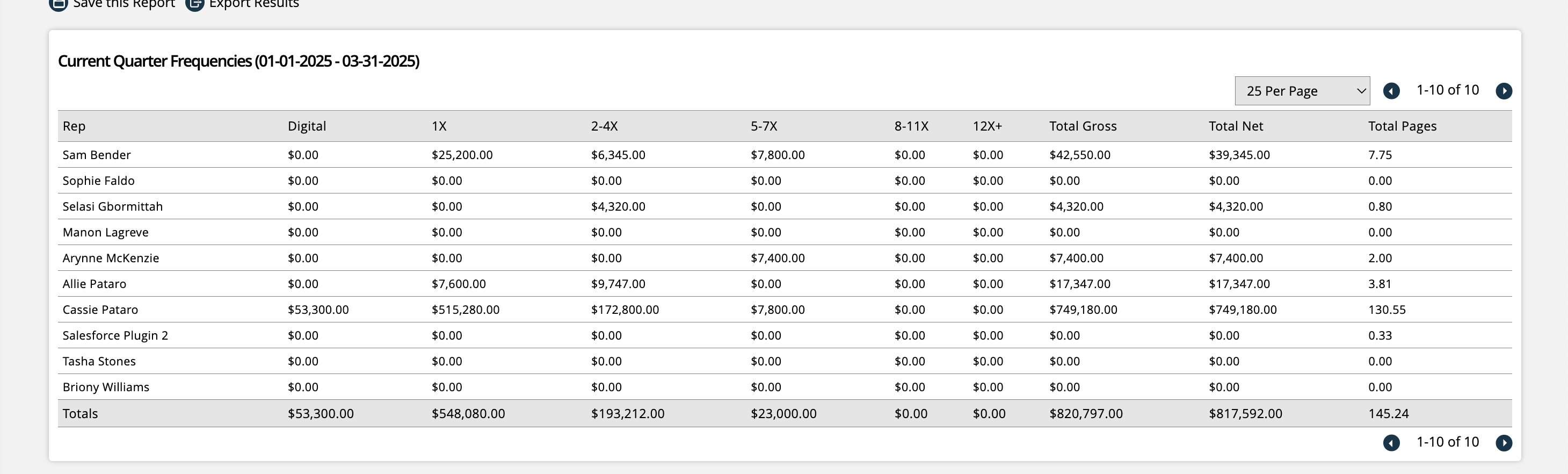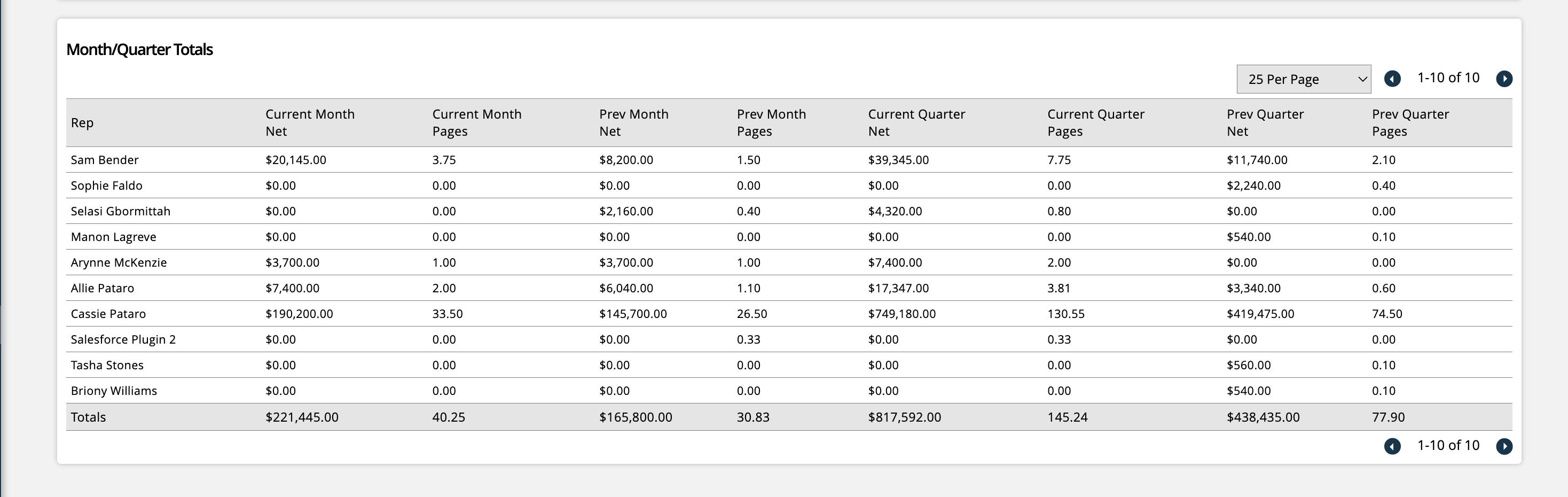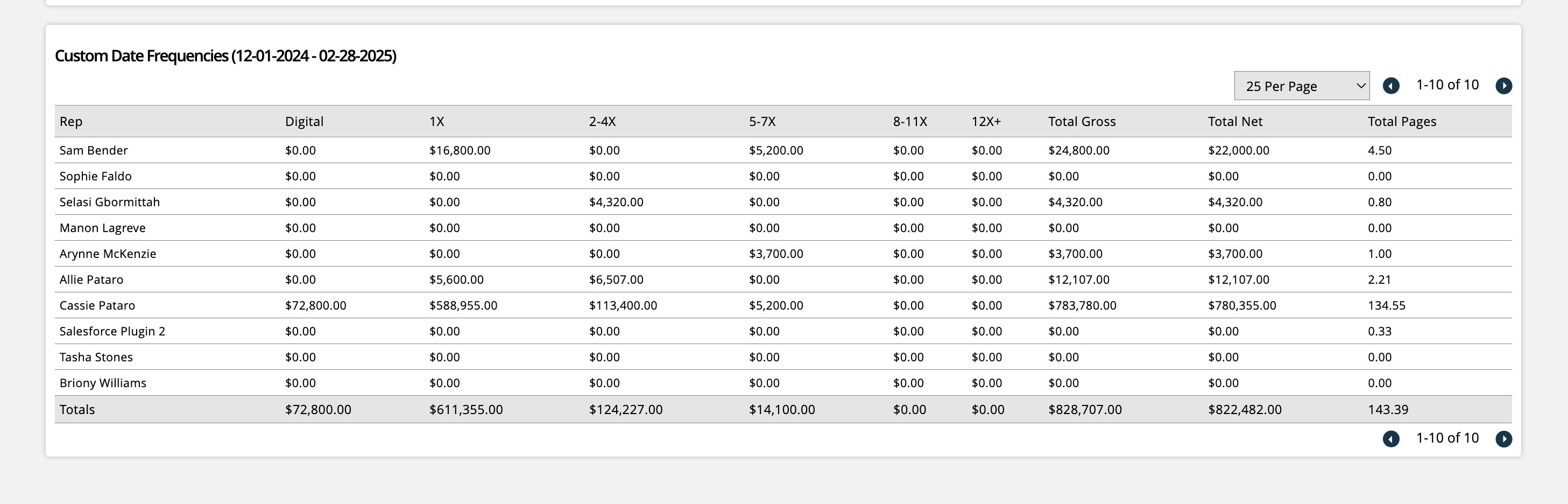Advertising Contract Sales
The report shows the number of sales based on the ad frequency and quarter. Use this report if you want to know how much sales were made based on frequency and want to know how many pages your reps have sold in the current and previous quarter.
To access the report, you must have the User Permission 'Advertising Contract Sales Report'. To view all data in the report for all users, you also need the sub-permission 'View All Users'.
Updated 3/18/2025