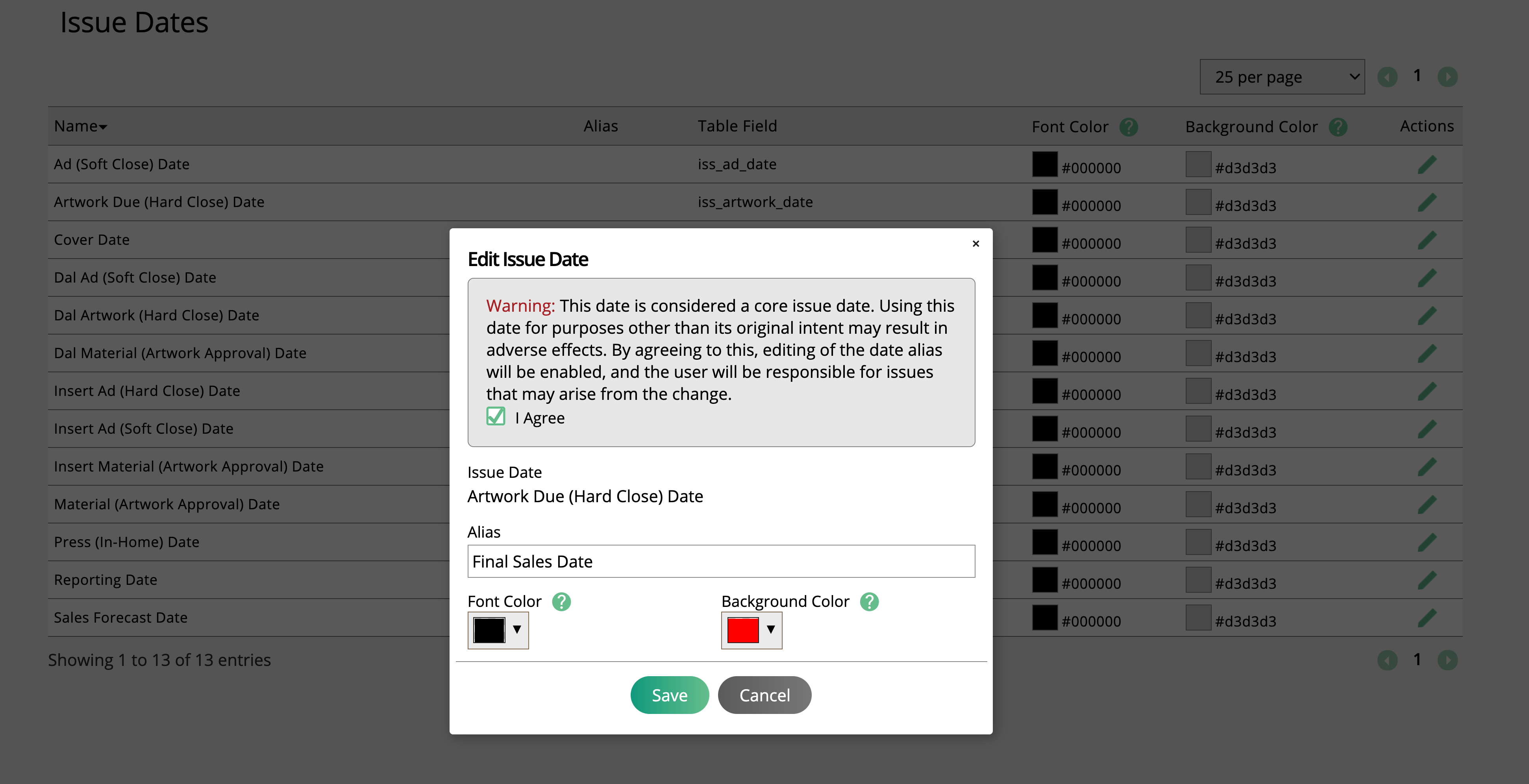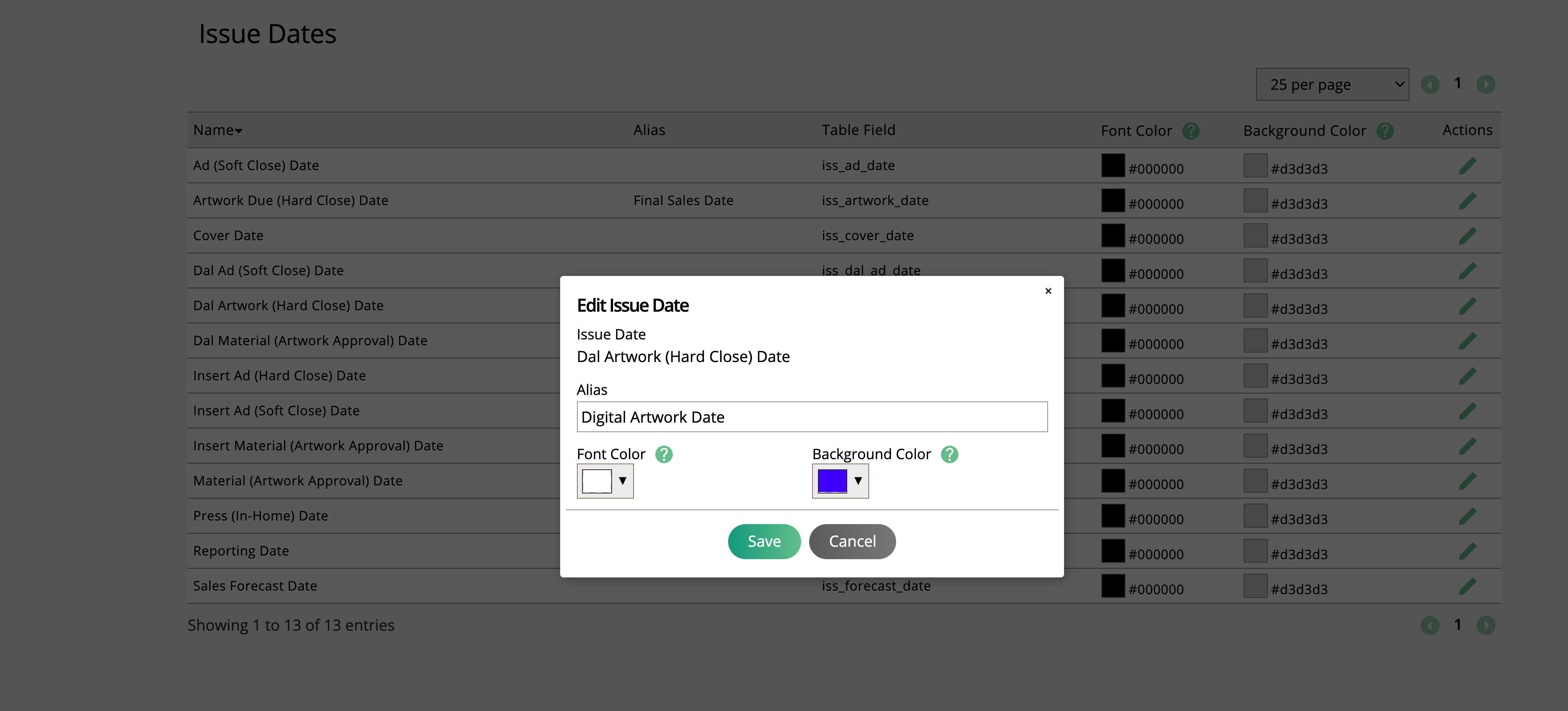Creating and Managing Issues
There are a few different dates that you can set up in the system. Below is a description of each date and how it applies to the software.
Ad (Soft Close) Date: Will show in the calendar. This would be a way to show a “soft” deadline to communicate to your reps that ads for this issue need to be sold.
Artwork Due (Hard Close) Date: If this date has passed a user will not be able to sell to this issue. There is a specific permission that will allow a user to sell to past issues (under orders>can create orders for past issues). If a user has this permission, the user will be able to sell 3 months past this date on the issue for print ads and 1 month for digital ads.
Material (Artwork Approval) Date: You cannot edit the price of an order after this date has passed. This date can also be shown on contracts and will be included in artwork reminder emails sent from the system.
Press (In-Home) Date: Used as the subscription cut-off date on the issue for creating or renewing subscriptions. Each publication can have it owns rule as to how many days before the Press(In-Home) Date to set the subscription start date.
Also is used by the system as the invoice due date, if you are using Display Group Invoices and automated invoices. If the grouped items span multiple issues, the earliest press (in-home) date will be used. For example, if you have an order with for ad items with dates of 1/1, 2/1, 3/1, and 4/1, the system will create the invoice on 1/1 for all for items.
Sales Forecast Date: Affects when the issue shows in the forecasting report – for consistency we recommend using the same date as the reporting date.
Reporting Date: How Ad Orbit will find the issue in the system. If you have an issue with a reporting date of 1/1/2017 and the name of the issue is December 2016, this issue will show in all reports and searches in the January date range, not December.
Cover Date: Used by MagBuilder to determine if an issue is in the past. When creating a new issue in MagBuilder you will have the option to use the layout of a previous book. Whether or not an issue qualifies as a “previous book” is determined by whether or not the cover date is in the past.