Notify Ticket Owners of Line Item Changes
If any line item details are updated, the owner of the ticket can receive an email notification. You must enable the email notification and assign the ticket to a user for the email to send.
You can turn on the notification email under the Settings > System Configurations > Operations - Email. Set the configuration Send Line Item Updated Email to yes if you wish to enable these emails. Or set it to no if you do not want ticket owners to get notified of line item changes.
A user must be assigned to a ticket to get the notification.
If any line item detail changes, the system will alert the assigned user by email.
The body of the email will include the changes and a link to the ticket.
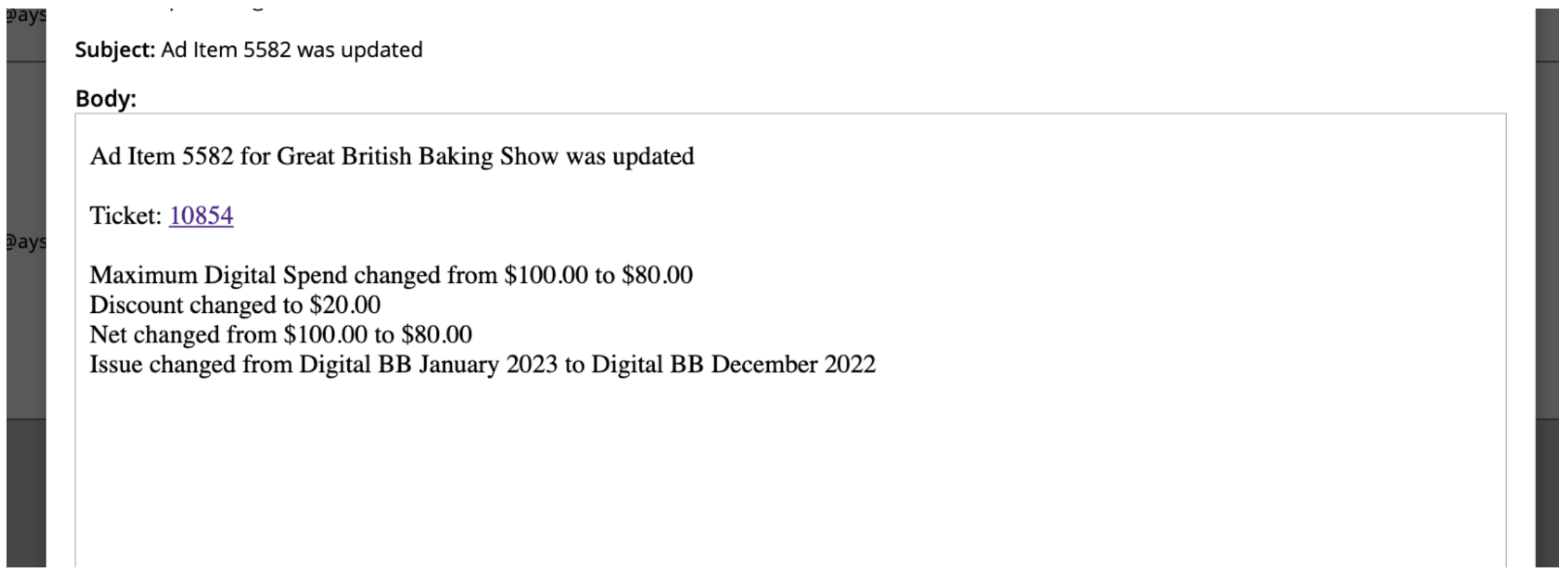
Updated 6/27/2024