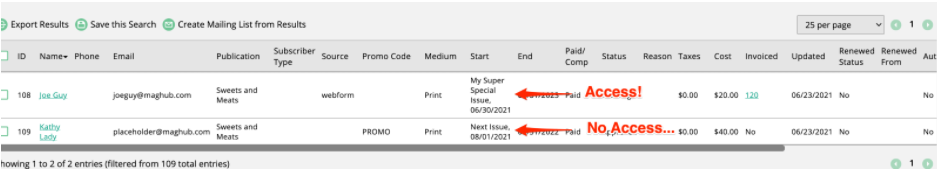Connect your WordPress Site and Ad Orbit Entitlement
You can lock premium content on your website for only your subscribers who have access to a given issue. On each page that you want to require access to, you can add an Issue ID to the page using our plugin. To use this feature, you must install the plugin on your WordPress site, enable entitlement APIs on a user, and the Ad Orbit shortcodes to log in, and add issue ID to a page.
Before starting the process make sure to have the Ad Orbit Plugin Zip file and your entitlement API public and Private key. You can get a key by editing a user and enabling the entitlement API.
Go to your WordPress site and install the plugin.

Navigate to Ad Orbit Entitlement and enter in your site API URL and public and private key.
There are a few settings on the setup page to help with your customer's experience and access.
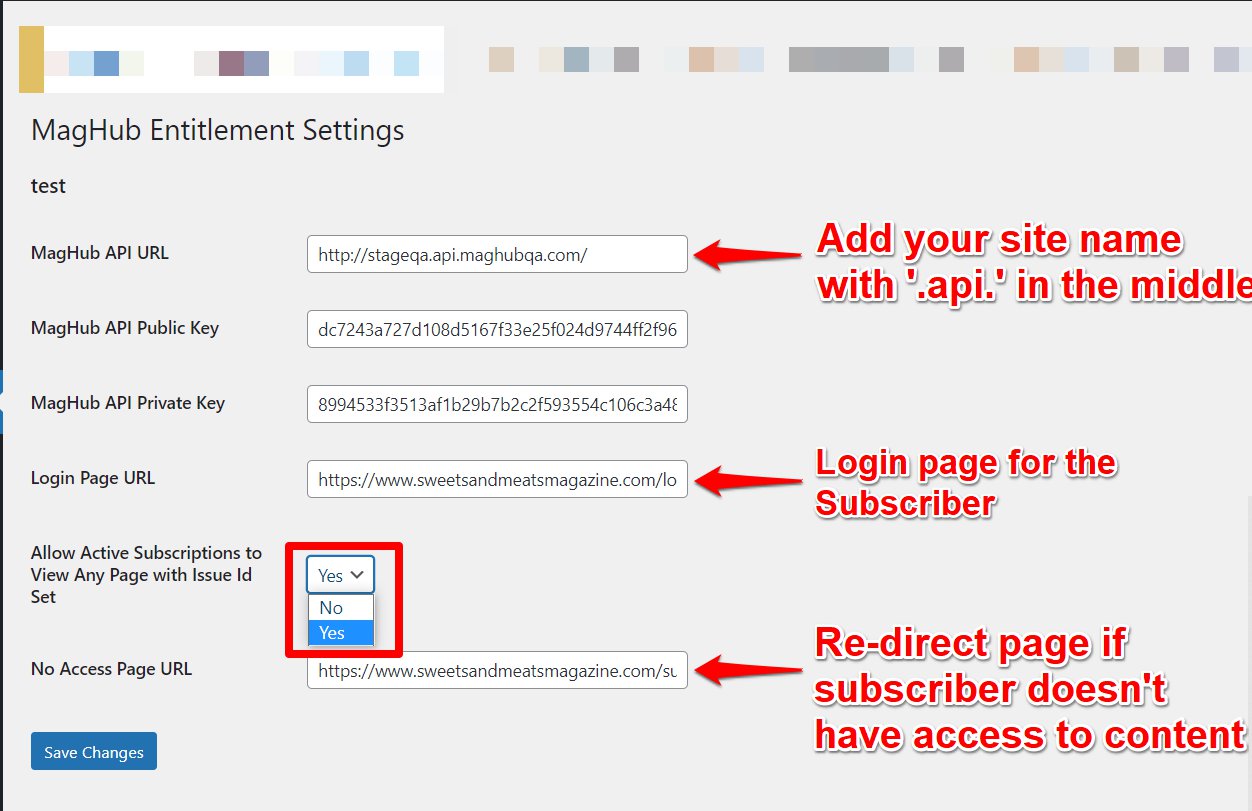
Allow Active Subscriptions to View Any Page with Issue Id Set: Any page with an Issue ID becomes locked. A subscriber must have purchased that particular issue to get access. But you can choose to give any active subscriber access to a page even if they don't have access to that particular issue by setting this field to Yes.
Login Page URL: Enter the URL you want a subscriber to go to when they navigate to a page with locked content. The subscriber will login and get redirected to the content.
No Access Page URL: Enter URL you want a customer to go to if they don't have access to the content after they try to log in but don't have authorization. We recommend redirecting the customer to a subscription page or a page telling the how to gain access to the content.
Now that the plug is installed, you can update your pages to include shortcodes and lock down content.
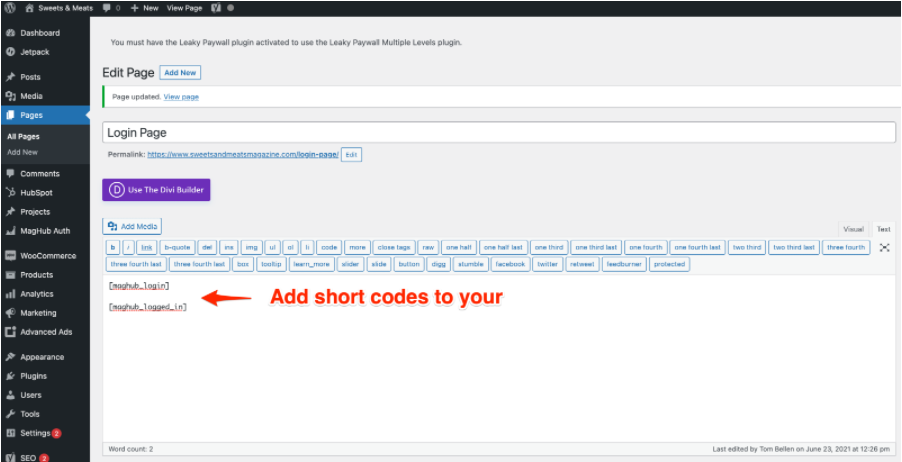
The next step is locking down content by adding issue ID pages. For example, I want only customers with access to my super-secret issue to see my content. I will find the issue ID on my site and add the value to the Ad Orbit field. Now only users who either have an active subscription OR bought that issue can view the page.
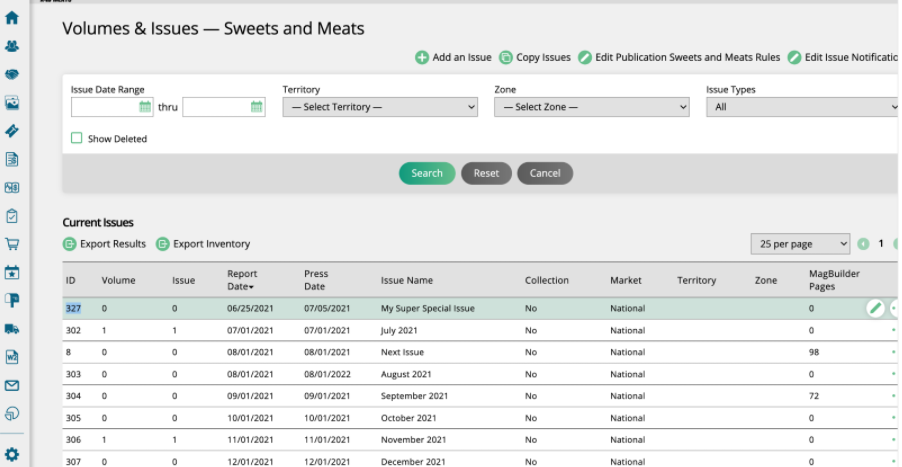
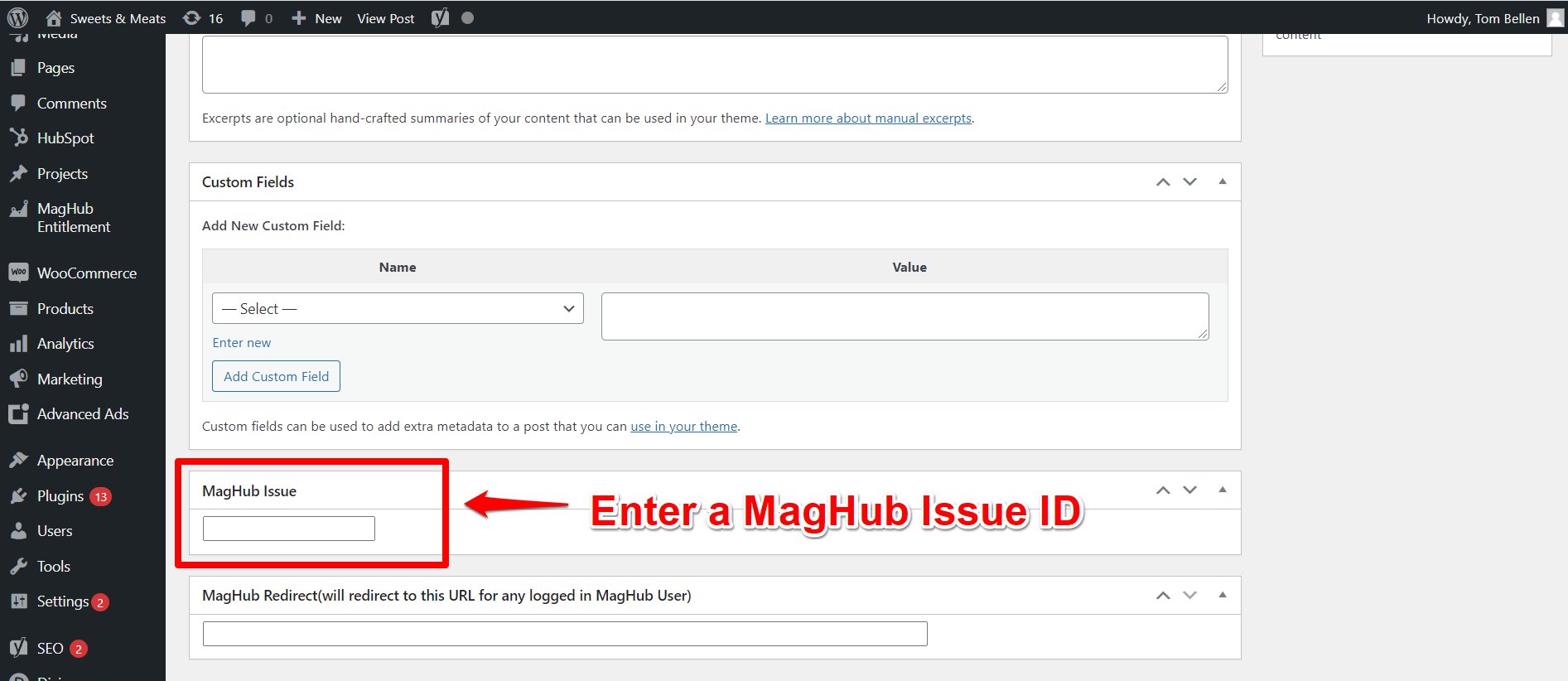
Joe has access to this issue because the issue date falls between his start and end date. Joe can use his subscriber center login to access the page. Kathy doesn’t subscribe when she tries to log in, she will get either a 404 page or go to the URL entered in the setup page, which in this case is my subscription page.