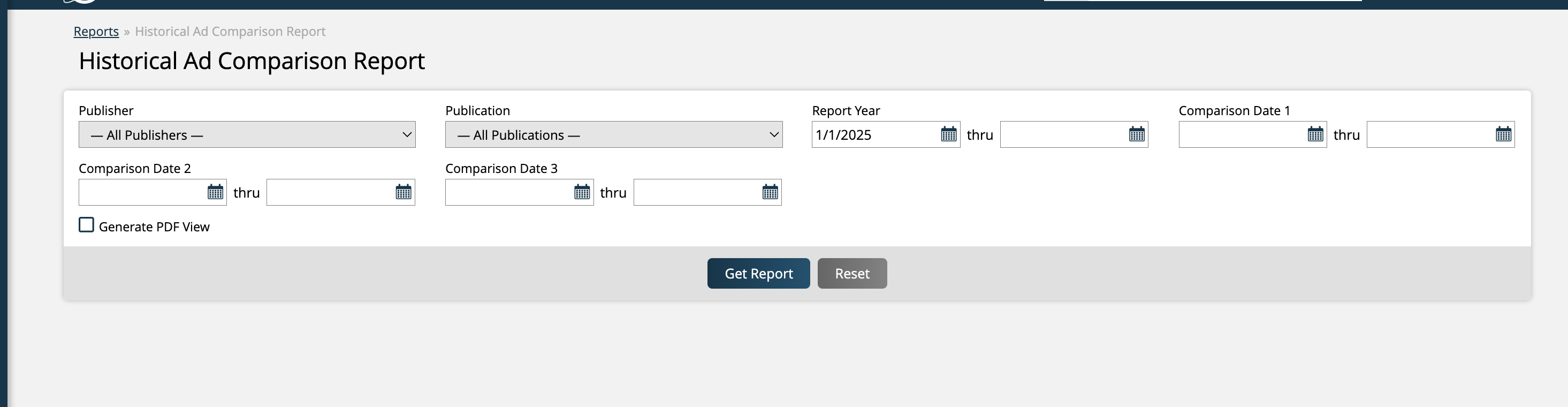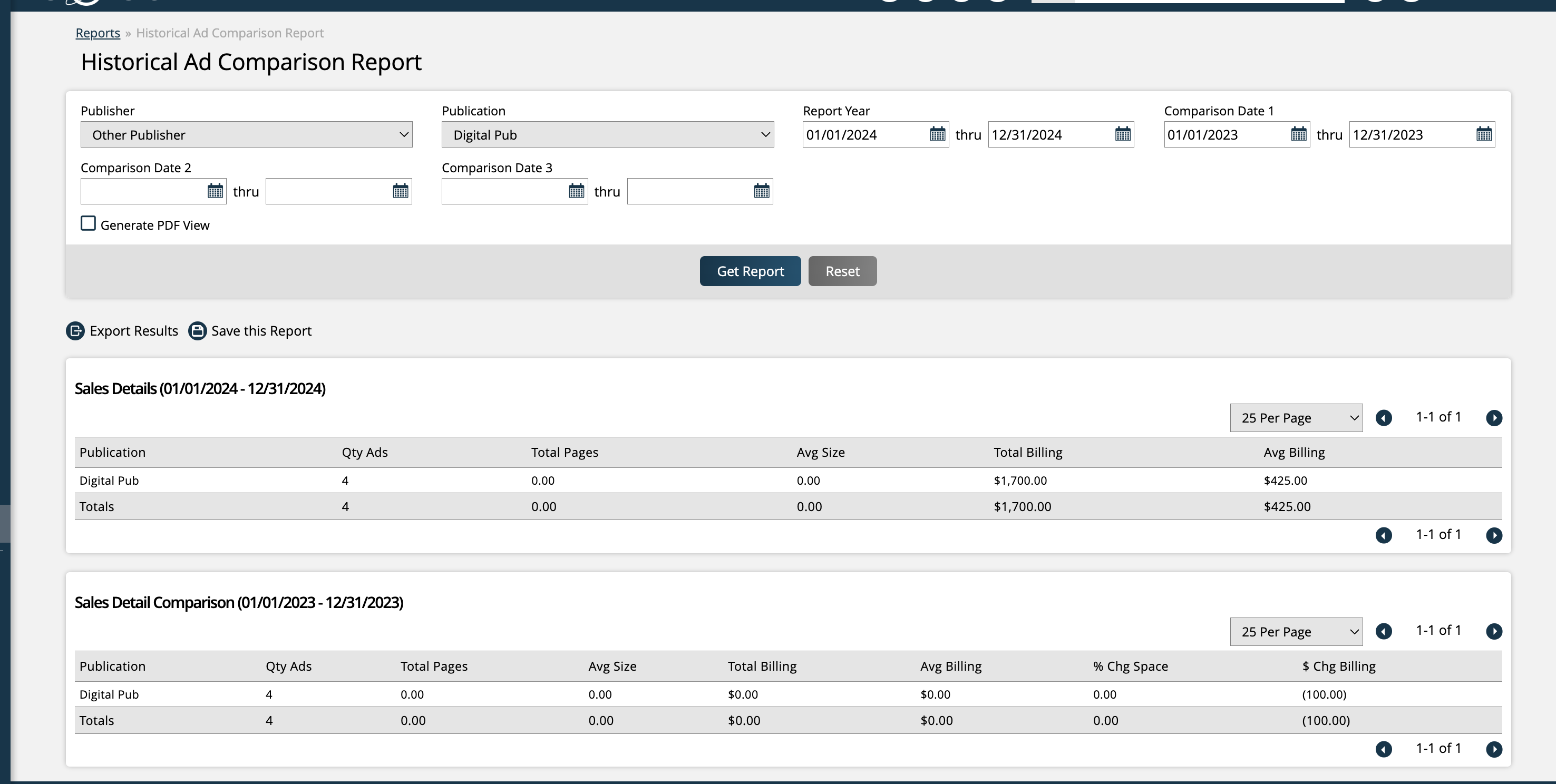Historical Ad Comparison
The Historical Ad Comparison report gives you a flexible way to compare ad sales from various date ranges. You can filter the report by selecting a publication and starting date range.
To access this report, you need the User Permission 'Historical Ad Comparison Report'.
Updated 3/26/2025