Adding an Item with Circulation Based Pricing
If you want to price your ads based on circulation numbers, you need to create Territory and Zones. You will typically find this useful if you sell coupons that are specific to locations and the cost of the ad depends on readership. To review how to set up territories and zones, click here.
Once you have your territories, zones, and, splits set up, create your rate cards by going to Settings > Products > Rate Cards & Ad Setup. In the rate card add/edit popup, choose an option under Area Type Card that you want to use. The options are Territory, Zone, or Split. You can create multiple cards, one for each type of sales. In the below examples, we will use a territory with three zones.

Territory sales require you select to select a territory to get the circulation numbers. The system will add up all of the circulations for the territory and use it to price your line item.
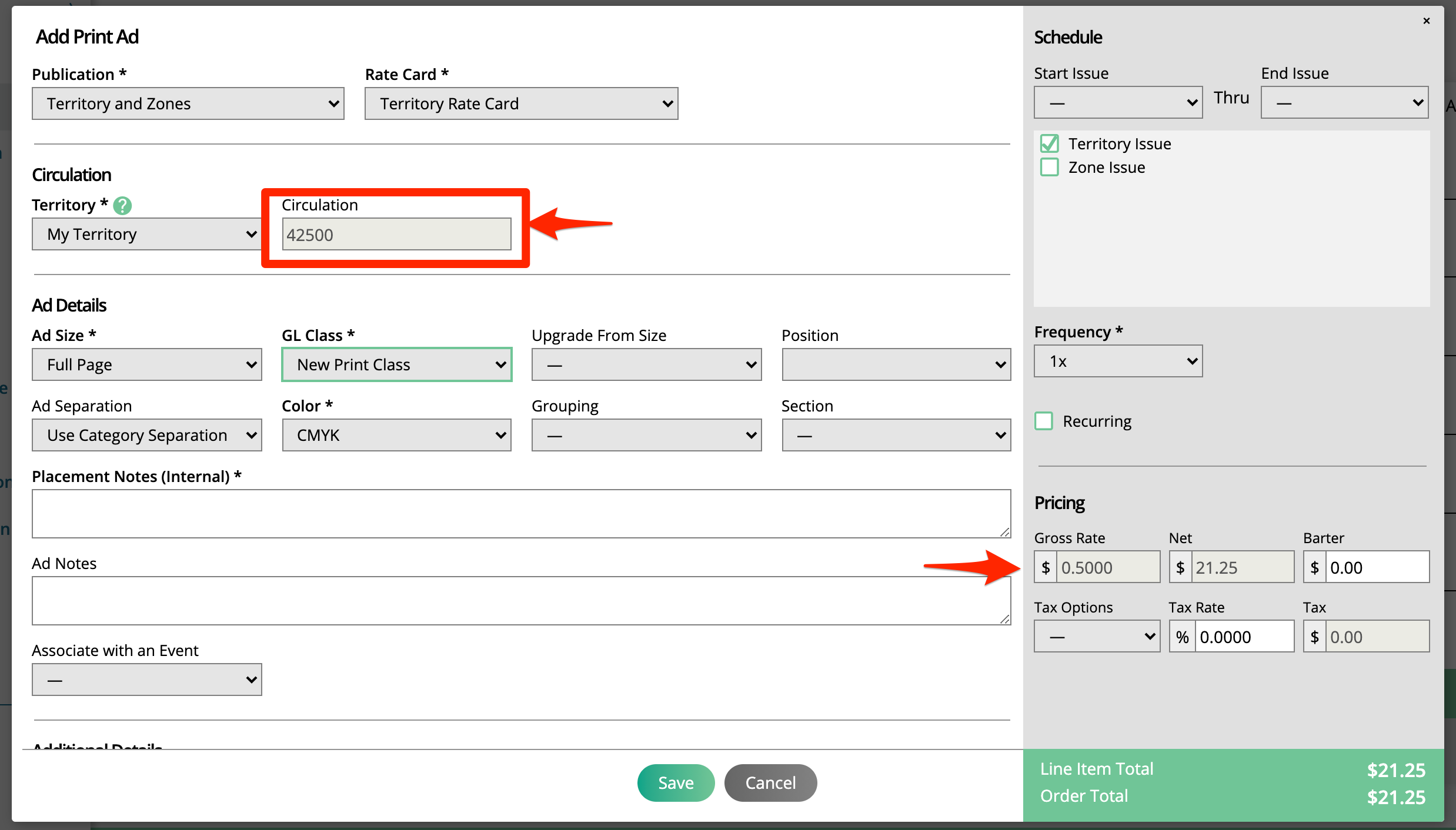
Zones will make you select a territory and give you a multi-select of available zones. As you add zones, the circulation amounts will change, updating the price of your ad.
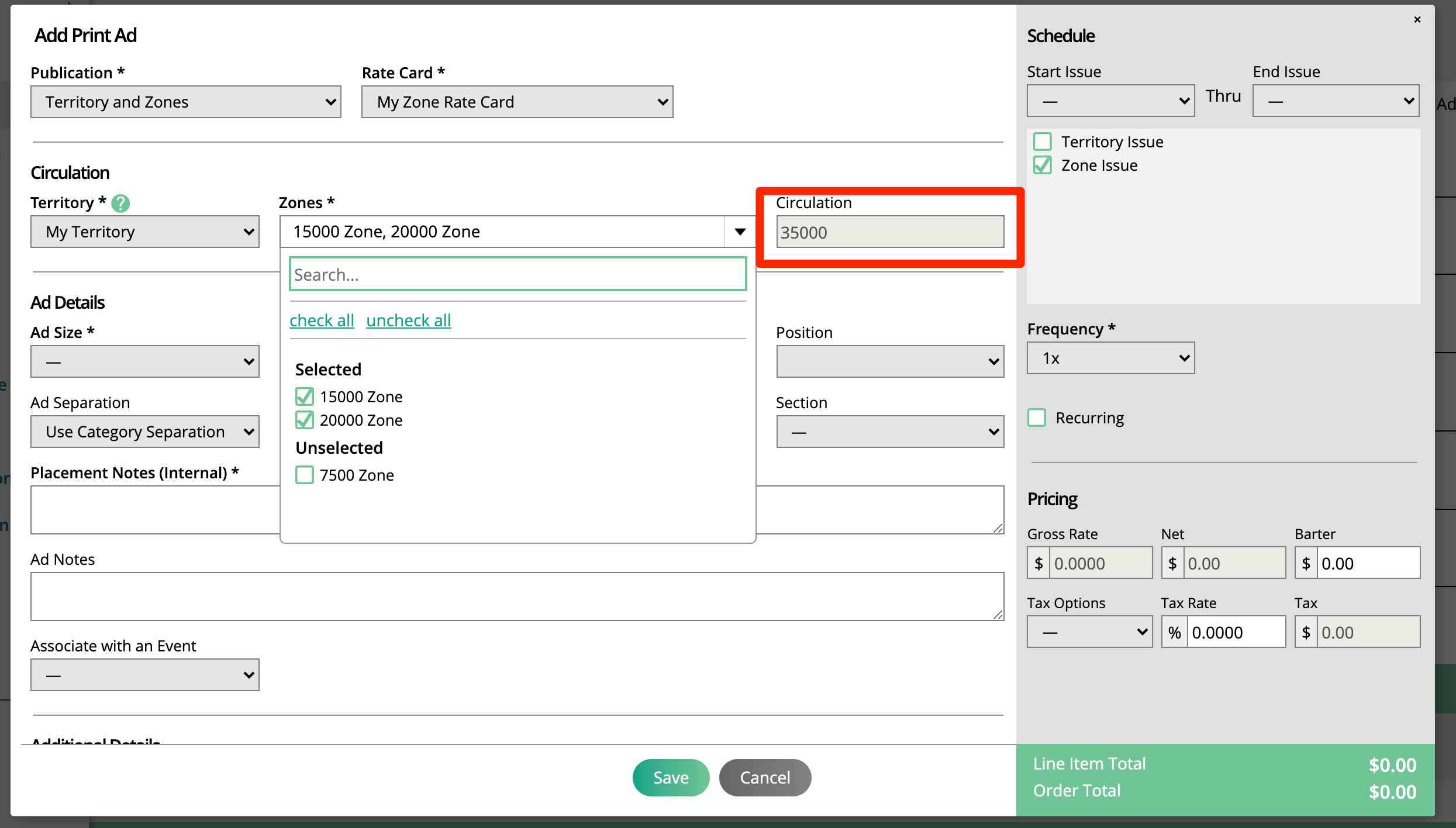
Splits will make you select a territory and give you a multi-select of available zones that determine your splits. As you add more splits, the circulation amounts will increase, updating the price of your ad.
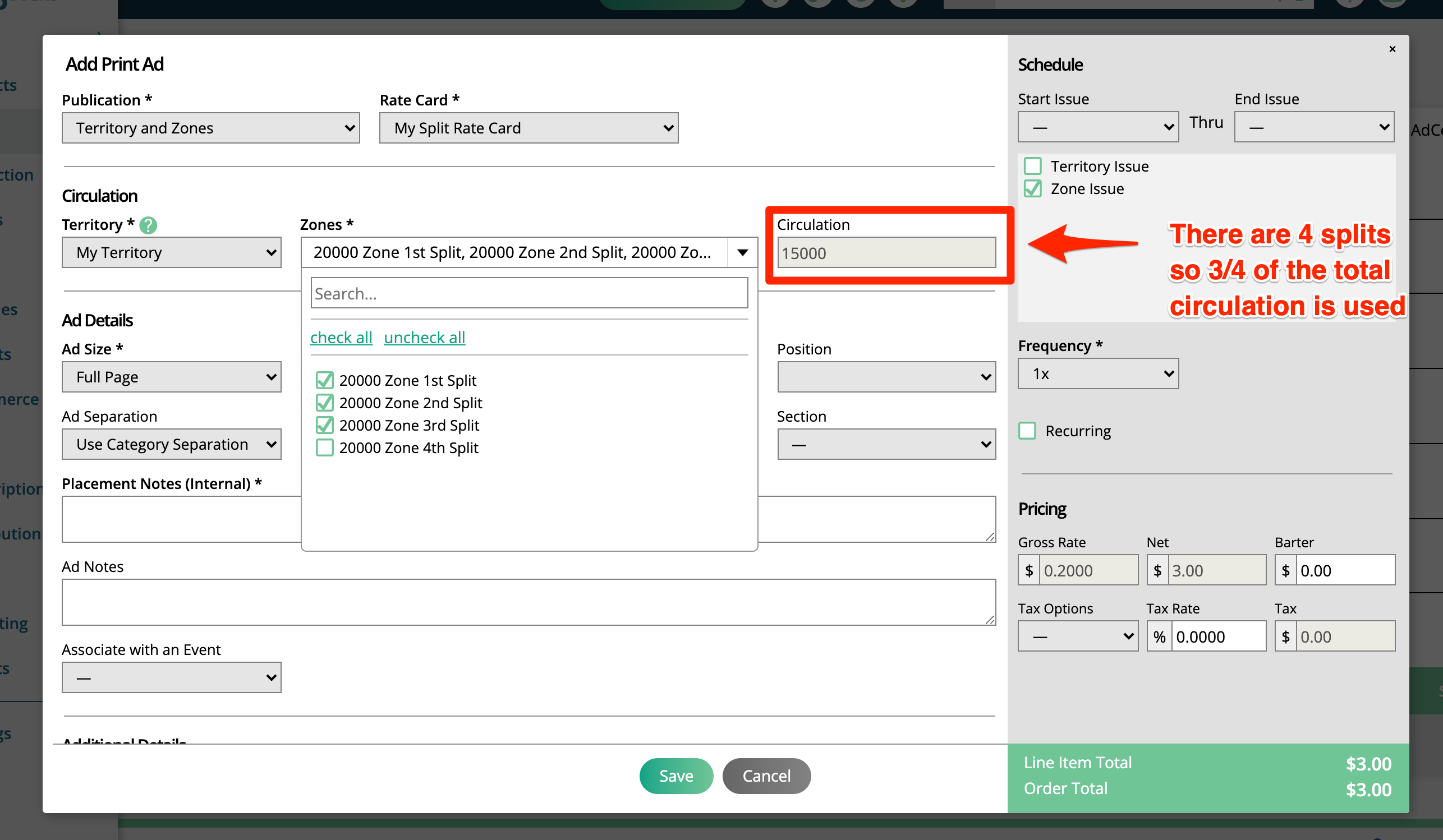
Updated 10/18/2022