Updating Auto-Renew Status on a Subscription
You or your subscriber can update a subscription’s auto-renew status. By default, the auto-renew status on a subscription uses the auto-renew setting determined on the subscription plan. For example, if a plan has ‘auto-renew’ checked, then all new subscriptions that use that plan will auto-renew by default.
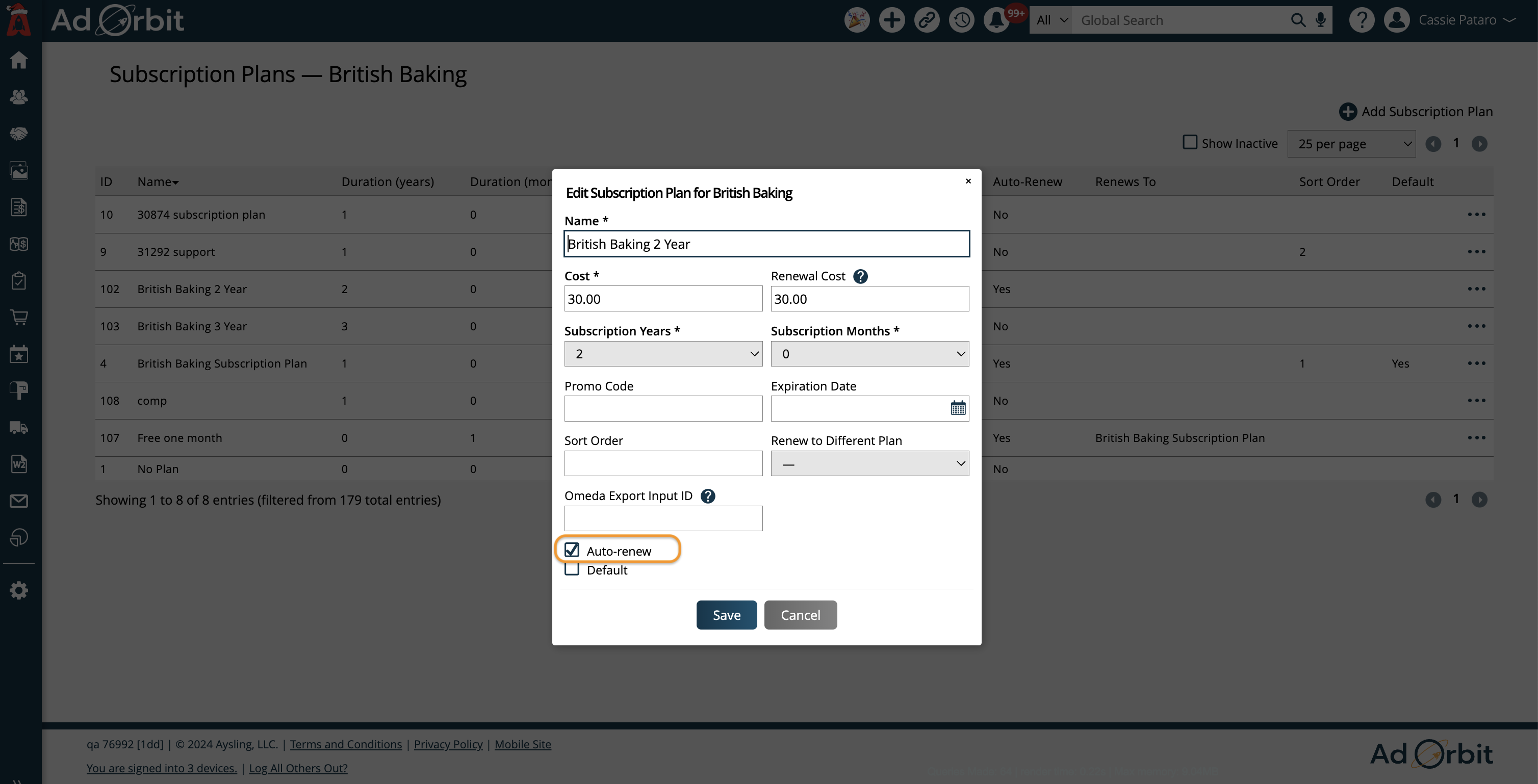
To change this on an individual subscription, navigate to Subscriptions > Subscriptions, and use the search options to find the subscriptions you are looking for.
Tip
You can find all subscriptions set to auto-renew by using the ‘Auto-renew’ search field on the Subscription Search page.
Click on the edit icon to open the subscription’s edit page.
Under the ‘Auto-Renew’ field, you can change it from the default plan setting, and set the subscription to either auto-renew or not. Click ‘Save and Continue’ to save your changes.
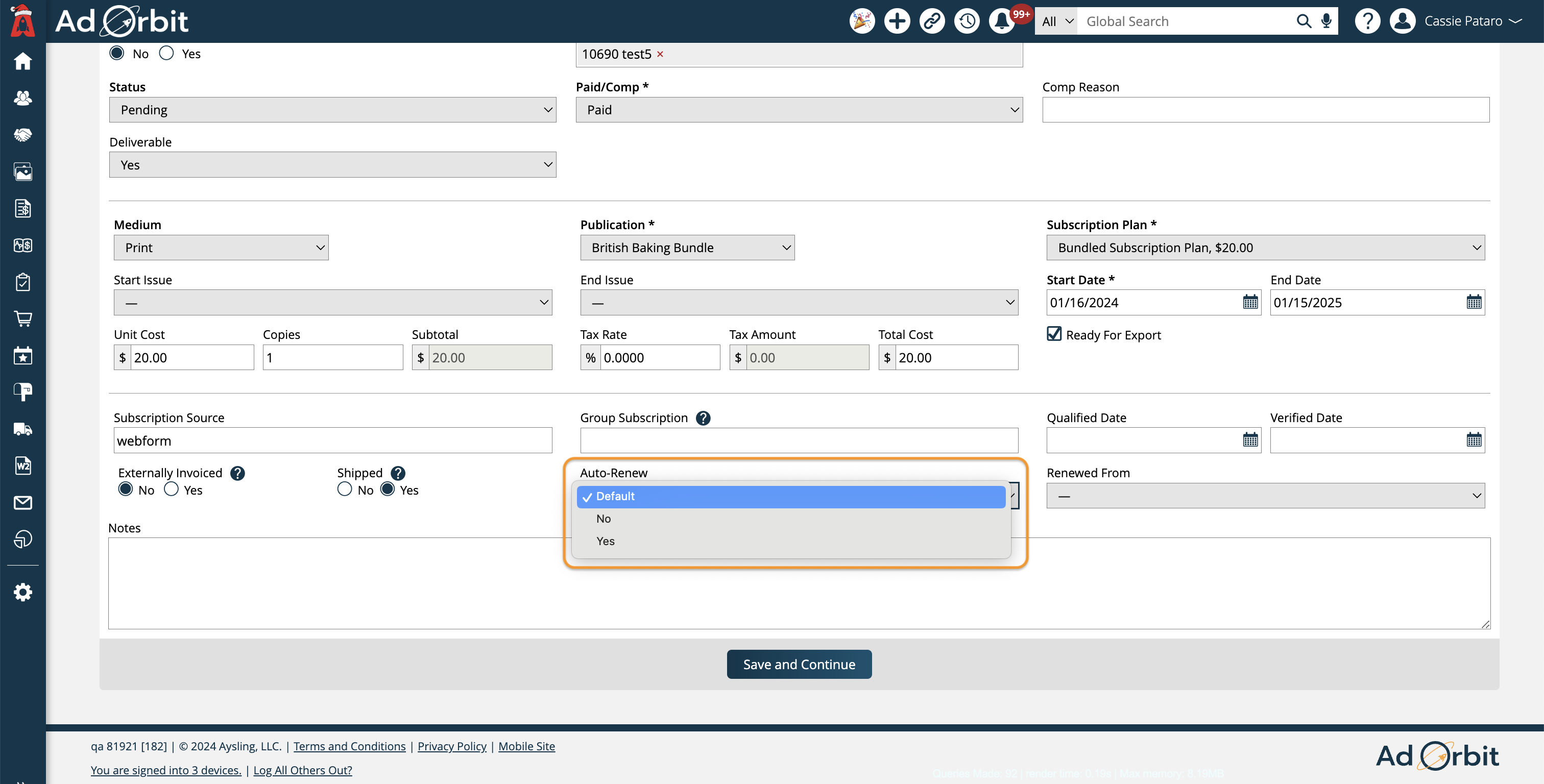
A subscriber can also turn off their auto-renew status, by logging into the Subscriber Portal. When viewing an upcoming or active subscription in the portal, subscribers can edit the ‘Auto-Renew’ field to turn off auto renewals for their subscription.
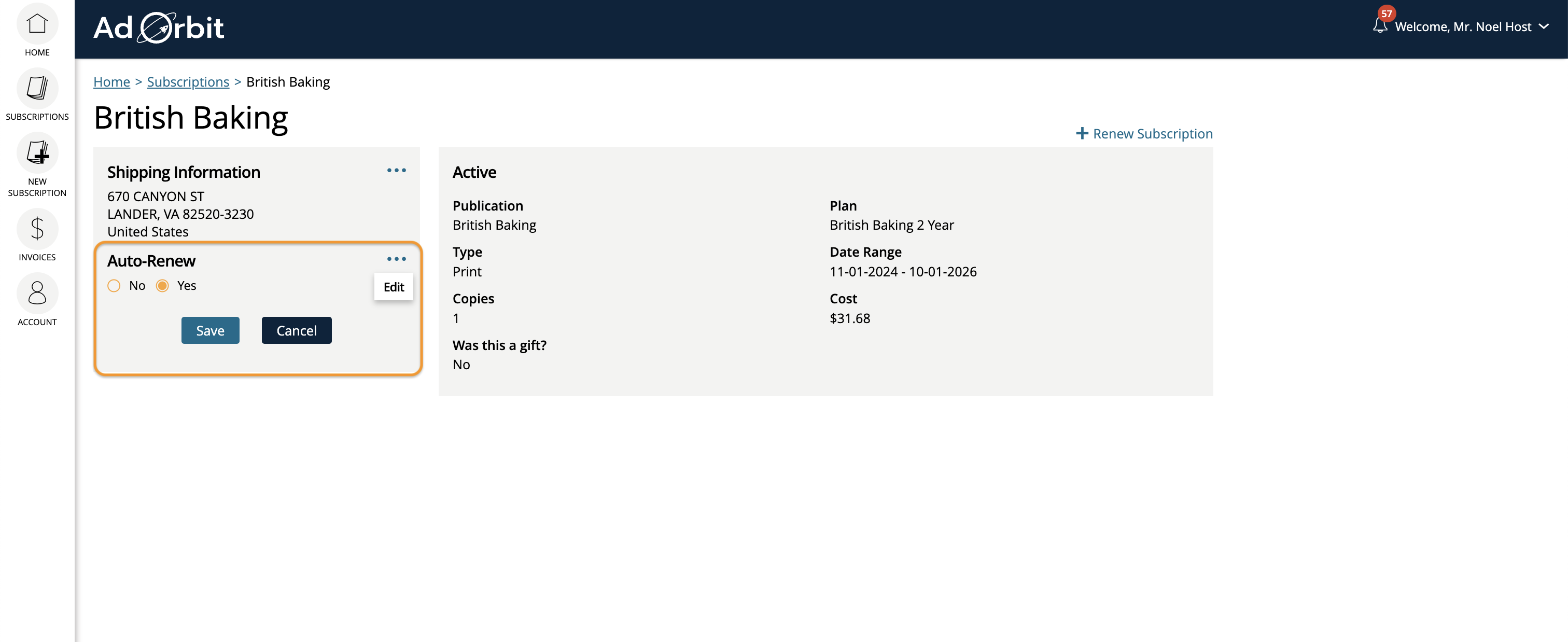
Note
Subscribers can only turn off auto-renew, they cannot turn it on.
Updated 12/20/2024