Reserved Inventory Groups
We currently support Inventory Groups on all of our digital media product types. Inventory Groups are a way for you to manage inventory across products. The setup for each type of Inventory Group is the same, but the behavior varies a bit depending on the type of product. For information about how to set up Inventory Groups, please reference our 'Digital Media Inventory Group Setup' help center page. For information about how Inventory Groups affect Reserved products, continue reading below.
How Inventory Groups Affect Reserved Product Scheduling
Inventory grouping will not affect the sale of Reserved digital media products. Instead, it affects the products further downstream when they are being placed in the Reserved Product Scheduler.
On the Reserved Product Scheduler, you can filter the Scheduler by specific inventory groups. Inventory grouping also restricts where items can be placed, depending on where other items in the group have been placed.
Begin by going to Production > Reserved Product Scheduler.
To access this page, you need the user permission Reserved Product Scheduler. To make any changes on this page, and see the unscheduled products runsheet, you need the sub-permission to Edit Details.
Once you are on the Scheduler page, you can choose to filter the calendar view by inventory group. Click on the filter icon in the upper right corner of the calendar and choose which inventory groups you wish to see. Both the calendar and the runsheet will be updated to only include products that are a part of the chosen inventory groups.
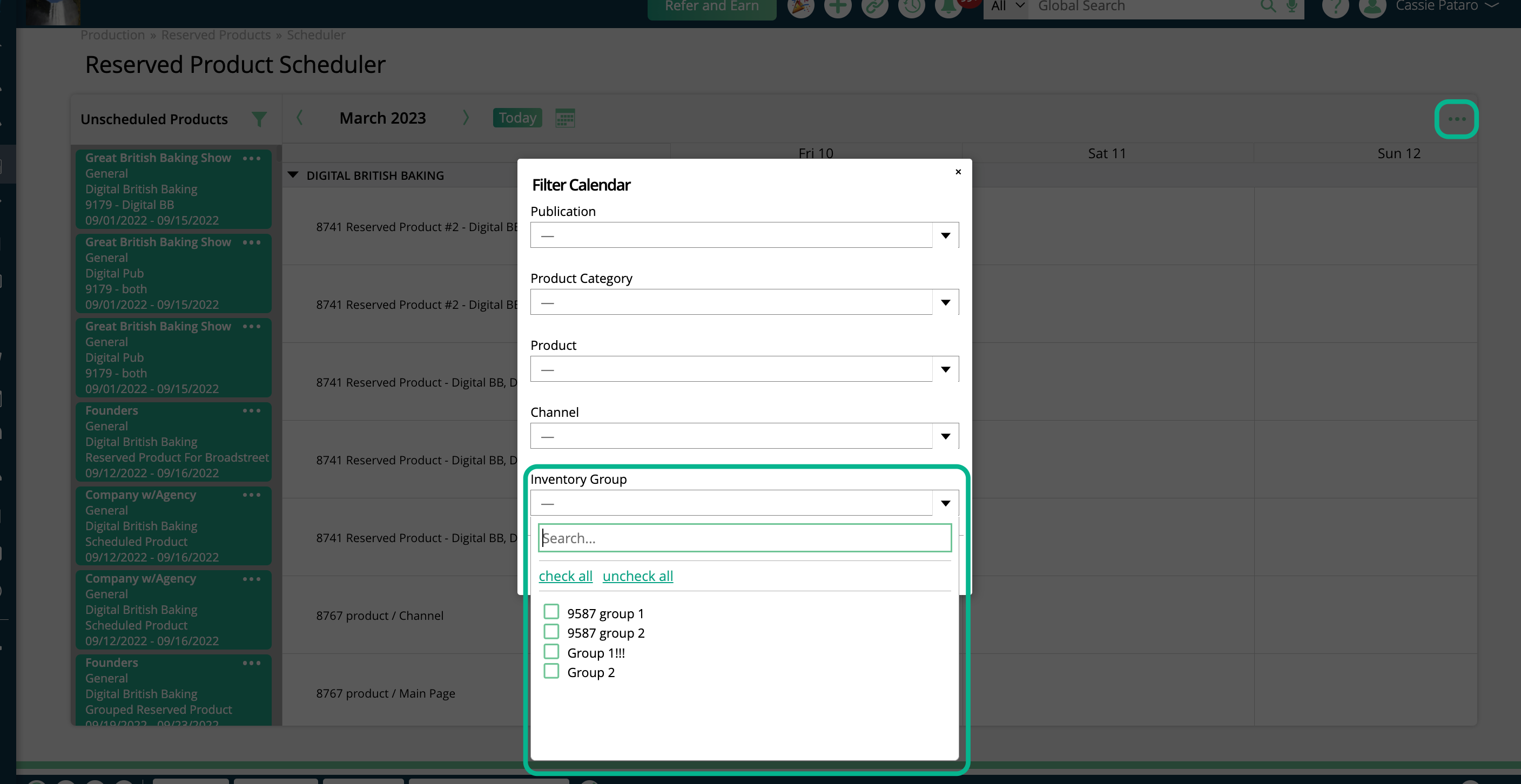
How Inventory Groups Affect Reserved Product Scheduling (cont.)
The ability to schedule products within inventory groups is dependent on whether you have the user permission Allow System Inventory Overbooking or not.
With the permission:
Any product can be scheduled like normal. There are no inventory restrictions to placing items from the runsheet, or moving items within the runsheet. If you place an item on the same day as another item from the same inventory group and publication, you will see a confirmation popup, which lets you know you will be overbooking the inventory if placed.
Without the permission:
You will be unable to place an item onto the same day as another item from the same inventory group if it is from the same publication. This applies to placing items from the runsheet into the calendar and moving scheduled items within the calendar. You will be able to place items from the same inventory group onto the same day as long as they belong to different publications.
Tip
You have Reserved Products A, B, C, and D, all of which are from the same publication. Products A and B are in the same inventory group. Product C is in a different inventory group, and product D is not in an inventory group. You have placed product A in the scheduler, with a scheduled date of 3/20. You will not be able to place product B on 3/20, even if its run dates would otherwise let it be placed. Products C and D can both be placed on 3/20, since they are not part of the same inventory group as product A.
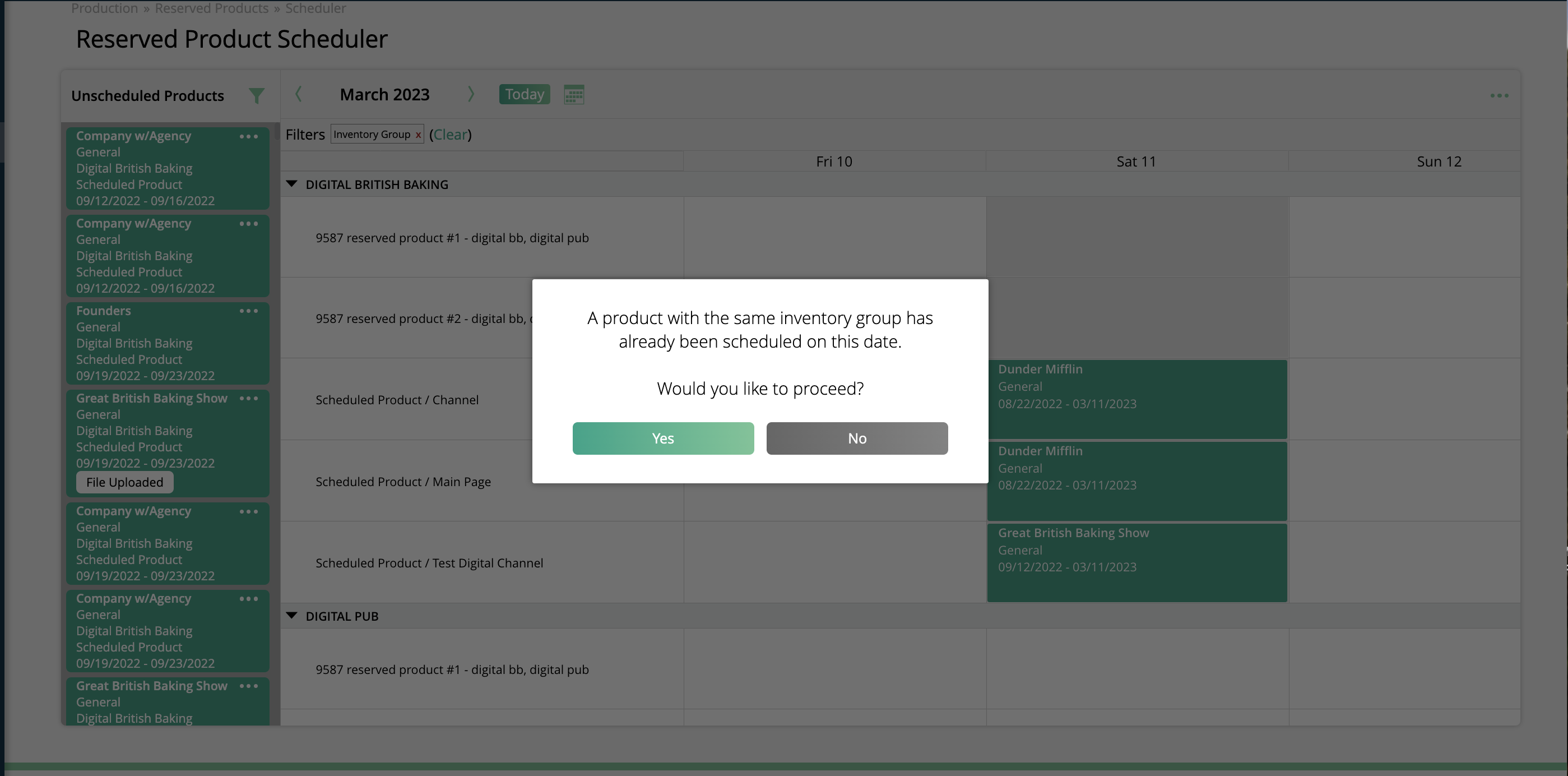
New 11/10/2023