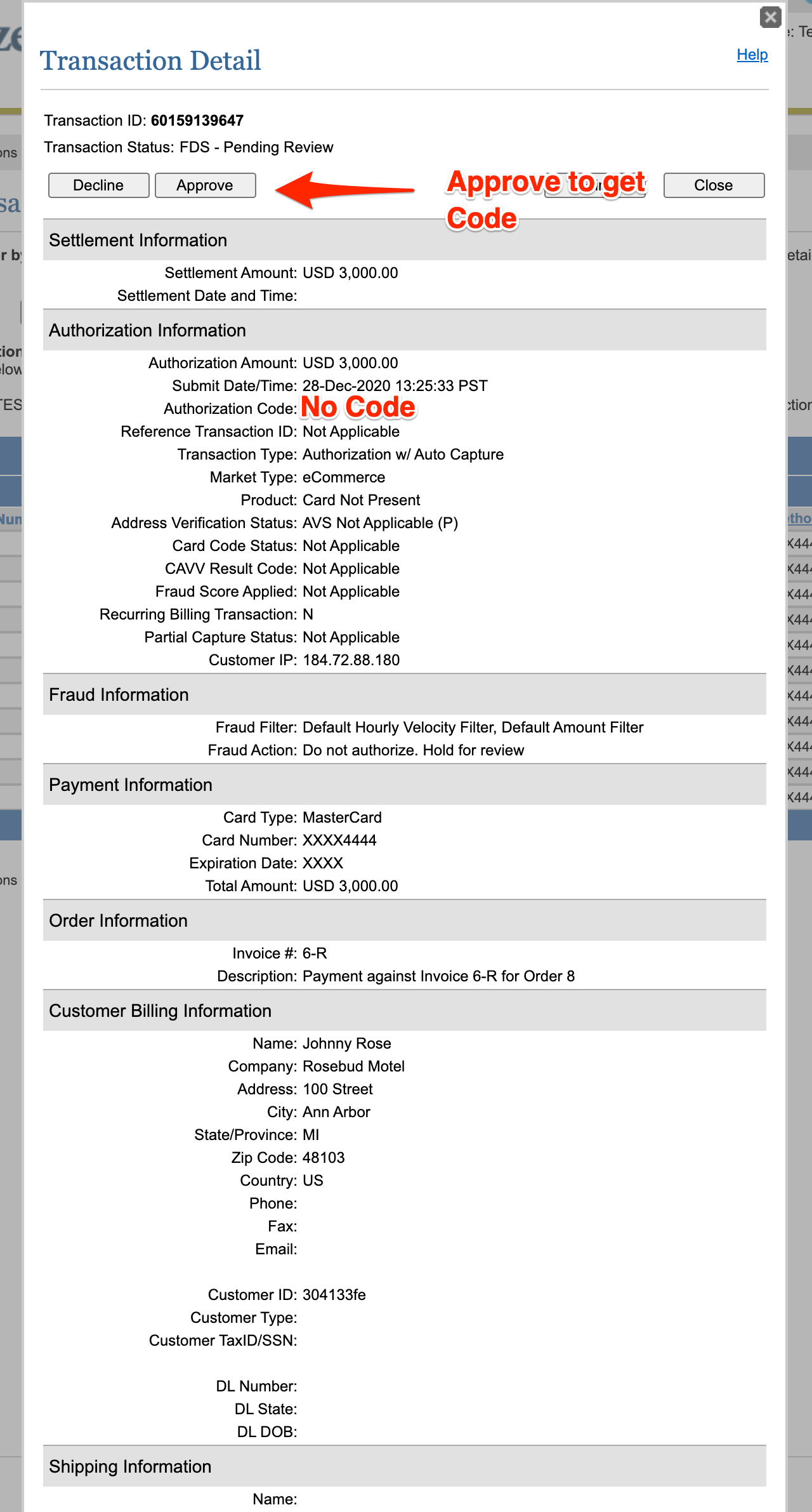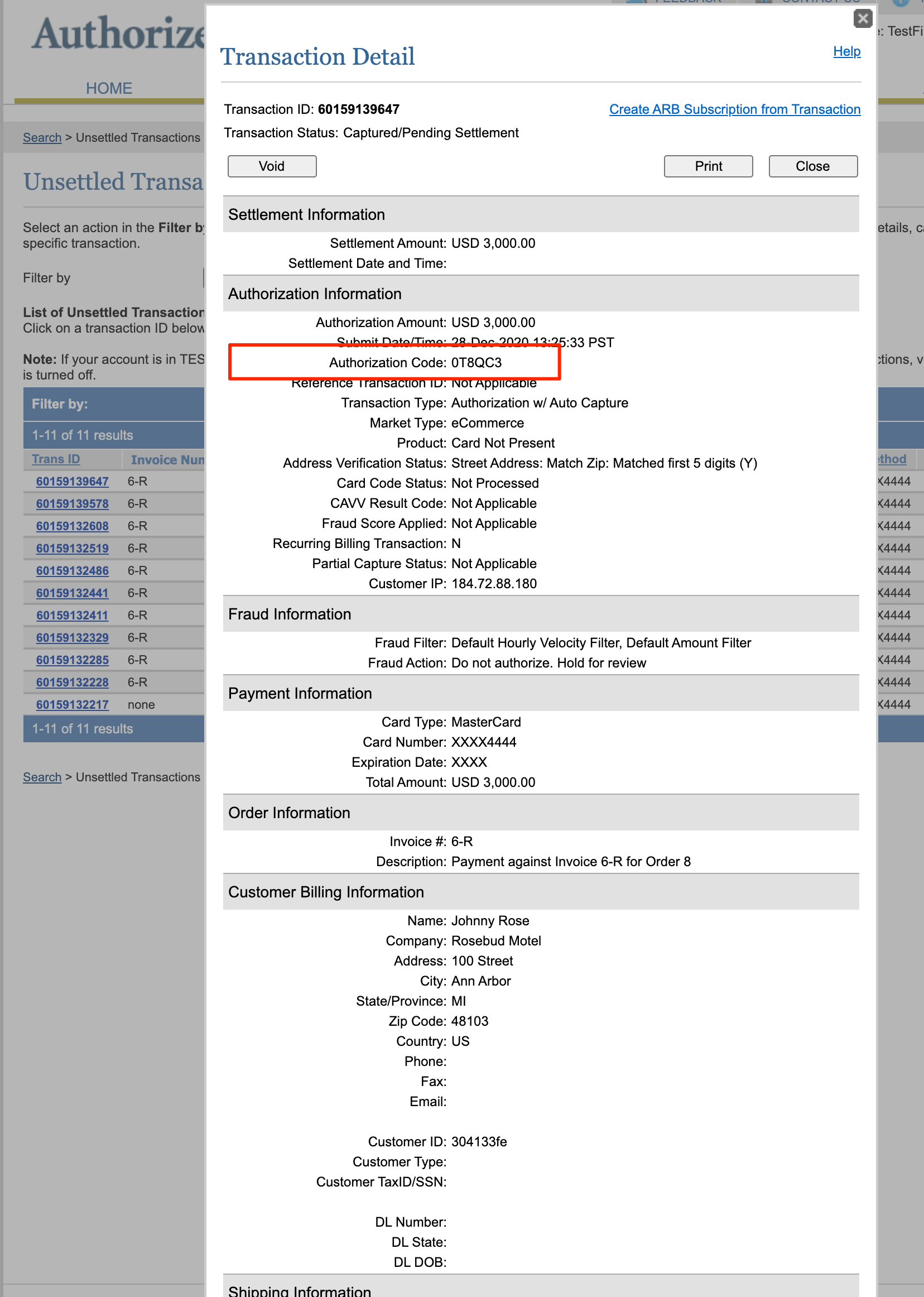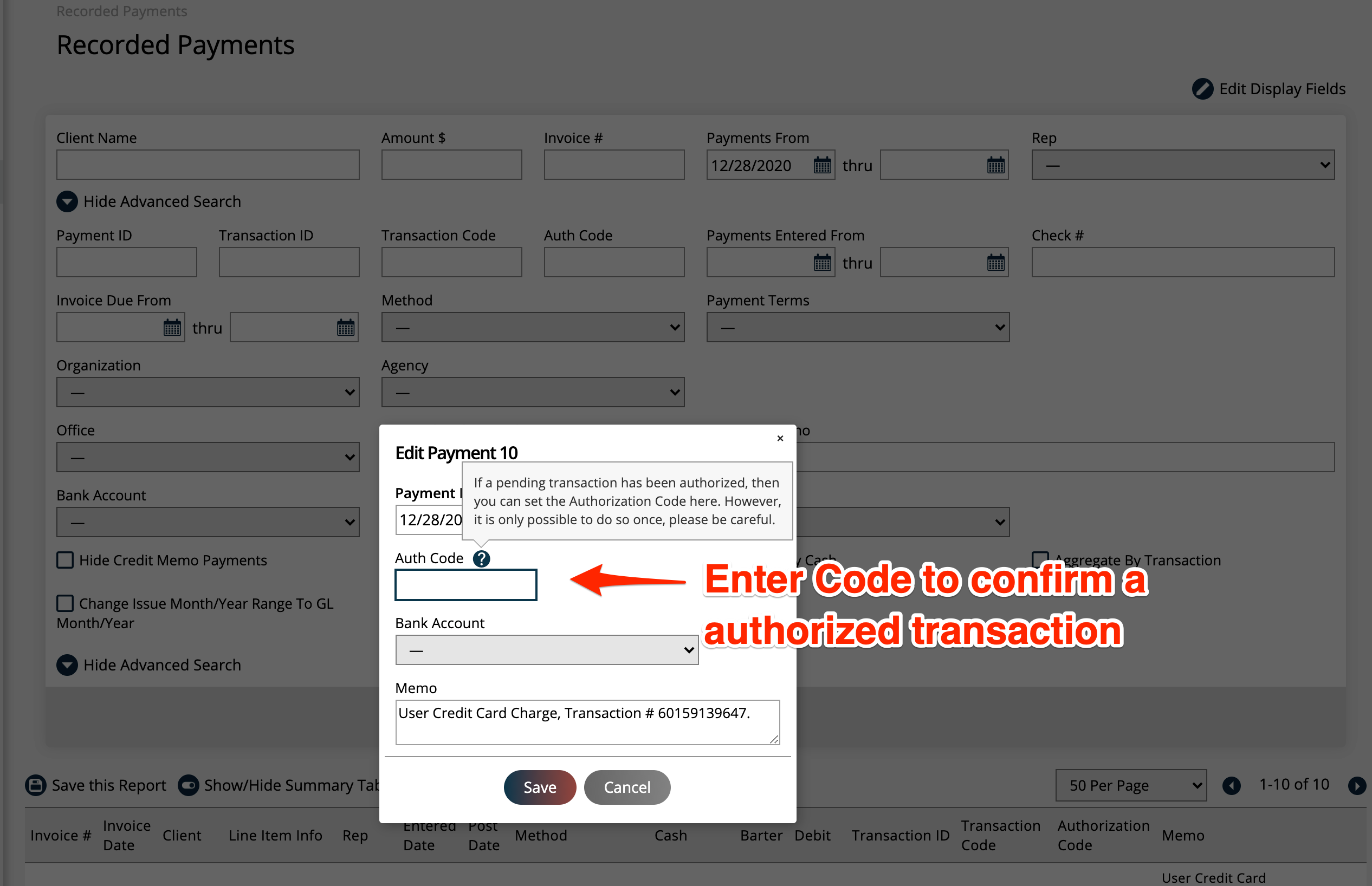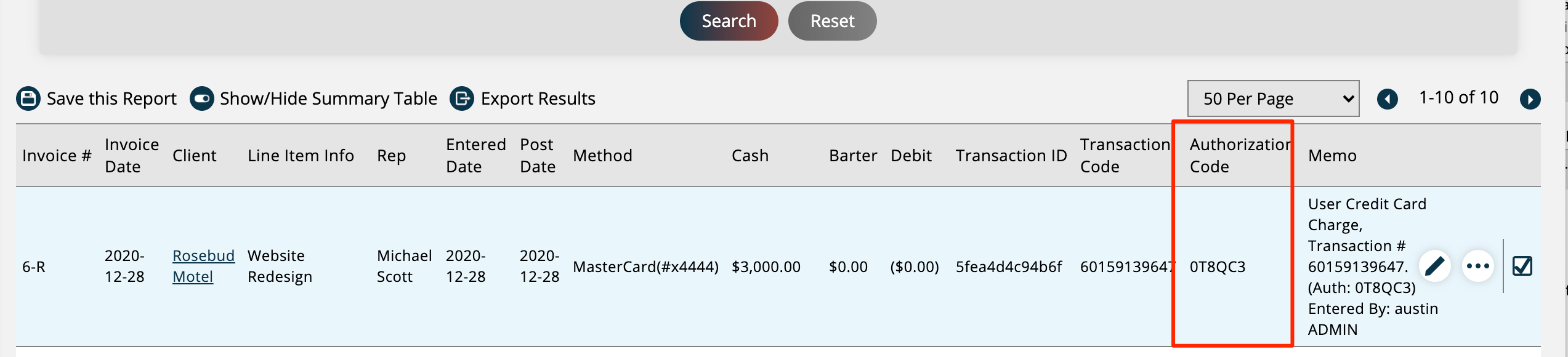Processing Credit Card and ACH Transactions
Sometimes, there may be a need to run a credit card or ACH, (Automated Clearing House), transaction manually. This may happen when a customer does not have a payment card on file, their card has expired, or they simply just need to change account information. They could also be changing the payment type from a credit card to a bank account.
From the + Sign at the top of the page, click on Add Payment.
Enter the Company Name or Invoice Number, then Search.
Select the invoice to pay, by checking the box to the right, select the type of payment from the selection box, then process by credit card or ACH.
You will also have the option to process a payment from this page by adding a new card or bank account, i.e. phone payments.
Enter the information, then process the payment.
Caution
You must hit Process Payment and not Record Payment, in order to run the actual transaction.
The video is an overview of how to process both Credit Card and ACH payments. You must have an integration in place with a payment processor or gateway to process payments.