Expiring Ad Contracts
The report will show contracts that are set to expire. The system uses the last issue or service date to determine when the contract will expire. You can use this report to reach out to your customers before their order runs out.
To access the report, you must have the User Permission ‘Expiring Ad Contracts (View All Users)’.
Report Search and Results
Unlike many other reports, you are not required to enter any search criteria to get results. However, you can always use the search fields to narrow down your results, by criteria such as specific company or rep, or even by order or company dynamic attributes. You have the option to select 'Show Companies with Last Contract(s) in the period’, which will prompt the report to only display results for companies whose last contract fits in one of the expiring time ranges. Any companies that have additional contracts will not be displayed.
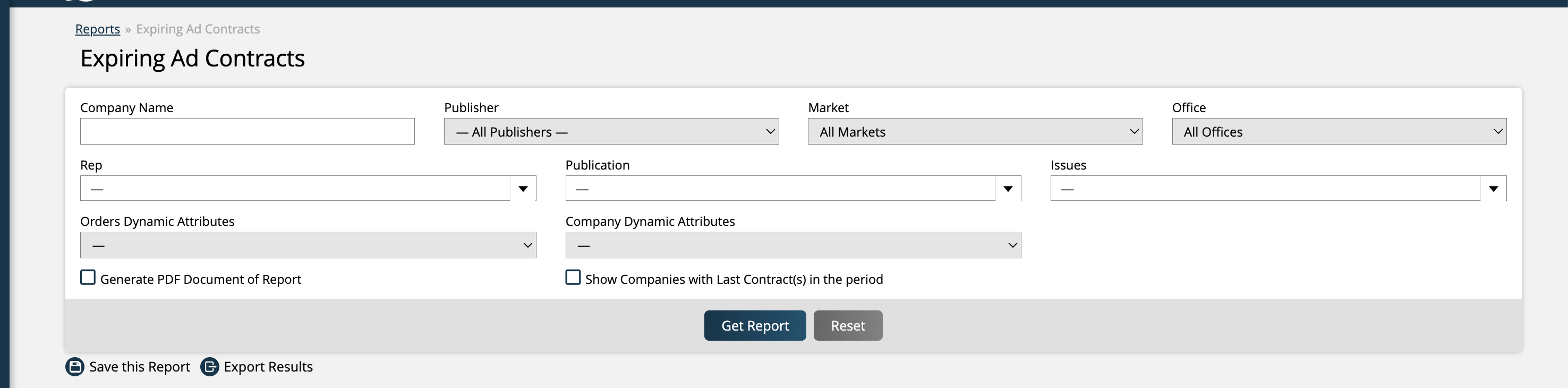
The body of the report splits up the results into multiple expiration time ranges, including Expired in the Last 90 Days, Expiring in 30 Days, Expiring in 60 Days, and Expiring in 90 Days. The buckets each contract falls into is determined by the last issue or service date included in the contract. Each section allows you to create a mailing list and/or a call list for the results, allowing you to easily reach out to your customers who have upcoming expiring contracts, or whose contracts have expired.

Updated 3/26/2025