Set your List to Automatically Update your Mailchimp Lists
Automatically update your Mailchimp lists. Add the auto-push option to your Contact Lists to have the system automatically push your list every evening. The system will use your list settings to automatically push and pull back any updates from Mailchimp. If a contact with a duplicate email is added to the list, the system will deactivate the contact and not push the contact to Mailchimp; this is because Mailchimp does not allow duplicate emails on the same list.
Go to a contact list and click on Push List to Mailchimp to manage your list settings. Click on Enable Auto-Push Processing. When enabled, the system will use your Push List settings to automatically add, update, and pull back data from Mailchimp.
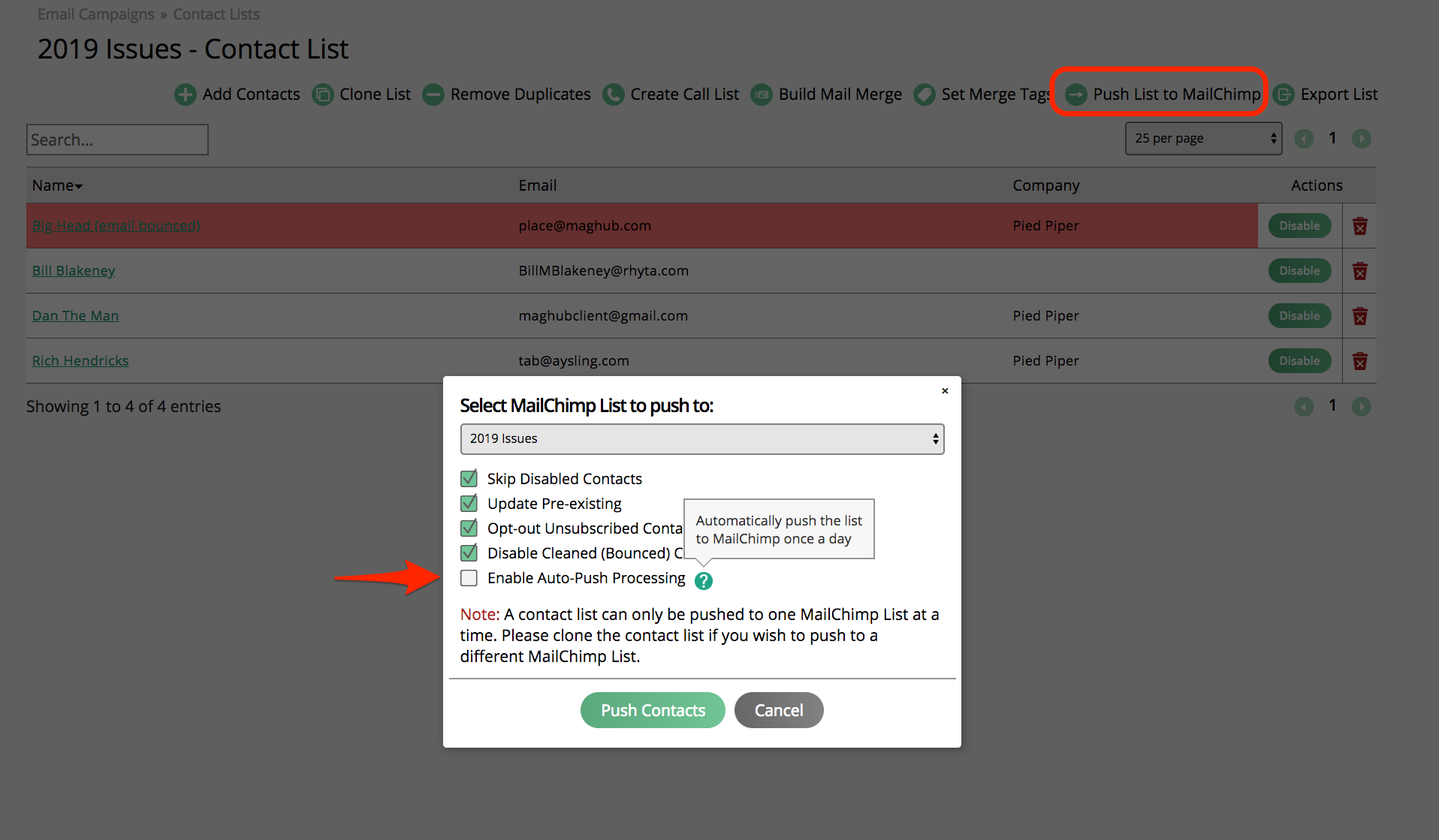
Any contact you manually add to the contact list will get pushed to Mailchimp the same evening. You can add a contact by amending a list, adding from the contact list, or add contacts from the campaign tab of the contacts page.
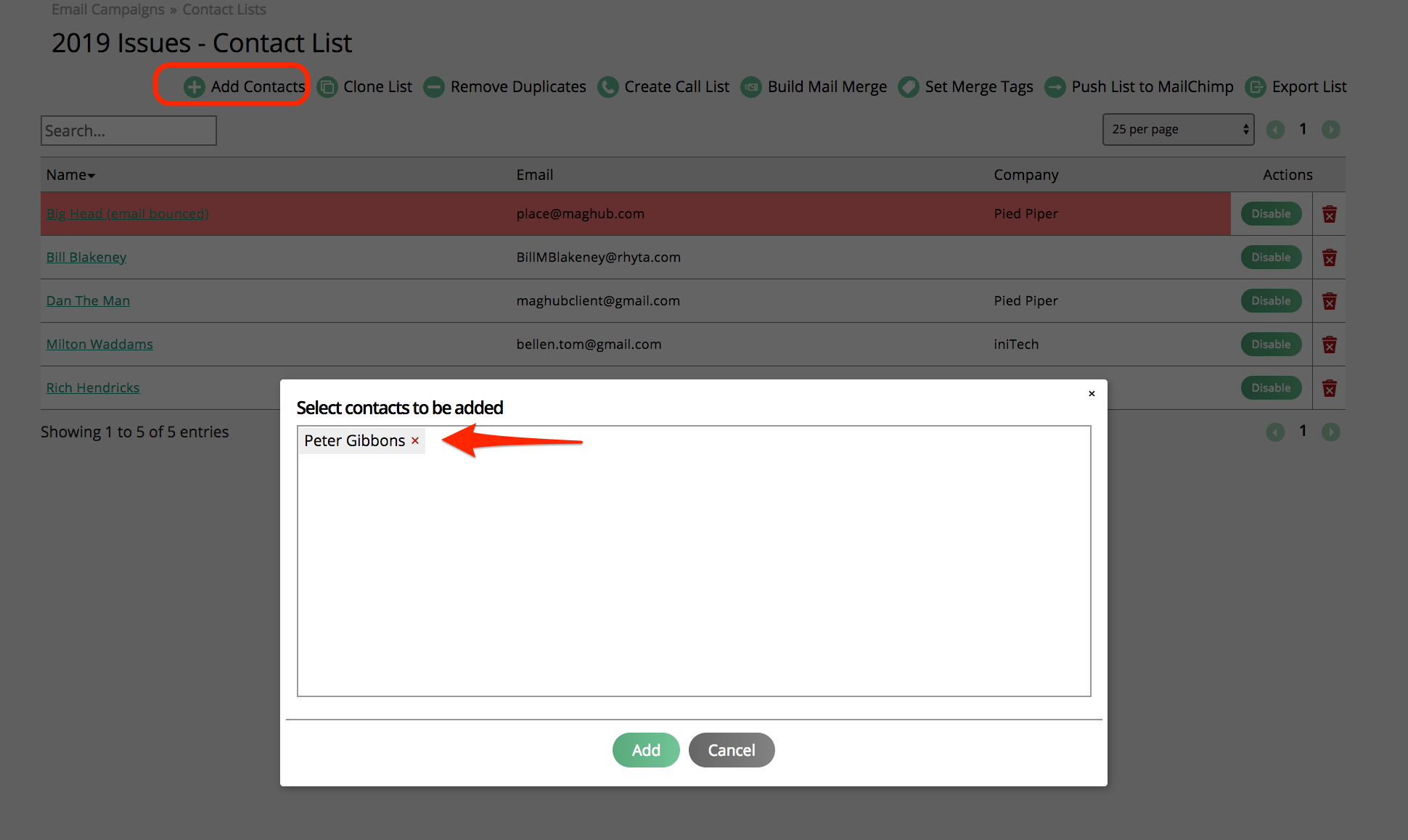
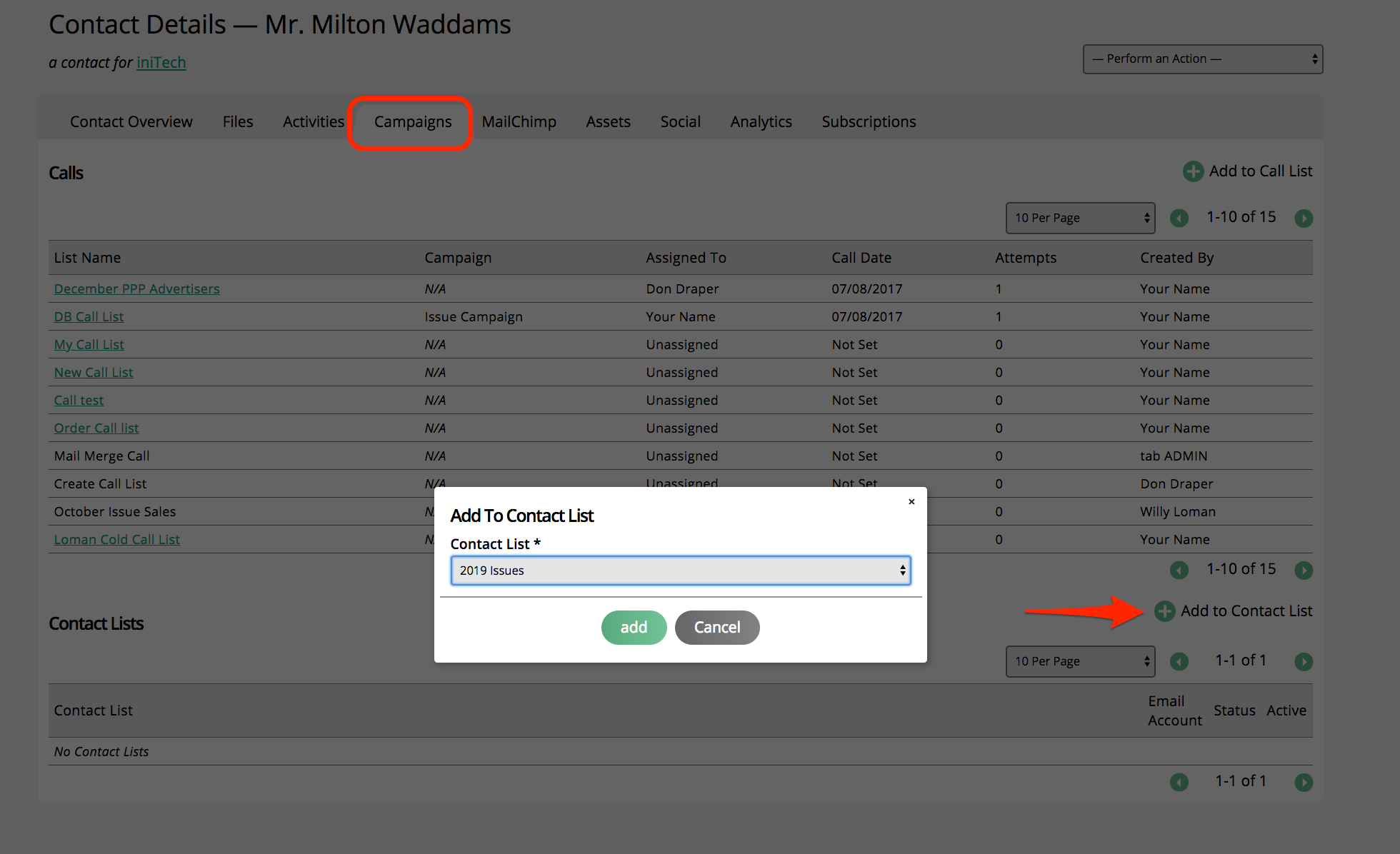
You can use dynamic list creation or automation to build out your lists. No matter how you do it, the system will push any additional contact to Mailchimp automatically.